To run the project, execute the following in the Terminal:
ng serve
The ng serve command builds the app for development purposes, and spins up a development server to serve the app. You can now open the browser and access the app by browsing to http://localhost:4200.
The Terminal should appear similar to the following screenshot:

And the app itself should look something like the following:
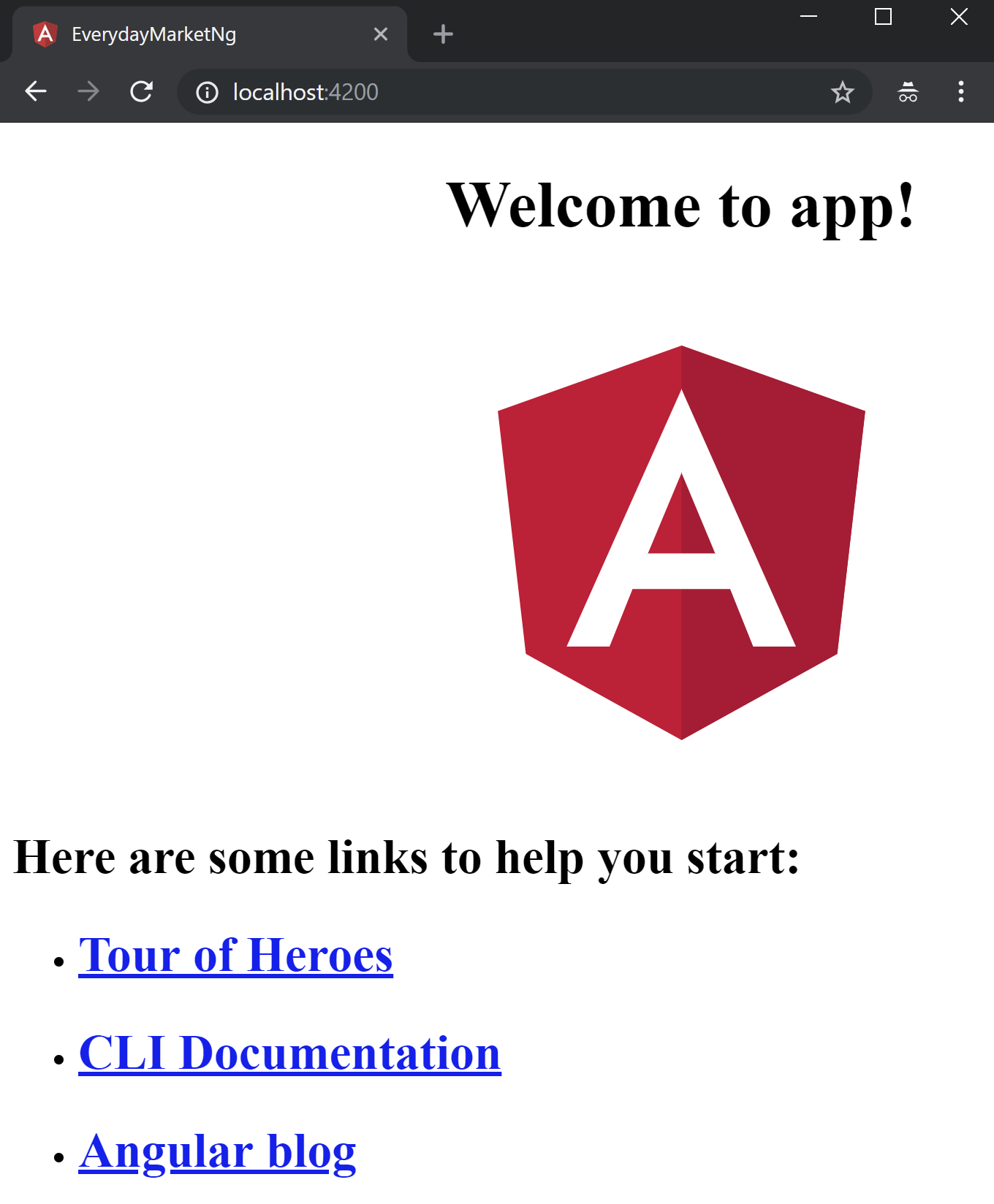
Furthermore, the development server supports hot reloading, meaning changing the code while the serve command is running. Hot reloading rebuilds and refreshes your app as you work, which greatly improves developer productivity.
Most commands have a set of additional options you can specify. For example, you can instruct the ng serve command to build the application for different environments, and also open a browser, by specifying the -o option.
