Each resource you deploy in Azure has a different price that depends on many factors (location, size, support, time, and so on). If that's not enough, the prices in Azure are hardly constant, and you can expect changes in the pricing of different resources as time goes by.
To get a better understanding of what you're going to pay, it's a good practice to use the Azure calculator: https://azure.microsoft.com/en-us/pricing/calculator.
The Azure calculator allows you to select the resources you want to provision and their performance, and as you change your selection, the pricing tag is updated to reflect your estimated monthly bill.
For example, here are the steps to build the pricing for the GiveNTake environment:
- Click Compute | App Service. Scroll down and change the location to East-US and the Tier to Free.
- Click Storage | Storage. Scroll down and change the location to East-US.
- Click Databases | Azure SQL Database. Scroll down and change the location to East-US, the Type to Single Database, and the pricing model to DTU.
- Click DevOps | Application Insights, as demonstrated in the following screenshot:
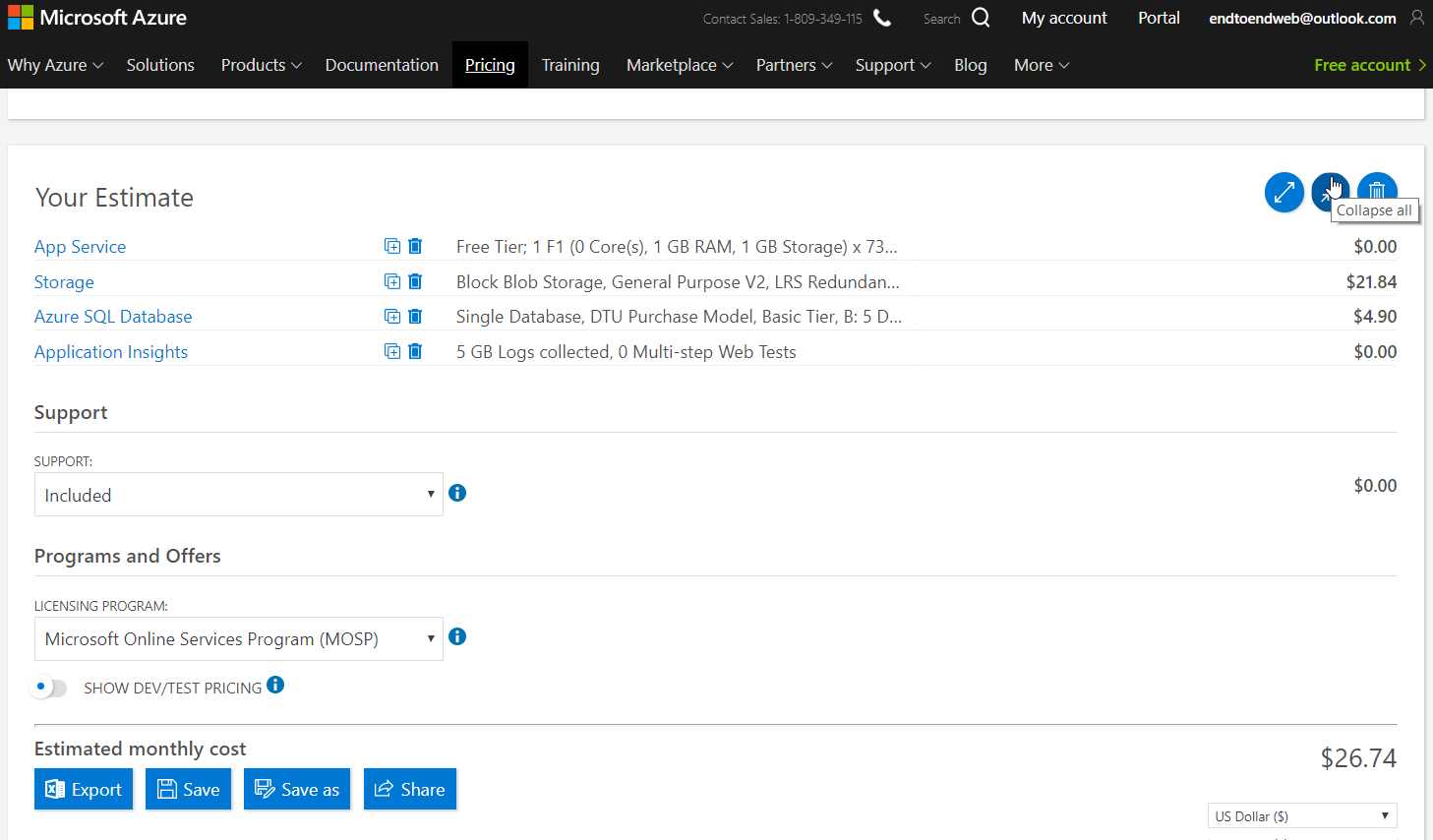
- To see the cost of your resources, click on the Cost Management + Billing button in the left-hand side menu:

- Then, you can select your subscription and see a drilldown of the costs and tools for deeper analysis:

