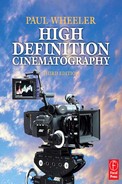The Panasonic VariCam: AJ-HDC27H
34.1 The Camera
The VariCam is unusual compared with all the other cameras I review here, for not only can it shoot at any constant frame rate between 4 and 60 frames per second (fps), but it is capable of changing the frame rate during a shot, known in the film world as ramping. It is also the only camera here that has a native 720P, 60 fps (or 59.94 fps) image configuration. You will have gathered that I favor a 1080P shooting format, but if you need the facility of variable frame rate offered by this camera then the compromise simply has to be worth it. It should be remembered that subjectively 720P and 1080i look almost as good to the eye and 1080 usually only looks significantly better when shot in the progressive format. This means that in a television arena the VariCam should be capable of excellent pictures.
The camera always shoots at 60 fps but an extra code is added to the time code that records the frame rate you have chosen. The camera cannot replay the pictures at anything but normal speed but when the pictures are played back through a frame rate converter or on a video tape recorder (VTR) that includes a frame rate converter then the pictures will be displayed, and can be re-recorded, at the speed you intended at the time of acquisition.
Panasonic have put considerable work into generating internal Gamma curves, i.e. CineGamma™, and although I try not to use them I have to say that many of my colleagues like them very much indeed. I would suggest, though, that if you are going to use them you don’t just check you like the look created on a monitor but record some pictures and check them on playback, preferably in the post suite you are going to use, and make sure the people handling your material are happy with this approach.
As you can see from Figure 34.1 the camera is of a pleasingly compact design with the switchgear in roughly the same place as most other professional camcorders. This, at least, makes it much easier for a Director of Photography (DP), or the crew, to swap between products as the needs of a shoot dictate.
The camera has a native sensitivity equivalent to 640 ASA (ISO) when shooting at 24 fps in its normal 720P mode.
34.2 Frame Rates
As the camera always records at 60 fps to obtain a frame rate of 24 fps the frame rate converter will utilize the classic 3:2 pull-down frame sequence so familiar in the American television environment. With some of the other frame rates life gets a little more complicated. At 25 fps, the European television standard, the frame selection from the full 60 frames will go as follows:
Frame 1, frame 4, frame 6, frame 9, frame 11, frame 13, frame 16, frame 18, frame 21, frame 23, frame 25, frame 28, frame 30, frame 33, frame 35, frame 37, frame 40, frame 42, frame 45, frame 47, frame 49, frame 52, frame 54, frame 57 and finally frame 59.
In other words, the frame rate converter is working on a selection pattern of:
3 > 2 > 3 > 2 > 2 and then starting that sequence again.
Somewhat complicated, but it appears to work. If you are replaying at 30 fps the frame rate converter simply takes every alternate frame – much simpler.
34.3 Exposure Times
The VariCam has two ways of setting the exposure, either by nominating a shutter opening in degrees, just like a film camera, or setting an actual fraction of a second for each frame. Clearly, as the camera always works at 60 fps, the maximum exposure time that can be adopted is one-sixtieth of a second, which is, in effect, shutter off. Shutter speeds of 1/100, 1/120, 1/125, 1/500, 1/1000 and 1/2000 are also available.
The advantage of being able to choose between a shutter speed and the equivalent of a shutter opening is that with a shutter speed you get the same exposure on each frame, whereas with the equivalent opening the exposure per frame changes in relation to frame rate. Both have advantages in different applications. If you are going to ramp the frame rate, being able to have a constant exposure on every frame could be a very considerable advantage and make life very easy compared to shooting the same shot on film.
34.4 The Chips and the Processor
The VariCam utilizes 2/3-inch chips, as do all the three-chip cameras described in this book, with 1280 pixels horizontally and, as you would expect, 720 pixels vertically, and although multiplying those numbers gives 921,600 Panasonic assure me that each of the three chips actually has 1,019,280 pixels, certainly enough for the 720P High Definition (HD) standard but roughly half the number used on a chip that can fully support the 1080P standard. I can only express my personal opinion here – it works on television but I would want those extra pixels for cinema release.
The camera head utilizes a 12-bit processor that is impressive though, of course, there has to be some compression in order to get all those data down onto tape. Here the lower pixel count becomes a positive advantage, for it substantially reduces the total data that need to be recorded.
34.5 The VTR
Panasonic favor the HVCPRO HD recording format with which they have considerable experience in its earlier guises. The format is also referred to as DVCPRO HD. The VTR records in an 8-bit format, so there is some compression involved to bring the camera head’s 12-bit format down to the capabilities of the VTR.
This format is well established and there are a multitude of VTRs etc. to support it, though not all will replay at anything but 60 fps.
34.6 Time Code
The camera generates 30-frame time code so problems can arise when shooting at frame rates other than 30 fps, when locking several cameras together or when ramping the frame rate. The solution is to use external time code generators such as lock-it boxes. When using external time code the time code so generated should be recorded on Audio Channel 2, for time code works in audio frequencies. Clearly it will be necessary to inform whoever is handling the post-production that you have made this decision.
This is a very clever system; I say system for its cleverest trick cannot be viewed without additional equipment, frame rate converters of one kind or another. That said, at the time of writing no other HD camera can change its frame rate with such alacrity. As a result of it really being a system one has to be aware that the camera images may not be what you get in post-production and it is therefore very important that you shoot tests to confirm the correct shooting procedure required to give you the pictures you want. Having done this, shooting requirements should be quite simple. Time code also has to be addressed if shooting at any speed other than 30 fps. If you are going to use the camera’s in-built Gamma curves these too should be passed by the post house before shooting commences.
All this said, if a 720P image format is not a problem for you and you would find a large range of variable frame rates an advantage, then this could be the camera for you. Both its purchase price and rental price are surprisingly competitive.