- Cover
- Title
- Copyright
- Dedication
- Acknowledgments
- About the Author
- Table of Contents
- If You Skip This One Page, You’ll Regret It For . . .
- Same Thing Over Here. Regret (or Worse). Ack!
- Chapter 1 How to Get Around Like a Pro Photoshop’s Interface
- Open Panels?
- Hide or Close Panels?
- Create a New Document?
- See More Than One Image at a Time?
- Organize All These Panels?
- Use Guides?
- Change the Color Outside My Image Area?
- Change the Color of Photoshop’s Interface?
- See My Image at Full-Screen Size?
- Make Those Pop-Up Tool Tips Go Away?
- Make the Rulers Visible?
- Have Objects Snap to the Rulers or a Grid?
- Use Guides to Create a Layout?
- Save How I’ve Set Up All My Panels?
- Hide Guides and Things from View?
- Move Around When I’m Zoomed In?
- Hide the Start Workspace?
- Get My Image to Fit Fully on the Screen?
- See My Image at a Full 100% Size?
- Hide All the Panels?
- Have Hidden Panels Automatically Pop Out?
- Zoom In and Out of My Image?
- Chapter 2 How to Use Photoshop’s Tools Toolbox Tips
- See Just the Tools I Actually Use?
- Select Square or Rectangular Areas of My Image?
- Make a Free-Form Selection?
- Make Really Precise Selections?
- Adjust My Pen Tool Path?
- Delete, Add, or Change Points?
- Draw a Free-Form Path?
- Get to the Custom Brushes?
- Pick My Brush Size?
- Make a Gradient?
- Edit a Gradient?
- Create Things Like Arrows, Talk Bubbles, Stars, and Other Custom Shapes?
- Use Colors That Are Already in My Image?
- Choose a Color?
- Make Lines?
- Create Text?
- Draw a Single Thin Line of Pixels?
- Erase Something?
- Select the Background Behind My Subject?
- Get Help Making a Selection?
- Crop My Image?
- Reset a Tool to Its Defaults?
- Straighten an Image?
- Make Part of My Image Brighter or Darker?
- Undo Changes in Just One Part of My Image?
- Save My Favorite Settings for a Tool?
- Chapter 3 How to Use Camera Raw Like a Boss Part One
- Expand the Tonal Range of My Image?
- Adjust the Overall Exposure?
- Deal with Clipped Highlights?
- Fix Flat-Looking Photos?
- Bring Out Texture in My Image?
- Get My Color (White Balance) Right?
- Boost the Overall Color?
- Boost Just One Color?
- Fix Backlit Photos?
- Crop My Photo?
- Crop to a Specific Size?
- Straighten a Crooked Photo?
- Remove Darkening in the Corners?
- Sharpen My Image?
- Adjust a Bunch of Images at Once?
- Undo My Changes?
- Create One-Click Presets?
- Reduce Noise in My Image?
- Make My RAW Image Look More Like a JPEG?
- Fix Lens Problems, Like Bulging?
- Stop Buildings from Leaning Back?
- See Which Areas of My Photo Are Clipping?
- Get Rid of the Purple & Green Fringe on the Edges of Things in My Image?
- See a “Before” of Just the Panel I’m Working In?
- Chapter 4 How to Use Camera Raw’s Adjustment Brush There’s More Than Just One
- Dodge & Burn (Lighten & Darken Specific Areas)?
- Hide the Edit Pins from View?
- Fix Noise in Just One Area?
- Remove Spots and/or Specks?
- Fix Washed-Out Skies?
- Fix Red Eye (or Pet Eye) Problems?
- Save My Brush Settings as a Preset?
- Get Help Finding Spots or Specks?
- Erase Something If I Make a Mistake?
- Fix the Brush When It Isn’t Working?
- Know When to Clone Instead of Heal?
- Draw a Straight Line with the Brush?
- Keep from Painting Outside the Lines?
- Keep the Mask Overlay on While I’m Painting?
- Quickly Change the Size of My Brush?
- Duplicate an Edit Pin?
- Soften Skin?
- Create a Dramatic Spotlight Effect?
- Fix Foggy or Hazy Areas in My Image?
- Remove a Moire Pattern from Clothes?
- Chapter 5 How to Crop, Resize & Stuff Like That You’ll Do This Stuff a Lot
- Chapter 6 How to Work with Layers This Is Where It Gets Fun
- Create a New Blank Layer? Or Delete One?
- Reorder My Layers?
- Hide a Layer from View?
- Move a Layer from One Document to Another?
- Blend My Current Layer with Other Layers?
- Create a Type Layer?
- Erase Part of a Letter?
- Try Out Different Fonts?
- Fill a Layer with a Solid Color?
- Make Part of a Layer Transparent?
- Duplicate a Layer?
- Organize My Layers?
- Add a Drop Shadow to a Layer?
- Put an Image Inside of Text?
- Move the Background Layer (Unlock It)?
- Move Multiple Layers at Once?
- Lock a Layer So It Won’t Move?
- Remove All My Layers and Flatten the Image?
- Rename a Layer?
- Make Two Layers Into Just One Layer?
- Separate a Drop Shadow from a Layer?
- Organize Layers Using Colors?
- Lower a Layer’s Opacity without Affecting the Opacity of the Drop Shadow?
- Quickly Sort My Layers?
- Change Layers without Going to the Layers Panel?
- Change the Size of My Layer Thumbnails?
- Blend One Photo with Another?
- Align or Center Multiple Layers?
- Put a Stroke Around Something on My Layer?
- Make My RAW File a Re-Editable Layer?
- Chapter 7 How to Adjust Your Image Tweaking Your Image
- Adjust My Image Using Levels?
- Use Curves to Add Contrast?
- Remove Color Casts?
- Add a Tint or Color Grading?
- Deal with Too Much of a Particular Color?
- Match the Color of One Photo to Another Photo?
- Use Camera Raw on My Image Already Opened in Photoshop?
- Have Photoshop Auto Fix My Photo?
- Make My Adjustments Un-Doable Forever?
- Convert to Black and White?
- Chapter 8 How to Fix Problems And There Will Be Problems. With Your Images. Not with Photoshop. Well, Hopefully
- Realistically Fill in Gaps in My Image?
- Fix Images of Buildings (Lens Problems)?
- Remove Purple or Green Fringe?
- Safely Stretch My Image to Fit?
- Fix Group Shots?
- Fix Washed-Out Skies?
- Fix Red Eye?
- Remove Spots or Distracting Stuff?
- Know When to Clone Instead of Heal?
- Reduce Noise?
- Remove Larger Things?
- Cover Up Stuff I Don’t Want Seen?
- Chapter 9 How to Make Beautiful Prints Here’s How It’s Done
- Choose My Paper Size?
- Set My Page Margins?
- Sharpen for Print?
- Get the Best Results from My Printer?
- Get My Prints to Look as Bright as My Screen?
- See a Proof Before I Print?
- Resize My Image on the Page?
- Add a Stroke Border Around My Image?
- Create a Fine-Art Print Border?
- Add My Logo to My Print Layout?
- Choose My Print Resolution?
- Let My Printer Handle Everything?
- Chapter 10 How to Edit Video It Does It Better Than You’d Think
- Get a Video Clip into Photoshop?
- Navigate Around My Movie?
- Make a Clip Go in Slow-Motion?
- Trim the Beginning or End of Clips?
- Arrange the Order of My Clips?
- Add Photos to My Movie?
- Add Transitions Between Clips?
- Add Background Music?
- Fade Out My Background Music at the End?
- Add Titles to My Movie?
- Add Filter Effects to My Movie?
- Make a Clip Black and White?
- Fade In or Fade Out to Black?
- Mute the Audio from My Camera’s Built-In Mic?
- Split a Clip into Two Parts?
- Apply an Effect to My Entire Movie?
- Add Movement to My Still Photos?
- Export My Video?
- Chapter 11 How to Do the Most Popular Special Effects And Making Stuff Look Cool
- Create a Lens Flare Effect?
- Create a Spotlight Effect?
- Create a Soft-Focus Background Look?
- Create a Tilt-Shift (“Tiny Town”) Effect?
- Get a Dreamy-Focus Look?
- Create a Desaturated-Skin Look?
- Create a High-Contrast Portrait Look?
- Create the Look of Fall in a Landscape Shot?
- Do HDR Toning?
- Convert My Image to Black & White?
- Create Reflections?
- Create a Painterly Effect?
- Make a Panorama?
- Make Wheels Look Like They’re Spinning?
- Add a Cast Shadow?
- Create a Cross-Processing Effect?
- Add Texture to My Image?
- Create a Duotone Look?
- Chapter 12 How to Sharpen Your Images If It’s Not Sharp, It’s Blurry
- Chapter 13 Other Stuff You’ll Want to Know All That Other Stuff? It’s in This Chapter
- Troubleshoot Photoshop Problems?
- Save an Image with a Transparent Background?
- Automate Boring, Repetitive Stuff?
- Put a Frame Around My Image?
- Draw a Straight Line with the Brush?
- Set My Color Space?
- Get More Than Just One Undo?
- Use Bridge to Quickly Find an Image or Rename Images?
- Save My Selection to Reuse Again?
- Save Images in Multiple Sizes and Formats?
- Create a Contact Sheet?
- Reduce the Intensity of an Edit?
- Convert to CMYK for Offset Printing?
- Open My RAW Image in 16-Bit Mode?
- Expand or Contract a Selection?
- Save Files as JPEGs or TIFFs?
- Make My JPEGs Automatically Open in Camera Raw?
- Select Hair?
- Remove Tourists from a Scene?
- Create Fine-Art Montages?
Crop My Image?
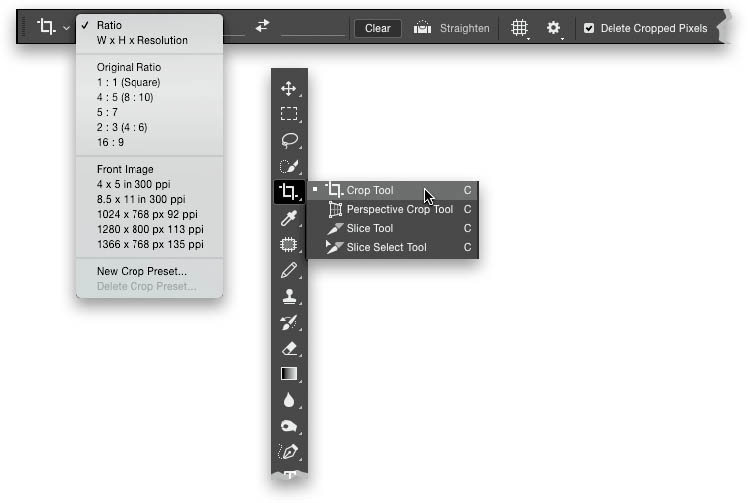
You get the most-used tool in all of Photoshop—the Crop tool. When you click on it in the Toolbox (or press C), it instantly puts a rule-of-thirds grid over your image (if you have this overlay option preference selected in the Options Bar), and it adds little cropping handles on the sides and corners. To crop, grab one of those side or corner handles and just start dragging. The areas that will be cropped away now appear darker. If you want your crop to remain proportional, press-and-hold the Shift key while you drag. When you’re done, to lock in your crop, press the Return (PC: Enter) key. There are also a bunch of built-in cropping ratios to choose from, if you already know the size or aspect ratio you want. You can find these up the Options Bar, in the pop-up menu on the left, while you have the Crop tool selected.
-
No Comment

