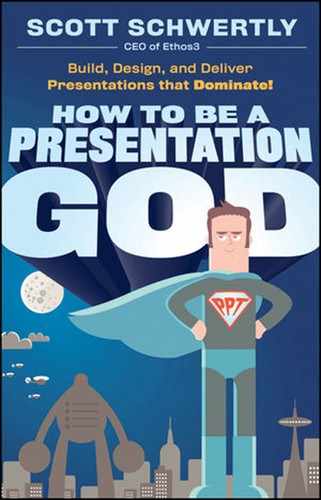9.1. LESS REALLY IS MORE
We talk a lot about trust in presentations: how to build it, how to maintain it, how to leverage that trust into millions of dollars in slush funds for our personal pleasure, and so on. But we rarely look at trust from an equally valid angle: How can you trust your audience?
If you've never thought about this before, you should. When we stand behind the dais and look out across a sea (or puddle, depending on the situation) of faces, we're at an even greater disadvantage than the audience. Forget superficial character judgments; we don't even have time to verify they're not all blow-up dolls. Most of us hop up on stage and get straight to talking, never vetting the audience for the capacity to steward a message that, as aforementioned, is as precious as our flock of nirvana-doves.
This may sound audacious, but how important is your message? Is it nuanced? Are there gray areas, or intangibles that the audience must sense rather than see? So often, the potency of our content is wrapped up in our own unique perspective and understanding of the issue(s) at hand. Are you willing to take that nuanced message and put it in the hands of the scrubby-looking guy in the back with crooked sideburns and his shirt tucked into his underwear? What if he's the southeastern regional representative for your company? How confident can you be that he's getting the full measure of passion and drive that you're putting out there regarding the new product line?
What's worse about untrustworthy audiences (or individual members thereof) is that we presenters are still responsible for what they do with our message once they leave the room. If they snatch a white dove in the air but trip, fall, and crush it, guess what: you're still the white dove guy, and it's your fault. So what can we do to prevent failure due to incompetent, disinterested, or lazy attendees?
For starters, keep it simple—really, really simple. The thing about sharp go-getters is that they're sharp go-getters; they hold eco-friendly nets over the birdcage and rush off with as many white doves as they can in order to breed and share them with the world. I'm not telling you to ignore them; I'm just saying that the portion of the audience that will take your message and run with it will do so regardless of its simplicity.
No, our task is to reach the skeptics, the dimly lit, the recalcitrant, or the argumentative. This is aiming for the stars and hitting the moon: If we craft our presentations for the toughest audience members, we're bound to cover our bases with everyone else.
This is precisely why simplicity is king. The message should be inspirational to the catatonic; understandable to the dumb (sorry); legible to the illiterate; and logical to the crazy.
In the previous chapter, we covered the prevailing design styles of our time. Images, very few words, minimal information, and story-like flow characterize these styles, and they should characterize your presentation as well. Think children's picture books for adults.

This doesn't mean your message has to be humble or earthly. We should never confuse simplicity in presentation design for overall simplicity; after all, some of us are going to be using these presentations to usher in never-before-seen technological advances or unprecedented new world orders. Some of you may be trying to take over the world, for all I know. That's complicated stuff, but we can still find a way to explain ourselves clearly and directly.
So, for the design illiterate, what criteria are we using for aesthetic simplicity?
9.1.1. Detox Design
Humans have a strong tribal instinct: We want to understand and be understood by others. I see countless presentations each year where the speaker's pursuit of equal-plane comprehension—that is, bringing the audience completely up to speed on his or her knowledge—effectively sabotages the entire presentation. Indeed, the first step to clean, efficient design is to identify areas that don't need to be covered. If your objective is to solidify third-party funding for a new land development project, how relevant is a listing of problems and hurdles you've faced along the way? Or even an inspiring history of the land prior to your development plan? The third party wants to know one thing: will we get our money back? Will there be a return on our investment? Detox. Detox. Detox.
Detoxing design is the same as detoxing content. Keep your ultimate objective very close at hand, and read it out loud as you examine each slide. Ask yourself: does this slide have any information or imagery that does not immediately serve my objective? I find this question to be a valuable gut check. On many occasions, I've seen it eliminate vast amounts of confusing or tangential information that might have prevented a thorough understanding of the concepts being communicated to the audience.
I always detox my presentations before doing anything else. First, it's practical: Why invest time or money designing slides that are going to be scrapped, pared down, or altered significantly? Though I always plan for revisions, do-overs can kill. Second, the detoxing process—which is really a thorough, post-content editing job that dictates design—gives me insight as to the look and feel I'm going for. The more you interact with your message (editing and removing, changing and modifying, revisiting and explaining), the more you develop a sort of intimate connection with what your presentation is, and what it is not—bold or beautiful, hip or classic, geek or hunk, and so on.
Shun ambiguity. Be easily deciphered. Detox your design.
9.1.2. Design You'd Take Home to Mom
If you've ever brought someone you just met to a family wedding, you've hopefully learned this lesson well: Impulsivity makes for great memoirs later in life, but lots of humiliation in the present moment. You need at least one night—preferably more—to think and rethink your design scheme. Falling in love is one thing; making a commitment is entirely another.
Obviously, no one is going to revoke a contract because you presented with a mullet in the 1980s—we're not talking about forecasting trends and avoiding the long arm of history here. What we're talking about is a short, two- or three-day buffer zone between the Incredible Hulk comp image you started with and the mountaintop comp on which you truly should be settling for the upcoming Series A Finance Campaign. When you mastered the art of creativity, you developed a valuable skill: fearlessness. This buffer zone is your first line of defense against one of the unfortunate side effects of fearlessness: stupidity.
9.1.3. 2D Thin
3D may be all the rage these days, but a 3D concept is a forgotten concept. Think about Super Mario: Once upon a time, we only had to focus on up and down, left and right. These days, it's a veritable nightmare trying to get the tubby Italian to do anything other than run in circles. Sure, Millennials could probably do it, but chances are they're not the ones signing off on the big deal you're trying to close.
2D equals concise. Don't add unnecessary layers or images. If you can portray something more directly, do so. When it comes to audience attention spans, the sum is definitely not equal to the parts. Thin decks are powerful decks when they're thin because of thorough planning and revisions. Just don't take this advice as the go ahead to procrastinate and throw a three-slide deck together a few minutes before the big talk. That won't go over well—I promise.
Sure, there is such a thing as too thin. Today's supermodels can't board a plane without TSA officials confiscating their razor-sharp knees and elbows. So don't get carried away. But at the end of the day, we want thin. Modern laptops are so thin they're capable of inflicting surgical incisions on our wrists while we type, but who cares? They look so good. And that is exactly what the audience will be thinking as you sear their minds with a razor-thin deck that complements your authoritative voice with precisely chosen imagery. Give them just enough data and information to help them sign on the dotted line. 3D is great for action films, but few of us have the blue skin and Navi instincts of Avatar to make a 3D presentation sizzle.
9.1.4. Design 101
Now that we've established some of the overarching quality control concerns pertaining to design, we're faced with the question most of us fear the most: How am I going to design a presentation? While most of us have moved on from Prodigy Internet and the cd-space file execution of Microsoft DOS, very few of us have kept pace with the frenetic development of today's artistic software. The good news for all of us is that the principles of good design apply to any skill level.
Many presentations more than justify the expense of enlisting a designer or specialty firm to build a presentation from the ground up that will be so hot it curls the eyelashes. But others don't. For example, a glossy presentation designed by a boutique firm might not be the best approach for a downsizing forum. (You may want to leave the Rolex at home, too.) In reality, design in the presentation realm is function first, form second. You can nail the first by employing solid design principles; the second, if you can afford it, will certainly help.
The bad news, then, is that no one is off the hook: If you choose to walk in with some lame, bullet-pointed, and Excel-charted visual catastrophe, you will be condemned. There's no Age of Accountability doctrine, either. You've been warned, and any bullet points—or the use of that ovular clip art shadow man pre-installed on every Windows operating system, for that matter—will cause you to writhe in a tortuous hall of eternal presentation failures. In a painful twist of the age-old public speaking trick, you'll be the naked one and everyone else will have clothes on for all eternity. In this personal terror, you will always speak on the same topics: why calculus matters and why you talk to your mother that way. It will be awkward—painfully so.
Dante may have failed to mention the fate of people who give bad presentations, but there you have it. Here are some basic guidelines that, if followed, will at least get you into purgatory, if not delivering keynotes with St. Peter on reasonable metrics regarding the pleasant fluffiness of heaven's clouds.
Bigger is better. Guy Kawasaki's guideline—30-point fonts or bigger—is a good one to follow, even if you have more than 10 slides or speak longer than 20 minutes.
Fonts should never blend in with a background or image.
Fancy = illegible, especially from the back of the room. Keep it simple, people.
For instance:
Schoolhouse Cursive tells an audience, "Since the day I was born, it has been important to me that none of my ideas are understood."

You should also be wary of stigmatic fonts, like Comic Sans or Papyrus:
Papyrus tells an audience, "I have an insatiable desire to feel different. Therefore, I write in the same font everyone else that wants to feel different uses."
Be polygamous but never promiscuous. Using two or three fonts throughout a presentation provides a nice break in style; using more makes you look like a preschooler with crayons.
Lose your heart in Sans Serif. Serifs are the little tails that embellish certain fonts. Sans serif fonts, as the name explicitly states, have no serifs. Generally speaking, serif fonts are for heavily text-based documents; sans serif is for simple, low-text applications. Pop question: should your slides have lots and lots of words, or very few to none? Answer: sans serif for presentations.
NUMBERS
Enhance their self-image. The statisticians in the crowd will track with you whether you use clearly designed charts and graphs or just rattle off complex equations that make what you say true. Since no one else can track with the latter, use the charts and graphs, and keep them explicitly clear and well labeled.
Keep them grounded. Perspective—that elusive and changeable aspect of vision that makes raw input meaningful to the human mind—depends upon comparison. We can fathom the heft of 2.5 tons by picturing a Dodge Ram. Balancing quantitative data with qualitative analogies prevents the sort of spontaneous narcolepsy known to infect vast audiences during the more technical elements of a presentation.
Use a spoonful of sugar. Data, like medicine, is often a bitter pill to swallow. Data also tends to isolate the analytical side of the brain, which happens to be the less emotional side and therefore less responsive to themes. You can engage both the analytical and creative parts of the brain by combining data and imagery, a visual concoction known as infographics. Let's say you're presenting on nutrition trends in America: using infographics is as simple as replacing those dreary bar graphs with proportional segments of candy bars. All infographics should be rather literal in their translation from graphic to data; otherwise, you're just creating additional mind-work for the audience.
Wham! Data should be the final, decisive point on a well-developed argument. Think of numbers as a sort of trump card, like the ace of spades, that you slap down on the table to seal the deal. Littering numbers here and there throughout the presentation diffuses their impact, whereas saving them for crucial closing statements can provide the final push for a truly action-inducing finale.
9.1.5. Imagery
While I encourage every presenter to engage in creative expression, I do have to qualify this exhortation: Endless tinkering with background colors and patterns should be expressly avoided. Serial manipulation of these aspects of your presentation does more to suggest idle playtime than concept or theme advancement. And of all the qualities you want to display during a presentation, idleness is one that surely falls to the bottom of the list.

Furthermore, we must move beyond the curiously persistent use of the Windows clip art character in presentations all around the globe: Screen Bean, who is always hitting his constantly crashing Microsoft product with a sledgehammer. This brand of clip art behavior, like many of the things that happened during fraternity pledge week, should be buried deep in the past. So what if you ate a family-sized jar of mayonnaise to make some friends? No one cares, as long as you've moved on from that sort of stunt-based relationship building and left it in the distant, distant past. Unfortunately, it just doesn't translate to conference rooms or board meetings. Otherwise, the world's wealthiest would be a different breed, indeed. To that end, Screen Bean—like the consumption of whole jars of condiments—won't ruin you so long as you never, ever speak to him again. You wouldn't wear a clip-on tie to a presentation; why would you use clip art?
So without Screen Bean or the many-faceted stock backgrounds that accompany PowerPoint these days, what does one present to the public? The answer is not photos from your personal family albums or a diabolical mind-control scheme. You probably make weird faces in most of the pictures, not to mention the uncomfortable revelation of odd family rituals, and, pertaining to the latter, you are most likely not a Jedi knight. Instead, stock photography is the ideal approach. Online databases are searchable and vast, generally having more than enough options to suit your needs.
You get what you pay for with stock photography. The famed Getty Images provide the widest array of seriously artful images for the presentation where a truly aesthetic veneer is necessary. However, you can get by on the cheap if you need to. Affordable options like iStockphoto.com or Fotolia.com offer a wide range of imagery in the $1 to $3 per photo price range. One thing I really enjoy about paying for imagery is the peace of mind that comes with the purchase. I know I'm not infringing on copyrights and can feel confident that I'm not exposing myself to liabilities during a presentation.
At the end of the day, though, I know that many of you just refuse to pay for imagery. There are a few ways you can minimize or eliminate copyright infringement liability and still use compelling photos in your presentations. Google is great for breadth, but good quality can be hard to find, and you'll have to dig to find out whether or not you have the right to use any images you find. Flickr.com recently launched a service that allows access to photos that have what is called a Creative Commons license—basically, you can use them for free. The site is a public forum for both amateur and professional photography, but you'd be surprised at how talented some of these amateurs really are. It may take some legwork to find the right image, but there's always going to be some form of sacrifice when you're not paying.
Other, similar resources include free stock photo sites like Publicdomainpictures.com and Everystockphoto.com. Additionally, the U. S. National Archive has a database of stock photos that are free for public use at Archive.org. The latter is a great way to start enjoying the exclusive member benefits you receive when paying your annual dues to Uncle Sam's club. You can add all of these sites to a bookmarks bar for quick and easy access when the next presentation project arrives.
9.1.6. The Rule of Thirds
The Rule of Thirds is easier seen than read, so try this out: Visit any professional photography site and rifle through some of their images. You may notice that few, if any, of the photographs place their primary focus directly in the center of the picture or at the fringes. This is the Rule of Thirds at work: Imagine that these photographs are divided into thirds both vertically and horizontally. You end up with a grid of nine squares (something like the intro to The Brady Bunch). Imagery that positions the object(s) of interest along these lines, or at the intersection of these lines (the four corners of the center square), is considered to be more interesting than imagery where the subject is exactly centered.
Obviously, with rules come rule breakers. However, the vast majority of us are not attempting to usher in new eras of artistic expression with our presentations; we're just trying to reach an audience. Using the Rule of Thirds can really simplify the do-it-yourself design process for most of us by providing some literal guidelines along which we can place our images with confidence.
9.1.7. Hope for the Hopeless
Though I find it increasingly difficult to keep in touch with them, I do know a few individuals who are immensely successful but have a crazy person's mistrust of electronic gadgetry. Obviously, budgets and skills are not going to be the only barriers between such old school stalwarts and the Most Innovative Presentation of 2011 award. Nevertheless, even the most prehistoric presenter can deliver a stunning presentation with somewhat primitive devices.
Perhaps one of the best examples of primitive presenting in the modern age is comedian Demetri Martin. Though one of those technology-saturated Millennials, Martin frequently employs flip charts, chalkboards, or whiteboards as part of his comedic routine. This conceit is clearly effective, promoting a sort of professorial intimacy between speaker and audience that draws upon the school-age familiarity of the chalkboard lecture. There is certainly an opportunity for individuals to capture and own this presentation style, especially as more and more presentations cross over into the digital realm, becoming the status quo. Digital is always going to be easier, but if you're really uncomfortable with technology, you can still deliver a stellar presentation by mastering the flip chart technique.
9.1.8. Spread the Love
One final option for the technologically inept would be to farm your presentation out. Don't take it overseas, though; give a college student the once-in-a-lifetime opportunity to work with a first-class presenter and professional. Local art schools or design departments at major universities will likely have many students who are desperate for internships and professional experience. If you can't hire professionals but don't have the time or heart to bring your presentation design up to date, let a cost-effective intern take a stab at it. Tomorrow's high-priced design experts are in school today. They need experience; you need help. Why not give each other a shot?
9.1.9. What's the Gist?
You can get a Ph.D. in Graphic Design. In fact, the Ph.D.s can get even more specific than that. Visual communication is an art, but there is science involved as well. So let yourself off the hook: If you're going to be good at your own job, at some point you have to give up being an expert on everything else. Occasionally, this means that your time is better off spent focusing on your area of expertise and paying someone else to focus on theirs—designing your presentations. Other times, strict budgets just won't allow it. This cursory overview of suitable design tactics should arm you with enough information to either articulate what you want to a presentation design expert or put your best foot forward and far surpass any presentation in which Screen Bean makes an appearance.