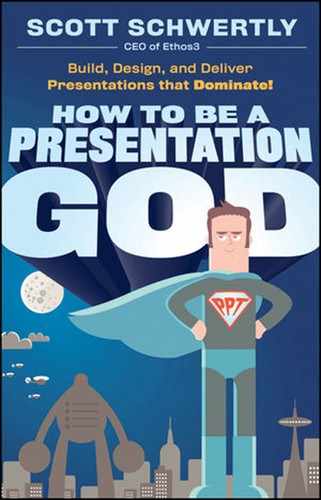10.1. ENTER SLIDEROCKET
SlideRocket.com is a small presentation web site that is changing the world—or at least the world as presenters know it. Smart design always answers the most important questions first, and in presentations the first and best question (from our perspective) is always, "How do I get the most out of my deck?" SlideRocket's answer begins with the most basic solutions (like making sure that you're able to actually use the deck—anywhere, anytime) before getting into the simple, functional elements, like designing slides for public viewing.
We depend on technology for nearly everything we do, which is amazing when you consider how often it fails us. Computers crash, batteries fail to charge, programs don't convert, and files corrupt. Murphy's Law rules the digital age with an iron fist. To be fair, technology also streamlines everything we do, making communication and execution simpler and more effective than ever before. But how do we harness the good without encountering the bad?
SlideRocket allows you to utilize their web-based presentation design applications online. You don't download anything to your computer, which means that although you'll need an Internet connection to use it, your presentation's success doesn't depend on a single, fallible technological device. You're welcome to save copies of your final presentation deck to your computer, a memory stick, or any other portable storage device that's designed to help presenters everywhere hedge their bets on technology (and lightening your luggage load when traveling). If you can't access the Internet, you've got your computer or memory device; if your computer fails, you can access the deck from any computer with an Internet connection. Deck display doesn't depend on software editions or file types, either; everything is online, so if you can access SlideRocket.com, you can deliver your presentation as intended.
SlideRocket easily facilitates collaboration on projects and presentations as well. The presentation, as well as any related files or documents, is stored on SlideRocket's server. Anyone with an account (the site has both free and subscription-based options) can access and contribute to the final product. In a world where business partners may live on opposite coasts (or continents), working together on presentations without constantly wrestling with e-mail servers, kickbacks, file archiving and compressing, and so on, can be a real relief. The amount of time high-powered business executives spend trying to surmount the terrestrial limitations of programs like PowerPoint or Keynote may be the most condemning fact in a sea of complaints against those programs.
The web-based application at SlideRocket does all the same things that PowerPoint can do, so you don't have to worry about getting halfway through a presentation project only to discover that you can't upload an image or use a particular font—or discover on presentation day that slide 12 has that galling broken JPEG icon and that you have to explain, in words, how hilarious or emotionally resonant the image was. No one will get it.
SlideRocket even has a limited database of stock photos, making it easier than ever to design a presentation using the previously discussed visual communication strategies. You'll find animations, 2D and 3D transitions (my 3D admonitions pertain to complicated content and imagery, not literal, three-dimensional displays), and many other design elements necessary for the modern presentation. At times, you may need to bolster your capabilities by transitioning from a free account to a fee-based account. This allows additional memory space and an array of premium features that allow you to personalize your presentation and make it shine. However, whichever account type you select, you should find SlideRocket's capabilities to be quite extensive.
Finally, you can use SlideRocket without abandoning PowerPoint if necessary, since PowerPoint files can be uploaded and converted into web-based, SlideRocket form. If you're comfortable and satisfied with PowerPoint, this feature can still help with remote collaboration and provide a web-based presentation delivery option, just in case.
While there are some other competitors out there—280slides.com being the most notable—I've personally found SlideRocket to be the most useful. As someone who enjoys watching technology advance, though, I find it extremely beneficial to check on other programs and applications periodically. If free markets encourage competition and benefit consumers, then the Internet is like marrying the circus with the Olympics: a forum where new, crazy, and sometimes impressive feats of human ingenuity and strength are constantly on display. SlideRocket may be on top right now, but new developments and improvements are distributed to the public at lightning-fast speeds in the modern era. Sticking with whatever program came installed on your computer may be comfortable, but you may find that branching out could breathe new life into old, boring presentations.