There are a number of significant improvements and new features added to the Domino 8 and 8.5 servers. As with the each of the other chapters in this book, all features noted for 8.x are also included in the 8.5 Domino release. Also these features include mail-related features such as message recall and immediate notification of "Out-of-Office" status. Other core components have been enhanced, such as cluster replication, Domino Domain Monitoring, and security. Server performance has been improved, while maintaining backwards compatibility and ease of upgrade, which does not require changes to the hardware, the operating system, or even the On-Disk Structure (ODS). One of the biggest new features for Domino 8.5 is the Domino Attachment Object Service (DAOS).
This chapter reviews the new features and enhancements in Domino 8.5. We will discuss the following:
- End user and messaging enhancements such as mail recall and automated inbox cleanup
- Administrator enhancements such as improved Domino Domain Monitoring
- Performance enhancements such as streaming cluster replication and an improved AdminP process
- Directory and security enhancements, such as the integration of Directory Integrator and new directory views
- Integration with other IBM technologies
Our goal is to provide an overview of these topics so as to help you better understand the new and enhanced features within Domino 8.5.
There a number of new features provided to both end users and administrators in Lotus Domino 8.5. This section will focus on the following:
- Message recall
- "Out-of-Office" service
- Automated inbox cleanup
- Transfer and delivery delay reports
- Connection-termination error limits
You can now recall mail messages that have been sent to other users within a Lotus Domino environment. Previously, administrators needed to manually delete a message that had been inadvertently sent. This process was painstaking and often did not fully provide the ability to recall messages. The new message recall feature will allow the end users to initiate the recall of messages and (as long as the message has been routed only through the NRPC protocol) the recipient's mail server will attempt to recall the message.
The message recall feature will only work for users using the Notes 8 or 8.5 mail template with servers running Domino 8 or Domino 8.5. It will work across domains as long as the message was only routed via NRPC. Messages that get sent over SMTP through the Internet will not be recallable.
The message recall feature is enabled and configured for the entire Domino 8/8.5 environment through a Server Configuration document. This Server Configuration document allows administrators to configure the service to recall messages, depending on whether or not they have been read by the end user, or depending on the age of the message.
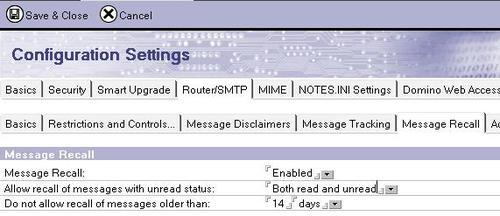
In addition to a global setting for the environment, message recall can be applied more granularly through the use of a mail policy. The mail policy can be configured to change the parameters for the end users, but the use of a policy does not override the global configuration. Within the policy document, administrators can set whether the end users can recall messages and whether messages sent to end users can be recalled. In addition, the policy can define whether or not to recall messages based on whether they have been read by the end user or have passed a predefined age.
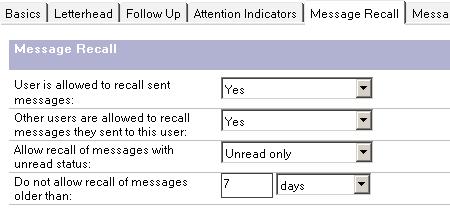
In previous releases of Domino, "Out-of-Office" functionality was only offered as an agent. As a result, there was a delay in processing "Out-of-Office" messages for the end users. Typically, senders of messages to end users that had enabled their "Out-of-Office" agent would not receive notice for up to four hours based on the default configuration, but this could be greater based on internal implementations. Some environments were modified to inform senders of their "Out-of-Office" status at a more frequent interval. This shortening of the interval could affect the performance of the servers, because they would need to process the agent on a more frequent basis. The Domino 8.5 environment allows administrators to configure the "Out-of-Office" feature as a service on the server, rather than as an agent.
The configuration of the "Out-of-Office" feature as a service is not a requirement in Domino 8—the environment can continue to be configured via an agent. It is important to note that the utilization of Notes 8.5, the Notes 8.5 mail template, and a Domino 8 or 8.5 server is required for this feature to work. If the Notes 8 template or all servers (including cluster pairs) are not running Domino 8, you must configure the "Out-of-Office" feature as an agent.
Configuring the "Out-of-Office" feature as a service allows Domino 8.5 to send the "Out-of-Office" notification as soon as messages are received, after the server and end user mail rules are applied. Another enhancement of running the "Out-of-Office" feature as a service is that once an end user enables the feature, upon the completion of the "Out-of-Office" time frame, the service is turned off after the first message is acted upon or through normal server maintenance routines.
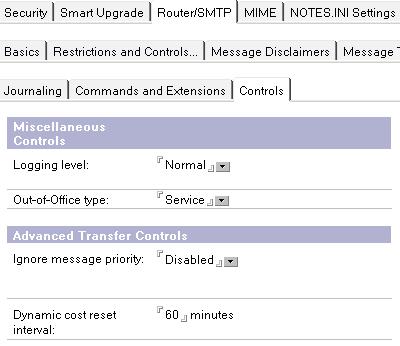
Mail threads were introduced in early versions of Notes and Domino. The earlier implementation of mail threads within the inbox in Notes had some limitations, specifically when messages within the mail thread were deleted thus, breaking the thread. Additionally, messages that were received from outside systems were not included in the mail thread. The Domino 8 (as well as 8.5) support for client-based mail threads has been enhanced to ensure that the threads are persistent and that deletion or archiving of messages within the thread will not cause problems. In addition, enhanced support for messages outside of the Domino environment has been extended and can be included within the mail threads.
The enhanced mail features are delivered through the Domino server to the end user. Therefore, the Domino 8 mail thread functionality is not dependent on Notes 8 (since the Notes 7 client will provide the mail threads within the Inbox view), the Notes 8 mail template, or the Domino 8 server for the senders or intermediate servers that will route the mail. The end user's mail server must be running Domino 8 for it to deliver the enhanced functionality.
An excessive number of documents in a single view can be a significant end-user performance issue, particularly the primary view when the database is open. The number of documents in the Inbox view within the mail database can hinder performance by increasing the time required to build the view. When end users leave all of their incoming messages in the Inbox view and do not archive messages or place them in folders, the inbox can become unwieldy. Domino 8 introduces the Automated Inbox cleanup process that removes messages from the inbox. These features are also included in Notes and Domino 8.5.
The Automated Inbox cleanup feature can either be set through the Server Configuration document or through the use of a mail policy.
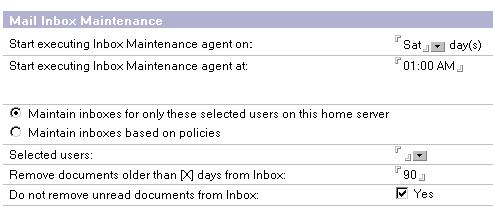
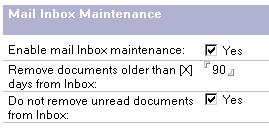
This feature doesn't require Notes 8 or the Notes 8 mail template, but your mail databases need to be hosted on a Domino 8 server. Through the Server Configuration document and the mail policy document, administrators can set the schedule for inbox maintenance based on the day and time.
Administrators can add this functionality for all users or a select group of users. The inbox cleanup can occur with a specified time frame and can leave documents in the inbox if they have not been read.
As spam filters and other technologies proliferate, so has the use of reverse lookups for ensuring the proper address is used so that messages are not rejected. When a mail rule is set to forward messages within Domino 8 and the forwarded message contains a null value, some spam filters may reject the message. The new reverse-path setting feature in Domino 8 allows for the setting of the path so as to ensure that messages are not rejected. Within the Server Configuration document, administrators have the ability to set the reverse-path for forwarded mail.
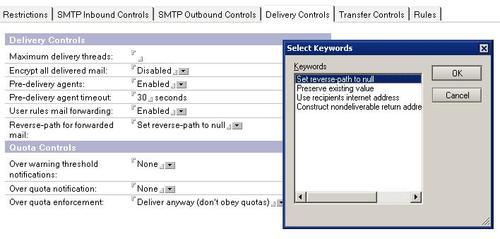
In some SMTP configurations, the environment is set up so as to conduct lookups to the directory before routing messages within the infrastructure. When this setting is configured, the server will reject ambiguous addresses for end users and groups.
Upon rejection of the message, a return message is routed to inform the sender that the message has been rejected by the Domino environment based on a corporate policy.
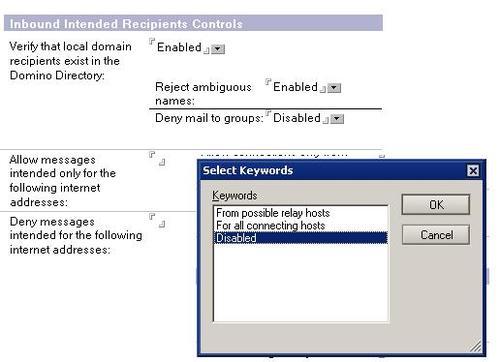
There are a number of other new and enhanced features in Domino 8 including router group expansion, transfer and delivery of delay reports, and improved HTML rendering for e-mail. Refer to Domino 8 Administrator Help for more information on these and other topics.
