New to Lotus Notes 8.5 is the ability to use desktop and mail policies to enforce settings and preferences for iNotes users. This feature is one that has been requested by quite a few customers. The benefit of using policies to enforce settings for iNotes users is that now you can apply them to specific users or groups. Any policy settings that were applied to iNotes users and created in an earlier release will still be enforced after the upgrade. There is a new Lotus iNotes tab on the Mail Settings policy document as shown in the following figure:
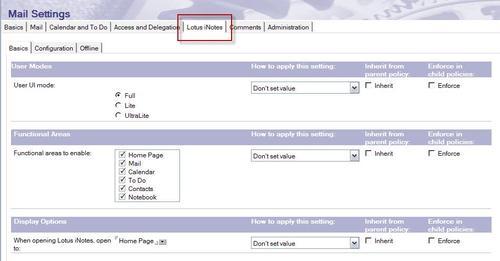
With the Notes client, the Dynamic Client Configuration is what propagates the policy. By default, DCC runs automatically on the first authentication with the user's home mail server, after the policy has been set. But with iNotes, policies are propagated after the AdminP process runs as scheduled, or when you manually run the tell AdminP process mail policy server command. The user must log out of the browser and log back in for the policy to take effect. Policies that are deployed to the client are stored in the local address book in the $contacts view. Now with policies in iNotes, they are stored in the mail file itself. To check this, you need to view the mail file with NotesPeek. In NotesPeek navigate to Profiles | inotesprofile and look for the item $FieldsSetByPolicy. This item lists the preferences that have been set via policy.

