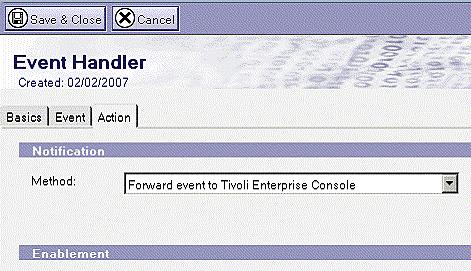The Notes and Domino environment has continually leveraged other IBM technologies to improve performance, reliability, administration, and functionality. The Domino 8 release has built upon prior successes and added more robust support for other IBM technologies. This section will focus on the integration of DB2, WebSphere Portal, and the Tivoli Enterprise Console.
Lotus Domino 7 introduced the ability to use IBM DB2 software as an alternative to the Lotus Notes Storage Facility (NSF) for storing Lotus Domino data on a per database basis. This feature, called the Lotus Domino and DB2 feature, enables you to use both DB2 and Lotus Domino databases, accessing and viewing data stored in either format.
When you run Domino with DB2, there are three distinct interactions that occur between Domino and DB2. They are as follows:
- Domino uses DB2 as an alternative data store for Notes data
- Specific sets of data are pushed from an NSF to DB2 in the form of DB2 Access Views (DAVs)
- A Notes view can be built based on an SQL query in the form of query views
Domino 8 introduces two new features for integration with DB2. They are:
A future release of WebSphere Portal will introduce an enhanced integration wizard that reduces the complexity required to enable Lotus Domino 8 and WebSphere Portal integration. This includes the setting up of the Common PIM (personal information management) portlets (CPP) and the Lotus Domino Extended Products Portlets (DEPP).
The wizard will automate the following:
- Configure single sign-on (export LTPA token, create Web SSO document on Lotus Domino)
- Configure Lotus Sametime (single sign-on, enable awareness for Lotus Domino Web Access, set up trusted servers in
STCENTER.NSF) - Configure Lotus Domino Directory (single sign-on, DIIOP, configure collaborative services to bind to Lotus Domino LDAP)
- Configure Lotus Domino mail servers (single sign-on, DIIOP,
Notes.inisettings for HTTP, enable XML services)
Perhaps the most dramatic improvement is the Notes 8 rich client. Notes and Domino 8 software makes it easy for you to integrate line-of-business solutions and data into a new class of applications, called composite applications. Both Domino 8 and WebSphere Portal 6 servers can host composite applications. This will allow clients to run both Domino applications and portlets (as well as servlets and Internet applications).
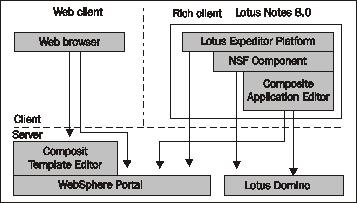
The Tivoli Enterprise Console consolidates events from networks, hardware, and software throughout the environment, and presents them in a single monitoring interface. Domino 7 allowed you to configure events generated by operating system probes to be viewed with other events in the Enterprise console.
Domino 8 allows you to configure any events to be forwarded to the Enterprise console. The first thing you need to do is configure the connectivity to the Tivoli Enterprise Console through the Lotus Domino Server Configuration document.
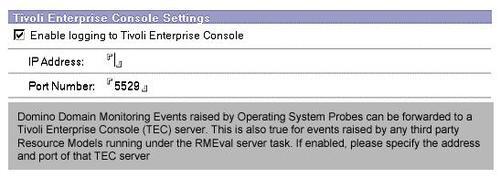
It is then necessary to forward the events to the Tivoli Enterprise Console. You do this by configuring the events.nsf database so as to describe the proper Event Handler documents required by the Enterprise console.