Prior to Domino 8.5, Web Services were treated as a single entity. Now in Domino 8.5 Web Services are differentiated between two entities, Web Service Providers and Web Service Consumers. While the categorization and handling has changed a bit, the underlying data is backward compatible. Any Web Services you may have created in a previous version will be displayed as Web Service Provider in Domino 8.5. In Domino Designer 8.5, a fundamental shift in object creation has occurred. To create an object, a name for the object is now required. The object is then saved in the application as soon as it is created and displayed back to the user.
In previous versions of Domino Designer, Web Services looked something like this example from Domino Designer 8.0.1. The following screenshot shows where Web Services in the Shared Code folder of a Database can be located:

In Domino Designer 8.5, Web Service Providers and Web Service Consumers are now found under the Code folder. Selecting the Web Service Providers item in the Navigator brings up the Web Service Providers list as seen in the following screenshot:
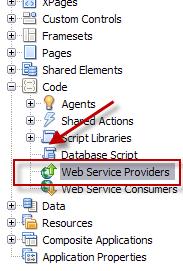
As you know, Domino Designer is used to create Notes/Domino applications. You have seen how it can be used to take a Notes application and build components from the various Notes/Domino design elements using the Property Broker Editor and the Composite Application Editor, and new integration points with actions and view columns.
Future plans for Domino Designer may include merging it with Lotus Component Designer within an Eclipse framework, bringing the two designer tools together into an integrated development framework for Lotus applications. All development will be performed within the Eclipse environment with new script editors and shared design element bookmark navigation.
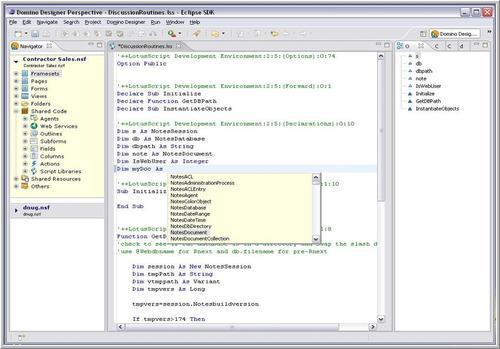
Bringing these multiple development tools under a single designer framework will make the developer's job easier by offering them a consolidated view of the development process.
