There are several options for installing Node on your machine. We will cover installing manually and installing from a package management repository.
The benefits of using a package management repository are many. The main reason that you would want to install this way would be the benefit of version management. Node updates versions frequently, and using a package manager can help to notify you of available updates. It can also help install those updates in a simple and efficient manner. We will start with a manual install, followed by installing using a Linux package manager, a Mac OSX package manager, and finally a Windows package manager.
To install Node manually, open your favorite browser and go to http://nodejs.org. You should see something similar to the following screenshot. Regardless of your operating system, the Node website will have a download link for both current and Long Term Support (LTS) versions of Node installation files. For Windows and Mac, the Node website provides installers. For Linux, Node provides binaries and source code. Assuming you are familiar with your operating system, the installation process is fairly straightforward and shouldn't present any issues.
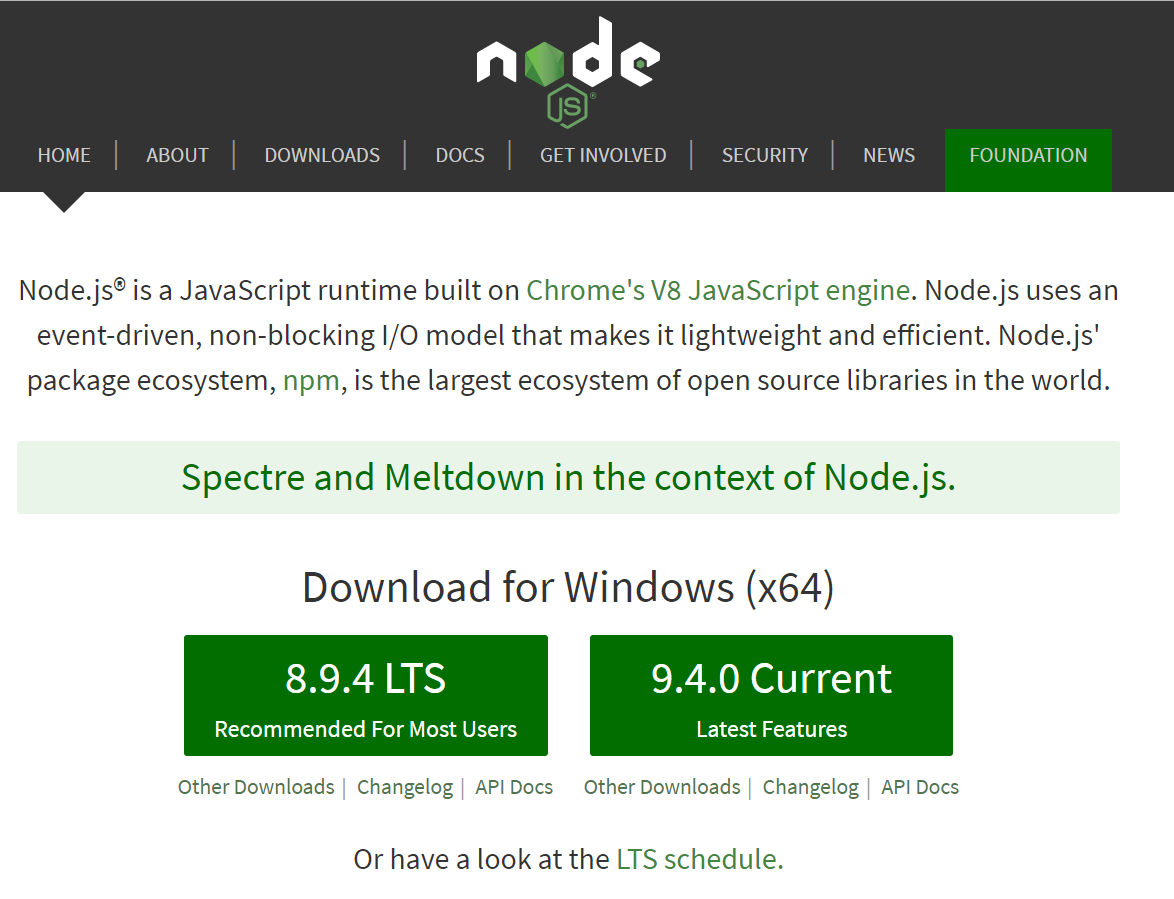
Package managers greatly simplify the installation of many applications. If you are unfamiliar with package managers in general, they are based on the concept of having a repository of applications and tools that are available for installation on the system the package manager is for. Almost every system available has a package manager for it now. Linux has a different package manager for many distributions. Mac uses a system called Homebrew, and Windows has a package manager named Chocolatey.
