Mac doesn't come with a package manager preinstalled. To install Homebrew, you must open a Terminal and execute the following command:
ruby -e "$(curl -fsSL https://raw.githubusercontent.com/Homebrew/install/master/install)"
Now that you have Homebrew installed, you also have one more requirement that you must fulfill. You must install Apple's Xcode, which can be found by searching the App Store. Just like any other application on a Mac, once you have found it, just click the Install application button, and Xcode will download and install:
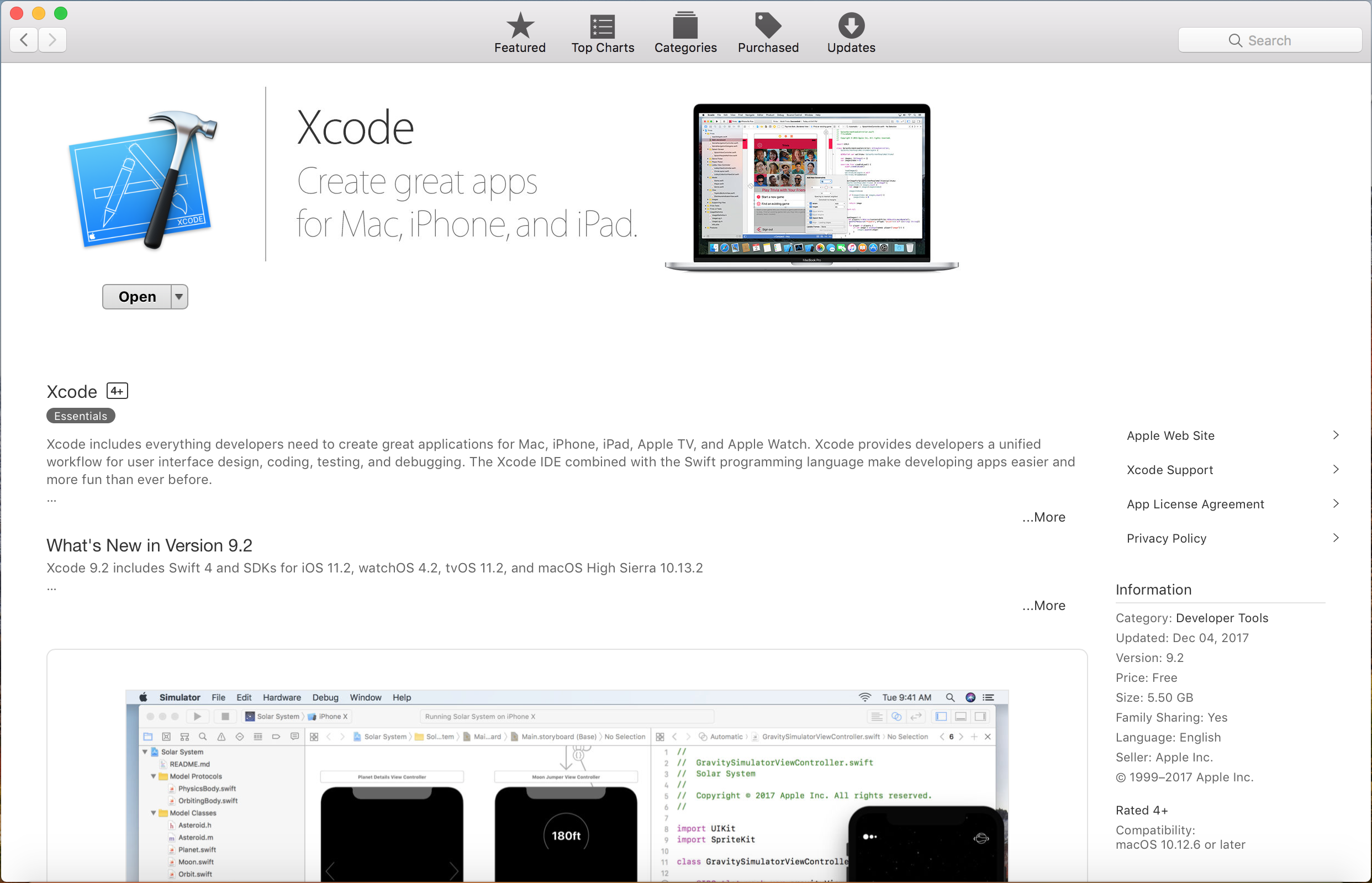
Now that we have both prerequisites for Node installed on the system, installation is extremely simple. From a Terminal window, execute the following command:
$ brew install node
Updating Node is also just as simple. Occasionally, when you want to update, execute the following command:
$ brew update
$ brew upgrade node
You now have the latest version of Node installed on your Mac.
