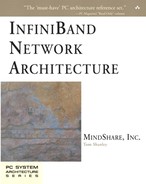Why Assign a LID Range to a Port?
DLID Defines Path Taken by Packet
As shown in the previous example, a switch uses the packet's DLID field to access its Forwarding Table and select which port to output the packet through.
Different DLID Can Result in Alternate Path to Target Port
As mentioned earlier, the SM may optionally assign a range of LID addresses to a port. Assume that the target port used in the previous example has had a LID range assigned to it. During configuration, the SM builds the Forwarding Table within each switch. In this case, it can program a different output port for each of the LIDs belonging to the same destination port, thereby setting up alternate paths to the same physical destination port. By selecting a particular LID to use in a packet's DLID field, the CA injecting the packet into the fabric is also selecting the path the packet(s) will take to get to the target. This feature is referred to as multipathing.
Assigning LID Address Range to Port
As mentioned earlier, the SM assigns a unique LID address to each CA and router port, as well as to the management port (port 0) of each switch. The SM accomplishes this by issuing an SMP specifying a SubnSet(PortInfo) operation (i.e., a Subnet Management Set—write— operation on the PortInfo attribute) to write to the PortInfo.LID attribute element. This action assigns a base LID address to the port.
To assign a range of LID addresses to the port, the SM sets the base LID address as just described and also specifies the number of overall LID addresses to be assigned to the port (including the base address). This effectively assigns a range of addresses to the port starting at the base address.
As an example, assume that the SM takes the following actions:
Assigns the base LID address of 0100h to a port's PortInfo.LID attribute element.
Sets the overall number of addresses assigned to the port = 23 LID addresses. This is accomplished by writing the value 3d (011b) to the PortInfo.LMC attribute element (LMC stands for LID Mask Control).
As a result, the LID address range of 0100h through 0107h is assigned to the port.