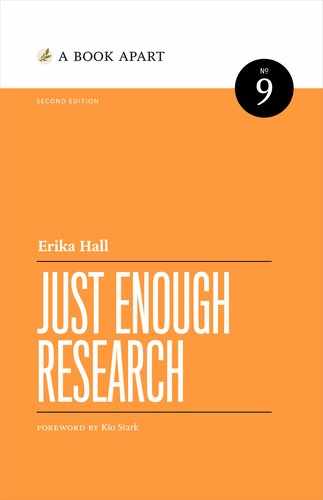Resources
This book is brief. Curiosity should be infinite. So here are some people and places that can help you as you continue to go deeper and learn more about learning itself.
Websites and blogs
- Helsinki Design Lab. The lab is hibernating, but the website is still a trove of guides and templates, including an ethnography field guide (http://bkaprt.com/jer2/11-01/).
- Design Kit. This set of socially minded resources and practices from IDEO.org includes The Field Guide to Human-Centered Design (http://bkaprt.com/jer2/11-02/).
- Guide to UXR. Paulina Barlik has collected a whole bunch of tools and resources in one place (http://bkaprt.com/jer2/11-03/).
- ResearchOps Community. As of this writing, it’s a Slack team with a waitlist, but it’s very active (http://bkaprt.com/jer2/11-04/).
- Service Design Toolkit. This toolkit from Belgium focuses on human-centered service design: posters, guides, and workshop materials (http://bkaprt.com/jer2/11-05/).
- Service Design Tools. Roberta Tassi’s thesis work in the design department of the Politecnico di Milano resulted in this orderly collection of communication tools and methodologies (http://bkaprt.com/jer2/11-06/).
- Remote Research. From the creators of Ethnio, a site to help you conduct remote research and testing (http://bkaprt.com/jer2/11-07/).
- Userfocus. This London-based usability consultancy publishes articles and ebooks. While many are free, some will cost a few pounds. Enjoy Usability Test Moderation: The Comic (http://bkaprt.com/jer2/11-08/).
- Nielsen Norman Group. Jakob Nielsen’s evidence-based usability pronouncements are legendary. They have probably started as many arguments as they’ve settled (http://bkaprt.com/jer2/11-09/).
A few specifics
- Getting People to Talk: An Ethnography & Interviewing Primer. This video is handy because there are limits to how much you can glean about interviews from reading (http://bkaprt.com/jer2/11-10/).
- ICC/ESOMAR Code on Market and Social Research. Professional and ethical rules defined by the International Chamber of Commerce and an international organization for market researchers. Works just as well as a code for design research (http://bkaprt.com/jer2/02-02/).
- “Human-Centered Design Considered Harmful.” This critique of human-centered design brings up several critical points about context (http://bkaprt.com/jer2/11-11/).
- An Ethnography Primer. AIGA and Cheskin put together a downloadable primer on design ethnography with concise text and pretty photos. Very handy for certain internal audiences (http://bkaprt.com/jer2/11-12/).
Further reading
- Behave: The Biology of Humans at Our Best and Worst, Robert Sapolsky. A bad model of human behavior leads to bad decisions about design and policy. This book is essential reading to understand why we do what we do. Also, it’s chock full of jokes.
- Designing for the Digital Age: How to Create Human-Centered Products, Kim Goodwin. Another foundational, comprehensive text that should be on every designer’s bookshelf.
- Practical Design Discovery, Dan Brown. Practical is in the name. Read everything this Dan Brown writes and your projects will go smoothly.
- Practical Ethnography, Sam Ladner. Hey, this one is practical too. Ladner is a sociologist who strives to balance rigor with the realities of tech company work.
- Observing the User Experience (2nd ed.), Liz Goodman, Mike Kuniavsky, Andrea Moed. If you’re looking for a comprehensive design research resource, this is it.
- Designing and Conducting Ethnographic Research, Margaret D. LeCompte and Jean Schensul. The first volume of The Ethnographer’s Toolkit series is a good introduction to methods and practices.
- Mental Models: Aligning Design Strategy with Human Behavior, Indi Young. This brief book goes deep on the technique of using mental models to capture and express the behavior you learn about during research.
- Interviewing Users: How to Uncover Compelling Insights, Steve Portigal. The now-classic primer on talking to people.
Research tools
The past few years have seen a proliferation of software tools and services. What’s best for you and your team depends on what will be the most helpful, the least intrusive for research participants, and what fits into your existing workflow. New tools appear all the time, so I encourage you to do your own research to see what’s out there.
Keep in mind that tools are not skills. The ease of using a tool may have little to do with the quality of the insights you gather, particularly with regard to surveys, recruiting, and remote usability testing. Be skeptical of all claims.
It’s a good idea to standardize within your organization. Think of this as what goes into your virtual and physical research kit. The following are what I personally use.
Recruiting and screening
Do your own recruiting. Knowing how to find representative users and customers will help you appeal to and attract actual users and customers. A recruiting screener is just a particular type of survey; you can use Google Docs or any survey-creation tool that can output into a spreadsheet.
- Ethnio. An online tool that handles recruiting, scheduling, and incentive payments, from the guys who wrote the book on remote user research. It’s designed for organizations that recruit research participants frequently, which should be every organization. I’m technically an advisor, but really I’m more of a fan. Founder Nate Bolt is one of the most knowledgeable and principled people in the business (http://bkaprt.com/jer2/11-13/).
Remote research and testing
Remote research allows you to reach more people, faster, in their own environments. However, it’s best when moderated by the people who need to learn from it. Otherwise, as with surveys, so much work goes into getting the test just right so it can run on its own that this just creates a barrier or introduces biases. Beware of cheap, easy data.
- Zoom. My solid go-to. Records meetings locally or to the cloud.
- Google Hangouts. Hangouts are integrated with Google Calendar, so that’s convenient. You’ll have to record using a different app.
- Skype. This old standby is now owned by Microsoft. You can screenshare and record Skype-to-Skype calls directly in the app. Note: Skype for Business, as of this writing, is a whole other product that doesn’t make it easy for external participants to join.
Transcription
Once you have audio or video, you need to turn that into text for analysis. Machine transcription isn’t perfect yet, but it has come a long way.
- Temi. Really fast and cheap. Quality continues to improve (http://bkaprt.com/jer2/11-14/).
- Rev. Sometimes you need the human touch. Slower and more expensive than machine translation, but produces higher quality that won’t require as much of your time to go through and edit after the fact (http://bkaprt.com/jer2/11-15/).
Diagramming
When you turn your research into models, you’re going to need to make some diagrams. Use whatever you’re most fluent in.
- Google Docs. As long as you communicate your ideas clearly, working collaboratively is far more important than visual polish. This is where I live now.
- Keynote. If you’re going to end up sharing your work as a presentation, you may as well start that way. Great if you need to animate anything. You could also use PowerPoint or Google Slides, but does either one of those have a flame effect?
- Mockingbird. A web-based tool to create and share wireframes. Great for super-fast “paper” prototyping and usability tests. Not a general-purpose tool. Price goes up with the number of active projects, not collaborators (http://bkaprt.com/jer2/11-16/).
- Creately. A cloud-based diagramming tool that allows teams to collaborate on making charts and graphs. Price increases with the number of team members (http://bkaprt.com/jer2/11-17/).
- OmniGraffle: My first love. Terrific for mapping. Fast to use once you get the hang of it. Not cheap. Not built for collaboration (http://bkaprt.com/jer2/11-18/).
In the bag
If you’re going to be doing field research, keep a bag or bags packed with what you need.
- Dedicated laptop/s. Ideally, there will be a shared team research laptop/tablet so no one gets confused about which files ended up in which places. If you are going to be doing usability testing, then you’ll need a second laptop or other relevant device.
- Data storage and transfer. Assume you have to move some files and have no network. Depending on the equipment type, make sure you have cards, drives, adapters.
- Field recorder. Sure, you could use your smartphone, but having a dedicated recording device is handy and professional.
- Webcam. Maybe you need video, too. Having both an audio and video recorder gives you flexibility.
- Small notebooks. This is your excuse to buy adorable little multipacks of whatever notebooks you’ve been coveting. Also pens. Good pens.
- Sign-making and paper prototyping materials. Whether you want to invite people to your session or keep them out of a room, you’ll need paper, colored markers, and tape. As a bonus, you can whip up a testing prototype on the fly.
- Checklists. Definitely maintain a list of everything that should be in the bag to make sure your coworkers haven’t filched something for a quick sesh in the conference room. Also keep checklists for any processes or protocols you’ve agreed on.
In the room
If you have the luxury, maintain a dedicated space for research planning and collaborative analysis. Otherwise, keep another bag packed for research work-session supplies. This is just a starter list. Add your snacks of choice.
- 3 × 5 cards. Thanks to open offices, no one has wall space anymore. Notecards are cheap, durable, and pleasing to use on horizontal surfaces. I find these more useful than sticky notes. Extra points for using different colors to code different types of data in your analysis sessions.
- Sticky notes. Can’t do design thinking without them, right? Very few people are intimidated by sticky notes, so hand out sticky notes and pens to encourage the whole team to get involved. Also good for tabbed annotations in books and reports.
- Pads of paper. When people start taking notes on laptops, it’s easy to get sucked into other personal work.
- Whiteboards. It’s sometimes shocking how little whiteboard space is available in offices where design and development are going on. You need a place to stick and rearrange all of your notes. Ideally, you will have a conference room with whiteboard walls. In a pinch, you can use mobile boards, apply whiteboard wallpaper, or have the team over to brainstorm in your shower. Laptops are great for remote work, but terrible for in-person collaboration.
- Cool pens for all the surfaces. Just make sure to keep your permanent markers separate from your dry-erase markers.
- Large monitor or screen. That way everyone can view the same thing at the same time and stay off their laptops.