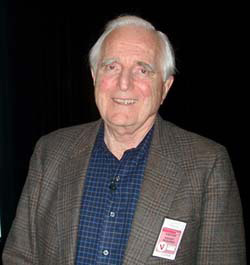Just about everything computer-related must have been designed for the first time or done for the first time by somebody. At some point there must have been the first editor, the first debugger, the first core dump, the first disk drive.
Sometimes these events are surprisingly recent. Sometimes they are old. The term “core dump”, which is a copy of the contents of a process's memory, is pretty old. It dates back to the early 1950s when computer memories really were composed of cores. Main memory was built out of tiny ferrite rings or “cores” threaded on fine wires which could induce or reverse a magnetic polarity in the cores. Memory was literally made up of cores that each held one bit, and the contents of memory was a “core dump”. Switching time was slow, but it didn't matter because processors were slow too, with cycle times in the milliseconds.
One of the computer “firsts” was the first mouse pointing device. We even know where this was launched: at the Fall Joint Computer Conference in San Francisco in October 1968. It took another 16 years before memory and graphics software got cheap enough to bring the mouse into everyday use with the 1984 Apple Macintosh.
The pioneering inventor of the mouse was computer scientist Doug Englebart (pictured in Figure 20-5 in 2001), who worked at the Stanford Research Institute in Menlo Park, CA. Doug was interested in graphical displays and ways of improving the human-computer interface. He had the idea for a hand-operated pointing device in 1964, and it took four years to complete it.
At that time, there were no computers for personal use. Time-sharing was just beginning, and the only people with graphical displays were radar operators. Doug had to persuade managers at SRI to buy an $80,000 graphics console to support his research project. He could foresee a time when screens would replace teletypes, and computers would be cheap enough to have several at home.
The world's first computer mouse still exists, as Figure 20-6 shows. Doug brings it along to seminars and shows it off. It's about the size of a house brick, and it is carved out of a block of pine wood. Pieces have been chipped off it over the years. The mouse size was determined by the internal mechanism. It uses two large potentiometers to track movements. The pots are essentially wheels that have an electrical resistance that changes as the wheel rotates. Doug wanted a sideways mouse movement of 6 inches to correspond to a complete move across the screen; 2.pi.r equals 6, so you need pots about two inches in diameter, and a case the size of a house brick to hold everything.
Figure 20-7 shows the underside of the prototype mouse, clearly showing the workings.
The pot wheels are mounted at right angles to each other. As you push the mouse, the wheels rotate in proportion to the amount it moves up and along. The resistance of the pots varies, and an analog-to-digital converter turns the measurements into numbers that are sent down the cable to the computer. The computer displays those changing numbers in the form of a moving cursor. The wheels are chamfered so they turn even when pushed diagonally.
The world's first mouse had a single red button at the top right. Notice that the tail comes out of the front of the mouse, not the rear. Clearly, the first priority was to prove the concept, then improve the ergonomics. The device was named early in its development, and nobody remembers who named it. With its original size, it could easily have been labeled a “cat” instead of a mouse.
Later studies at Xerox PARC showed that the mouse was near optimal in terms of access time and accuracy. It is twice as good as some other kinds of pointing devices: eye tracking systems, light pens, and graphics tablets. The mouse will be with us for some time to come.
The new area in input devices is speech. You can buy several voice recognition products today, but they are nowhere near as good as the speaking computer on the Starship Enterprise. Speech is generally a poor way of communicating with a computer. It's tiring and tiresome. You probably won't use it much where a keyboard is available, but it will be a boon to control your cell phone or pocket organizer.
The software has to improve substantially before real-time spoken I/O becomes common. That is partly a matter of boosting CPU power, which is driven by Moore's Law. In mid 2004, the fastest Intel chip you can buy runs at 3.4 GHz. By 2010, it is likely to be eight times faster at 27 GHz.
A Java Speech API was developed under the Java Community Process as specification JSR-113. You can read more about it at java.sun.com/products/javamedia/speech/. There are several implementations available today to let you put speech technology into your user interfaces in a future-proof way. When better implementations using more processor power are released, you can plug them in underneath your Java code without changing a single line. That's not guaranteed to happen if you program directly to the third-party APIs. I'm still thinking about those 27 GHz CPUs. That's a lot of processor power to soak up. We'd better get busy! Bridge to computer: The helm is yours.