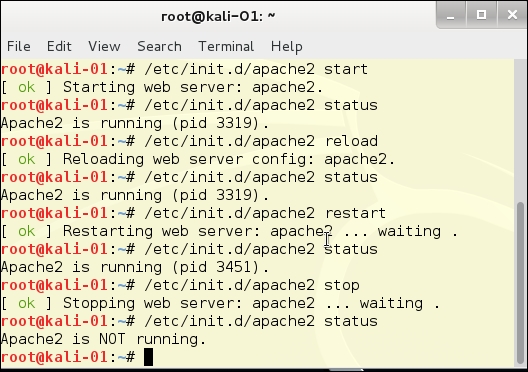There are several services that you will want to turn on when you need them. The general use of services in Windows and Linux is to have them start when the computer boots up. Most administrators spend little time managing services unless something goes wrong. In the Kali system, you will tend to shut down the workstation when you are not actually doing security analysis tasks, and you certainly do not want the security tools, like OpenVAS or Metasploit that you have on your workstation, to be accessible over the Internet. This means that you will want to start them when you need them, and shut them down when you are not using them.
You can find the commands to start and stop Kali Services from the Application menu: Kali Linux | System Services | Metasploit | Community / Pro [Start|Stop]
Another way to work with services is using the command line. As an example, consider HTTP (Apache2). There are several options for services:
- Start – This starts the Apache web server and shows the process ID (PID)
- Status – Shows the status of the server. Is it up? Is it down? Is it stuck?
- Restart – Takes the server down and restarts it on a different PID. Use this if the server is stuck or if you have changed the networking processes on which the server depends.
- Reload – Re-reads the configuration. Use this when you make minor changes on the configurations.
- Stop – This shuts down the web server.