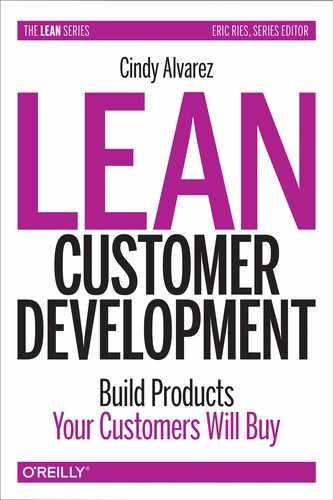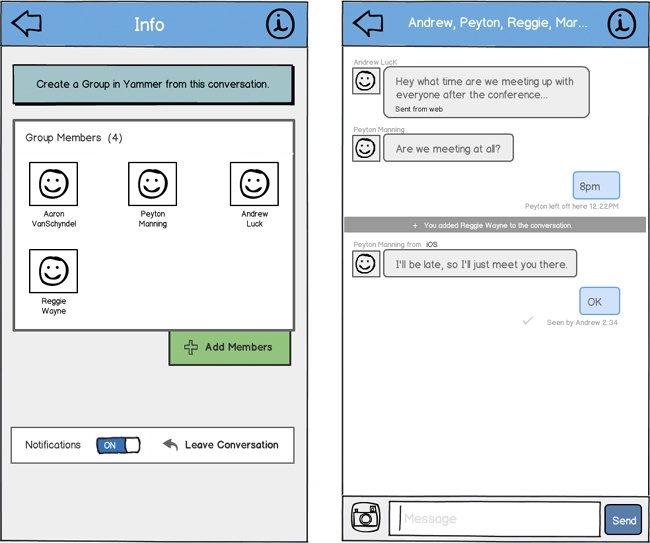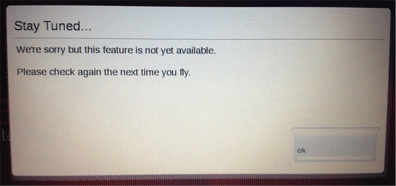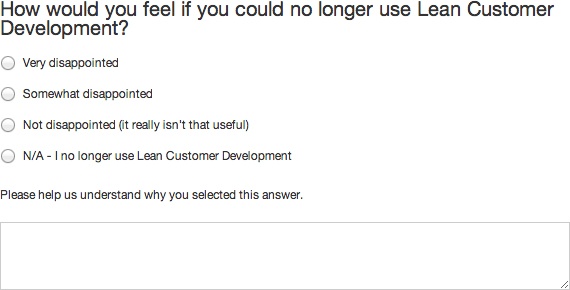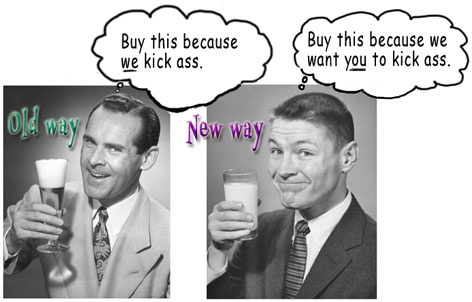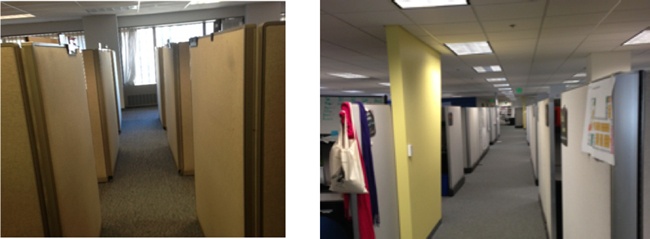Chapter 8. How Does Customer Development Work When You Already Have Customers?
In the medical industry, things revolve around sales cycles that extend into the 18-month zone. Doctors are unforgiving, unable to articulate what they want, and if you iterate with them, they are unforgiving.
—Henry Wei, Senior Medical Director of Clinical Innovation at Aetna
The ability to learn faster than your competitors may be the only sustainable competitive advantage.
—Arie de Geus, former head of Shell Oil’s Strategic Planning Group
If you work at a large company with existing customers, I know what you’re thinking. There’s no way these techniques would work for me: I can’t go into customer meetings with guesses. If I talk about new ideas, they will assume the ideas are product directions. They’ll either want to buy the product tomorrow or get upset if they don’t like the new direction. I can’t take up an important customer’s time and ask a bunch of questions without having anything to show him.
It’s true: you probably can’t practice customer development in exactly the same way that an early-stage startup can. You’ll need to adapt the process a bit, just as GE, Microsoft, Aetna, Intuit, and the US government have.
For those readers who are working with a brand-new customer base or within a small startup, you may wish to skim this chapter and return later in your company’s lifecycle. The techniques described in this chapter are fairly conservative, and as such, will not allow you to learn and reduce risk as quickly as the interview and analysis tactics in Chapter 1 through Chapter 7 and the Appendix will.
In this chapter, we’ll talk about adapting customer development tactics to work effectively even with customers who bring inflexibility, constraints, and pre-existing expectations along with their dollars. We’ll also talk about how to set appropriate expectations and reduce bias. We’ll describe targeted tactics, including:
How to adapt the concept of minimum viable product (MVP)
Finding the right customers to talk to
Nondisruptive ways to introduce new products
Techniques for learning how customers really use your product
By the end of this chapter, you’ll have a clearer sense of how to practice customer development to minimize risk and maximize learning for your organization.
Adapting the MVP Concept
What works for small startups may not work for you.
When you read blog posts about startups using lean tactics, you’ll hear about methods like this one used by TripAdvisor CMO Barbara Messing. When Messing wants to assess interest in a specific type of travel package, she posts banner ads advertising it on TripAdvisor’s site. If people don’t click on it, it’s not worth pursuing. If they do click on it, they get a 404 (Not Found) error. If enough of them click on the banner, TripAdvisor creates the offering.[60] It’s an effective and low-cost way to assess customer demand, but if you wouldn’t feel comfortable doing the same on your site, you’re not alone.
Nothing Broken
If you add nonfunctional experiences to an existing product or website, you also make it harder to use and less rewarding. For customers who are evaluating your product based on reliability and credibility, a broken link or dead end makes them wonder, “What else can’t I trust in this product?”
For example, years ago I was moderating usability test sessions for a financial services application that I had just redesigned. User response was unexpectedly dismal and I had no idea why. One participant immediately told me, “I would never use this website.”
Why not?
He pointed to the bottom of the screen. “There’s no privacy link,” he said.
Was I talking to a privacy nutcase? I wondered to myself, and asked, “How important is it to you to read the privacy policy before using a website?”
He looked baffled, and said, “All I know is, bank websites are supposed to have that little picture of a lock and a privacy link at the bottom, or else you’re not supposed to use them.”
By accidentally omitting one tiny credibility marker, I had inadvertently tainted customer reactions to the product. Before the next participant arrived, I quickly added in a lock image and a fake privacy policy link to the demo. Customer feedback immediately flipped from strongly negative to positive.
Even if you’re working on a standalone demo, you may be dealing with customers who have exacting standards. I’ve seen executives who get riled up over a typo on a PowerPoint slide. In the startup world, the phrase “If you’re not embarrassed by your first version, you waited too long to release” gets thrown around a lot. In the enterprise world, if you are embarrassed by your first version, you may not get the chance to show a second version. Invest a few extra hours in spellchecking, making sure your links aren’t broken, and cleaning up your images.
Attractive but Fake
On the other hand, if you make a demo or prototype look too good, you run the risk of customers thinking it’s already built (or in the process of being built). They may delay purchases or upgrades assuming they can just wait for the new version. Then what happens if you invalidate your hypothesis and decide not to build the product or feature after all? You may wind up with customers who are disappointed and angry.
Use a sketch
Even if you’ve clearly explained that you are doing research to find out what customers want and not showing a product direction, and reiterated that what they will see is subject to change, it’s psychologically hard to see something and then lose it. A useful way around this is to create something that looks good, but is clearly fake. You may want to use a program like Balsamiq, which allows you to quickly create consistent, clear, but cartoon-like sketches. No one seeing a Balsamiq mockup (Figure 8-1) mistakes it for a finished product.
Use a different domain
If you need to show more high-fidelity images, one approach is to use a different domain name and branding. Your fake domain can look elegant and well-designed as long as it doesn’t look like your company’s design. At both Yodlee and KISSmetrics, we used alternate domains to test prototypes before committing to build the real products.
More Viable than Minimum
Companies with existing customers need to define MVP a bit differently than a startup would.
At Aetna, product development uses the term “minimum sellable product.” At Yammer, we emphasize the word viable. It’s OK—even required—to go a little bit above and beyond the minimum to create a cohesive experience.
It’s different for startups
For startups, an MVP is the minimum amount of product that provokes a nonneutral response. That’s because new companies face different risks than established companies. As Steve Blank says, “On Day One, a startup has no customers.... On Day One, a startup is a faith-based initiative built on guesses.”[61] For a startup, the first risk to overcome is “Will anyone care enough to respond to this idea?” Even a tiny confirmation of interest like clicking a link or scrolling down a page is something a startup can’t count on.
In the TripAdvisor example, that could be a banner ad that people either click or do not click. Not clicking is a neutral response: it shows that people aren’t even curious enough to notice the potential product. On the other hand, clicking doesn’t really tell you all that much. It tells you that people are curious, somewhat interested, or that they noticed the ad. It doesn’t tell you that they are likely to whip out a credit card and book some travel (Figure 8-2).
You know someone cares
If you’ve already got a product and customers, you’ve already mitigated the “Does anyone care at all?” risk. You can safely assume that your customers will care at least a little bit. You need to learn more from your MVP.
At Yammer, now a part of Microsoft, we define an MVP as “the smallest amount of product we need to build to provide value and learn something about how a person behaves in this context.” A minimum viable feature allows a customer to complete an interaction. We can use analytics to measure whether they returned and repeated that interaction, or we can use qualitative user research to learn how they felt about it. The most successful approach is often a combination of both.
For Yammer, a successful MVP is one that allows us to conclude “this is probably an idea worth investing more effort in, and here’s why” (or “this is probably not worth pursuing, and here’s why”).
A little beyond minimum: user complaints, but not frustration
If the customer feels disappointed or frustrated, it’s not a sufficient MVP. On the other hand, if a customer complains, that’s a good thing.
Complaining is a sign of interest. It shows that the customer values the experience enough that she wants it to improve so that she can continue using it.
Watch out for those who can’t stop at minimum
If the product managers or designers start adding “but what if...?” use cases, that is definitely going beyond minimum. In general, product managers and designers who are not accustomed to lean startup principles have a hard time stopping at minimum. They’re used to designing fully thought-out working products. Minimum versions won’t feel comfortable to them. Actually, minimum versions don’t feel comfortable to anyone.
Here’s a case where we distinguished carefully between minimum and comprehensive features. When Yammer introduced a lightweight collaborative editing feature, we wanted answers to two questions before creating a full feature: Would people use the functionality? Would the experience of collaborative editing feel comfortable and provide value?
To answer those questions, we needed to provide a complete, uninterrupted workflow for a few key tasks:
Many additional tasks were excluded from the first version. There was no delete capability, no version history, and no method for sharing or emailing the document.
That was an uncomfortable release! No one liked the idea of being able to create a note and then being unable to delete it. However, we recognized that our biggest risk was that no one would use the feature at all. If no one used the feature to edit documents, no one would ever have documents to delete or share. The lack of a delete feature was annoying, but something that users would only discover after having used the feature.
Those capabilities were needed for a mature feature, but not to validate the initial value proposition. Only once the initial need was validated did we invest further development effort in building out those secondary use cases.
Finding the Right Customers
Chapter 3 talked about earlyvangelists, those customers with such a strong pain point that they are eager to give feedback and try even the earliest, most bare-bones version of your solution. Earlyvangelists are critical to helping startups get their product off the ground initially, but they may or may not end up being their most valuable customers later on. It’s critical, once you have a product and customers, to reassess who your most valuable and passionate customers are.
So who are your best customers? You may have thought of your earliest adopters, the ones who wrote you the biggest checks, the ones who never complain, or the ones with the most influence or most recognizable brand names. That’s not the right way to figure out who your best customers are (this is true for any company, even those not doing customer development).[63]
How I Learned to Find the Right Customers by Finding the Wrong Ones
I’ll explain how important it is to choose the right customers by telling you just what happened to me when I chose the wrong sort of customers.
At Yodlee, I made the mistake of giving demos of new prospective product ideas to a few of our more conservative customers. I’ll let you in on exactly what we were thinking because it’s a really common misconception:
They are big-name customers. If we meet their needs and incorporate their feedback, they could be powerful reference customers and likely bring in others. They’ve been slow to upgrade, but maybe that’s because we haven’t given them anything to get excited about. We’ll show them how our thinking has evolved and get them re-energized!
Those demos did not go well: the customers were so unreceptive to new ideas that they could not provide any useful answers. The implications for the relationship were even worse. These customers were afraid that we were going to turn our backs on the product they were using and getting value from. They were anxious that they were going to be stuck with a dead-end product while we directed all our innovation energy elsewhere. We spent a lot of time doing damage control afterward.
What worked better for me back then was to collaborate with our account managers. Which customers are comfortable with change? Which ones engage us frequently (even if they’re often complaining)? Which ones ask questions about our future product direction? I would then reach out to these customers, explaining that we were exploring a new direction and wanted to learn more from them.
Subscription billing provider Recurly taps into its customer support team’s insights in a similar way: “[Support] knows which customers are beta-tolerant and interested in specific features, so we can show them early prototypes and watch how they’re using the product today.”
Find the People Who Can’t Live Without Your Product
Choosing customers based on our existing relationships was a more appropriate approach than choosing them based on account size or brand name. But the quality of an existing relationship isn’t the best metric to use. It’s also not applicable for many products and services—mass-produced physical goods, low-touch services, consumer software, and plenty of other businesses simply don’t have a regular communication channel with customers.
Your best customers are the people who are getting the most value from your product. Sean Ellis, CEO of Qualaroo, developed a simple set of survey questions to identify the most passionate users of his products. You can create your own version of the eight-question survey for free at http://www.survey.io, but the most critical question is this one: How would you feel if you could no longer use our product? (See Figure 8-3.)[64]
Find out who would answer “very disappointed.” Those are the customers you should reach out to and learn from.
Those are the people who are the most passionate, who consider you almost more of a partner than a vendor. (That doesn’t just apply to enterprise products; think of any friend who eagerly recommends his neighborhood butcher, his favorite energy drink, that amazing music-finding service.)
At Yammer, we use data to identify our most passionate users. Our analytics team segments the top 1% and top 10% of people who return and actively participate, and our user research team samples those populations to collect net promoter scores[65] as well as to engage in customer interviews to learn more about how they use Yammer, what their work environments are like, and how we could make their lives better.
Customers Say the Magic Words
It’s always been my experience that the words that your most enthusiastic customers use will be the words that other customers respond to immediately. The words that customers use are not the same words that a marketing team would use. Customers don’t talk about features—they talk about the benefits they’re getting, the feeling they get from using your product, what it replaces, and how much better their life is. When you echo those words back to other prospective customers, they get it.
Sal Virani, creator of Leancamp, asks customers three great questions:
How likely would you be to recommend us?
Who would you recommend us to?
Imagine you’re speaking to them. How would you describe us to them?
The second question is key—if the customer’s vision of your target customer differs from yours, you should find out why! The emphasis on “speaking” is also important—it gives people permission to be natural and informal.
Virani writes, “I test their phrases in my advertising, headlines, and copy. It almost always gets a significant conversion uplift.”[67]
You don’t need a formal survey; at the end of any customer interaction, you can ask the customers, “How would you describe this product?” I’ve asked it at the end of sales demos, customer support emails, and usability testing sessions. You can ask it when you run into customers at conferences or spot one using your product in the wild. I’ve even asked people who interview for jobs at my company! (See Chapter 9 for more ideas on how to work a little customer development into your interactions with customers.)
How Customers Lower Your Market Risk
What’s the biggest risk to most products? It’s not that your product isn’t good enough: it’s that customers aren’t even interested enough to try it.
Customers can’t get value from your product until they use it. And given that you’re competing with a million other things, it’s incredibly hard to grab their attention. Your product might legitimately be the best, but what does that matter when every other product is making the same claim?
Customer development enables you to understand your target market’s pain points and come up with solutions. But that’s not the same as capturing the way your product makes customers feel.
Kathy Sierra talks about the important distinction between selling a great product and selling a product that makes great users. As people who build products, we’re naturally biased to want to talk about features, technical sophistication, and triumphs of design and engineering. What our customers want is to hear that they’ll feel smarter, get their jobs done faster, look better, feel less stressed, or get to replace an unwanted solution. When you echo those words back to other prospective customers, they get it (Figure 8-4).
The best person to sell to your customer is...your customer.
Once You’ve Found Your Customers, Explain, Explain, Explain
You’ll need your customers to feel comfortable and excited about the customer development process. That’s easy as long as you set expectations appropriately, which requires that you overcommunicate what you’re doing, how customers participate, and how you’ll use the information you get.
Whether you realize it or not, your initial hypothesis is uninformed by reality. You know your industry and you know your customers, but that doesn’t prevent you from building products that don’t meet customer needs. If it did, we’d never have seen New Coke, Qwikster, or the Segway.[68]
You’re Asking Questions—Not Building Something
Customers are not accustomed to products changing direction. They’re accustomed to hearing vendors sell, not ask. This is doubly true in the enterprise software space. Unless you are extremely clear in your communications, customers will interpret your questions as a commitment to build something. They see demos as a window into what is coming, not an exploration of what is possible.
To understand the impact of the need to overcommunicate, consider what would happen if you were at your favorite pizza place and the manager came over to ask you about burgers. Lacking context, you’d probably give inaccurate answers. Perhaps you’d say no or rush through answers because right now, all you can think about is pepperoni and four-cheese. Or you’d answer based on your weekend situation (buying lunch for your kid’s soccer team full of picky eaters) as opposed to your weekday situation (working lunches with beer and premium burgers). Or you’d come back to the restaurant expecting to see burgers on the menu and be annoyed if they’re not served. Or you’d avoid the restaurant, assuming that the pizza quality will decline once the kitchen is split between pizza and burgers. The restaurant would need to explain why they’re asking, emphasize that they’re learning from customers, and clarify that no changes are being made yet.
Even if your hypothesis is not out-and-out wrong, it’s going to be significantly modified based on the real-world feedback you get during this process. The features you think are most important are probably not the most important to the customer. One customer will rave about a feature that others consider trivial. Your emphasis will inevitably change, and you definitely don’t want to make promises you can’t keep.
You also don’t want customers to feel that they should be polite. In many business and cultural settings, complaining is viewed as rude or unprofessional. As one Yammer user told me, “When I give feedback in surveys, I try to only say as many negative things as I can say a nice thing to balance it out.” (Yikes. Presumably the worse your product is, the less honesty you’ll get from her.)
What does that mean for your conversation with customers? It means you need to clearly communicate three things:
Make it clear that you’re here to learn
Firmly state that all conversations are exploratory
Give the customer permission to complain
It’s important to state these points clearly and firmly from the beginning, and reiterate them throughout your conversations.
Here’s a template that I’ve used recently for Yammer customers:
On the Yammer product team, we are exploring some new ideas in the area of _______. In order to ensure that we have a deep understanding of our customers’ needs, I would like to schedule some time with you to ask a few questions and get feedback on some initial ideas. We are quite a ways from making any new product decisions, but would benefit from your expertise.
What I’d like to do is ask a few questions—no more than 20 minutes—and then walk you through a few very rough prototype slides. Are you available for a 45-minute call/meeting?
I’ve emphasized some of the words here (not in my email) because I want you to see how I’m weaving in the expectation that this is exploratory by using words that imply a distant future. This serves as a second qualification; it weeds out customers who are motivated by asking for specific roadmap enhancements. It’s not useful to talk with customers who have an agenda to push for a specific feature.
Once a customer agrees to have an exploratory conversation, I start by mentioning that we extended this invitation only to a limited number of our most visionary customers. This sense of scarcity seems to encourage more specific, deep feedback. It also motivates people to refrain from sharing information with other customers or on social media. (Your lawyers will probably want you to get an NDA signed before you show anything to customers regardless.)
Say It Again: This Is Exploratory
During your conversations, you’ll probably hear customers ask, “So when is this going to be available?” or “How likely are you to build this?” Don’t give a politely noncommittal response with room for misinterpretation. It feels a bit awkward at first, but you must clearly repeat that this is exploratory.
Henry Wei, Senior Medical Director of Clinical Innovation at Aetna, agrees. “We have to be very explicit and say ‘We’re trying to figure out what you really need. We’re not trying to rush this into existence if it’s not what our customers will get value from.’”
It may take some practice, but ultimately you’ll find that many of your customers will appreciate this style of discourse. Customers are often promised features and fixes. While they may hear promises from their vendors, those promises tend to fade after the sale closes. It’s rare that customers hear from a vendor who is actively trying to identify and address their problems.
Being invited to talk about their specific experiences drives a level of customer involvement and engagement that nothing else can touch.
Such listening also yields another gift you can give to your customers: the ability to know just a little bit about what their competitors are thinking. We commonly anonymize what we’ve learned and then share a summary with customers we talked to. (For example, “We talked to 22 customers, including 15 Fortune 500 companies, and the major concerns we heard were X and Y.”)
The Storytelling Demo
Here’s the paradox with existing customers: it’s hard to get their attention, or their feedback, unless you show them something visual. But as soon as a customer sees something, they think it’s real. There’s nothing new about showing slide decks to customers long before you start building the product. The problem is, as soon as customers see something, it becomes real in their minds. They leap to asking about specific features and functionality. You find yourself defending product decisions that you haven’t even made yet—and you lose the opportunity to learn about the customer’s problems and needs.
There’s a solution to this problem: storytelling.
To stay in control of the conversation, you need to tell a story. Tell the story of one specific user and how she would use this product.
I’ve used the storytelling demo at Yodlee, at KISSmetrics, and at Yammer. User experience professionals will recognize this as a persona walkthrough.[69] However, personas are typically used internally to illustrate the needs of a representative user. In this scenario, you’ll be talking to that representative user and inviting her to question or disagree with your demo.
By taking the perspective of a single representative user, you discourage the customer from thinking in terms of features or edge cases. Instead, you’re guiding her to think through the workflow and tell you whether it makes sense.
Recently I’ve used the storytelling demo to show how Jessica, an archetypal user, would use Yammer.
I literally start the conversation with, “This is Jessica. She’s a fictional employee of yours. I’m going to walk through how Jessica would use the new functionality we’re working on.” On each screen, I explain how Jessica works, what she’s thinking, and how she’s going to use specific features. To get a clearer sense of how this would flow, my sample script is included in the Appendix (see Using a Storytelling Demo).
Note
What you need:
Identify the key features or concepts you need to validate.
Write a script connecting the features in a way that makes sense, including names for the elements that Jessica interacts with, such as people, filenames, descriptors, and so on. Use a realistic task, such as “paying the bills” or “collaborating with coworkers on a presentation.”
Build a cohesive prototype that demonstrates all of these features or concepts. Your prototype needs to be consistent: if Jessica is editing a file called Sales Prospects on screen 2, it can’t be called Meeting Notes on screen 3.
Your demo should include all of the steps that Jessica needs to take. It doesn’t need to be working code, but it needs to feel clickable and not skip steps.
We use Invision, a web app that allows you to drag and drop in image files and define clickable areas that tie them together without needing to write code (http://www.invisionapp.com). Another app that works well for clickable demos is Axure (http://www.axure.com).
It does take more effort to assemble a demo than it does to throw together a slide deck. The benefit is that your audience is much less likely to zone out the way people do when they’ve seen too much PowerPoint. The demo can also serve as lightweight product specs to illustrate a concept for the designers and developers who will be building the real thing.
The storytelling demo is the most conservative approach to customer development, and as such, the most limiting. Because you’re giving your customers a clear picture to look at, you’ll get feedback based on that demo as opposed to a higher-level look at their problems and current behaviors. Your customer is disproportionately likely to give positive feedback versus saying, “Actually, this doesn’t solve a problem for me.”
However, for companies that have never talked with customers in this manner and are stuck in a world of feature lists and data sheets, the storytelling demo is a great first step.
Incognito Customer Development
Sometimes you have more to worry about than customers reacting poorly to what you ask them about or show them. Your company’s brand, market position, or current strategy may bias any conversations you might have.
The bias could be a halo effect: there’s a large class of consumers who would rate any technology gadget higher if told it was made by Apple, for example. It may be a negative bias: imagine the same technology gadget, but branded as made by Walmart. This also affects companies that are trying to expand into a new industry or competency—you may love flying Southwest, but could you give objective feedback if they were talking to you about a prospective line of kitchen blenders?
Taking on a New Identity
When it’s impossible for your company to have an untainted customer development conversation with your target customers, something needs to change. Either your company or your customer needs to be someone else.
Microsoft faced the problem of unavoidable bias when working on a total overhaul of Hotmail.com (now branded as Outlook.com). Once the leader in free email addresses, Hotmail had long been perceived as outdated, poorly designed, and even embarrassing.[70] Microsoft as a company suffered from a different problem: so many people use the Outlook email client in their workplace that they were likely to resist any changes to that familiar look and feel. Approaching potential customers as either Hotmail or Microsoft was unlikely to get objective feedback. Instead, Microsoft user researchers removed all traces of Microsoft from their conversations and prototypes. They used market research firms to recruit participants who met the target customer criteria, from cities across the United States. The researchers simply described themselves as being from a company working on ways to improve email and asked questions about the ways that customers were currently reading, composing, triaging, and sending email.
Conducting customer development without revealing your company affiliation doesn’t need to be complicated. All you really need is a different domain name! If you contact people from an @someplausibledomain.com email address, it won’t even occur to them that you may be from another company.
Talking to People Who Aren’t Customers
Another way to do incognito customer development is to speak to people other than your current customers. While the best customer development interviews happen with your actual current or future customers, you can often learn a lot from the right proxies.
This may be a different stakeholder than your target customer, someone who lacks decision-making abilities but has a deep understanding of how things work in her particular environment—think administrative assistants, early-career product managers, or project managers. These people are easier to access, incredibly knowledgeable, and often underappreciated. You might even choose people from your own organization (if you haven’t mined your customer support staff for insights, put this book down now and do it).
Depending on your business model, you may also have target customers who are users but not buyers. For example, think about an ad-supported service. While working on an online finance application, I didn’t have access to the financial executives who were our target purchasers. But there was nothing stopping me from talking to their customers—the people who used their online banking and bill pay services.
Using Craigslist,[71] I was able to recruit a dozen online banking customers for interviews and a couple hundred for survey research.
Through those interviews I learned how their banking customers were behaving and which online banking features they used. When we finally got the chance to pitch our target purchasers, we were able to say, “We’ve talked to your customers and we know what they need.”
I learned that 88% of the customers I surveyed who had supposedly switched banks were still paying bills out of their old bank accounts because the process of setting up bill-pay information online was so tedious.
From the consumer perspective, this was merely a nuisance: they still had to carry two ATM cards and remember two PINs. For banks, it was a huge financial loss. Banks try to woo you to switch away from their competitor, but they don’t make money just because you open a bank account: they make money when you keep most of your money with them. Banks want you to directly deposit your paycheck and then pay all of your bills from their account.
That opening guaranteed us a second meeting that we may not have otherwise gotten, and the insights from that research became a whole new product.
When multiple consumers told me the same problem, “I haven’t switched my bill-pay account because it took me so long to set it up the first time,” it was obvious that consumers and banks would benefit from a tool that automated the bill-pay account switchover. This insight became Yodlee BillPay Account Accelerator (http://corporate.yodlee.com/solutions-payments-suite-yodlee-billpay.html). While I am one of the joint patent holders for that product, I take no credit (or blame) for its horribly long name.
Show Me How You’re Using Our Product
Incognito customer development is incredibly valuable for exploring new areas or new customer segments. But most people in larger, more mature companies are not looking for brand new products to create or new markets to tackle. You have a product; you need your customers to extract more value from it so that you can increase your revenue from your customers. You’re not starting from scratch as an unknown. You need to work within your existing features and customer relationships.
When you have existing customers, they request features, report bugs, and complain to you or compliment you. You may be mistaking this communication for an understanding of how your customers behave and what they need. But you’ve probably also experienced frustration from building a feature or customization that a customer requested and then never used, or the confusion you feel when a seemingly happy customer cancels or doesn’t come back.
The current language of feature requests, voice-of-the-customer surveys, and 18-month product roadmaps just isn’t broad enough to capture the value that your customers are currently getting or the opportunities that you’re probably overlooking. If you want to know about those, you have to ask. And it feels a bit awkward.
As one account manager told me, “I’ve been working with these customers for almost a year. I can’t ask about how they use our software now—it will seem like I haven’t been paying attention all this time!” That’s a very real fear, and here’s a trick for getting around it: Bring a new person into the mix. You can then frame this conversation as “getting Bob up-to-speed with what’s going on.”
You’ll need to see exactly what the customer is doing, either in person or via screen-sharing. If possible, visit the customer’s home or office. You’ll get to see the customer’s physical location and the equipment she uses, not to mention the customer herself: her facial expressions, body language, and tone of voice (Figure 8-5).
However, don’t feel that you always need to do site visits. They require too much time and coordination to be practical for most people. You’re better off using a lower-fidelity method more often. I often use conference calls with screen-sharing. Skype, Lync, and GoToMeeting all work well.
You’ll want to start off with a brief explanation, but most of your conversation after that will be freeform:
As we’ve talked with our customers, one of the things we have found most valuable is to watch exactly how people are using our software. So I’d like for you to show me exactly what you do when you use our product. If there are times when you’d stop and do something else, or include someone else to help or see something, let me know as we go.
How often do you typically use our software?
What are you usually trying to accomplish when you start to use our software?
OK, can you go ahead and start doing that task? Try to think out loud as you go, and describe what you’re doing.
Some customers will attempt to use this opportunity to request specific features (“see, this is why we need you to put X on the product roadmap”). Rather than debating, I’ve found it most useful to affirm, “Yes, I’ve written that down. Just to be clear for my notes, if you had feature X, can you repeat what that would allow you to do?” and then ask the customer to continue.
As the customer is walking through her usage, your job is to take notes and ask questions. You must refrain from offering your opinion or correcting what the customer is doing. If someone feels like she is making a mistake, or perceives that you are bored or impatient, she will stop acting naturally.
It’s a balancing act: the more you talk, the less you will learn from your customer, but if you don’t ask some prompting questions, you’ll miss out on important insights. I recommend jotting down some notes about what you hope to learn in advance and then referring to them throughout your conversation. Here’s an overview of what you should learn from these conversations:
- How frequently customers are using your software (and how they are using it)
If you think customers are using your software daily and discover they are not, you need to figure out why. It may be that your software is lacking something, or worse, that it is not as valuable to the customer as you had assumed.
- What your customer does immediately after using your software
Are they taking an action or making a decision based on what they do? Do they feel satisfied because they have successfully completed a task? (Or the opposite: I recently overheard someone in a coffee shop explain that she was taking a break because setting up an email campaign with her company’s marketing automation software was so stressful that she always needed a break after using it.)
- How your software aligns with your customer’s workflow
Your suggested order of operations may conflict with existing processes or regulations. A process you assumed was completed by one person in one session may actually require multiple people or be broken into separate processes to stop and get explicit approval from a manager.
- How much of your feature set is unused
Because customers often make buying decisions based on feature checklists, it’s easy to assume that they use most or all of your functionality. I have never seen a customer who regularly uses more than 50% of the available functionality of any product I’ve worked on. This doesn’t necessarily mean they are unhappy—if that small subset of features solves their problem, they may well be thrilled. It does mean that you may be heavily overinvesting in new features when you could be optimizing existing workflows.
- New opportunities for you to provide value
Optimizing your default settings might save customers a few clicks and cut down on your support costs. Seeing which areas are confusing to customers might lead to a profitable professional services or training offering. Noticing that your customers export or import data to or from other programs might mean you should invest in integrations like embedded analytics or an improved API.
You may be concerned that this customer will expect you to fix all of the issues that she raised during this conversation. Perhaps surprisingly, this has never been my experience. Even difficult customers are often happier and easier to work with once you’ve invested time in listening to them.
Here’s How to Use Our Product
Watching customers use your product is incredibly valuable—assuming that the customer knows how to use your product and is actively using it. What about brand new customers? Products with a steep learning curve? Products with so much functionality that customers are using less than 10% of it? Customers who downloaded your app and tried it once, or subscription customers who’ve already canceled?
Instead of asking the customer how he uses your product, and then letting him drive the conversation, you can turn it around and be opinionated. Tell him, “Here’s how you should be using our product...”
You may think that customers will not react well to being told what they should do. It actually works beautifully as long as you explain what you’re doing in advance. Make it clear that you are relying on the customer to correct you when your assumptions are wrong:
As we’re trying to improve this product, one of the most difficult challenges is that we can only assume how it fits with our customers’ goals and processes.
I’d like to walk through how we envision someone like you using this product, based on what we’ve learned from other customers. Please interrupt me when I get things wrong and when you disagree with my assumptions—and I know that will happen. Also please feel free to ask me questions as I go.
After you make the first assertion—something as simple as “I assume you would use this product twice a week”—pause, and then deliberately ask the interviewee to agree or disagree. This makes it clear that you want him to interrupt, as opposed to silently agreeing to be polite.
For this exercise, you’ll want to be as opinionated as possible. The more direct you are, the easier it is for the interviewee to agree or disagree with you. If you say, “you could use option A, B, C, or D,” he probably agrees with at least one of those choices. If you say “You should use A,” then it’s easier for him to say, “Actually, can you explain B? That sounds more like what my company would use.”
Because you are doing most of the talking, you will learn less from this approach than you would from a more open-ended exercise. However, if you are early in the process of exploring a new idea, this is a good way to validate or invalidate some of your assumptions.
Some of the things you can learn from this style of interview include:
- Identifying restrictions
Legal or regulatory restrictions, existing processes, and resource limitations are often obvious to your interviewee, even if she doesn’t understand the details of your idea or product yet.
- Clarity of your value proposition
If you assert that customers should perform a certain task, they should immediately understand its value. If you try to explain why and they still seem confused, your value proposition is either unclear or it’s not actually valuable to them.
- Why unused features are unused
As you explain a specific feature, ask if the interviewee had noticed it and what he thinks it does. His response can reveal whether you should fix an interface element to make a feature more discoverable, fix some text labeling to make it clearer, or drop the feature because it is not solving problems for the customer.
Because you are explaining how to use the product, you can use this method as both training and research. While at KISSmetrics, I would often conduct this type of opinionated walkthrough with brand-new customers. The customer considered it a service, and I learned about different companies’ processes and constraints.
It Can Work For You, Too
Now that you’ve read through these customer development techniques, you should feel ready to start using customer development to validate your upcoming features, product releases, and new initiatives. While large companies may have to pay some additional “tax” in terms of clearly setting expectations, choosing customers carefully, and producing higher-quality mockups or feature releases, there is nothing about existing companies, products, and customers that is incompatible with forming and validating hypotheses.
You may think that there’s one topic that I didn’t cover: time. In a small company or startup, there is far more freedom to take a week or two to dive into customer development. But in a larger company, there are often preset release dates, promises to customers, and, more importantly, dozens or even hundreds of employees who can’t sit around waiting for the results of an extended customer development effort. What you learn from customers has to happen in parallel with your existing product development processes, and it has to happen fast.
In the next chapter, I’ll talk about ways to fit customer development tactics into existing customer touchpoints. You’ll learn how to take advantage of fast customer development techniques that are light on process and that anyone in your company can use.
[62] Cindy Alvarez and Ethan Gur-esh, Principal Program Manager, talk at the 2013 Lean Startup Conference on how Microsoft is adopting lean principles, http://www.youtube.com/watch?v=nD-JLrza1KU.
[63] I go into more detail on why the seemingly best customers aren’t and what a mutually beneficial customer looks like here: http://www.cindyalvarez.com/decisionmaking/your-best-customers-probably-arent.
[64] In my experience, asking “How disappointed would you be if you could no longer use [product]?” has been markedly more effective than asking the same question framed positively (How satisfied are you?/How would you rate?). I suspect the reason is a phenomenon called loss aversion: “Loss aversion is the simple idea that the misery produced by losing something that we feel is ours—say, money—outweighs the happiness of gaining the same amount of money.” See Dan Ariely, The Upside of Irrationality: The Unexpected Benefits of Defying Logic at Work and at Home, p. 32.
[65] Net promoter score is a customer loyalty metric based on the question “How likely would you be to recommend our company/product/service to your friends and colleagues?” The score is based on a 0–10 scale and calculated by subtracting the total of your detractors (people who rate you a 6 or below) from your promoters (people who rate you a 9 or 10).
[66] Kodak could’ve used an organization-wide dedication to customer development: “Besides never capitalizing on the digital-camera tech it helped create, Kodak also gravely misunderstood the new ways consumers wanted to interact with their photos, the technologies involved, and the market forces surrounding them” (http://mashable.com/2012/01/20/kodak-digital-missteps/).
[68] See http://www.time.com/time/business/article/0,8599,186660-1,00.html. There were numerous reasons why the Segway failed to take off, including a high price point and ambiguity over where you could ride it and whether you needed a license. Possibly the most convincing reason is the one that venture capitalist and essayist Paul Graham points out: “People don’t want to be seen riding them. Someone riding a Segway looks like a dork” (http://www.paulgraham.com/segway.html).
[69] For a good brief explanation of personas and how they are used in user research, see http://www.measuringusability.com/blog/personas-ux.php.
[70] Having a Hotmail or Yahoo! email address is enough to get you mocked publicly (http://www.thedailybeast.com/galleries/2012/06/06/mitt-romney-s-hotmail-account-and-more-famous-people-with-outdated-email-providers-photos.html).
But at least it’s better than still using AOL mail (http://theoatmeal.com/comics/email_address).
[71] This anecdote dates back to 2005. Back then, using Craigslist to find survey participants worked beautifully; as I mentioned in Chapter 3, it’s much less productive these days. If I were to repeat this exercise today with a budget, I would use a market research recruiting firm to find the appropriate customers. If I were to repeat this without a budget, I would probably start with interviewing friends and family. Everyone has to pay bills.
[72] As Smith recounts, “Up until this point, most of the skeleton motion capture data we’d collected was from employees. This being Microsoft, that meant we had mostly data from Caucasian, slightly overweight men.”