To get a report specific to the compliance status of the target in question, Nessus provides options such as Compliance Check and Compliance Check (Executive) while saving the report. Using any of these options, one can get the compliance status of the system against the controls as present in the .audit file. This is represented in the report by mentioning if the compliance has failed, passed, or skipped along with an executive summary. Inconclusive tests are reported under errors and warnings.
The following screenshot showcases the report generated using the Compliance Check and Compliance Check Summary options:
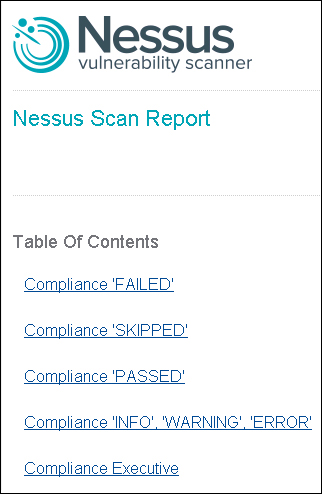
..................Content has been hidden....................
You can't read the all page of ebook, please click here login for view all page.
