There are many different ways you can create a new project. In this section, we will look at creating a completely empty but structured project, importing a project (for example, a project from a Git repository), and then we'll look at a very technical example project built in to OMNeT++ IDE that shows you how to program your own modules.
To create an empty project, perform the following steps:
- Open the OMNeT++ IDE.
- Navigate to File | New | OMNeT++ Project... or click the down-facing triangle on the New icon and select OMNeT++ Project....
- Enter a name that you would like to give your new project and click on Next >.
- Select Empty project with 'src' and 'simulations' folders as shown in the following screenshot:
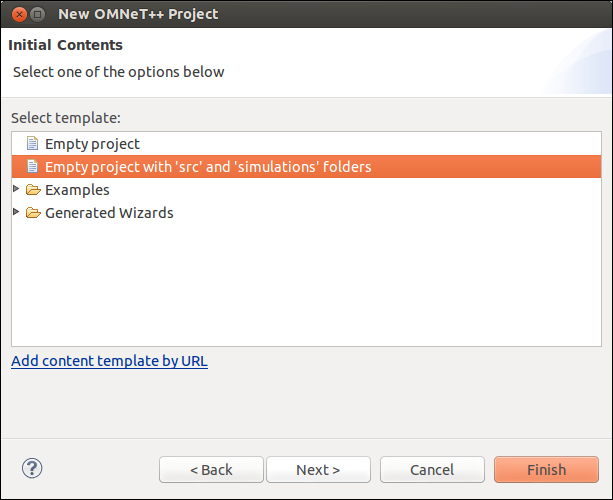
- Finally, click on Finish to have your project created.
The Project Explorer window in the OMNeT++ IDE will now have the following structure:
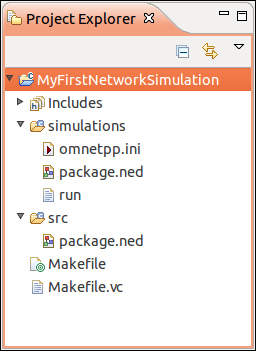
In Chapter 2, Installing OMNeT++, we imported INET into the OMNeT++ IDE so that it could be added as a library for your simulations to use. To import other projects, follow the same steps that you used to import the INET project.
..................Content has been hidden....................
You can't read the all page of ebook, please click here login for view all page.
