When organizing your simulation projects, you may want to be extra neat and tidy and use different workspaces too. A workspace is a directory on your filesystem that is used to store project directories and all the files therein. So, you may want a workspace titled Torrent Simulations, for example, which you could use to hold all of your simulations that make use of torrent clients and P2P networks.
It's the directory that stores all of my current projects including INET, which is used as a library by other projects, in the same workspace. To create a new workspace to switch to, navigate to File | Switch Workspace | Other inside of OMNeT++ IDE as follows:
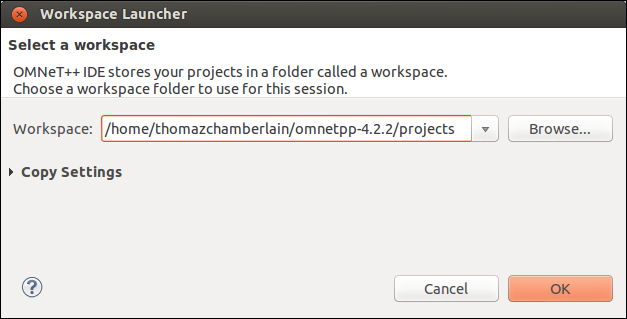
Click on the Browse button. Now you can browse your filesystem and create a new folder to select as your workspace. In Ubuntu, simply click on the Create Folder button, enter the workspace name, press Enter, and click on OK in the Select Workspace Directory window and then click on OK again in the Workspace Launcher window.
The OMNeT++ IDE will restart and you'll see what looks like a fresh installation.
