The Application Navigator is one of the UI components with which you will become most familiar, as you work in ServiceNow. Nearly everything you do will begin either by searching in the Global Text Search box, or by filtering the Application Navigator.
The contents of the Application Navigator consist of Modules nested underneath Application Menus. The first application menu in the Application Navigator is Self-Service. This application menu is generally what's available to a user who doesn't have any special roles or permissions. Underneath this application menu, you'll see various modules such as Homepage, Service Catalog, Knowledge, and so on:
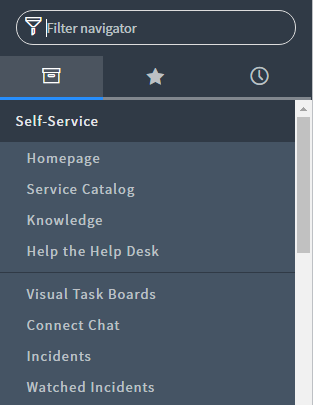
When you hear the term Application as it relates to ServiceNow, you might think of an application on your smartphone. Applications in ServiceNow and applications on your smartphone both generally consist of packaged functionality, presented in a coherent way. However in ServiceNow, there are some differences. For example, an Application Header might consist only of links to other areas in ServiceNow, and contain no new functionality of its own. An application might not even necessarily have an application header.
Generally, we refer to the major ITIL processes in ServiceNow as Applications (Incident, Change, Problem, Knowledge, and so on) -- but these can often consist of various components linked up with one another; so the functionality within an application need not necessarily be packaged in a way that it's closed off from the rest of the system.
