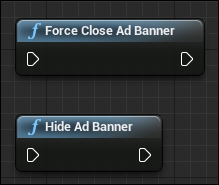Making games for mobile devices has always been tricky. As you might have seen, some games charge you money, while other games don't. However, how do those people who release their games for free make a revenue?
Monetization has always been an essential topic related to the game industry, mostly with mobile games as the mobile market has its own rules and competition. Adding ads or in-app purchases is the best way to monetize your game, but keep in mind that it has to be done in a way that makes the user like it, not in a way that makes them run away from the game.
Another thing to keep in mind is that in earlier releases, the majority of these online features were not exposed to the editor, but currently Epic has released UE 4.5, which has all the online and social features exposed in the editor, ready to be used. So I had to upgrade my system and the whole environment to UE 4.5, XCode 6.1, and OS X Yosemite to enjoy the new features and engine optimizations.
By the end of this chapter, you will be able to do the following tasks:
- Show and hide ads
- Create a game profile on iTunes
- Add features to the game profile
- Implement in-app purchases
- Enable, show, and update the leaderboard in the game
- Access the achievements system in the game
Displaying ads in mobile games has always been one of the essential but complex topics. However, that was before Unreal Engine started supporting ads (meaning that you can add some banners inside your games to gain revenue from them), and now it has become much easier. While it is still an experimental feature inside the engine, it looks promising anyway. Currently, Epic supports iAd for iOS devices, but if you are more interested in integrating other ads services, then you will need to contact the provider, work on writing your own wrapper for it, and then compile the editor.
To show an ad banner, you just call a node named Show Ad Banner and you'll find that it is tagged as EXPERIMENTAL if you are running the older editor version. This node has only one option with a checkbox. If the Show on Bottom of Screen option is checked, the ad will be displayed at the bottom of the screen, otherwise it will run on the top section of the screen. Normally, these are the only two places to show an ad unless they are fullscreen ads. So, ensure that you show the ads during a game menu screen or even a cut scene.
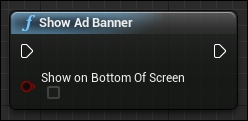
When it comes to a gameplay session, it is better to hide the ads to avoid the player accessing them by mistake. Doing this is even easier. Epic provides two nodes to hide an ad banner. The Force Close Ad Banner node will totally close and terminate the ad session, and this might cause you to lose some revenue, while using the Hide Ad Banner node will work in hiding the banner till you call it again. As mentioned earlier, these are tagged as EXPERIMENTAL nodes if you are running an older editor.