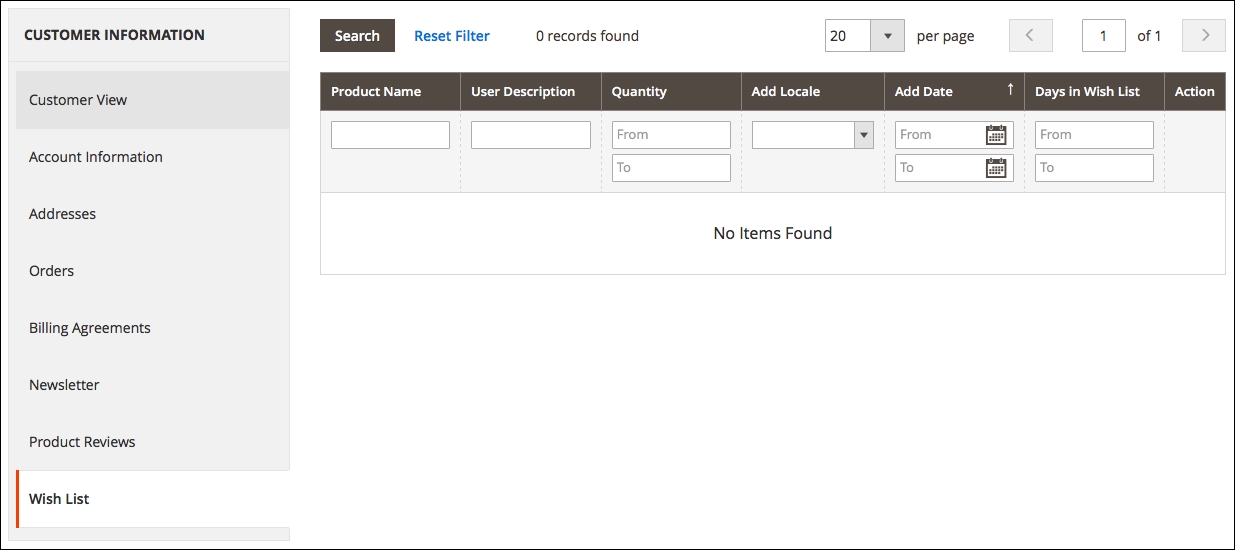In this chapter, we will cover the following topics:
- Working with customer accounts
- Customer groups
Customers have the ability to register an account on the Storefront to keep track of their orders, save their personal information for future orders, and more.
You can manage the customer accounts in your store from the CUSTOMERS | All Customers section in the admin panel.
You will see the following page on the screen:

One of the most useful elements from the grids in the Magento admin panel is the Actions dropdown. The dropdown contains mass actions to apply a specific action to the items that are selected in the grid.
The following mass actions are available from the Customers grid:
- Delete
- Subscribe to Newsletter
- Unsubscribe from Newsletter
- Assign a Customer Group
- Edit
In addition to that, you can filter and sort the list of customers in the grid, set the number of customers to display per page, select the columns to display, search by keyword, and export the customer list to CSV and Excel XML.
You can view and edit the customer information by clicking on the Edit link in the last column from the Action grid.
If you click on that link, you will be redirected to the Customer edit page:
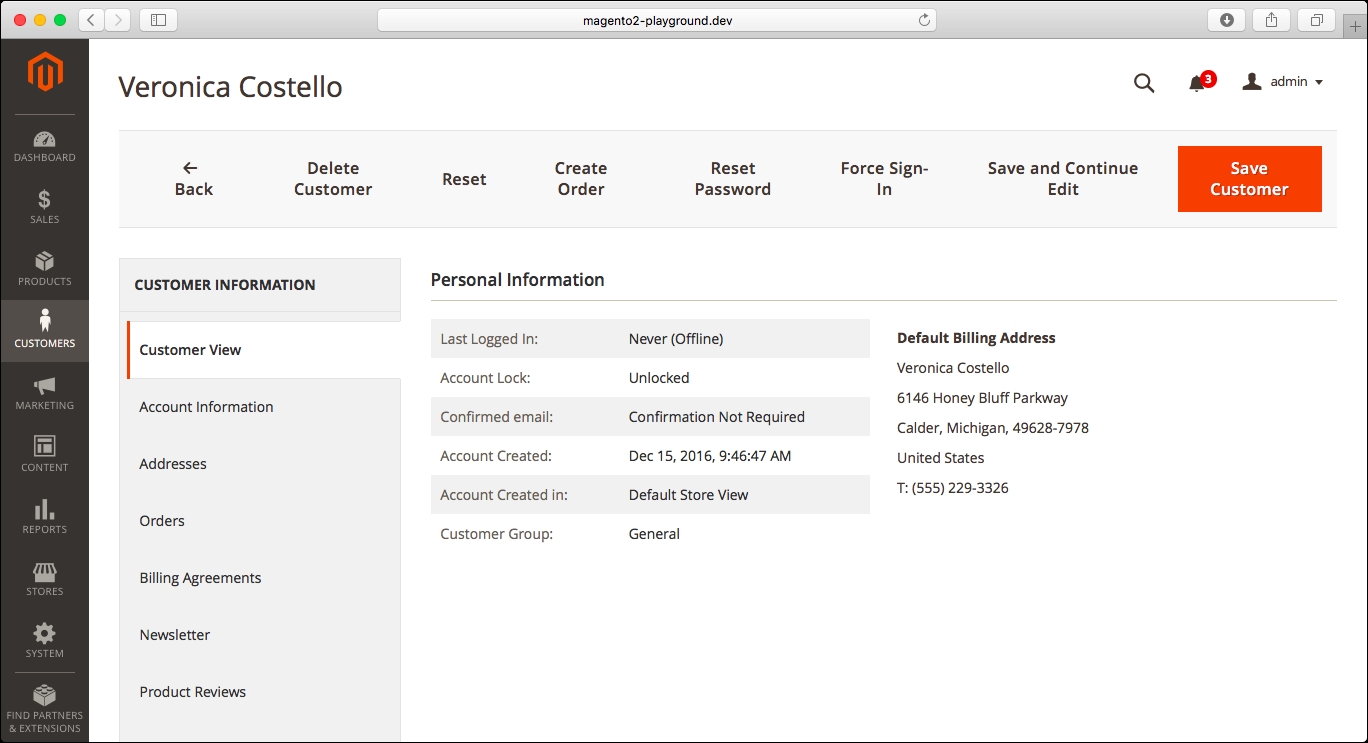
We can see that there are several buttons on top to perform different actions on the customer account:
- Delete Customer
- Reset: Resets all changes that have been made in the customer information since you opened the Customer edit page
- Create Order:Creates an order for the customer
- Reset Password
- Force Sign-In: Revokes the API token for the customer account
On the left sidebar, the following sections are available:
- Customer View: Take a look at the following screenshot:

You can see the personal information of the customer, including:
- The last time the customer logged in
- Whether the account is locked or unlocked (Magento locks the account after six failed login events)
- If a confirmation e-mail was required, then you can see whether the account has been verified
- The date that the account was created on
- The store view from which the account was created
- The customer group of the customer account
- The default billing and shipping addresses
- Account Information: You can edit the personal information in this section and specify the customer group for the customer account:
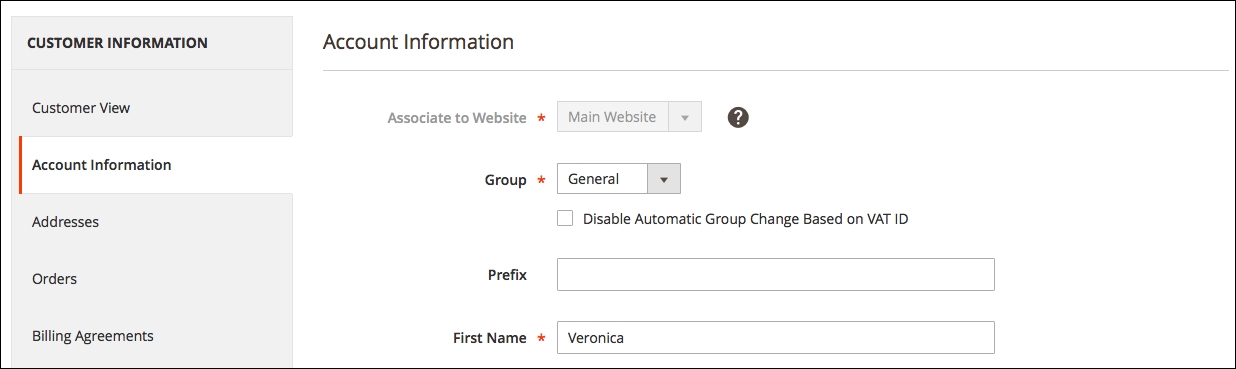
- Addresses: You can add new addresses for the customer account and specify which one of them should be the default billing and shipping addresses:
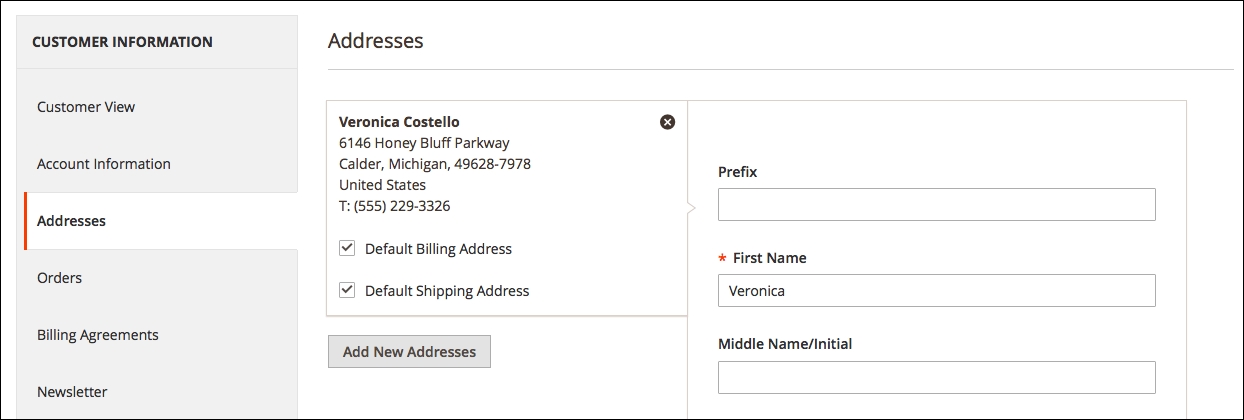
- Orders: You can see the list of orders placed by the customer. You can open the order to see all the details and even reorder directly from the grid (if reorder is enabled in the system configuration--SALES | Sales | Reorder | Allow Reorder):
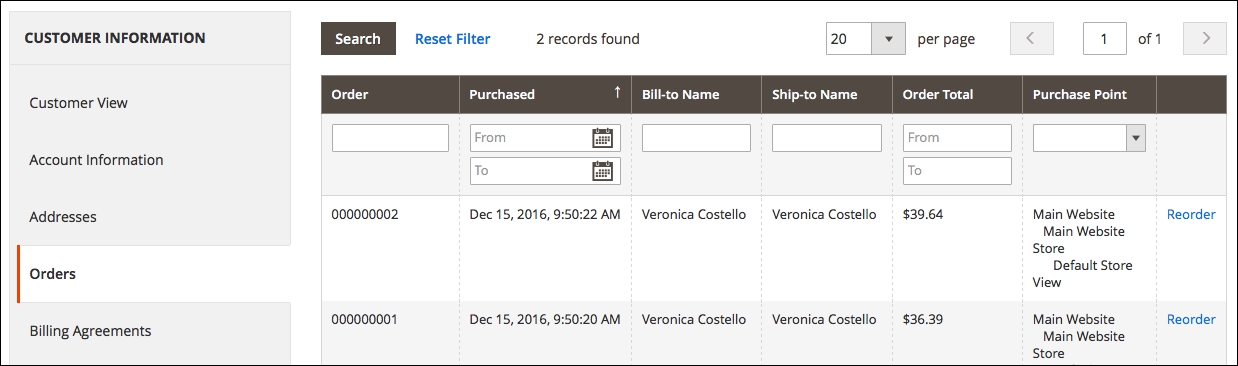
- Billing Agreements: To make the checkout process simpler, customers can enter into a billing agreement with PayPal as the payment service provider. The customer chooses the billing agreement as the payment method in the checkout, and PayPal identifies the billing agreement by its unique number and proceeds with the charge. The Billing Agreements section contains all the billing agreements for the customer:

- Newsletter: You can check if the customer is subscribed to the newsletter and see the list of newsletters with the ability to filter by ID, Start date, End Date, Receive Date, Subject, and Status:
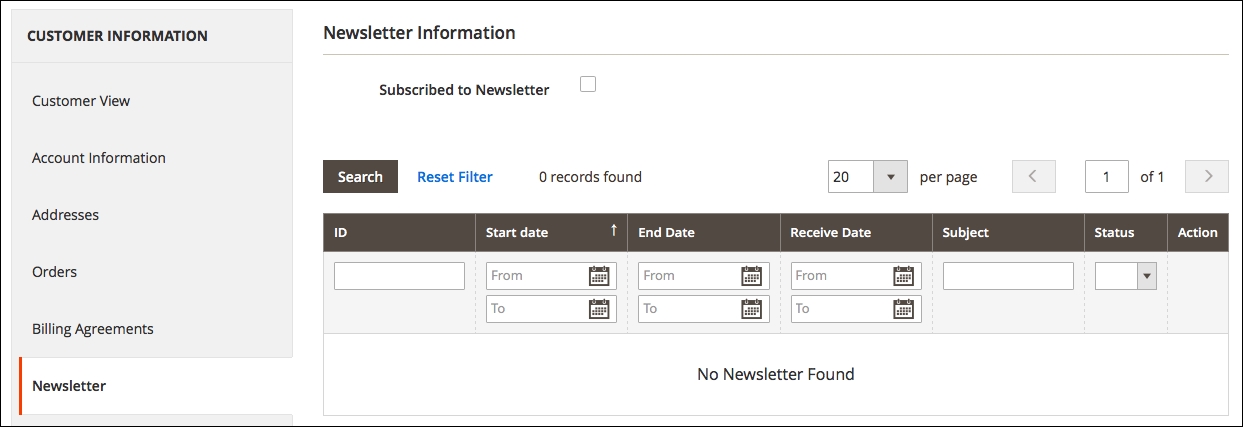
- Product Reviews: You can see the list of product reviews written by the customer:

- Wish List: You can review the list of products that are in the wish list of the customer, including important information such as the number of days since the product was added to the wish list: