LET THERE BE SPEECH
How do you make a $200 computer for blind kids?
The Challenge
The lack of accessible media material in developing countries can place someone blind, such as myself, in a de facto Stone Age when it comes to productivity. In this context, an inexpensive PDA-type computing device can be nothing less than revolutionary for a blind student. A single device with the functionality of a talking notebook, calculator, textbook, calendar, and dictionary is particularly exciting when the alternative is having none of these.
Your mission, should you accept it, is to make a computing device accessible to millions of blind kids around the world. To do this, you need to find the cheapest device capable of handling Linux, a keyboard, a speech synthesizer, and speakers or earphones. Then, your GPL-licensed creativity will make people like me fundraise in order to massproduce it.
Traditional solutions such as brailled or recorded books are expensive and often inadequate substitutes for eyesight when it comes to studying or working competitively. Conventional computers using proprietary software are also not a realistic solution given an estimated blind population of more than 180 million. A PC can easily cost in excess of $1,300 when hardware and commercial screen-reading software are included. Finally, the gift of a proprietary solution is the gift that keeps on costing, given the constant need to purchase expensive upgrades to have the latest screen-reading applications and other software.
Here is where you come in. The realities of a population that is 70% to 90% unemployed require a solution that is creative, bold, and uncompromising. While this is a tough challenge, having somebody such as yourself hacking away at it gives us a realistic chance at bringing education and employment to millions of blind folk.
Specs
The magnitude of the challenge requires much more than an incremental improvement on what’s now available. The solution we need must cost about $200 and meet the following requirements.
The device must be made entirely of massproduced parts. This is essential because the idea is to benefit from manufacturing economies of scale and have easy availability of hardware and software. Your solution will be used as a proof of concept. You need not worry if you plugged a PDA board and a keyboard together without these being protected by a sturdy box. The real challenge is getting inexpensive hardware and open source software to talk. Other requirements such as case, assembly, packaging, and language localization, are things someone like myself can fundraise for.
The hack must be entirely based on open source software. This allows your work and that of others to add up into solutions that cannot be taken away by misguided corporate policies. It also ensures that the end user will remain in charge of the device.
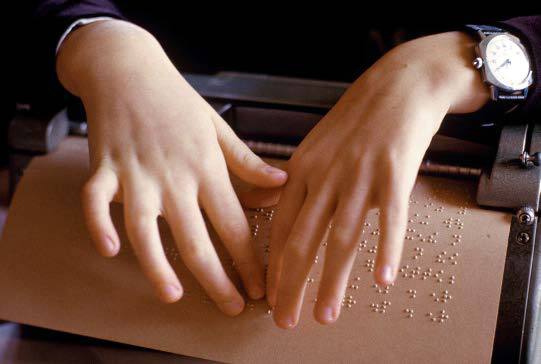
State of the Art: The Perkins Brailler, a device for embossing Braille was invented in 1951 and costs $700. It has over 500 parts and requires frequent repairs, each of which can cost $100 or more.
“A Perkins Brailler is the classic typewriter for embossing Braille when you have some money, as opposed to a slate and stylus, the classic way of producing Braille when you have no money,” says Fernando Botelho.
Photograph by Joe McNally/Getty Images
The device must have a “real” keyboard. In other words, it does not have to be a full-size keyboard, but it cannot be a thumb keyboard either. End users will be blind, and a thumb keyboard will prevent them from achieving significant speed at best, and will be completely unusable at worst.
The device may or may not have removable storage media such as a CompactFlash card (even though this would be desirable), but it must have a way of connecting to other devices. This could be via wireless means such as Bluetooth or Wi-Fi, or something as simple as a USB or IR port. The idea is that even if surfing the internet is not possible, the student can, for example, download books or other files from the teacher’s desktop machine.
The device must have sufficient computing power to run a version of Linux, a screen reader, and a software speech synthesizer. Hardware speech synthesizers are expensive, reduce portability, increase power consumption, and are not as easily changed to the local language.
Fernando Botelho is an international consultant who manages projects related to trade development, technology, and disability issues.
