Use the following command to clone the Ceph git repository:
git clone https://github.com/ceph/ceph.git
The preceding command will give the following output:
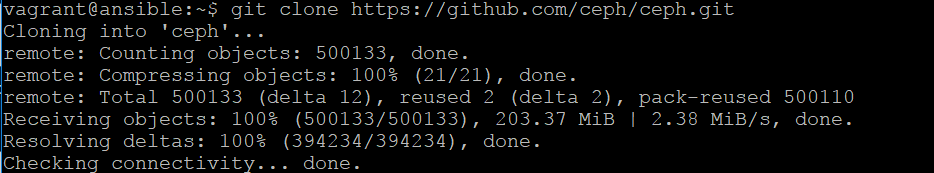
Once we have cloned the Ceph git repository, we need to edit the CMakeLists.txt file and add in a section for our new class that we are going to write.
Edit the following file in the source tree:
~/ceph/src/cls/CMakeLists.txt
Also, place the following in the file:
# cls_md5
set(cls_md5_srcs md5/cls_md5.cc)
add_library(cls_md5 SHARED ${cls_md5_srcs})
set_target_properties(cls_md5 PROPERTIES
VERSION "1.0.0"
SOVERSION "1"
INSTALL_RPATH "")
install(TARGETS cls_md5 DESTINATION ${cls_dir})
target_link_libraries(cls_md5 crypto)
list(APPEND cls_embedded_srcs ${cls_md5_srcs})
Once the cmakelist.txt file is updated, we can get cmake to make the build environment by running the following command:
do_cmake.sh
The preceding command will give the following output:

This will create a build directory in the source tree.
In order for us to build the RADOS class, we need to install the required packages that contains the make command:
sudo apt-get install build-essentials
There is also a install-deps.sh file in the Ceph source tree, which will install the remaining required packages when run.
