The next step is to benchmark the RADOS layer. This will give you a combined figure, including the performance of the disks, networking along with the overheads of the Ceph code, and extra replicated copies of data.
The RADOS command-line tool has a built-in benchmarking command, which by default initiates 16 threads, all writing 4 MB objects. To run the RADOS benchmark, run the following command:
rados -p rbd bench 10 write
This will run the write benchmark for 10 seconds:
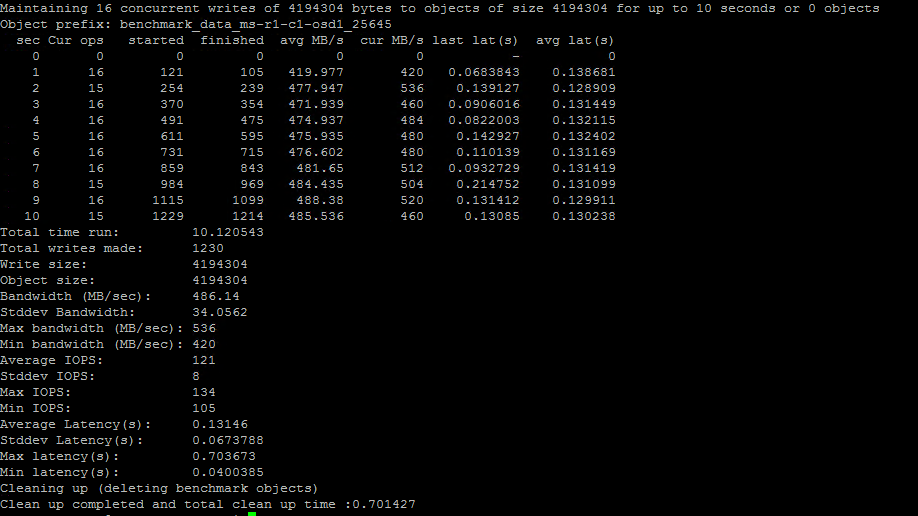
In the previous example, it can be seen that the cluster was able to sustain a write bandwidth of around 480 MBps. The output also gives you latency and other useful figures. Notice that at the end of the test, it deletes the objects created as part of the benchmark automatically. If you wish to use the RADOS tool to carry out read benchmarks, then you need to specify the --no-cleanup option to leave the objects in place, and then run the benchmark again with the benchmark type specified as seq instead of write. You will then manually need to clear the bench objects afterward.
