The Visual Studio for Mac IDE Preferences pane provides you with the ability to configure and include additional .NET Runtimes that you would like to compile your application against.
The default runtime that has been set will contain the word (Default) at the end, which signifies that this is the default .NET Runtime that will be used for building and running applications when none has been specified. Refer to the following screenshot:
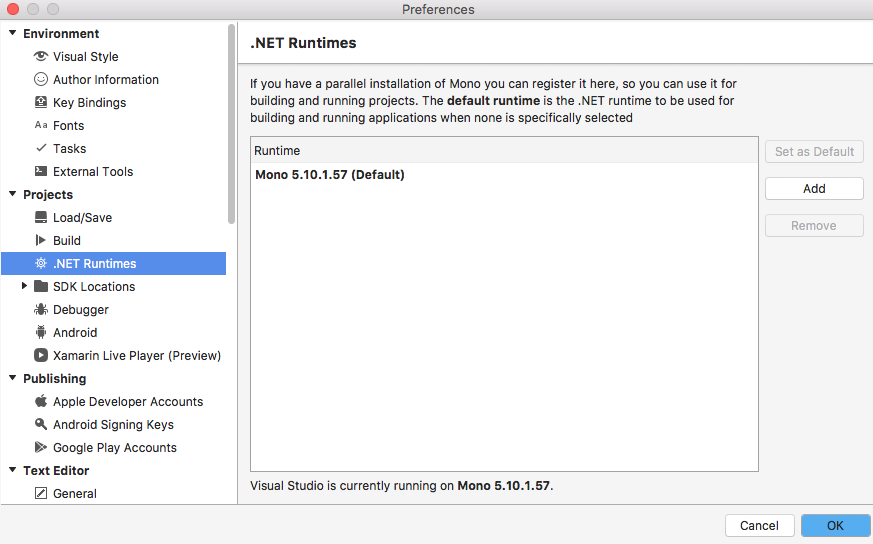
Visual Studio Community for Mac - .NET Runtimes
From this screen, you have the ability to add new or remove existing .NET Runtimes that you would like to test your applications with, by using the Add or Remove buttons. In the next section, we will look at how to define your Android and iOS SDK locations.
