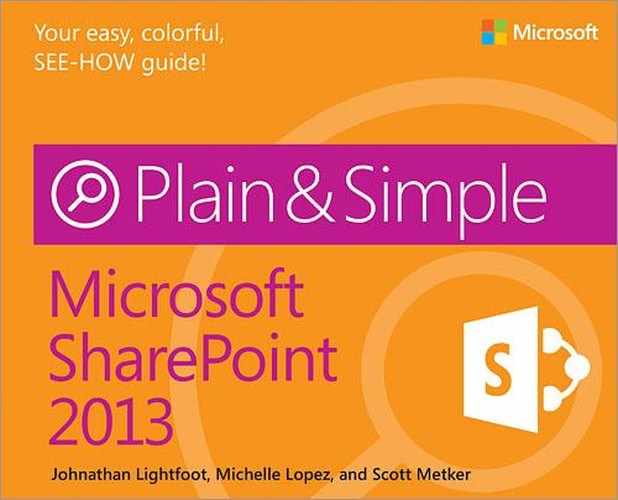Index
A note on the digital index
A link in an index entry is displayed as the section title in which that entry appears. Because some sections have multiple index markers, it is not unusual for an entry to have several links to the same section. Clicking on any link will take you directly to the place in the text in which the marker appears.
Symbols
- * (wildcard) operator, Search from a Search Center
- - (minus sign), excluding keywords from search results, Search from a Search Center
- _ (underscore), using in list names, Creating and deleting lists
- “ ” (quotation marks, double), surrounding search phrase, Search from a Search Center
A
- Access, A few assumptions
- (see also Office 2013)
- connecting to SharePoint, Connecting Access and SharePoint
- achievement levels for Community Site members, Enabling site-wide reputation tracking
- Add A Document dialog box, Upload and tag media files, Associate related content to a video file
- Add A Favorite dialog box, Add the notes tool to your favorites
- Add Content Dialog box, Tag media files
- Add To Default View setting command, list columns, Create a column
- Adding Asset Library dialog box, Create an asset library, Create an asset library
- Adding Calendar dialog box, Creating a calendar list
- Adding Custom List dialog box, Creating and deleting lists
- Adding Discussion Board dialog box, Create a discussion board
- Adding Document Library dialog box, Create a document library
- Adding Issue Tracking dialog box, Using the issue tracking list
- Adding Tasks dialog box, Add an app on SharePoint, Create a project task list
- Additional Column Settings dialog box, Create a column
- Advanced Search, Using advanced search
- alerts
- search alerts
- creating, Working with search alerts
- editing or deleting, Edit or delete search alerts
- setting on discussions, Tracking discussions in progress
- Announcements template, Creating list columns
- App Parts, Using Web Parts, Using Web Parts
- adding to a page, Adding an App Part to a page
- Approval workflow, Automating tasks with workflows
- apps, Using the Office Store, Using your apps
- adding from SharePoint Store, Add an app from the SharePoint Store
- adding on SharePoint, Using the Office Store, Using your apps
- asset libraries, Working with media
- (see also media, working with)
- connecting to Microsoft Office, Using SharePoint assets in Microsoft Office
- creating, Creating an asset library, Introducing the Asset Library app
- Enterprise Keywords, Tag media files
- tagging media files, Tagging media files
- uploading and tagging media files, Uploading and tagging media files
- uploading multiple files, Upload multiple files
- attachments to list items, Adding and editing list items
- audiences, targeting Web Parts for, Targeting Web Parts for an audience
- audio, Working with media
- in asset libraries, Introducing the Asset Library app
- organizing files by using keywords and metadata, Organizing by using keywords and metadata
- auditing policies, Introduction to information management policies
- creating, Creating auditing policies
- in lists or libraries, Create an audit policy within a list or library
- on site content type, Creating auditing policies
- viewing auditing reports, Viewing an audit report
- auto-generated document IDs, Configure document ID settings
B
- badges, Community portals and sites
- assigning to members of Community Site, Assigning badges to members
- creating, Creating badges
- viewing for Community Site members, Viewing badges and reputation scores for a member
- working with, on Community Sites, Working with badges
- creating badges, Working with badges
- editing a badge, Edit a badge
- barcodes, document barcode policies, Introduction to information management policies
- Basic Search Center, Searching for information
- Basic Search Center template, Access a SharePoint site
- Best Reply to a post, Rating discussions
- Blog Site template, Collaborating with blogs
- blogs, Collaborating with blogs
- Blog site on My Site, Introducing My Site
- Blog template, Access a SharePoint site
- changing blog description, Changing your blog description
- changing blog picture, Changing your blog picture
- components of a blog site, Collaborating with blogs
- creating a blog site, Creating a blog site
- creating personal blog site from SharePoint profile, Create a personal blog site from your SharePoint profile
- managing comments, Managing blog comments
- adding a comment, Managing blog comments
- viewing, editing, or deleting comments, View, edit, or delete comments
- managing posts, Managing blog posts
- creating a post, Managing blog posts
- publishing post saved as draft, Publish a blog post that was previously saved as a draft
- publishing posts using desktop blogging tools, Using desktop blogging tools to publish blog posts
- subscribing to blog’s RSS feed, Subscribing to a blog’s RSS Feed
- using categories to organize blogs, Using categories to organize your blogs
- editing a category, Edit a category
- Web Parts for, Using Web Parts
- Web Parts on Home page (example), Using Web Parts
- Yammer, corporate microblogging tool, Community portals and sites
- business data, Web Parts for, Using Web Parts
- Business Intelligence Center template, Access a SharePoint site
- business users, Who this book is meant for
C
- calendar lists
- creating, Creating a calendar list
- switching calendar views, Switch calendar views
- Calendar template, Creating list columns
- calendars
- connecting SharePoint calendars to Outlook, Connecting SharePoint calendars to Outlook
- scheduling events on, Scheduling events on the calendar
- categories
- using on Community Sites, Working with categories
- using to organize blogs, Using categories to organize your blogs
- editing a category, Edit a category
- check in
- Check In dialog box, Check in a document
- checking in a document, Check in a document
- check out
- checking out documents, Checking documents in and out
- requiring and displaying for documents, Requiring and displaying document check out
- Check Permissions dialog box, Check permissions for an individual or group
- Choose A File To Upload dialog box, Use an image from your computer as a thumbnail, Associate related content to a video file
- Class Schedule listing, organizing using folders, Organizing items by using folders
- Collaboration tab, Create a SharePoint team site
- colleagues, mentioning (see mentions)
- Collect Feedback workflow, Automating tasks with workflows
- Collect Signatures workflow, Automating tasks with workflows
- Column Validation setting, list columns, Create a column
- columns
- configuring in Gantt Charts, Configure Gantt columns
- in list views, Create a list view
- filtering on, Filter a list view
- sorting by, Sorting or filtering a list view
- list
- creating, Creating list columns
- deleting, Delete a list column
- editing, Editing and deleting list columns
- using validation rules, Using list and column validation rules
- comments, blog, managing, Managing blog comments
- Community Portal template, Access a SharePoint site
- Community Sites, Community portals and sites
- adding moderators to, Adding moderators to community sites
- adding users, Adding users to community sites
- badges, Working with badges
- assigning to members, Assigning badges to members
- creating a badge, Working with badges
- editing a badge, Edit a badge
- Community Site template, Access a SharePoint site
- creating site collection, Creating a community site site collection
- creating subsite, Creating a community site subsite
- discussions
- creating, Creating and editing discussions
- editing, Edit a discussion you have created
- managing replies, Managing replies
- moderating, Moderating discussions
- replying to, Replying to a discussion
- searching for, Searching for discussions
- tracking in-progress discussions, Tracking discussions in progress
- enabling site-wide reputation tracking, Enabling site-wide reputation tracking
- Home page, Community portals and sites
- joining an open site, Sharing your community site
- managing community settings, Managing your community settings
- moderation, importance of, Community portals and sites
- overview, Community portals and sites
- reviewing posts submitted for moderation, Reviewing posts submitted for moderation
- using Community Site template, Using the Community Site template
- viewing badges and reputation scores for members, Viewing badges and reputation scores for a member
- Web Parts for, Using Web Parts
- working with categories, Working with categories
- Configure Columns dialog box, Configure Gantt columns
- Contacts template, Creating list columns
- content
- viewing site contents, Locating content on a site
- Web Parts for, Using Web Parts
- Content Editor Web Part, Using Web Parts, Using Web Parts
- content types
- associating document templates with, Associating document templates with content types
- associating workflows with, Associating workflows with content types
- browsing through, Browsing through content types
- creating content type retention policies on a library, Creating content type retention policies on a library
- creating new, Creating a new content type
- for documents, Customizing document templates
- modifying document template for, Modify the document template for a document library
- site content type information management policies, accessing, Accessing site content type information management policies
- Contribute permission level, Adding people to groups
- Create A New Folder dialog box, Organizing items by using folders
- Create Workflow dialog box, Import a Visio workflow into SharePoint Designer
- Custom List apps, Creating and deleting lists
D
- Datasheet views, lists, Sorting and filtering lists
- Default Value setting, list columns, Create a column
- deleting data
- Delete This List (or Delete This Library), Delete a list or library
- list columns, Delete a list column
- list items, Deleting and restoring list items
- Description setting, Additional Column Settings dialog box, Create a column
- descriptions
- changing blog description, Changing your blog description
- changing site description, Changing your site’s title, description, and logo
- Design permission level, Adding people to groups
- Developer Site template, Access a SharePoint site
- discussion boards
- connecting discussion thread to Outlook, Connecting a discussion to Microsoft Outlook
- creating, Creating a discussion board
- participating in discussion
- replying to discussion thread, Reply to a discussion thread
- starting discussion thread, Participating in a discussion
- rating discussions, Rating discussions
- discussions (on Community Sites), Community portals and sites
- categories for, Working with categories
- creating, Creating and editing discussions
- creating discussion site as community subsite, Using the Community Site template
- Discussion List section, Home page, Community portals and sites
- editing, Edit a discussion you have created
- managing replies, Managing replies
- moderating, Moderating discussions
- finding unanswered questions, Moderating discussions
- marking discussion as featured, Mark a discussion as featured
- replying to, Replying to a discussion
- reviewing posts submitted for moderation, Reviewing posts submitted for moderation
- searching for, Searching for discussions
- tracking in-progress discussions, Tracking discussions in progress
- Disposition Approval workflow, Automating tasks with workflows
- distribution/security group audiences, Targeting Web Parts for an audience
- document barcode policies, Introduction to information management policies, View an audit report
- Document Center template, Access a SharePoint site
- document label policies, Introduction to information management policies, View an audit report
- document libraries
- accessing information management policies, Accessing list information management policies
- breaking permission inheritance, Breaking permission inheritance
- creating, Managing documents with a document library
- creating content type retention policy on, Creating content type retention policies on a library
- excluding from search, Excluding document libraries and lists from search
- inheriting parent permissions, Break inheritance
- on My Site, Uploading content
- searching within, Search within a document library
- document templates, associating with content types, Associating document templates with content types
- documents
- attaching to list items, Adding and editing list items
- checking in and out, Checking documents in and out
- configuring document sets on a document library, Configuring document sets on a document library
- configuring document sets on a site, Configuring document sets on a site
- document set options, Configure document set options
- turning on document sets feature, Configuring document sets on a site
- configuring with document IDs, Configuring documents with document IDs
- document ID settings, Configure document ID settings
- copying or sharing, Copying or sharing documents
- downloading copy of a document, Copying or sharing documents
- sharing, Share a document
- customizing document templates, Customizing document templates
- Document Set Web Parts, Using Web Parts
- launching workflows on, Starting workflows on documents
- managing with a document library, Managing documents with a document library
- moving, Moving documents
- adding custom Send To location, Add a custom Send To location
- using Send To menu, Moving documents
- previewing in Search Center, Previewing search results in Search Center
- requiring and displaying document check out, Requiring and displaying document check out
- uploading multiple, Uploading multiple documents
- using Explorer, Upload multiple files with Explorer
- using document IDs, Using document IDs
- Find By Document ID Web Part, Use the Find By Document ID Web Part
- locating ID on a document, Using document IDs
- Download A Copy command, Copying or sharing documents
E
- eDiscovery cases, SharePoint and eDiscovery
- eDiscovery Center template, Access a SharePoint site
- eDiscovery Download Manager dialog box, Export eDiscovery results
- eDiscovery queries, SharePoint and eDiscovery
- eDiscovery sets, SharePoint and eDiscovery, Identifying and holding content
- eDiscovery Site template, Creating an eDiscovery Center
- eDiscovery sources, SharePoint and eDiscovery
- eDiscovery, SharePoint and, SharePoint and eDiscovery
- accessing deleted content under legal hold, Accessing deleted content under legal hold
- creating eDiscovery Center, Creating an eDiscovery Center, Creating an eDiscovery Center
- creating eDiscovery query, Creating an eDiscovery query
- eDiscovery Center site, SharePoint and eDiscovery
- items to work with, SharePoint and eDiscovery
- exporting eDiscovery results, Exporting eDiscovery results
- identifying and holding content, Identifying and holding content
- introduction to eDiscovery and legal holds, SharePoint and eDiscovery
- removing a hold, Removing an eDiscovery hold
- working with eDiscovery cases, Working with eDiscovery cases
- accessing existing cases, Access existing cases
- creating eDiscovery case, Working with eDiscovery cases
- Edit command (for list items), Edit a list item
- Edit permission level, Adding people to groups
- Edit Properties dialog box, Working with video files
- Change Thumbnail, Adding a thumbnail to a video
- electronic discovery (see eDiscovery)
- email, archiving Outlook email in SharePoint, Archiving Outlook email in SharePoint
- Enforce Unique Values setting (list columns), Create a column
- Enterprise Keywords, Tag media files
- Enterprise Search Center, Searching for information
- Enterprise Search Center template, Access a SharePoint site
- Enterprise Wiki template, Access a SharePoint site
- events, scheduling on the calendar, Scheduling events on the calendar
- Excel
- exporting data from SharePoint list to, Exporting data from a SharePoint list to Excel
- exporting table to SharePoint, Exporting an Excel table to SharePoint
- spreadsheets, importing into SharePoint, Importing a spreadsheet into SharePoint
- excluding site content from search, Excluding site content
- Explorer
- uploading multiple files with, Upload multiple files with Explorer
- using on library ribbon, Uploading multiple documents
- Export: Download dialog box, Export eDiscovery results
F
- favorites, adding notes tool to, Add the notes tool to your favorites
- featured discussion, marking, Mark a discussion as featured
- file types for document libraries, Customizing document templates
- files
- following SkyDrive Pro documents, Following SkyDrive Pro documents
- locating followed documents using SkyDrive Pro, Locating followed documents by using SkyDrive Pro
- locating followed documents using the newsfeed, Locating followed documents by using the newsfeed
- saving to SkyDrive Pro
- for access only by you, Saving files to be accessible only to you
- to be shared with everyone, Saving files to SkyDrive Pro
- sharing SkyDrive Pro files, Sharing SkyDrive Pro files
- sign-in requirement, Share SkyDrive Pro files
- synchronizing SkyDrive Pro to your local computer, Synchronizing SkyDrive Pro to your local computer
- discontinuing synchronization, Discontinuing sync between SkyDrive Pro and your local device
- limits on synchronizing content in SkyDrive Pro, Discontinue syncing SkyDrive Pro files with your local device
- filtering
- dynamic filtering within search results, Using search refinement
- filter Web Parts, Using Web Parts
- list views, Filter a list view
- lists, Filter a list
- using search refinement to filter results, Filter results by using search refiners
- Find By Document ID Web Part, Use the Find By Document ID Web Part
- folders
- setting folder retention policy source, Setting library or folder-based retention schedules
- Shared With Everyone folder on My Site, Uploading content
- using to organize items, Organizing items by using folders
- following people, Following people
- searching for people to follow, Searching for people to follow
- searching by keyword, Search for a person by keyword
- stop following a person, Stop following a person
- viewing status of a colleague, View the status of a colleague
- following SkyDrive Pro documents, Following SkyDrive Pro documents
- locating followed documents using SkyDrive Pro, Locating followed documents by using SkyDrive Pro
- locating followed documents using the newsfeed, Locating followed documents by using the newsfeed
- forms, Web Parts for, Using Web Parts
- formulas
- validation formula for a list, Add a validation rule to a column
- validation formula for a list column, Using list and column validation rules
- Full Control permission level, Adding people to groups
G
- gamification, Working with badges
- Gantt Charts
- configuring columns, Configure Gantt columns
- viewing tasks in, Viewing tasks in a Gantt Chart
- global audiences, Targeting Web Parts for an audience
- Groove (Workspaces), replacement with SkyDrive Pro, Using SkyDrive Pro
- groups, Understanding SharePoint security
- adding people to, Adding people to groups
- existing groups, Add people to existing groups
- checking permissions for, Check permissions for an individual or group
- creating, Creating groups
- editing site permissions for a group, Editing permissions
- permission levels assigned to, View site permissions
- removing group’s site permissions, Remove a group’s site permissions
- removing users from, Removing security
- targeting Web Parts for SharePoint groups, Targeting Web Parts for an audience
H
- holds (eDiscovery)
- creating, Identifying and holding content
- removing, Removing an eDiscovery hold
I
- Image Viewer Web Part, Using Web Parts, Using Web Parts
- images
- changing blog picture, Changing your blog picture
- in asset libraries, Introducing the Asset Library app
- inserting image from SharePoint on SharePoint page, Adding media to a SharePoint page
- using image from computer as video thumbnail, Use an image from your computer as a thumbnail
- individual items, granting access to, Grant access to individual items
- individuals, checking permissions for, Check permissions for an individual or group
- information management policies, Using information management policies
- creating auditing policies, Creating auditing policies
- creating content type retention policies on a library, Creating content type retention policies on a library
- document label and document barcode policies, View an audit report
- inheritance of, Introduction to information management policies
- introduction to, Introduction to information management policies
- list information management policies, accessing, Accessing list information management policies
- setting library or folder-based retention schedules, Setting library or folder-based retention schedules
- site content type, accessing, Accessing site content type information management policies
- types of, Introduction to information management policies
- viewing auditing reports, Viewing an audit report
- information, organizing and managing, Organizing and managing information
- associating document templates with content types, Associating document templates with content types
- browsing through content types, Browsing through content types
- browsing through site columns, Browsing through site columns
- creating new content type, Creating a new content type
- creating site columns, Creating site columns
- introduction to SharePoint metadata, Organizing and managing information
- working with workflows, Associate a document template with a content type
- inheritance
- breaking permission inheritance, Breaking permission inheritance
- information management policy, Introduction to information management policies
- parent permissions, Break inheritance
- integration between SharePoint and Office, A few assumptions
- (see also Office 2013)
- using SharePoint assets in Office, Using SharePoint assets in Microsoft Office
- issue tracking lists, Using the issue tracking list
- creating, Using the issue tracking list
- configuring issue categories, Configure issue categories
- items
- attaching to list items, Adding and editing list items
- list (see lists)
K
- Keyword Query Language (KQL), Search from a Search Center
- keywords, Searching for information
- (see also search)
- Enterprise Keywords, Tag media files
L
- labels, document label policies, Introduction to information management policies
- legal holds, SharePoint and eDiscovery
- accessing deleted content under, Accessing deleted content under legal hold
- libraries, List and library essentials
- (see also lists)
- breaking permission inheritance, Breaking permission inheritance
- connecting SharePoint libraries to Office, Connecting SharePoint libraries to Office
- creating, Creating and deleting lists
- creating audit policy within, Create an audit policy within a list or library
- creating content type retention policies on a library, Creating content type retention policies on a library
- defined, Creating and deleting lists
- deleting, Delete a list or library
- document library, Managing documents with a document library
- accessing information management policies, Accessing list information management policies
- configuring document sets on, Configuring document sets on a document library
- creating, Managing documents with a document library
- dragging multiple documents to, Uploading multiple documents
- modifying document template for, Customizing document templates
- requiring and displaying document check out, Requiring and displaying document check out
- document library on My Site, Uploading content
- granting access to, Granting access to lists, libraries, and individual items
- granting access to individual items in, Grant access to individual items
- inheriting parent permissions, Break inheritance
- setting library retention policy source, Setting library or folder-based retention schedules
- viewing permissions for, Checking permissions
- Limited Access permission level, Adding people to groups
- list workflows, Automating tasks with workflows
- lists, List and library essentials
- adding items, Adding and editing list items
- adding to a page, Adding an App Part to a page
- apps, Using your apps
- associating workflows with, Associating workflows with lists
- creating, Creating and deleting lists
- creating and selecting list view, Creating and selecting a list view
- creating audit policy within, Create an audit policy within a list or library
- creating list columns, Creating list columns
- creating list workflow in SharePoint Designer, Creating a list workflow in SharePoint Designer
- deleting items, Deleting and restoring list items
- deleting list columns, Delete a list column
- editing list columns, Editing and deleting list columns
- editing list items, Edit a list item
- excluding from search, Excluding document libraries and lists from search
- exporting data from SharePoint list to Excel, Exporting data from a SharePoint list to Excel
- filtering, Filter a list
- granting access to, Granting access to lists, libraries, and individual items
- list information management policies, accessing, Accessing list information management policies
- organizing by using folders, Organizing items by using folders
- restoring deleted items, Restore a deleted item
- sorting, Sorting and filtering lists
- sorting or filtering list view, Sorting or filtering a list view
- using list and column validation rules, Using list and column validation rules
- viewing permissions for, Checking permissions
- logo, changing for a site, Changing your site’s title, description, and logo
- look and feel of a site, customizing, Customizing the interface, Changing the look and feel of a site
M
- Maximum Number Of Characters setting, list columns, Create a column
- media, working with, Working with media
- adding media to SharePoint page, Adding media to a SharePoint page
- inserting image from SharePoint, Adding media to a SharePoint page
- inserting video in SharePoint page, Insert video on a SharePoint page
- asset libraries, Introducing the Asset Library app
- associating related content to video file, Associate related content to a video file
- connecting to Office 365, Connect to Office 365
- Enterprise Keywords, Tag media files
- organizing files by using keywords and metadata, Organizing by using keywords and metadata
- tagging media files, Tagging media files
- uploading and tagging media files, Uploading and tagging media files
- uploading multiple files, Upload multiple files
- using picture from web as thumbnail, Use a picture from a web address (on the Internet) as a thumbnail
- using SharePoint assets in Microsoft Office, Using SharePoint assets in Microsoft Office
- video files, Working with video files
- Web Parts for media, Using Web Parts
- member achievements point system, Enable site-wide reputation tracking
- Member group, Adding people to groups
- mentions, Using mentions
- mentioning a colleague feature, Mentioning a colleague feature
- finding who has mentioned you, Who has mentioned me?
- menu drop-down icon (...), Creating and selecting a list view
- metadata, Organizing and managing information
- adding to media files through tagging, Tagging media files
- excluding site columns from search, Excluding site columns from search
- information contained with media, Uploading and tagging media files
- organizing media files using, Organizing by using keywords and metadata
- Metadata Input dialog box, Upload and tag media files
- Microsoft Access, A few assumptions
- (see also Office 2013)
- connecting to SharePoint, Connecting Access and SharePoint
- Microsoft Office (see Office; Office 365; Office 2013)
- Microsoft Outlook (see Outlook)
- Microsoft Project
- mapping synchronization fields, Map synchronization fields
- synchronizing Project with a tasks list, Synchronizing project tasks with Microsoft Project
- Microsoft Visio
- creating workflows in Visio 2013, Using Visual Designer for workflows within SharePoint Designer
- importing Visio workflows into SharePoint Designer, Importing Visio workflows into SharePoint Designer
- integration with SharePoint workflows, Introducing Microsoft Visio integration with SharePoint workflows
- Visio visual designer, Introducing Microsoft Visio integration with SharePoint workflows
- Visio Process Repository template, Access a SharePoint site
- Microsoft Word (see Word)
- moderation
- adding moderators to Community Sites, Adding moderators to community sites
- moderating discussions on Community Sites, Moderating discussions
- finding unanswered questions, Moderating discussions
- marking discussion as featured, Mark a discussion as featured
- on Community Sites, Community portals and sites
- reporting a reply to the moderator, Remove a best reply
- reporting of offensive content to moderators, Managing your community settings
- reviewing posts submitted for, Reviewing posts submitted for moderation
- Modify Query Scope dialog box, Create an eDiscovery query
- My Site, Using personal sites and social networking
- (see also personal sites; social networking)
- introduction to, Introducing My Site
- My Site Host template, Access a SharePoint site
- My Tasks, Adding multiple tasks and subtasks
- (see also tasks)
- expanding My Tasks settings, Expanding My Tasks settings
N
- naming lists, Creating and deleting lists
- navigation
- editing publishing site navigation, Editing publishing site navigation
- editing Top Link bar on non-publishing site, Editing the Top Link bar on a nonpublishing site
- tree view settings, changing for a site, Changing the navigation tree view settings
- NEAR operator, Search from a Search Center
- New Document Set dialog box, Create a document set
- New SharePoint Blog Account dialog box, Using desktop blogging tools to publish blog posts
- newsfeed, locating followed SkyDrive Pro documents with, Locating followed documents by using the newsfeed
- Note Board
- adding notes tool to favorites, Add the notes tool to your favorites
- using, Using your note board
O
- offensive content, reporting on Community Sites, Managing your community settings, Remove a best reply
- Office
- previewing search documents via Office Web Apps integration, Previewing search documents
- using SharePoint assets in Office, Using SharePoint assets in Microsoft Office
- Office 2013, A few assumptions
- using SharePoint with, Using SharePoint with Office 2013
- archiving Outlook email in SharePoint, Archiving Outlook email in SharePoint
- connecting Access and SharePoint, Connecting Access and SharePoint
- connecting SharePoint calendars to Outlook, Connecting SharePoint calendars to Outlook
- connecting SharePoint libraries to Office, Connecting SharePoint libraries to Office
- exporting data from SharePoint list to Excel, Exporting data from a SharePoint list to Excel
- exporting Excel table to SharePoint, Exporting an Excel table to SharePoint
- importing spreadsheet into SharePoint, Importing a spreadsheet into SharePoint
- Office 365
- connecting to, Connect to Office 365
- version of SharePoint platform, Who this book is meant for
- Office Store, Using the Office Store
- Open In Microsoft Access dialog box, Connecting Access and SharePoint
- OR keyword, Search from a Search Center
- organizing people and work, Organizing people and work
- adding multiple tasks and subtasks, Adding multiple tasks and subtasks
- creating calendar lists, Creating a calendar list
- creating project schedule using tasks list, Creating a project schedule by using a tasks list
- adding tasks to task list, Adding tasks
- discussion boards
- connecting discussion thread to Outlook, Connecting a discussion to Microsoft Outlook
- creating, Creating a discussion board
- participating in discussion, Participating in a discussion
- rating discussions, Rating discussions
- scheduling events on the calendar, Scheduling events on the calendar
- synchronizing projet tasks with Microsoft Project, Synchronizing project tasks with Microsoft Project
- using issue tracking lists, Using the issue tracking list
- viewing tasks in a Gantt Chart, Viewing tasks in a Gantt Chart
- Outlook
- archiving Outlook email in SharePoint, Archiving Outlook email in SharePoint
- connecting discussion to, Connecting a discussion to Microsoft Outlook
- connecting SharePoint calendars to, Connecting SharePoint calendars to Outlook
- synchronizing tasks with, Synchronize My Tasks with Outlook
- Owner group, Adding people to groups
P
- People And Groups page for moderators group, Add a moderator to your community site
- people, organizing (see organizing people and work)
- permissions, Security within SharePoint 2013
- (see also security)
- assigning to groups, Create a group
- breaking permission inheritance, Breaking permission inheritance
- checking, Checking permissions
- editing, Editing permissions
- granting to individuals, Granting permissions to an individual
- inheriting parent permissions, Break inheritance
- permission levels, defined, Adding people to groups
- personal sites, Using personal sites and social networking
- editing user profile on My Site, Editing your user profile
- following people, Following people
- introduction to My Site, Introducing My Site
- searching for people to follow, Searching for people to follow
- updating your status, Updating your status
- uploading content, Uploading content
- using tasks, Using tasks
- personal views, switching from, Switch from personal and shared views
- Photos dialog box, Change your blog picture
- posts, blog
- managing, Managing blog posts
- creating a post, Managing blog posts
- publishing post saved as draft, Publish a blog post that was previously saved as a draft
- publishing using desktop blogging tools, Using desktop blogging tools to publish blog posts
- using a tag in, Use a tag in a post
- prefix, assigning to new document IDs, Configure document ID settings
- Preservation Hold Library, Accessing deleted content under legal hold
- Product Catalog template, Access a SharePoint site
- profiles
- creating personal blog site from SharePoint profile, Create a personal blog site from your SharePoint profile
- editing user profile on My Site, Editing your user profile
- Project
- mapping synchronization fields, Map synchronization fields
- synchronizing with a tasks list, Synchronizing project tasks with Microsoft Project
- Project Site template, Access a SharePoint site
- projects
- creating project schedule using tasks list, Creating a project schedule by using a tasks list
- synchronizing projet tasks with Microsoft Project, Synchronizing project tasks with Microsoft Project
- promoting search results, Promoting search results
- Publishing Approval workflow, Automating tasks with workflows
- publishing sites
- editing site navigation, Editing publishing site navigation
- Publishing Site templates, Access a SharePoint site
Q
- questions (unanswered), finding on discussions, Moderating discussions
- Quick Launch bar, editing on non-publishing site, Editing the Quick Launch bar on a nonpublishing site
R
- rating discussions, Rating discussions
- Read permission level, Adding people to groups
- Records Center template, Access a SharePoint site
- Recycle Bin, restoring deleted list items from, Restore a deleted item
- replies to discussions, Replying to a discussion
- managing, Managing replies
- removing a best reply, Remove a best reply
- reporting a reply to the moderator, Remove a best reply
- Report Offensive Content dialog box, Remove a best reply
- reputation scores, Community portals and sites
- viewing for Community Site members, Viewing badges and reputation scores for a member
- reputation tracking (site-wide) on Community Sites, Enabling site-wide reputation tracking
- Require The Column To Contain Information setting, Create a column
- resources for additional information, A few assumptions
- restoring deleted data, Restore a deleted item
- retention policies
- creating content type retention policies on a library, Creating content type retention policies on a library
- defined, Introduction to information management policies
- setting library or folder-based retention schedules, Setting library or folder-based retention schedules
- types of, Introduction to information management policies
- reusable workflows, Automating tasks with workflows
- ribbon, Written in plain English
- RSS feeds, subscribing to blog’s feed, Subscribing to a blog’s RSS Feed
S
- Saturday events (SharePoint), A few assumptions
- schedules
- creating project schedule using tasks list, Creating a project schedule by using a tasks list
- scheduling an event on the calendar, Scheduling events on the calendar
- synchronizing project schedule with SharePoint project task lists, Synchronizing project tasks with Microsoft Project
- search, Searching for information
- Basic Search Center template, Access a SharePoint site
- effective techniques, Search from a Search Center
- excluding keywords, Search from a Search Center
- finding content containing all keywords, Search from a Search Center
- finding content matching any of keywords, Search from a Search Center
- finding nearby keywords, Search from a Search Center
- searching for complete phrases, Search from a Search Center
- searching on partial keywords, Search from a Search Center
- Enterprise Search Center template, Access a SharePoint site
- excluding document libraries and lists from, Excluding document libraries and lists from search
- excluding site columns from, Excluding site columns from search
- excluding site content, Excluding site content
- learning SharePoint 2013 search results screen, Searching for information
- maintaining search configurations, Maintaining search configurations
- exporting search configuration, Maintaining search configurations
- importing search configuration, Import your search configuration
- preparing your site for, Preparing your site for search
- associating Search Center to your site, Preparing your site for search
- previewing results in Search Center, Previewing search results in Search Center
- documents, Previewing search results in Search Center
- videos, Preview videos
- previewing search documents, Previewing search documents
- promoting search results, Promoting search results
- search alerts, Working with search alerts
- creating, Working with search alerts
- editing or deleting, Edit or delete search alerts
- Search Center, Searching for information
- creating, Creating a Search Center
- searching for discussions on SharePoint sites, Searching for discussions
- searching from a Search Center, Searching from a Search Center
- searching site content, Searching site content
- searching from Home page of site, Searching site content
- searching within document library, Search within a document library
- setting search preferences, Setting your search preferences
- using advanced search, Using advanced search
- using search refinement, Using search refinement
- filtering results with search refiners, Filter results by using search refiners
- Web Parts for, Using Web Parts
- search-driven content, Web Parts for, Using Web Parts
- security, Security within SharePoint 2013
- adding people to groups, Adding people to groups
- breaking permission inheritance, Breaking permission inheritance
- checking permissions, Checking permissions
- for individual or group, Check permissions for an individual or group
- viewing permissions for library or list, Checking permissions
- creating groups, Creating groups
- editing permissions, Editing permissions
- granting access to lists, libraries, and individual items, Granting access to lists, libraries, and individual items
- granting permissions to individuals, Granting permissions to an individual
- removing, Removing security
- group’s site permissions, Remove a group’s site permissions
- user from a group, Removing security
- viewing site permissions, Understanding SharePoint security
- security group audiences, Targeting Web Parts for an audience
- Select Audiences dialog box, Target web parts for an audience
- Send To menu
- adding custom Send To location, Add a custom Send To location
- moving documents, Moving documents
- Server edition, Who this book is meant for
- Share dialog box, Add people to existing groups
- adding moderators to Community Site, Add a moderator to your community site
- adding users to Community Sites, Adding users to community sites
- shared views, switching from, Switch from personal and shared views
- SharePoint 2013
- essential tasks, Written in plain English
- new and improved features, What’s new and improved in SharePoint 2013
- adding thumbnail to a video, Adding a thumbnail to a video
- creating a new site, Creating a new site
- creating an asset library, Creating an asset library
- creating an eDiscovery Center, Creating an eDiscovery Center
- creating badges, Creating badges
- customizing the interface, Customizing the interface
- expanding My Tasks settings, Expanding My Tasks settings
- mentioning a colleague feature, Mentioning a colleague feature
- previewing search documents, Previewing search documents
- SkyDrive Pro, Using SkyDrive Pro
- timeline feature for tasks, Using the timeline feature for tasks
- using Community Site template, Using the Community Site template
- using Office Store, Using the Office Store
- overview of topics covered, Written in plain English
- SharePoint apps (see apps)
- SharePoint Designer
- creating list workflow in, Creating a list workflow in SharePoint Designer
- importing Visio workflows into, Importing Visio workflows into SharePoint Designer
- switching to visual designer, Switching to the visual designer
- SharePoint Foundation 2013 version, Who this book is meant for
- SharePoint Server 2013 version, Who this book is meant for
- SharePoint Store
- adding an app from, Add an app from the SharePoint Store
- apps, Using your apps
- sharing documents, Share a document
- Sign In To Office dialog box, Connect to Office 365
- site collection
- creating for Community Site, Creating a community site site collection
- creating for eDiscovery Center, Creating an eDiscovery Center
- site columns, Organizing and managing information
- creating, Creating site columns
- excluding from search, Excluding site columns from search
- site content types, Associating document templates with content types
- (see also content types)
- creating audit policy on, Creating auditing policies
- information management policies, accessing, Accessing site content type information management policies
- Site Contents, Locating content on a site
- Site Settings, Locating content on a site
- site workflows, Automating tasks with workflows
- sites
- configuring document sets on, Configuring document sets on a site
- creating a new site, Creating a new site
- customizing the interface, Customizing the interface
- extending functionality with Web Parts, Using Web Parts
- getting started with, Getting started with SharePoint sites
- accessing a SharePoint site, Understanding sites
- changing navigation tree view settings, Changing the navigation tree view settings
- changing the look and feel, Changing the look and feel of a site
- changing title, description, and logo, Changing your site’s title, description, and logo
- creating SharePoint site from a template, Creating a SharePoint site from a template
- editing publishing site navigation, Editing publishing site navigation
- editing Quick Launch bar on non-publishing site, Editing the Quick Launch bar on a nonpublishing site
- editing Top Link bar on non-publishing site, Editing the Top Link bar on a nonpublishing site
- locating content on a site, Locating content on a site
- saving site as a template, Saving a site as a template
- SharePoint 2013 templates, Access a SharePoint site
- understanding sites, Understanding sites
- SkyDrive Pro, Using SkyDrive Pro, Using SkyDrive Pro
- accessing, Using SkyDrive Pro
- accessing your account, Accessing your SkyDrive Pro account
- definition of and description of capabilities, Using SkyDrive Pro
- following documents, Following SkyDrive Pro documents
- limits on synchronizing content in, Discontinue syncing SkyDrive Pro files with your local device
- locating followed documents using the newsfeed, Locating followed documents by using the newsfeed
- requiring sign-in for file sharing, Share SkyDrive Pro files
- saving files for access only by you, Saving files to be accessible only to you
- saving files to be shared by everyone, Saving files to SkyDrive Pro
- sharing files, Sharing SkyDrive Pro files
- synchronizing to your local computer, Synchronizing SkyDrive Pro to your local computer
- discontinuing synchronization, Discontinuing sync between SkyDrive Pro and your local device
- Skype, Community portals and sites
- social collaboration, Web Parts for, Using Web Parts
- social networking
- following people, Following people
- searching for people to follow, Searching for people to follow
- stopping following a person, Stop following a person
- updating your status, Updating your status
- using mentions, Using mentions
- using tags, Using tags
- using tasks, Using tasks
- using your note board, Using your note board
- viewing status of a colleague, View the status of a colleague
- sorting
- list view, Sorting or filtering a list view
- lists, Sorting and filtering lists
- Stage Properties dialog box, Create a content type retention policy on a library
- Standard views. list, Sorting and filtering lists
- Stop Syncing A Folder dialog box, Discontinue syncing SkyDrive Pro files with your local device
- Subscribe To This Feed dialog box, Subscribing to a blog’s RSS Feed
- subsites
- community subsite, creating discussion site as, Using the Community Site template
- creating for Community Sites, Creating a community site subsite
- subtasks, adding to task list, Add subtasks
- Sync Tasks With Microsoft Outlook dialog box, Synchronize My Tasks with Outlook
- synchronizing SkyDrive Pro to your local computer, Synchronizing SkyDrive Pro to your local computer
- discontinuing synchronization, Discontinuing sync between SkyDrive Pro and your local device
- limits on synchronizing content in SkyDrive Pro, Discontinue syncing SkyDrive Pro files with your local device
T
- tagging, Using tags
- adding a tag to a document, Using tags
- adding metadata to media files, Tagging media files
- using a tag in a post, Use a tag in a post
- Tags And Note Board dialog box, Using your note board
- adding tags to documents, Using tags
- tasks
- adding multiple tasks and subtasks, Adding multiple tasks and subtasks
- adding to a timeline, Add a task
- adding to task list, Adding tasks
- automating with workflows (see workflows)
- creating project schedule with task lists, Creating a project schedule by using a tasks list
- essential, Written in plain English
- expanding My Tasks settings, Expanding My Tasks settings
- My Tasks page, Using tasks
- adding new task, Using tasks
- customizing tasks views, Customizing tasks views
- highlighting important tasks, Highlight important tasks
- synchronizing project tasks with Microsoft Project, Synchronizing project tasks with Microsoft Project
- Tasks page on My Site, Introducing My Site
- timeline feature for, Using the timeline feature for tasks
- viewing in a Gantt Chart, Viewing tasks in a Gantt Chart
- Tasks template, Creating list columns
- Team Site template, Create a new site, Access a SharePoint site
- anatomy of a team site, Create a SharePoint team site
- creating a team site from, Creating a SharePoint site from a template
- Team Site – SharePoint Online configuration template, Access a SharePoint site
- templates
- creating a SharePoint site from, Creating a SharePoint site from a template
- customizing document templates, Customizing document templates
- for common list types, Creating list columns
- modifying document template for content type, Modify the document template for a document library
- saving site as a template, Saving a site as a template
- SharePoint 2013 site templates, Access a SharePoint site
- Three-State workflow, Automating tasks with workflows
- thumbnails
- adding to video, Adding a thumbnail to a video
- capturing from video, Working with video files
- using image from computer as, Use an image from your computer as a thumbnail
- using picture from web as thumbnail, Use a picture from a web address (on the Internet) as a thumbnail
- timelines
- adding task to a timeline, Add a task
- using timeline feature for tasks, Using the timeline feature for tasks
- title, changing for a site, Changing your site’s title, description, and logo
- Top Link bar, editing on non-publishing site, Editing the Top Link bar on a nonpublishing site
- tree view settings, changing for a site, Changing the navigation tree view settings
- trust confirmation for apps, Add an app from the SharePoint Store
U
- unanswered questions, finding on discussions, Moderating discussions
- Upload Image dialog box, Change your blog picture
- user groups, SharePoint, A few assumptions
- users, Security within SharePoint 2013
- (see also security)
- adding to Community Sites, Adding users to community sites
- adding to groups to manage security settings, Understanding SharePoint security
- removing from groups, Removing security
V
- validation, using list and column validation rules, Using list and column validation rules
- video
- adding thumbnail to a video, Adding a thumbnail to a video
- associating related content to video file, Associate related content to a video file
- in asset libraries, Introducing the Asset Library app
- inserting video in SharePoint page, Insert video on a SharePoint page
- previewing in Search Center, Preview videos
- previewing search results, Previewing search documents
- using image from computer as thumbnail, Use an image from your computer as a thumbnail
- using picture from web as thumbnail, Use a picture from a web address (on the Internet) as a thumbnail
- working with video files, Working with video files
- View Only permission level, Adding people to groups
- views
- list, Sorting and filtering lists
- creating and selecting, Creating and selecting a list view
- sorting or filtering, Sorting or filtering a list view
- Visio (see Microsoft Visio)
- Visio Process Repository template, Access a SharePoint site
- Visitor group, Adding people to groups
- visual designer, Switching to the visual designer
- using for workflows in SharePoint Designer, Using Visual Designer for workflows within SharePoint Designer
W
- Web Part properties dialog box, Edit Web Part properties
- Web Parts, Using Web Parts
- adding App Part to a page, Adding an App Part to a page
- adding to a Web Part page, Adding Web Parts to a Web Part page
- adding to a wiki page, Adding Web Parts to a wiki page
- and App Parts, Using Web Parts
- available with SharePoint 2013, Using Web Parts
- editing properties, Editing Web Part properties
- Find By Document ID, Use the Find By Document ID Web Part
- personalized Web Parts on pages, Working with personalized Web Parts on pages
- adding Web Part to personalized page, Working with personalized Web Parts on pages
- switching from personal and shared views, Switch from personal and shared views
- targeting for an audience, Targeting Web Parts for an audience
- wiki page, adding Web Parts to, Adding Web Parts to a wiki page
- wildcard operator (*), Search from a Search Center
- Windows Live Writer, publication of blog posts, Using desktop blogging tools to publish blog posts
- Word
- connecting to Office 365, Connect to Office 365
- opening and saving documents directly to SharePoint libraries, Using SharePoint with Office 2013
- using to publish blog posts, Using desktop blogging tools to publish blog posts
- work, organizing (see organizing people and work)
- workflows, Automating tasks with workflows
- associating with content types, Associating workflows with content types
- associating with lists, Associating workflows with lists
- checking status of running workflow, Checking the status of a running workflow
- creating in Visio 2013, Creating workflows in Visio 2013
- creating list workflow in SharePoint Designer, Creating a list workflow in SharePoint Designer
- defined, Automating tasks with workflows
- editing, Editing workflows
- existing workflow, Editing workflows
- importing Visio workflows into SharePoint Designer, Importing Visio workflows into SharePoint Designer
- launching on documents, Starting workflows on documents
- Microsoft Visio integration with, Introducing Microsoft Visio integration with SharePoint workflows
- publishing site with workflow template, Access a SharePoint site
- supplied with SharePoint, Automating tasks with workflows
- using to automate document tasks, Associate a document template with a content type
- using visual designer for workflows in SharePoint Designer, Using Visual Designer for workflows within SharePoint Designer
- Workspaces, replacement with SkyDrive Pro, Using SkyDrive Pro
Y
- Yammer, Community portals and sites
..................Content has been hidden....................
You can't read the all page of ebook, please click here login for view all page.