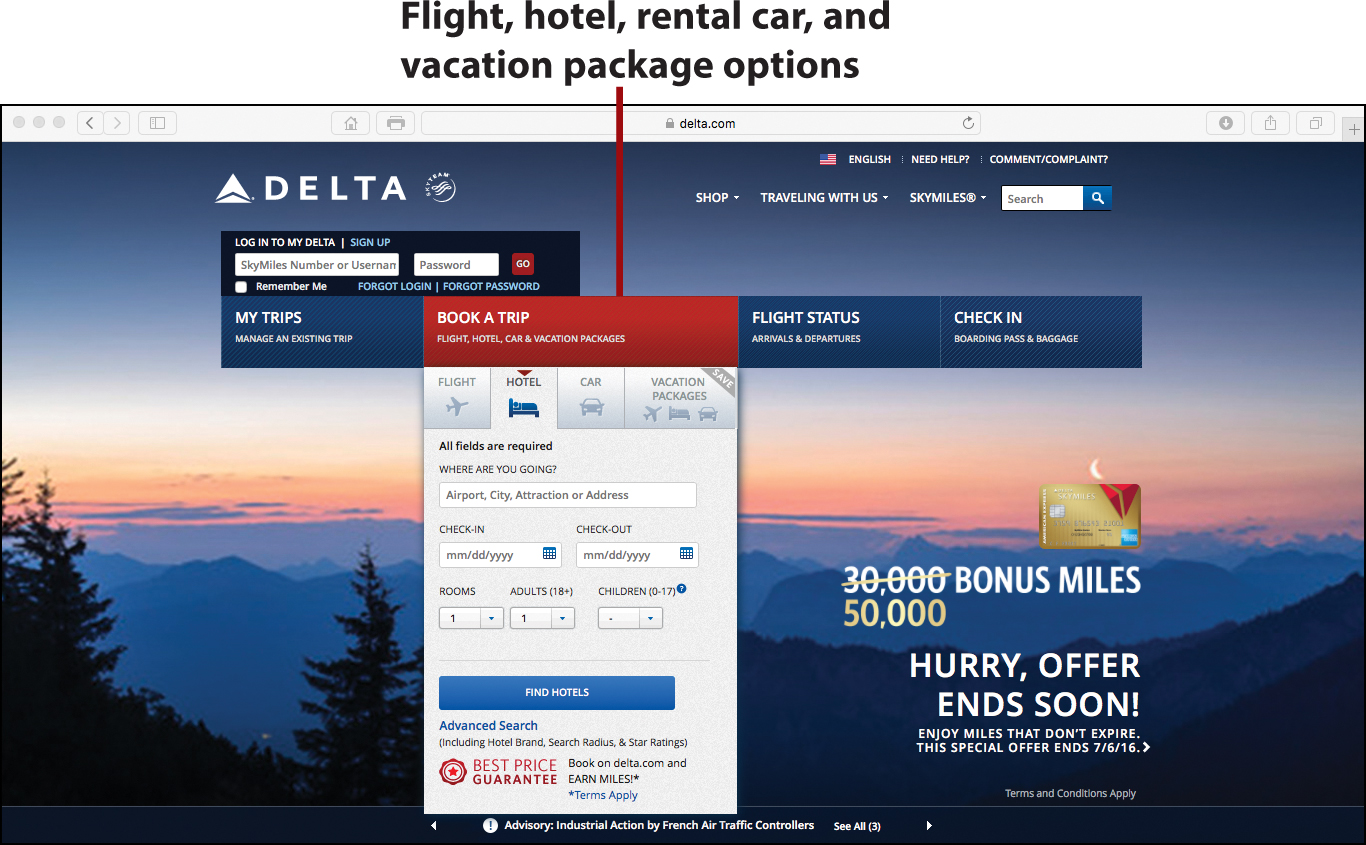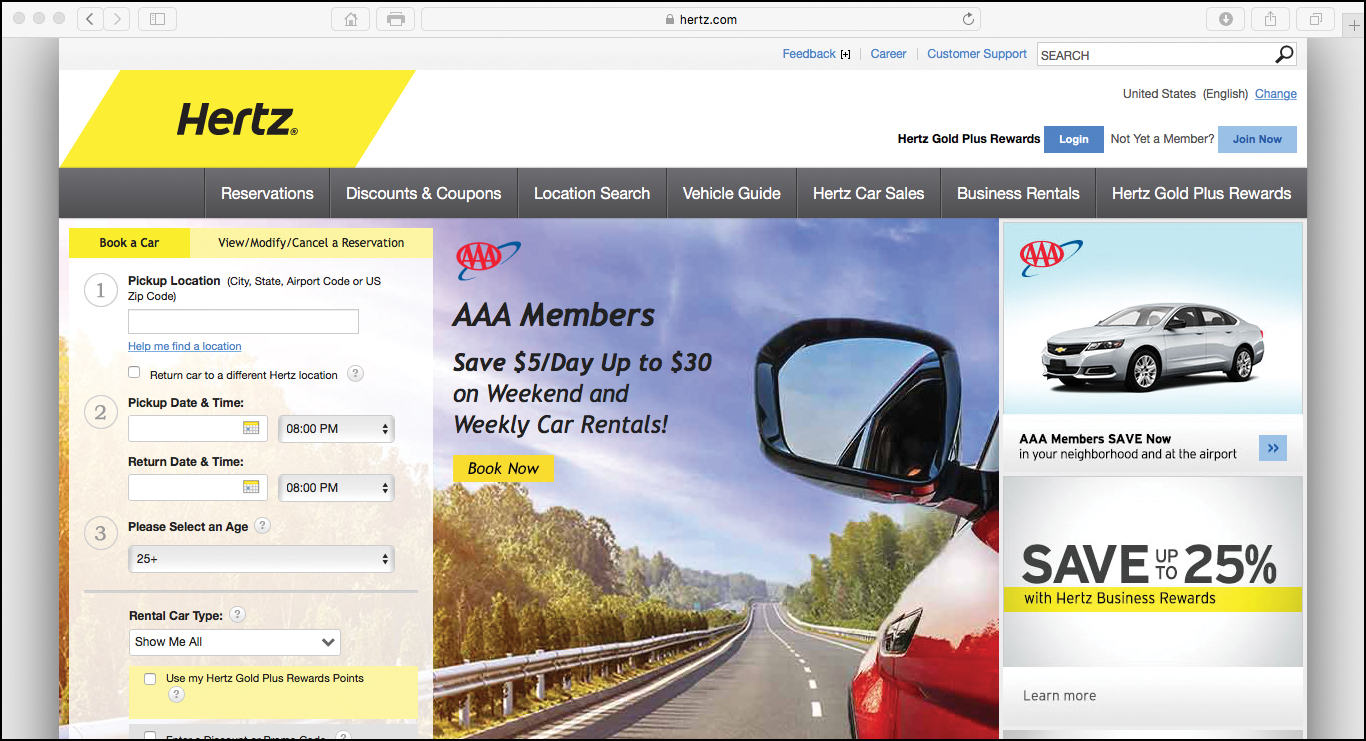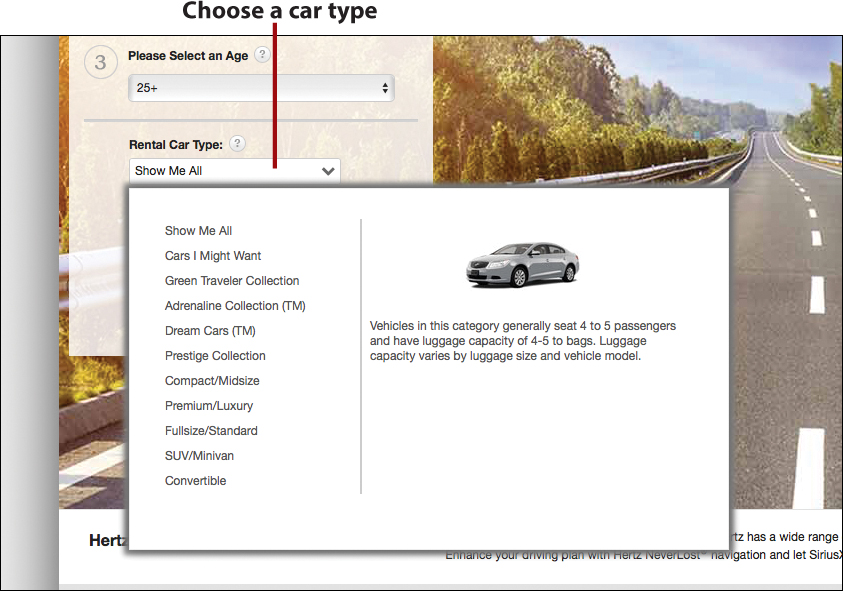4. Using Travel Provider Websites and Mobile Apps

This chapter explains some of the advantages of using the websites and mobile apps operated by specific travel providers to book your flights, hotels, and rental cars. Topics include
![]() How to find and make reservations using a specific airline, hotel, or rental car company’s website or mobile app
How to find and make reservations using a specific airline, hotel, or rental car company’s website or mobile app
![]() How to check in for your flights and generate boarding passes in advance
How to check in for your flights and generate boarding passes in advance
![]() How to handle other travel-related tasks
How to handle other travel-related tasks
Many travel service websites and mobile apps let you search for the lowest prices among many airlines, hotels, and rental car companies. AARP Travel (travel.aarp.org), Hotwire.com, Orbitz.com, Priceline.com, and Travelocity.com are examples. In addition, each airline, hotel chain, and rental car company, as well as other travel providers (including resorts, cruise lines, and timeshare companies), have their own proprietary websites and mobiles apps that can also be extremely useful.
Airline Websites and Mobile Apps
Every major airline operates its own website and mobile app that let travelers handle a wide range of trip-related tasks without needing to call the airline’s toll-free reservations or customer assistance phone number. Although what’s offered by each airline’s website and mobile app varies, some of the more common tasks you can handle include the following:
• Find and purchase flights on that airline
• Manage flights, change flights, select airplane seats, or upgrade from Economy class
• Find and book a hotel and/or rental car through one of the airline’s partners
• Manage your frequent flier account for the airline, including the ability to redeem award miles
• Check in for the flight up to 24 hours prior to departure and either print your boarding pass or generate a digital boarding pass that gets stored in your smartphone
• Check the status of a flight you already have a reservation for
• Prepay for checked luggage and then track your bags
• Access maps that help you navigate the airports through which you’ll be traveling
When you know which airline you’ll be traveling with, you can find the official website for that airline by launching your web browser, going to your favorite search engine, typing the name of the airline, and selecting the airline’s official website from the listed search results. The following are the websites for a handful of popular major airlines based in the United States:
• Alaska Airlines (www.alaskaair.com)
• American Airlines (www.aa.com)
• Delta Airlines (www.delta.com)
• Hawaiian Airlines (www.hawaiianair.com)
• JetBlue (www.jetblue.com)
• Southwest (www.southwest.com)
• Spirit Airlines (www.spirit.com)
• United (www.united.com)
• Virgin America (www.virginamerica.com)
To find the official mobile app for an airline, launch your app store app on your mobile device, and in the Search field type the name of the airline. Select the official airline app from the search results, and tap the button that allows you to acquire the app.
Check International Airlines Too
If you’re traveling abroad, you might find lower airfares to and from another country if you travel with a non-U.S.-based airline. For example, if you’re traveling from the U.S. to Europe, British Airways (www.britishairways.com), Iceland Air (www.icelandair.us), Lufthansa (www.lufthansa.com), Swiss Air (www.swiss.com), or Virgin Atlantic (www.virgin-atlantic.com) may be viable options.
In addition to selling airline seats at the “published prices,” the airlines offer online sales and promotions, which sometimes allow you to find fares that are the same or even lower than fares from the travel websites or online services.
You Can Still Book Your Flights Elsewhere
Even if you opt to book your flights using a travel service other than the airline’s website or mobile app, it’s still possible to use the features and functions of an airline’s website or app after you’ve made your reservation. Your confirmation will contain a confirmation number or eTicket number from the airline. Enter this information into the airline’s website or app to find and manage your reservation.
Finding and Making an Airline Reservation
There are a few advantages to booking your flights via the airline’s website or mobile app, especially if you’re a member of that airline’s frequent flier program. For example, at the time you make your reservation, you can add your frequent flier account number to the reservation and automatically receive any perks you’re entitled to based on your status with the frequent flier program. You’ll also receive maximum benefits if you use your airline credit card to pay for the reservation using the airline’s website or mobile app.
Redeeming Frequent Flier Miles
If you want to redeem frequent flier miles for airline tickets, you need to book your airline tickets using that airline’s website or mobile app, or you need to call the airline’s toll-free phone number. You can’t purchase a ticket using frequent flier miles when you use other travel service apps or websites, such as the AARP Travel Center, Hotwire.com, Orbitz.com, Priceline.com, or Travelocity.com.
The appearance of each airline’s website differs, yet all offer many of the same features and functions. What’s possible using each airline’s mobile app varies a lot; some airlines stay on the cutting edge of what’s possible using smartphones and tablets, whereas others do not.
Make an Airline Reservation Using an Airline’s Website
All the official airline websites allow you to shop for and compare flights offered by that airline and its airline partners. This example shows you how to use Southwest Airlines’ website.
You Can Also Use An Airline’s Mobile App
From your Internet-enabled smartphone or tablet, it’s possible to find and book airline reservations using an airline’s proprietary mobile app. While the screens shown in the airline’s mobile app on your mobile device will look different than when visiting the airline’s website on your computer, the information that’s requested and ultimately displayed is the same.
![]() From your computer, launch your favorite web browser, and in the address field, enter the website address for the desired airline. For this example, type www.southwest.com.
From your computer, launch your favorite web browser, and in the address field, enter the website address for the desired airline. For this example, type www.southwest.com.
Sign In to Your Account
If you have an account set up with an airline’s website, be sure to sign in to the site using your username and password. By storing your name, address, payment details, phone number, email address, and flight preferences in your account, you’ll save time when you make reservations online using that website. If you don’t already have an account, click the Join option the first time you visit an airline’s home page.
![]() To find flights, and potentially book a new reservation, click the Flight option.
To find flights, and potentially book a new reservation, click the Flight option.

![]() Choose between booking a oneway or round-trip flight. In some cases, a multi-city option may also be available. The differences between these types of flights are explained in the next chapter.
Choose between booking a oneway or round-trip flight. In some cases, a multi-city option may also be available. The differences between these types of flights are explained in the next chapter.
![]() Fill in the fields for your desired departure city and arrival city. To save time, you can use airport codes, such as BOS for Boston Logan International Airport or LAX for Los Angeles International Airport. (For a complete list of airport codes, visit www.world-airport-codes.com.)
Fill in the fields for your desired departure city and arrival city. To save time, you can use airport codes, such as BOS for Boston Logan International Airport or LAX for Los Angeles International Airport. (For a complete list of airport codes, visit www.world-airport-codes.com.)
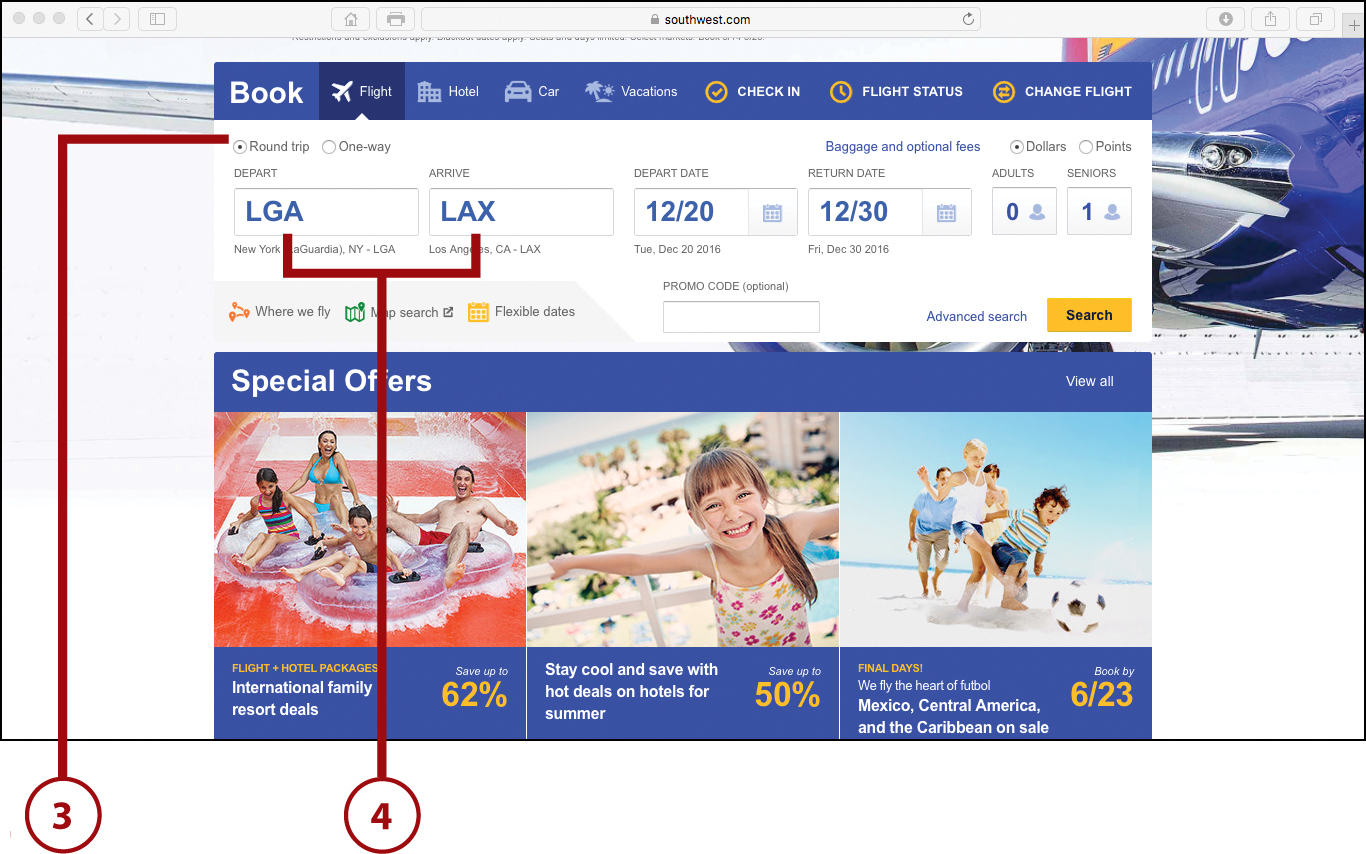
![]() Fill in the fields for your desired departure date and return date.
Fill in the fields for your desired departure date and return date.
![]() Use the appropriate pull-down menu or field to select the number of adults and children you’ll be traveling with. Some airlines, including Southwest, offer lower rates for passengers over the age of 65, so if applicable, look for the Senior fare option when selecting the number of travelers.
Use the appropriate pull-down menu or field to select the number of adults and children you’ll be traveling with. Some airlines, including Southwest, offer lower rates for passengers over the age of 65, so if applicable, look for the Senior fare option when selecting the number of travelers.
![]() Click the Search button to have the website seek out flight options for you on that airline (and with partner airlines, if applicable).
Click the Search button to have the website seek out flight options for you on that airline (and with partner airlines, if applicable).
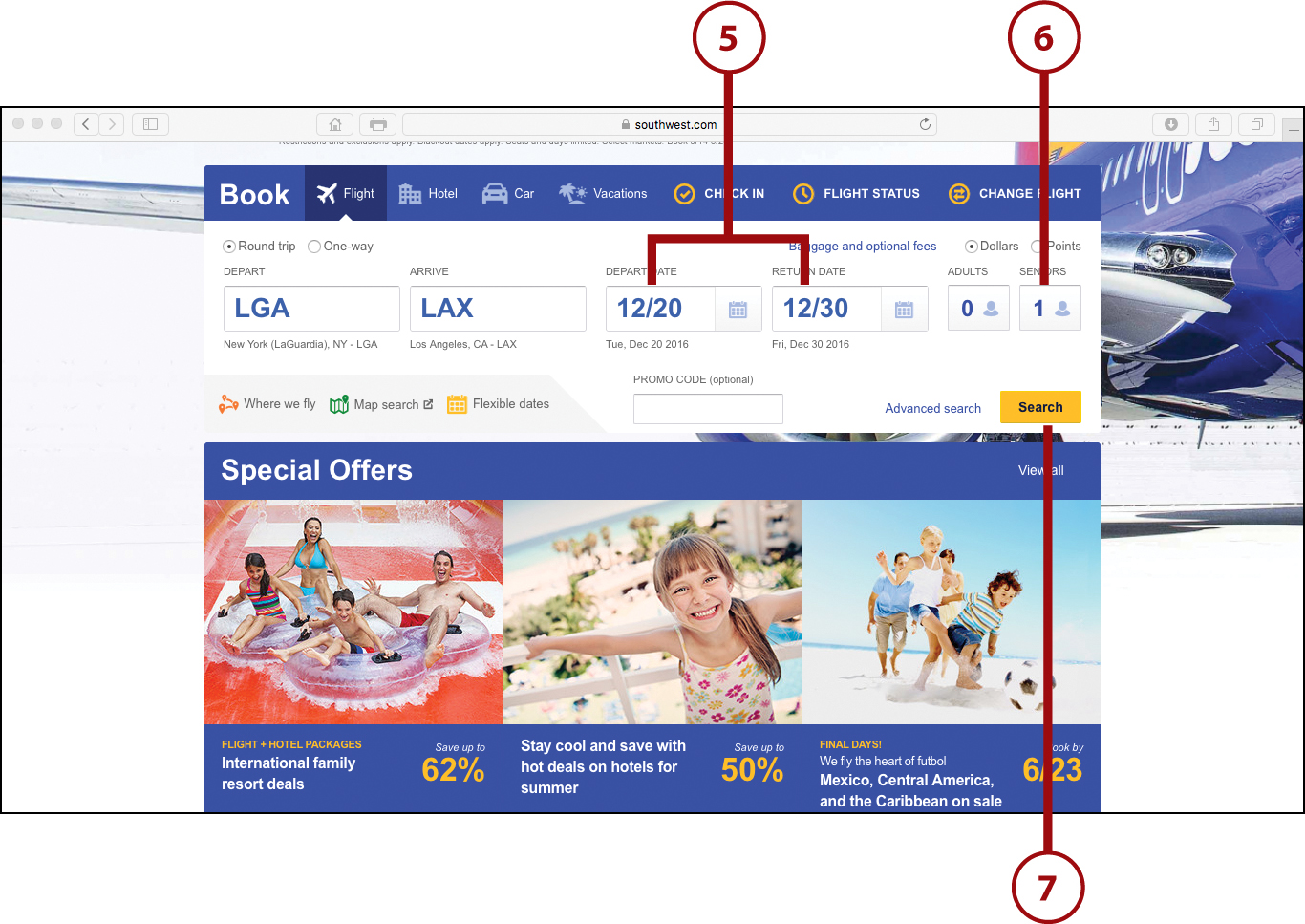
Many Airlines Have Partners
Many airlines have partner airlines. This means that the airline works with specific other airlines to let passengers book tickets to more destinations than it actually flies to. For example, United Airlines is part of Star Alliance, which allows United Airlines customers to fly globally on more than a dozen airlines but book their tickets through United Airlines and earn MileagePlus frequent flier points.
Many airlines also have partnerships with one or more popular hotel chains and rental car companies, allowing some airlines to offer discounted travel bundles.
![]() Some airlines, like JetBlue and Southwest, allow you to select each segment of the flight itinerary separately. You can first choose the flight(s) from your departure city to your destination and then select your return flight(s), if applicable. The price for each flight segment is displayed, along with the flight’s date and times. Each flight listing indicates whether it’s a direct flight or whether a connecting flight is required. Flights with stops that include gate or plane changes are also indicated.
Some airlines, like JetBlue and Southwest, allow you to select each segment of the flight itinerary separately. You can first choose the flight(s) from your departure city to your destination and then select your return flight(s), if applicable. The price for each flight segment is displayed, along with the flight’s date and times. Each flight listing indicates whether it’s a direct flight or whether a connecting flight is required. Flights with stops that include gate or plane changes are also indicated.
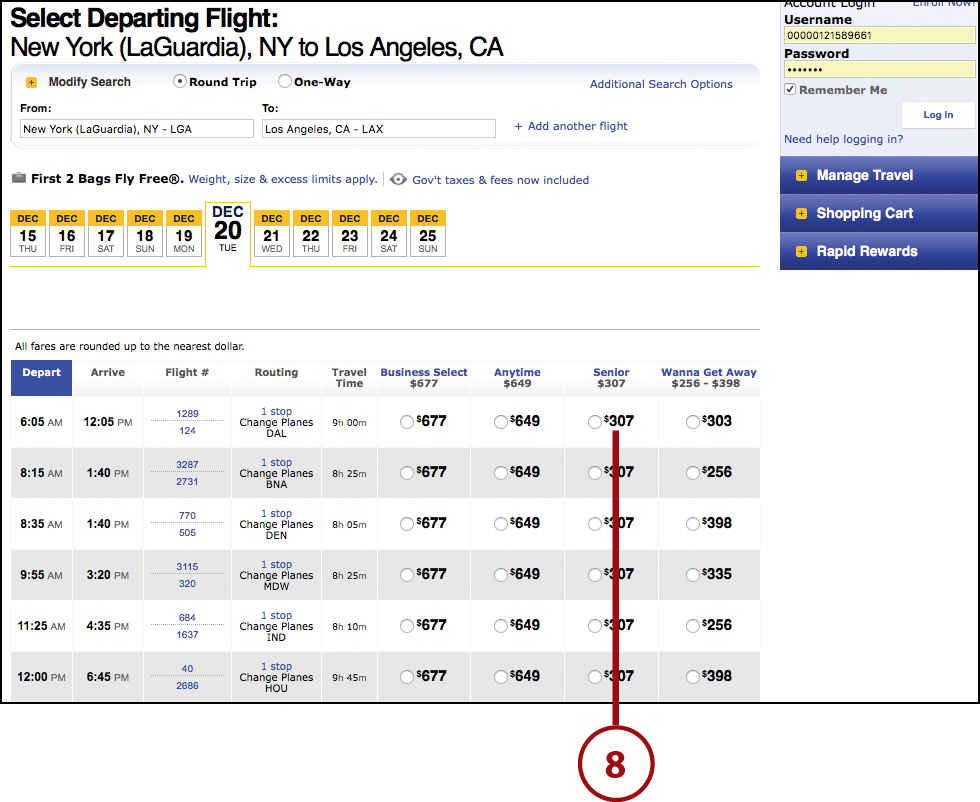
Choose the Class You Want
Southwest allows you to choose between Business Select, Anytime, Senior, and Wanna Get Away fares (based on availability).
![]() Select the departing flight(s) you desire, and if applicable, scroll down the screen and select your return flight(s). Click the Continue button to proceed.
Select the departing flight(s) you desire, and if applicable, scroll down the screen and select your return flight(s). Click the Continue button to proceed.
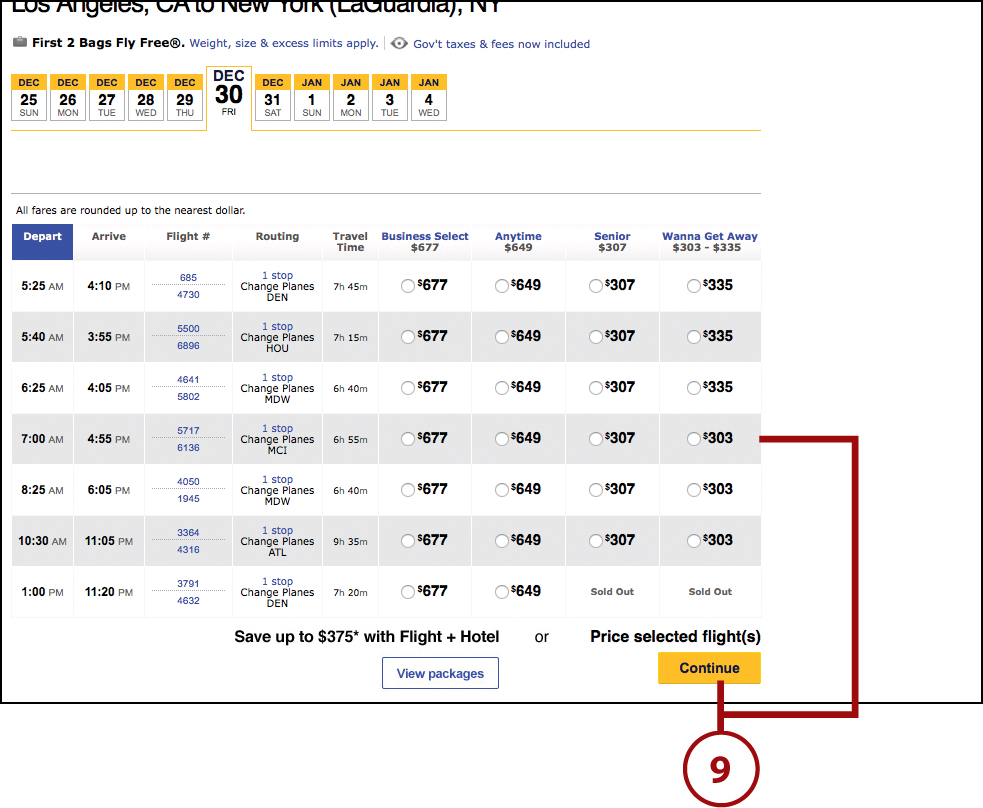
![]() You see a screen of your selected flight itinerary and total cost of the airfares, including taxes and fees. At this point, it’s possible to return to the previous screen to alter your flight options. Otherwise, click the Checkout button to continue booking the reservation.
You see a screen of your selected flight itinerary and total cost of the airfares, including taxes and fees. At this point, it’s possible to return to the previous screen to alter your flight options. Otherwise, click the Checkout button to continue booking the reservation.
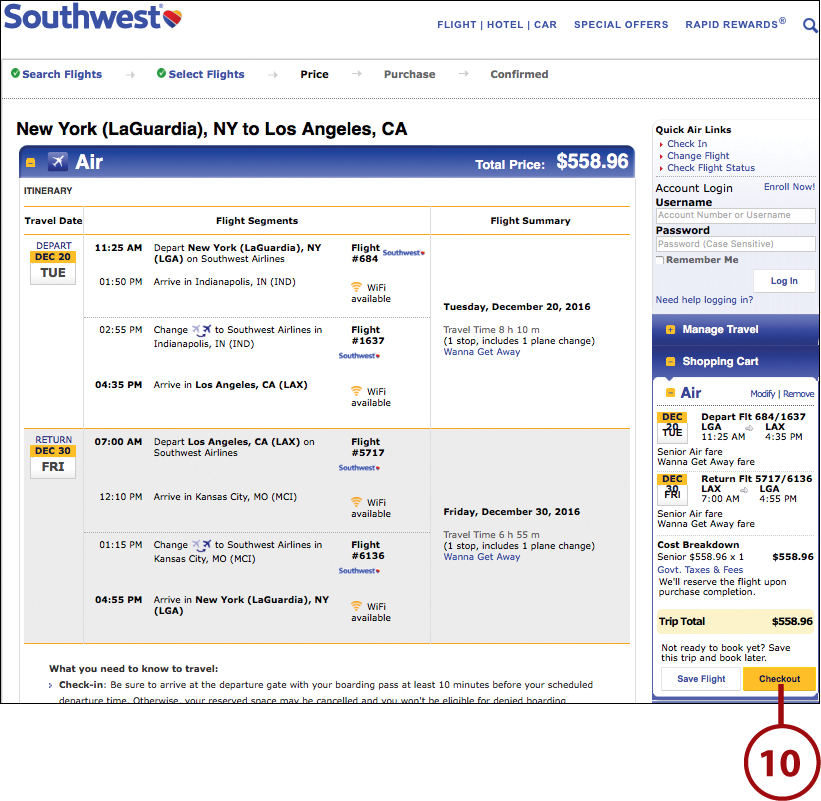
![]() Enter the first, middle, and last name of each passenger as prompted, as well as each passenger’s date of birth and gender. If you’ll be taking an international flight, you also need to provide your passport information. Remember, this information must match the information displayed on each passenger’s driver’s license or passport, whichever will be used to check in and go through airport security.
Enter the first, middle, and last name of each passenger as prompted, as well as each passenger’s date of birth and gender. If you’ll be taking an international flight, you also need to provide your passport information. Remember, this information must match the information displayed on each passenger’s driver’s license or passport, whichever will be used to check in and go through airport security.
![]() Enter each traveler’s frequent flier account number, as well as their Redress Number and/or Known Traveler ID number, if applicable.
Enter each traveler’s frequent flier account number, as well as their Redress Number and/or Known Traveler ID number, if applicable.
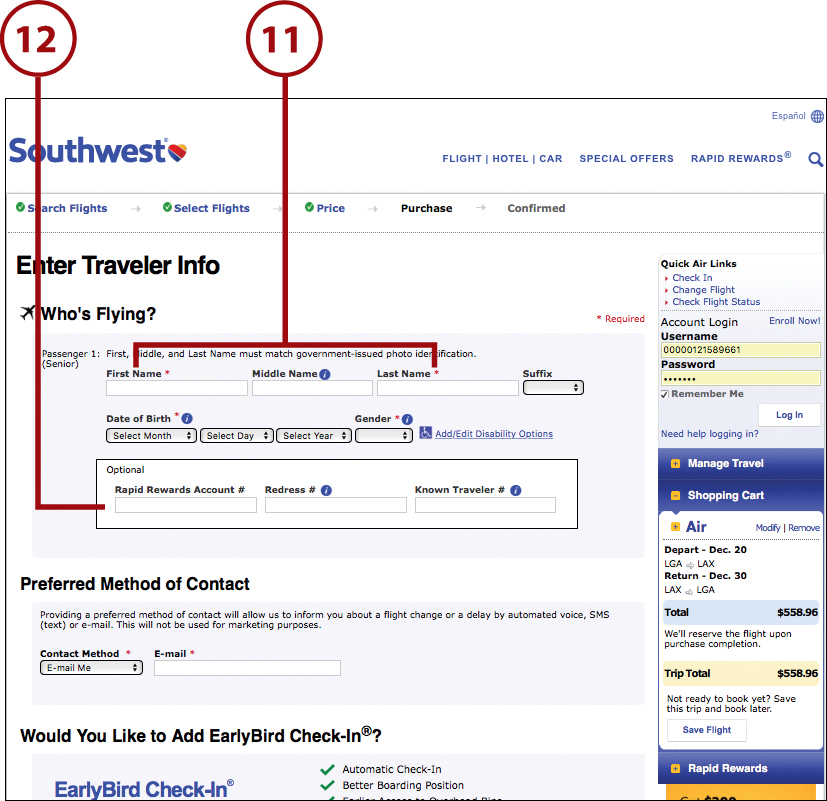
![]() Scroll down on the screen and provide the passenger’s email address or cell phone number, which the airline can use to send the confirmation and flight updates. (Not shown.)
Scroll down on the screen and provide the passenger’s email address or cell phone number, which the airline can use to send the confirmation and flight updates. (Not shown.)
![]() Each airline offers optional upgrades or the ability to prepay for checked luggage. Provide the required information as prompted by the airline. For example, Southwest offers an EarlyBird Check-In option for an additional fee. (Not shown.)
Each airline offers optional upgrades or the ability to prepay for checked luggage. Provide the required information as prompted by the airline. For example, Southwest offers an EarlyBird Check-In option for an additional fee. (Not shown.)
![]() Scroll down, as needed, to provide your payment information, along with the billing address for the credit card or debit card you’ll be using. Be sure to fill in all the required fields with the requested information. As needed, answer the additional questions asked by the website to finish processing the reservation. Remember, if you signed in to the website using your account details, many of the fields will automatically be filled in for you.
Scroll down, as needed, to provide your payment information, along with the billing address for the credit card or debit card you’ll be using. Be sure to fill in all the required fields with the requested information. As needed, answer the additional questions asked by the website to finish processing the reservation. Remember, if you signed in to the website using your account details, many of the fields will automatically be filled in for you.
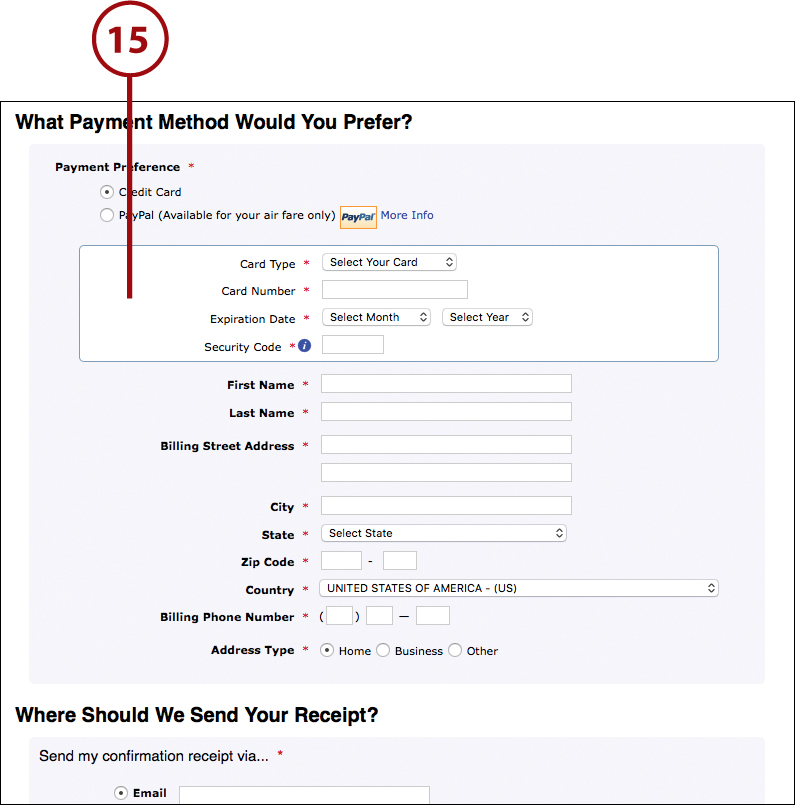
![]() Click the Purchase button to complete the reservation booking process. Your selected method of payment will immediately be charged, and a confirmation email (containing your reservation confirmation number or booking number) will be sent to you within a few minutes. You’re now ready to travel, so start packing. (Not shown.)
Click the Purchase button to complete the reservation booking process. Your selected method of payment will immediately be charged, and a confirmation email (containing your reservation confirmation number or booking number) will be sent to you within a few minutes. You’re now ready to travel, so start packing. (Not shown.)
Additional Options Might Be Available
As you’re making your flight reservations, unless the airline has an open boarding policy, like Southwest, you’ll be prompted to select your airplane seat for each leg of the flight. Certain seats will have a premium price associated with them. Reserve your seats as far in advance as possible so that you have the best selection. Based on availability, it’s typically possible to choose between a window, aisle, or center seat at the time you book your reservation.
![]() At any time in the future, you can return to the airline’s website and use your reservation confirmation number to manage or change your reservation (although you’ll likely pay additional fees to make changes). From the web page’s main menu, select the Change Flight (or Manage Reservation or equivalent) option.
At any time in the future, you can return to the airline’s website and use your reservation confirmation number to manage or change your reservation (although you’ll likely pay additional fees to make changes). From the web page’s main menu, select the Change Flight (or Manage Reservation or equivalent) option.
![]() Within 24 hours prior to your flight’s departure, check in for your flight via the airline’s website or mobile app. Click the Check In option from the main menu. See the next section for more information.
Within 24 hours prior to your flight’s departure, check in for your flight via the airline’s website or mobile app. Click the Check In option from the main menu. See the next section for more information.
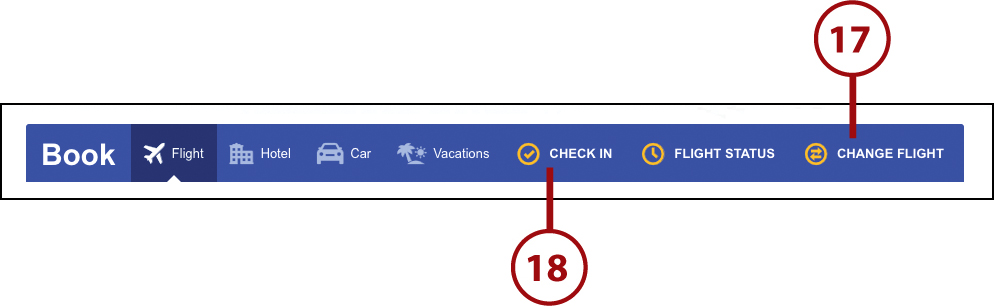
Make Additional Arrangements in Advance
You’ll need to make special arrangements in advance if you require wheelchair assistance at the airport, need help boarding the airplane, want assistance traveling between gates to make a connecting flight, or are traveling with a service animal or pet, or want to request a specific type of meal (diabetic, Kosher, vegetarian, and so on). Immediately after you’ve booked your reservation and have a confirmation number, call the airline directly to request the additional services.
Check In for Your Flight and Create Boarding Passes
Regardless of how you’ve booked your airline tickets, you’ll probably want to access an airline’s website or mobile app to check in for the flight (within 24 hours prior to your departure) and generate your boarding passes. At this time, you can also modify your seat assignments, prepay for checked luggage (if applicable), and handle additional tasks that will potentially speed up your check-in process when you arrive at the airport.
![]() Make sure you have the confirmation number that’s associated with your flight reservation. (Not shown.)
Make sure you have the confirmation number that’s associated with your flight reservation. (Not shown.)
![]() Access your airline’s website. For demonstration purposes, the United Airlines website (www.united.com) is shown here. However, the steps are similar, regardless of which airline you’ve booked your air travel with.
Access your airline’s website. For demonstration purposes, the United Airlines website (www.united.com) is shown here. However, the steps are similar, regardless of which airline you’ve booked your air travel with.
![]() From the airline website’s main web page, click the Check In button or option.
From the airline website’s main web page, click the Check In button or option.
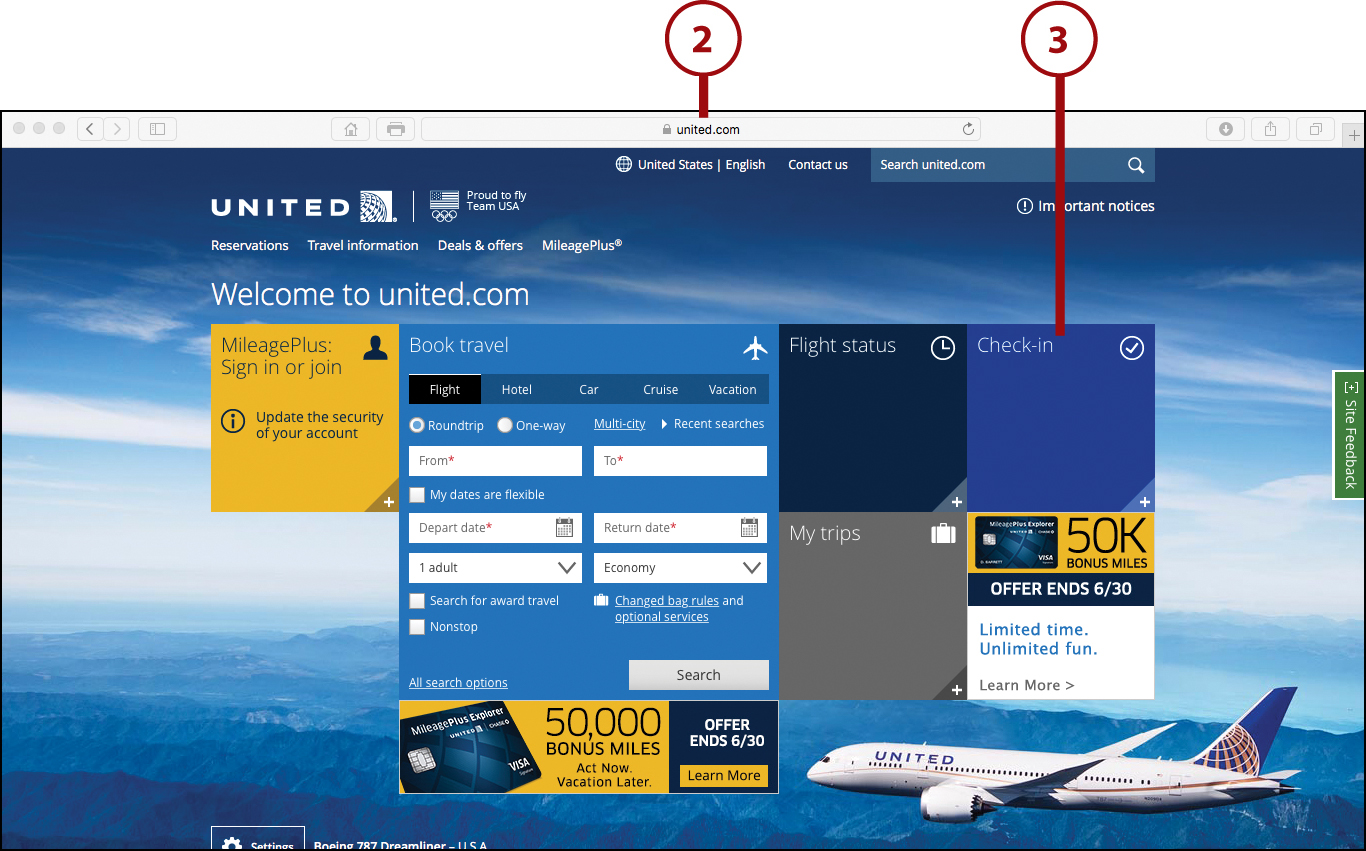
![]() Enter your reservation confirmation number or eTicket number, as well as your first and/or last name (based on the prompts provided).
Enter your reservation confirmation number or eTicket number, as well as your first and/or last name (based on the prompts provided).
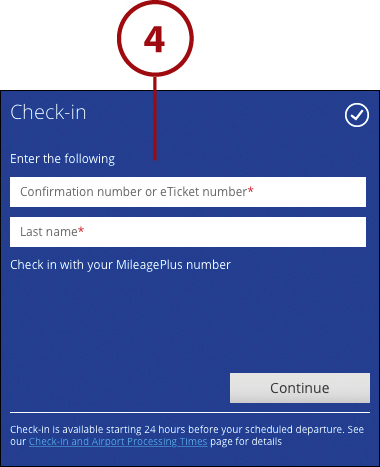
![]() Follow the on-screen prompts to check in for your flight, prepay for checked luggage, if applicable, and generate your boarding passes, which you can print. If you’re using an airline’s mobile app, you’ll typically be given the option to save a digital version of your boarding passes in your smartphone. You’d then show the appropriate information displayed on your smartphone screen when you get to the airport and visit the airline’s ticket counter or baggage drop-off counter, as well as when passing through TSA security checkpoints. (Not shown.)
Follow the on-screen prompts to check in for your flight, prepay for checked luggage, if applicable, and generate your boarding passes, which you can print. If you’re using an airline’s mobile app, you’ll typically be given the option to save a digital version of your boarding passes in your smartphone. You’d then show the appropriate information displayed on your smartphone screen when you get to the airport and visit the airline’s ticket counter or baggage drop-off counter, as well as when passing through TSA security checkpoints. (Not shown.)
Managing Your Itinerary from an Airline’s Website
From an airline’s website, you can manage reservations for all airline tickets purchased from that airline. Click the My Trips (or equivalent) option. You also can manage your frequent flier account, track the status of any of that airline’s flights, and access information about all of the airline’s various rules and policies.
Many airlines also have partnerships with other airlines, as well as hotels and rental car companies, and are able to offer discounted vacation packages or allow you to find and book a hotel and/or rental car from the same airline website used to make your flight reservations. One benefit to doing this is that you can earn extra frequent flier miles and potentially become eligible for extra discounts by booking other aspects of your travel directly with the airline.
You’ll definitely want to shop around using other travel websites to find the lowest price possible for travel bundles or travel packages. Although the airline may be able to offer you a discounted rate on an Avis or Hertz rental car, for example, that rate may or may not be competitive with rates you can find with competing rental car companies by shopping online using other services, like Hotwire, Kayak, Orbitz, Priceline, or Travelocity.
Accommodation Websites and Mobile Apps
Every major hotel and motel chain has its own website that allows you to pinpoint specific hotel locations anywhere you’re traveling and then select a room type and book your reservations. In addition, many independently owned and operated hotels and motels, as well as bed and breakfasts, have their own websites that you can use to make reservations.
Typically, when you make a reservation directly with a hotel (using its website or via its mobile app), the reservation can be cancelled or changed, but restrictions typically apply. Prepayment using a major credit card or debit card might be required, but to check in, you often need a major credit card in the guest’s name, even if the reservation is prepaid.
Many hotels offer online discounts and promotions that are competitive with the discounts offered by online-based booking services, but this is not always the case. So, in addition to shopping for hotel reservations directly from a hotel’s website (or mobile app), also check with at least two other services, such as Booking.com, Hotels.com, HotelTonight.com, Kayak.com, or Trivago.com, to see if better room rates for your travel dates are available.
If you collect loyalty points from a specific hotel chain, keep in mind that you might not earn points for your stay if you make your reservation using an online travel service that offers deep discounts. You will, however, potentially save a lot of money.
Where to Find the Best Hotel Rates
Typically, when you visit the website or mobile app for a hotel, you’ll get the best rates if you make your reservation 7 to 14 days (or more) in advance. When using a hotel’s website or mobile app, look for the opportunity to request a special Senior rate (for people over the age of 65), or request a discount if you’re a member of AAA, AARP, or USAA, or qualify for government/military discounts.
Keep in mind that as you get closer to the check-in date rates typically increase, especially if the hotel is booked near capacity. (Hotel prices change constantly, based on demand and occupancy rates.) However, when you use other online travel websites, you can find discounted room rates pretty much anytime. In fact, certain services, like Booking.com, GetARoom.com, or HotelTonight.com, offer last-minute deals that the hotels don’t offer.
In addition to making and managing reservations, you can use a hotel’s website or mobile app to manage your guest loyalty program membership, and you can often access tourist information about the area where the hotel is located.
Many hotel chains are part of corporate partnerships with other hotel chains, so by visiting one website you can find information about and manage reservations for several different hotel chains. For example, from the Hilton.com website, you can access information about Hilton hotels worldwide, as well as Canopy, Conrad, Curio, DoubleTree, Embassy Suites, Hampton, Hilton Garden Inn, Home2Suites, Homewood Suites, and Waldorf Astoria branded hotels. It’s also possible to book Hilton Grand Vacation timeshare locations as traditional hotel rooms, even if you’re not a timeshare owner.
Save Money When Booking a Hotel
There are many strategies you can use to save money when shopping for and booking a hotel. For more information, be sure to read Chapter 7, “Finding and Booking Accommodations.”
If you plan to stay at hotels operated by the same chain, or you visit the same hotel often, set up a free online account with that hotel chain’s website or mobile app. This lets you store all of your key information so you don’t have to reenter it when making each future reservation. An account also makes it easier to earn, track, and later redeem your hotel loyalty program points.
Make a Reservation Using a Hotel’s Website
The steps for using a hotel chain’s website versus using a hotel chain’s mobile app are similar. The menus and screens look different, but the same information will be requested from you.
![]() Launch your favorite web browser and visit a hotel or hotel chain’s website. The Hilton website (www.hilton.com) is shown here for demonstration purposes.
Launch your favorite web browser and visit a hotel or hotel chain’s website. The Hilton website (www.hilton.com) is shown here for demonstration purposes.
![]() Click the Sign In button if you already have an account set up for the website. If you need to set up a free account, click the Join button and complete the registration.
Click the Sign In button if you already have an account set up for the website. If you need to set up a free account, click the Join button and complete the registration.
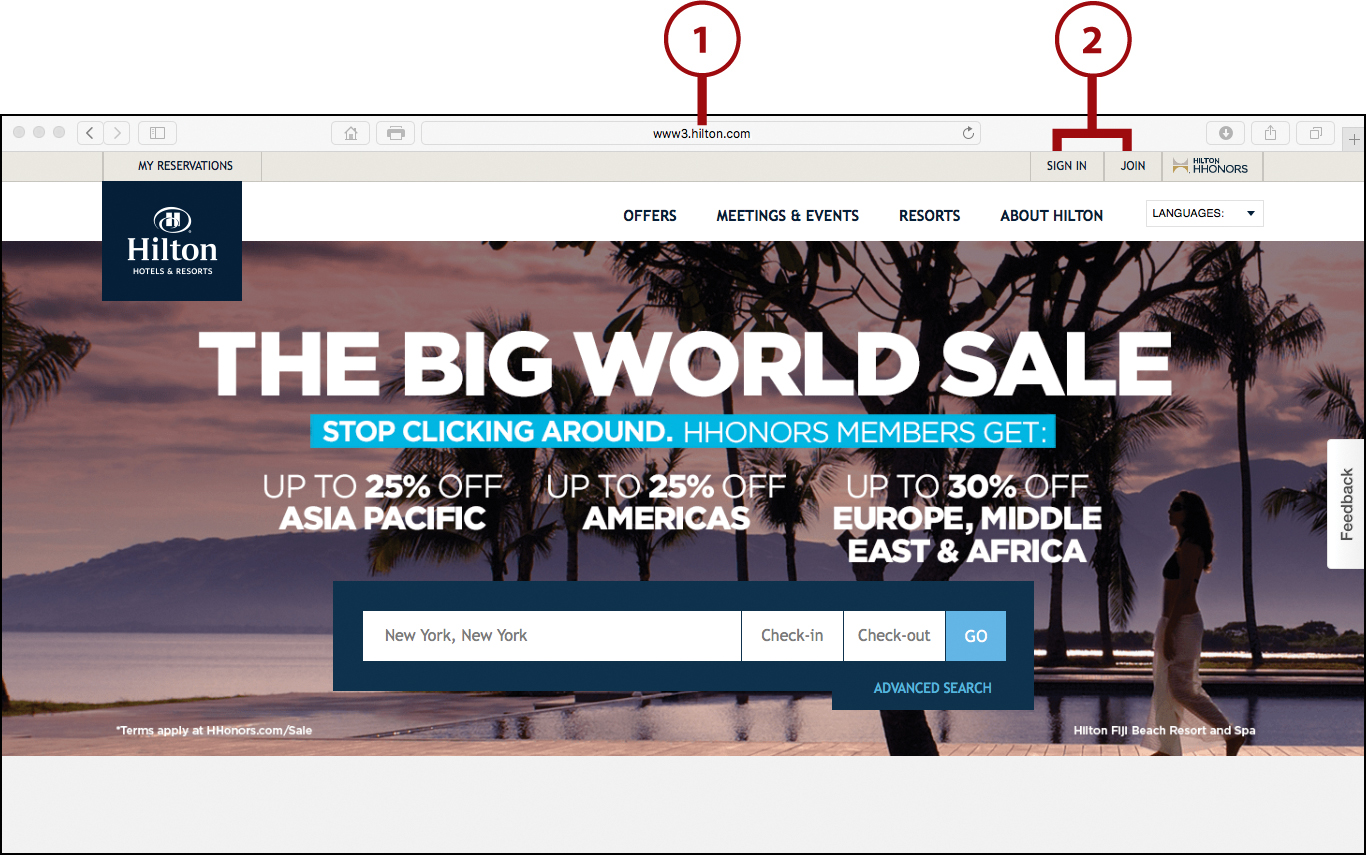
![]() Enter your destination city. Here, you can include a city; city, state, and country; or a region within a city. For example, you could enter New York, New York, New York City, Manhattan’s Upper East Side, or Times Square, New York.
Enter your destination city. Here, you can include a city; city, state, and country; or a region within a city. For example, you could enter New York, New York, New York City, Manhattan’s Upper East Side, or Times Square, New York.
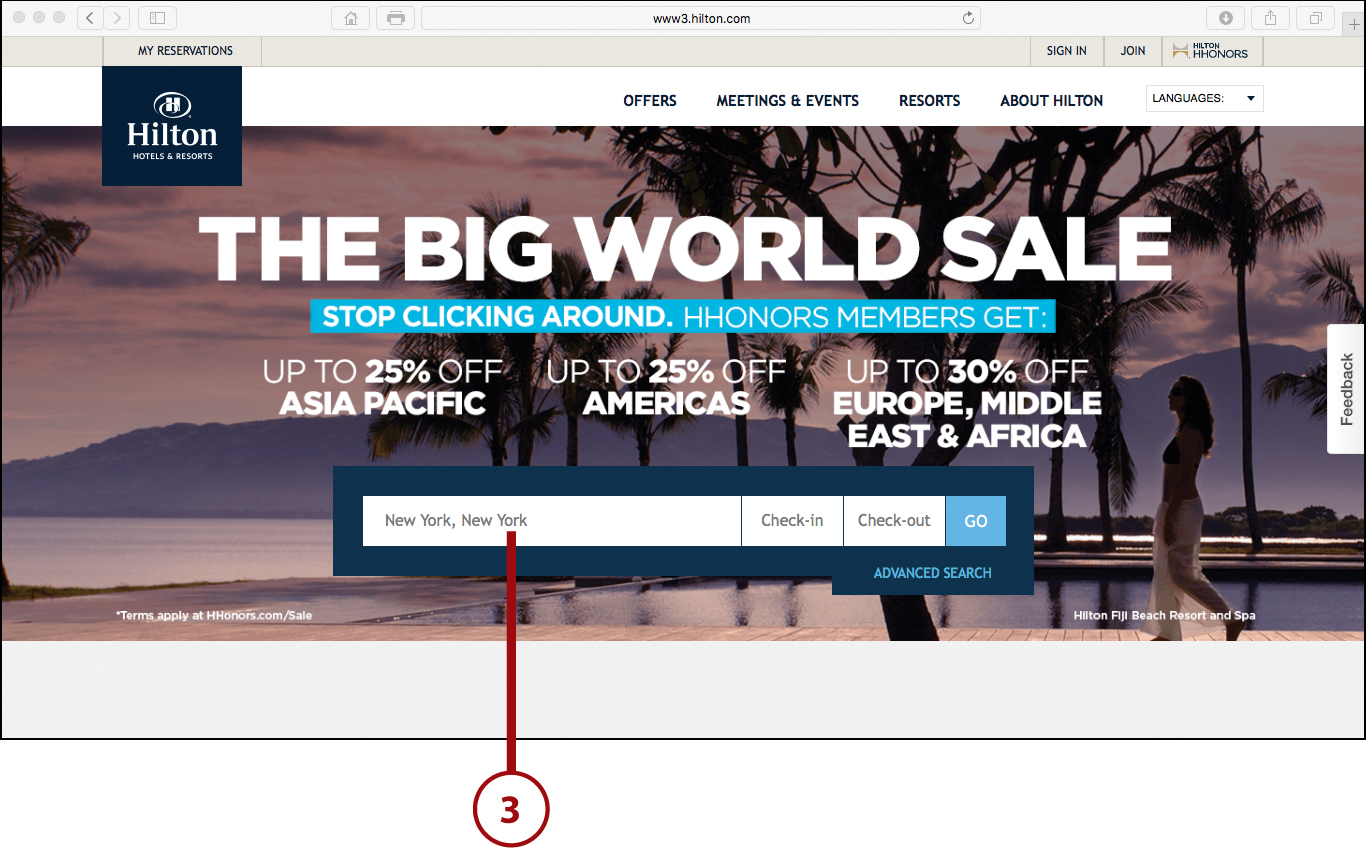
![]() Click the Check-In Date field and select your desired check-in date.
Click the Check-In Date field and select your desired check-in date.
![]() Click the Check Out field and select your desired check-out date.
Click the Check Out field and select your desired check-out date.
![]() Click the Go or Search button to continue.
Click the Go or Search button to continue.
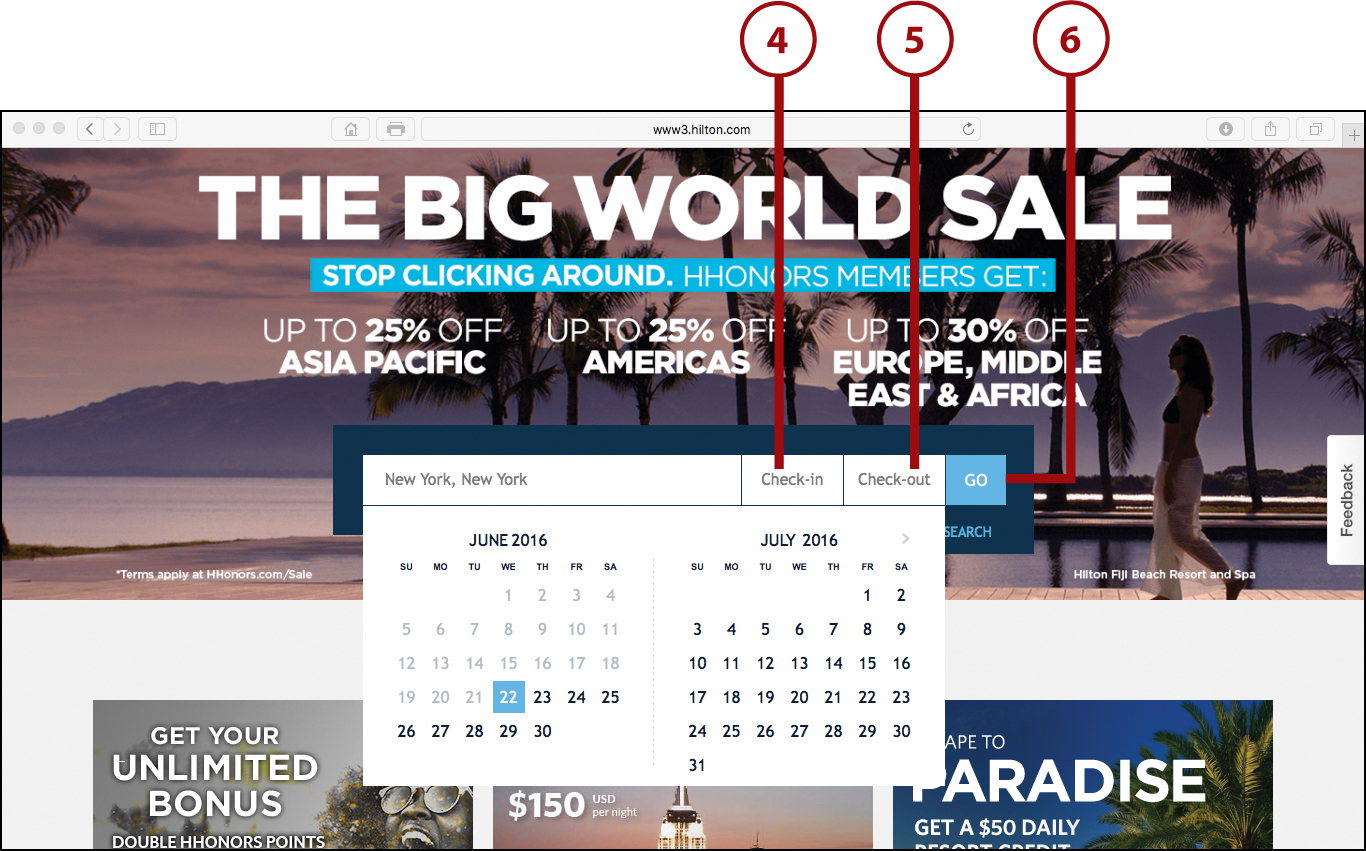
![]() You see a list of hotels within that chain (or that have a partnership agreement with that chain). Each listing includes details about the hotel, the nightly rate, and a Book a Room button (or equivalent). Click a listing to continue. You can also view photos, read a more detailed description of a hotel, and, in some cases, read guest reviews of the hotel by clicking on the appropriate option.
You see a list of hotels within that chain (or that have a partnership agreement with that chain). Each listing includes details about the hotel, the nightly rate, and a Book a Room button (or equivalent). Click a listing to continue. You can also view photos, read a more detailed description of a hotel, and, in some cases, read guest reviews of the hotel by clicking on the appropriate option.
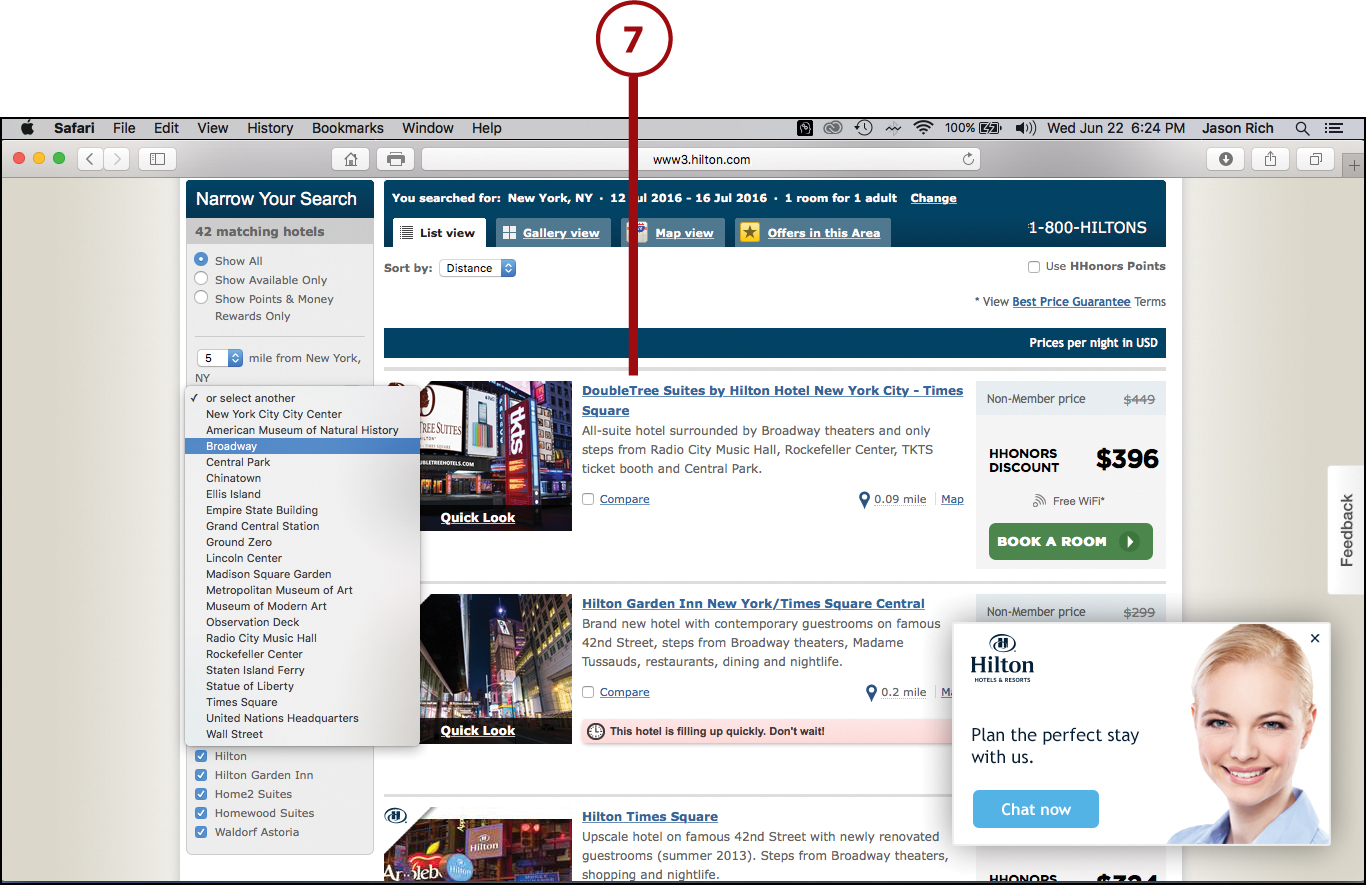
![]() Alternatively, use the Narrow Your Search options to fine-tune your hotel request preferences. For example, you can narrow down the region within the selected city where you want to stay (shown), or choose specific hotel amenities that you want or need, such as Wi-Fi or wheelchair accessibility.
Alternatively, use the Narrow Your Search options to fine-tune your hotel request preferences. For example, you can narrow down the region within the selected city where you want to stay (shown), or choose specific hotel amenities that you want or need, such as Wi-Fi or wheelchair accessibility.
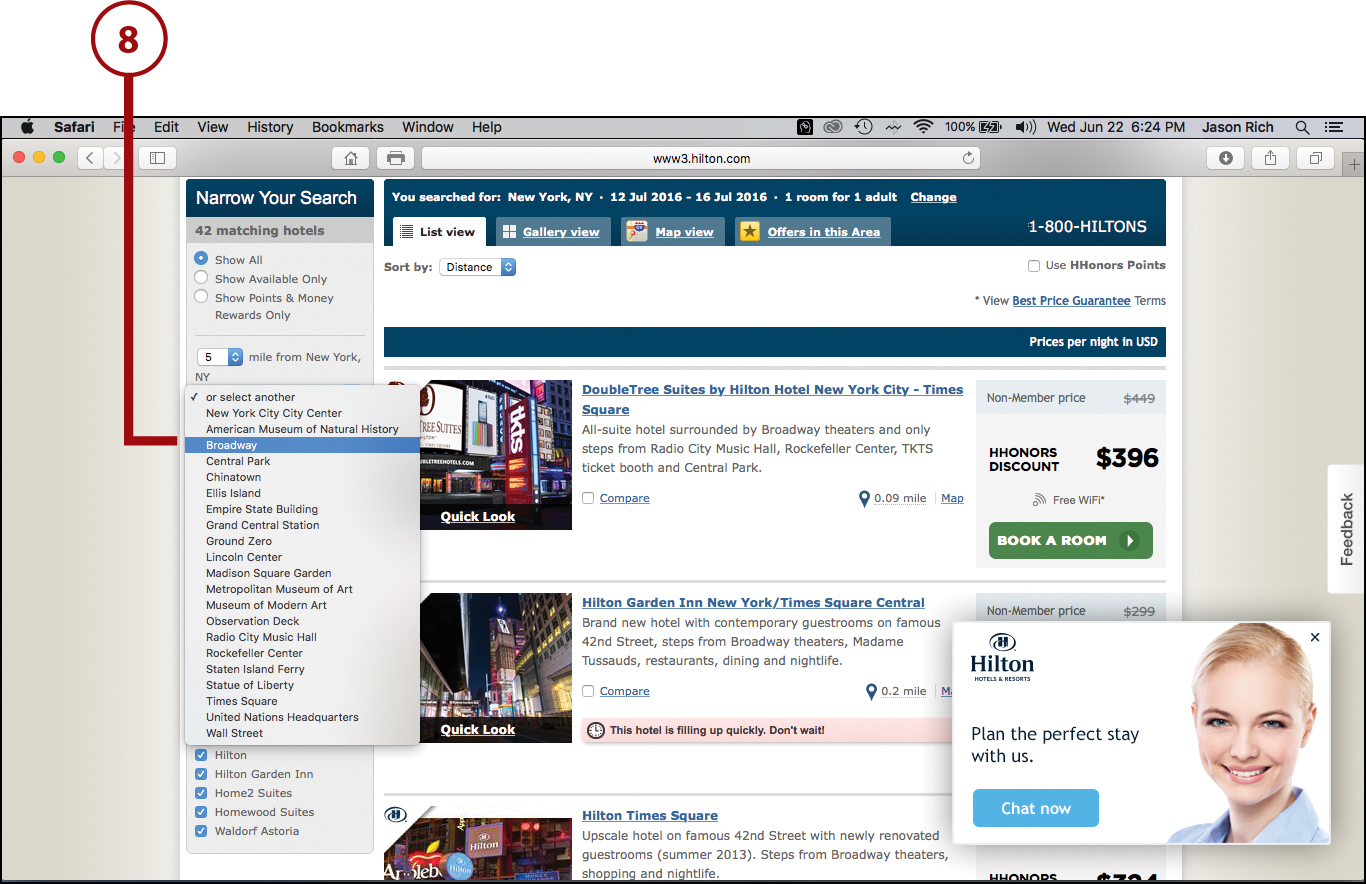
![]() Make a selection from the available room types and bed configurations (if applicable). The option you select may alter the room rate.
Make a selection from the available room types and bed configurations (if applicable). The option you select may alter the room rate.
![]() If applicable, click the option that allows you to choose between a smoking and nonsmoking room or that entitle you to a specific discount (such as AARP or AAA).
If applicable, click the option that allows you to choose between a smoking and nonsmoking room or that entitle you to a specific discount (such as AARP or AAA).
![]() Click the Select button to choose your room type and continue booking a reservation.
Click the Select button to choose your room type and continue booking a reservation.
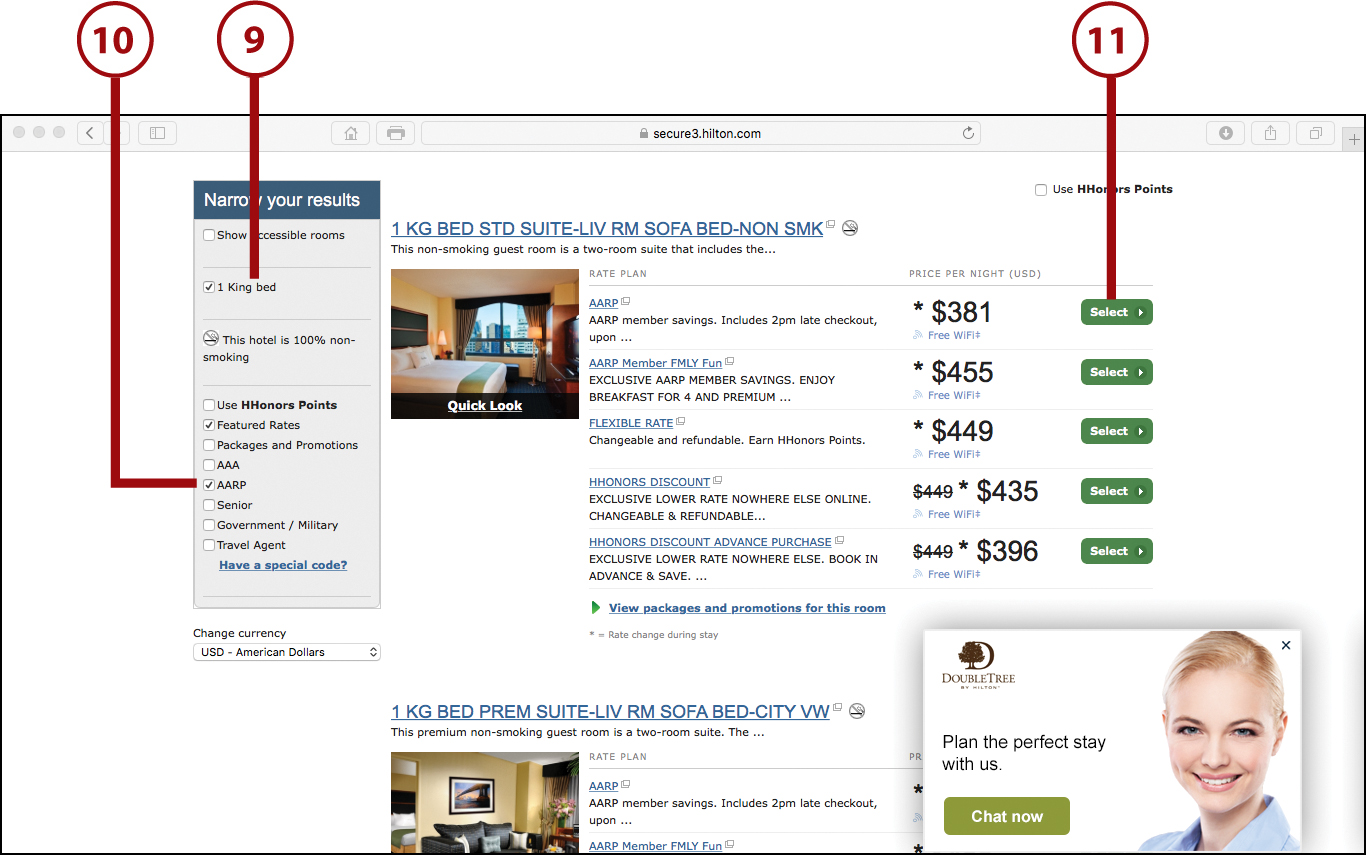
Resort Fees Not Included
In many cases, the room rates displayed on a hotel’s website do not include taxes, booking fees, or a mandatory “resort fee” sometimes charged by hotels. Read the fine print before booking a hotel to determine what additional fees you’ll be responsible for upon checkout.
![]() Enter your name, address, phone number, email address, and other requested information. If you signed in to the website using your account information, you don’t need to enter your details again.
Enter your name, address, phone number, email address, and other requested information. If you signed in to the website using your account information, you don’t need to enter your details again.
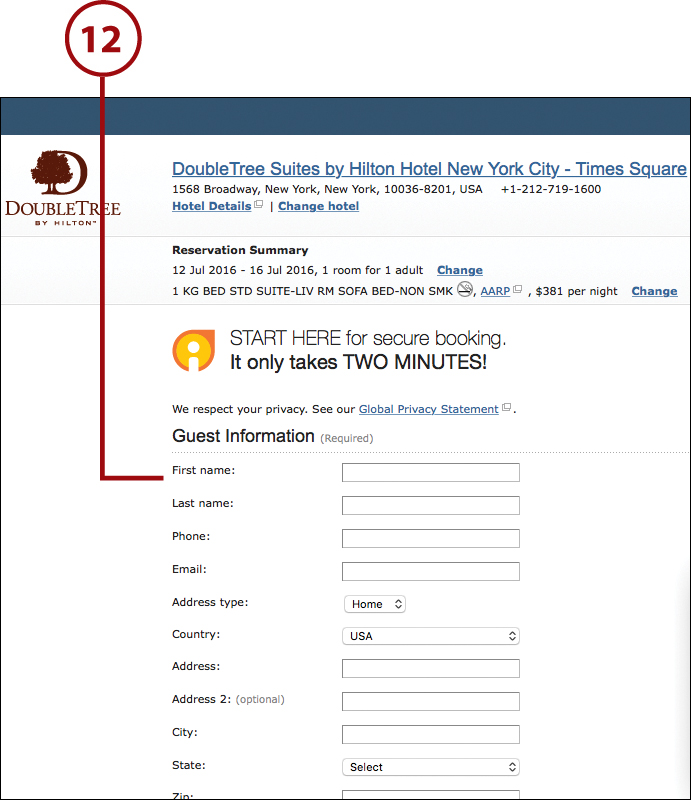
![]() Check all the information carefully to make sure it’s correct. When prompted, enter your credit or debit card payment information, as well as your billing address. Once again, if you signed in to the website using your account information, you don’t have to manually enter this information again.
Check all the information carefully to make sure it’s correct. When prompted, enter your credit or debit card payment information, as well as your billing address. Once again, if you signed in to the website using your account information, you don’t have to manually enter this information again.
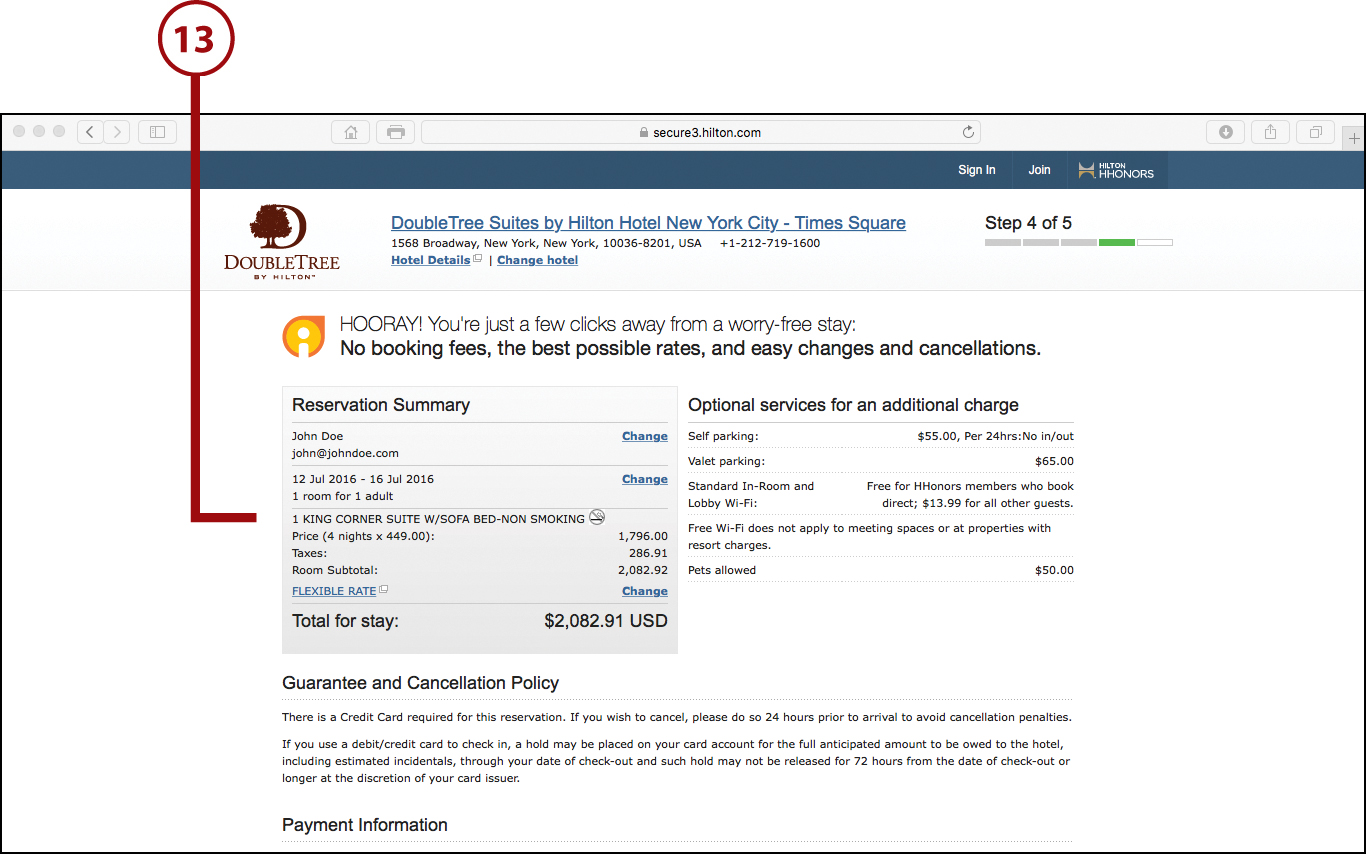
![]() Scroll down to the bottom of the page, be sure to click on the check box that requires you to agree to the hotel’s Booking Terms and Conditions, and then click the Book Reservation button.
Scroll down to the bottom of the page, be sure to click on the check box that requires you to agree to the hotel’s Booking Terms and Conditions, and then click the Book Reservation button.
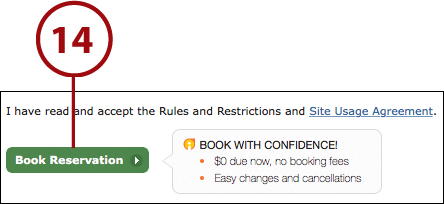
![]() Your reservation will be made, and in a few minutes you’ll receive a confirmation email. (Not shown.)
Your reservation will be made, and in a few minutes you’ll receive a confirmation email. (Not shown.)
Using a Rental Car Company’s Website or Mobile App
You can compare rates among many rental car companies for a destination city using websites like the AARP TravelCenter powered by Expedia, Hotwire.com, Kayak.com, Priceline.com, or Travelocity.com, or you can handle a wide range of tasks related to a specific rental car company by accessing that company’s website or mobile app.
If you’re a member of a rental car company’s customer loyalty program, it’s possible to earn, manage, and redeem points related to that program from the rental car company’s website or mobile app. You can also read about the types of cars in the company’s rental fleet, learn about insurance options, and make your rental car reservations.
If you first set up a free account and store your contact and billing information, you can complete the reservation process a lot faster. So, if you don’t already have an account, when you visit a rental car company’s website, click the Join Now button. However, if you already have an account, click the Sign In button and log in using your account information.
After you visit the website for a rental car company, such as Avis, Budget, Hertz or National, you’ll be prompted to enter your desired pickup location. Here, you can enter a city; city, state, and country; or the name of a major airport.
Next, you’re prompted to provide your desired pick-up date and time, as well as your drop-off date and time. You’re also asked for your age and asked to choose the car type (or vehicle size) that you want to rent. Rental car companies classify car sizes using terms like economy, mid-size, full-size, luxury, or SUV.
As you proceed through the reservation process, you’re ultimately asked to provide information from your driver’s license and to choose the type of optional insurance coverage you’d like to add to the rental car agreement.
Saving Money When Renting a Car
There are many strategies you can use to save money when shopping for and booking a rental car. For more information, be sure to read Chapter 6, “Finding Ground Transportation.”
Especially if you’re loyal to a specific rental car company, using that company’s website or mobile app to book and manage your reservations will save you time and allow you to earn the maximum reward points with its loyalty program. If you don’t care which rental car company you use and want to pay the lowest price possible, you’ll typically find the best deals using a travel website or online service rather than a specific rental car company’s website or mobile app.
Discover Websites and Mobile Apps Operated by Cruise Lines
All the popular cruise lines offer websites that allow you to find, compare, and book cruises online. Meanwhile, each cruise line’s mobile app is focused more on enhancing your experience after you’re actually aboard the cruise ship.
If you’re interested in cruising, be sure to read Chapter 8, “Finding and Booking a Cruise.”