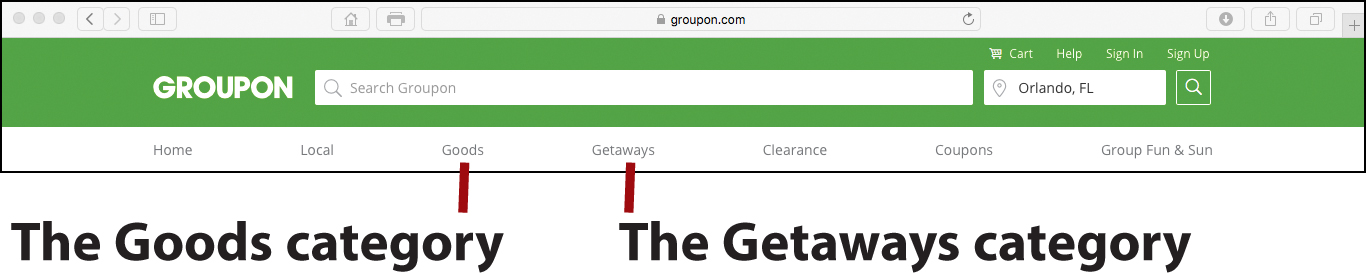11. Online Travel Discounts By Association
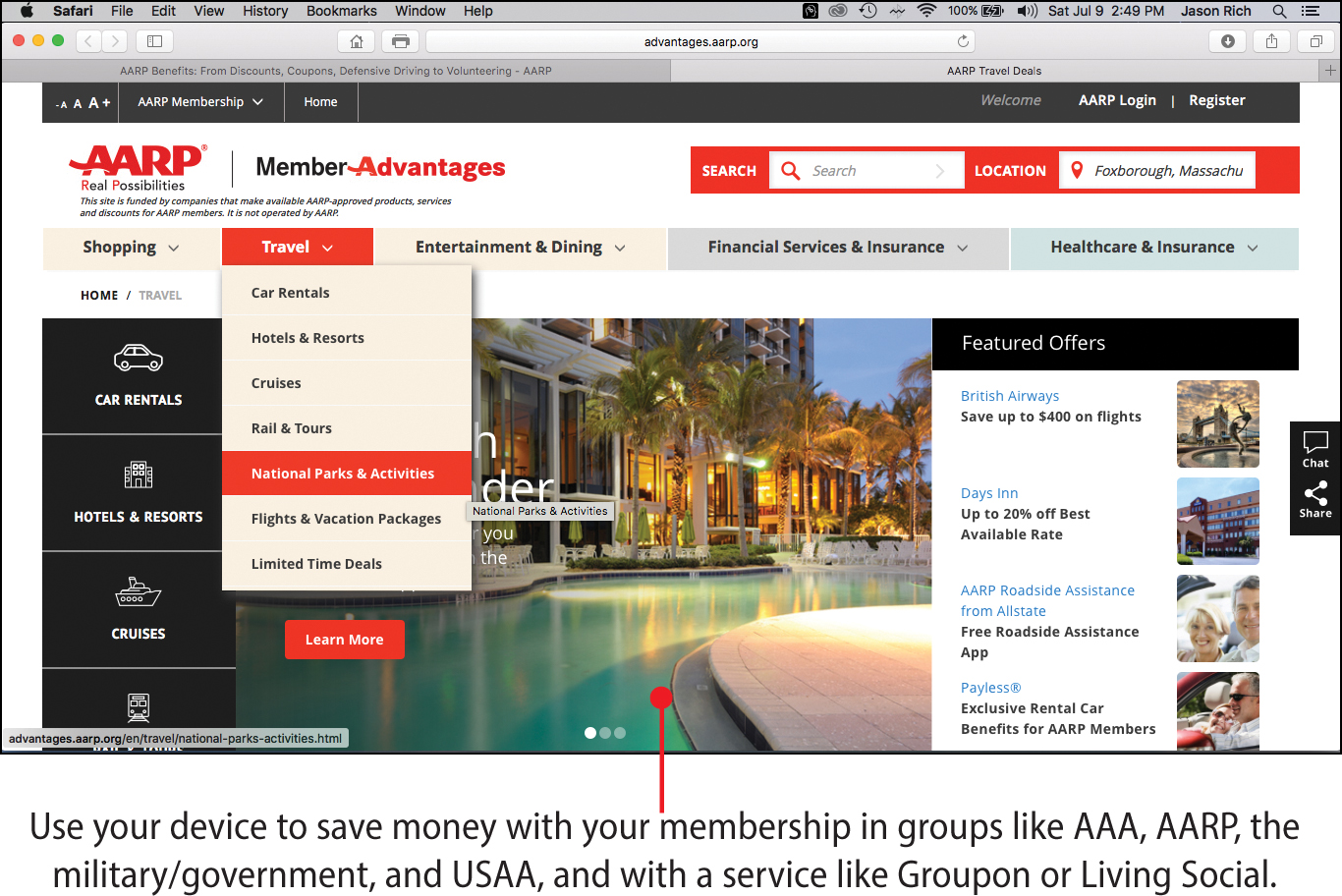
In this chapter, you’ll discover how to use your Internet-connected device to take advantage of travel-related discounts you’re entitled to as a member of groups like AARP, AAA, the military/government, and USAA, plus learn how to use Groupon, Living Social, and similar services. Topics covered include how to
![]() Find and take advantage of discounts on travel-related expenses offered by AARP
Find and take advantage of discounts on travel-related expenses offered by AARP
![]() Find and take advantage of discounts offered to AAA members using your computer
Find and take advantage of discounts offered to AAA members using your computer
![]() Discover travel-related discounts using other services, like Groupon and Living Social, from your computer
Discover travel-related discounts using other services, like Groupon and Living Social, from your computer
Other chapters have explained how to use AARP Travel website to shop for and book flights, accommodations, rental cars, cruises, vacation packages, and vacation bundles and how the AARP Member Advantages and AARP Now mobile apps can help you find discounts while you’re out and about or traveling. Beyond what the AARP Travel Center (which is powered by Expedia.com) offers, AARP’s Travel Benefits web page (www.aarp.org/benefits-discounts/travel-benefits) and AARP’s Member Benefits webpage (www.aarp.org/benefits-discounts) offer additional ways to find and take advantage of available discounts.
Ways to Access the AARP Travel Benefits Website
In addition to using your favorite web browser on your computer to explore the AARP Travel Benefits or AARP Member Benefits web pages, you can use the web browser built in to your smartphone or tablet to access this information. You can also find these benefits through the AARP Now mobile app.
This chapter also explains how to use your Internet-connected computer to access other websites operated by AAA, AARP, American Express, Groupon, Living Social, and other credit card issuers to find and take advantage of discounts as you’re planning your trip’s itinerary and deciding what activities you’ll experience, what tours you’ll take, and where you want to enjoy your meals.
The Benefits of Membership
To take advantage of discounts offered through AAA, AARP, and USAA, it’s necessary to first become a member of these organizations, all of which offer perks, benefits, and discounts that go well beyond what you’ll use when traveling. To learn more about AARP membership, visit www.aarp.org and click the Join option. To learn more about AAA membership, visit www.aaa.com/membership, and click the Join option.
Available to veterans, active military personnel, and their families, USAA (www.usaa.com/inet/pages/travel_main) offers a selection of money-saving opportunities in a wide range of product and service categories, including travel.
AARP Travel-Related Resources Beyond AARP Travel
Beyond the discounts you receive when making your vacation arrangements through the AARP Travel Center, you’re entitled to many other discounts and perks, some of which can be useful when preparing for a trip or while you’re actually traveling. From your computer, launch your favorite web browser and type www.aarp.org/benefits-discounts/services_discounts_list in the address field. You go to AARP’s Travel Benefits web page, where you’ll discover discounts offered by specific airlines, hotels, rental car companies, cruise lines, rail lines, and travel agencies that you can take advantage of by working directly with those travel providers rather than going through the AARP Travel Center.
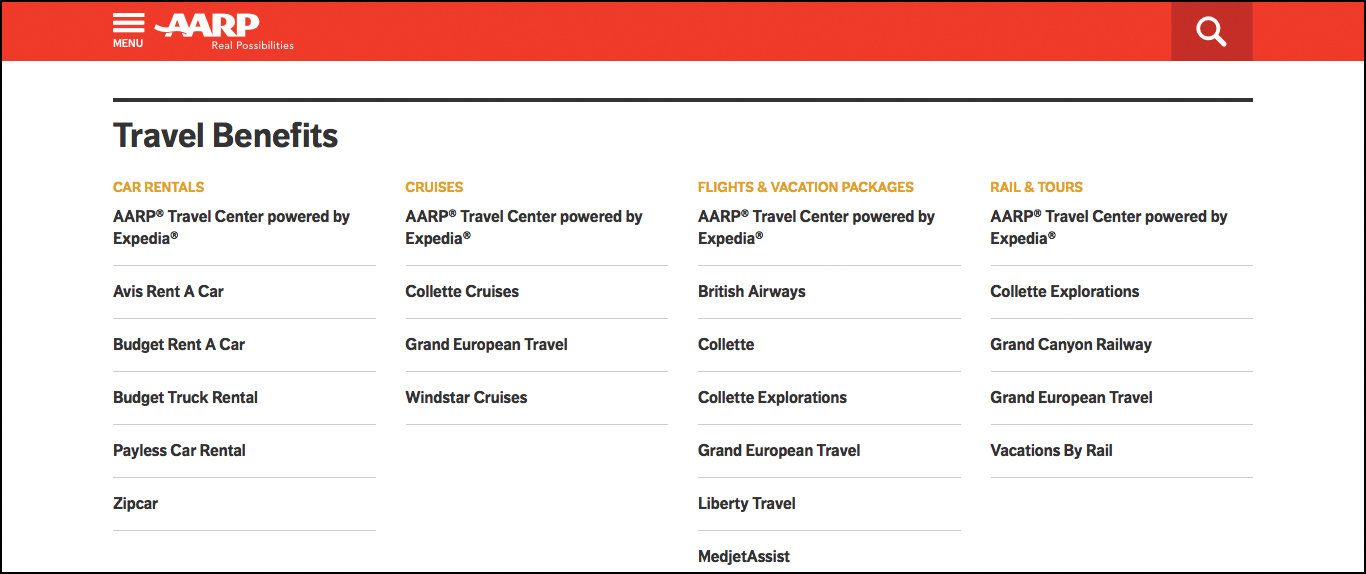
Scroll down this page to find the Everyday Discounts heading where you’ll discover restaurant chains, entertainment options, and various services that you could benefit from while vacationing. For example, if you’re planning a road trip, signing up for AARP Roadside Assistance could be useful. If you have the need for a car repair or tire replacement, presenting your AARP membership card at participating tire centers or auto repair centers entitles you to a discount.
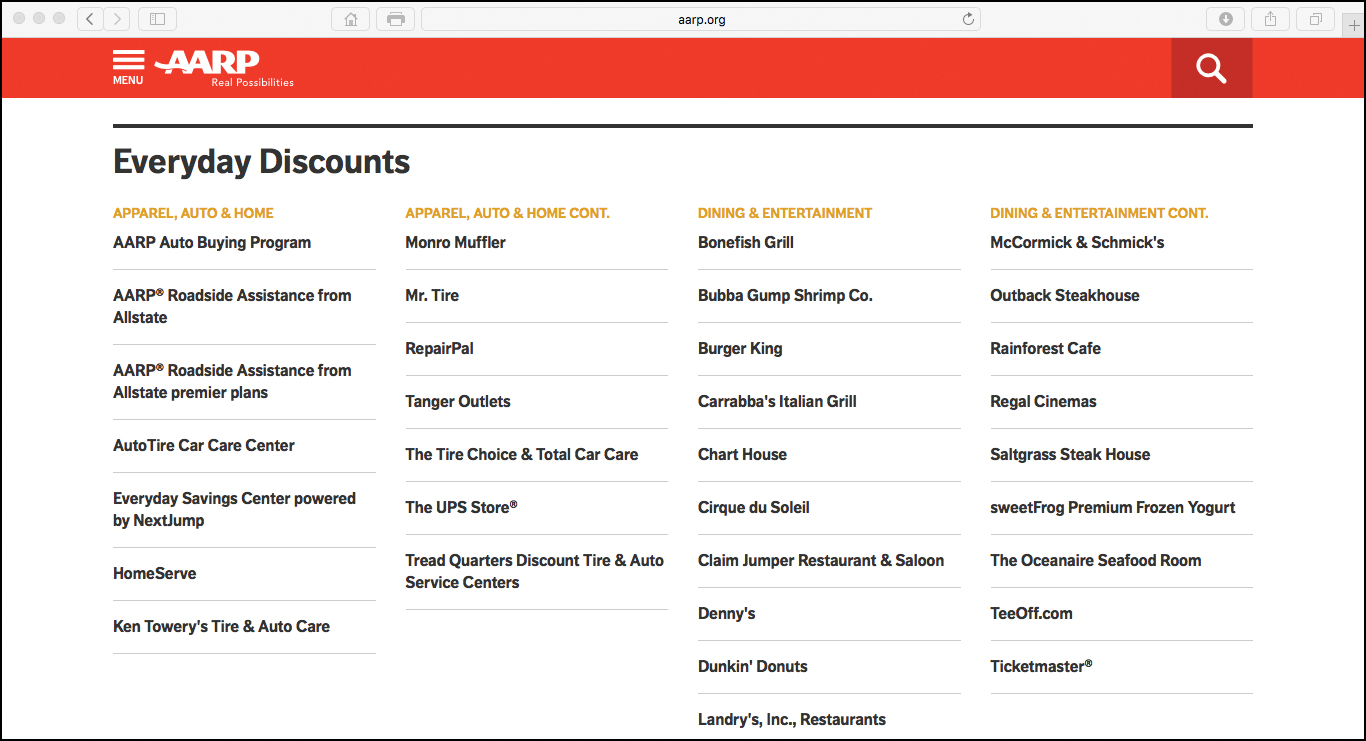
Here are some other examples of discounts that are available through AARP Travel Benefits:
• If you enjoy shopping at outlet stores, present your AARP membership card at the Shopper Services or Management Office of any Tanger Outlet location to receive a coupon book worth $1,000 in savings.
• Present your AARP membership card at any UPS Store to save money when shipping packages to your destination or home (or anywhere else).
• Many people enjoy relaxing with a good book while on vacation or during travel time. If you want to catch up on your reading, Amazon.com offers discounts to AARP members on Kindle eBook readers and eBooks, as well as audiobooks from Audible.com. And members can often get special discounts on AARP books, including My Digital Photography for Seniors and My Digital Entertainment for Seniors, at AARP.org/Bookstore.
• Many of America’s national parks also offer a wide range of discounts to AARP members. This includes accommodations located near national parks and admission and program fees offered within the parks. To learn more, visit http://advantages.aarp.org/en/travel/national-parks-activities.html.
Get Recommendations from AARP and Expedia
With Expedia.com, AARP Travel offers an interactive Fun Things to Do tool that you can access using your computer and any web browser. Here’s how to use it:
![]() Type www.expedia-aarp.com/Activities in the address field of your web browser.
Type www.expedia-aarp.com/Activities in the address field of your web browser.
![]() Enter your destination city in the Destination field.
Enter your destination city in the Destination field.
![]() Select when you’ll be visiting.
Select when you’ll be visiting.
![]() Click Search.
Click Search.

![]() Use the filter tool to narrow your search results. A list of potential activities, shows, events, and tours that are available during your travel dates is displayed. Click any listing to see more information or to pre-book tickets/reservations.
Use the filter tool to narrow your search results. A list of potential activities, shows, events, and tours that are available during your travel dates is displayed. Click any listing to see more information or to pre-book tickets/reservations.
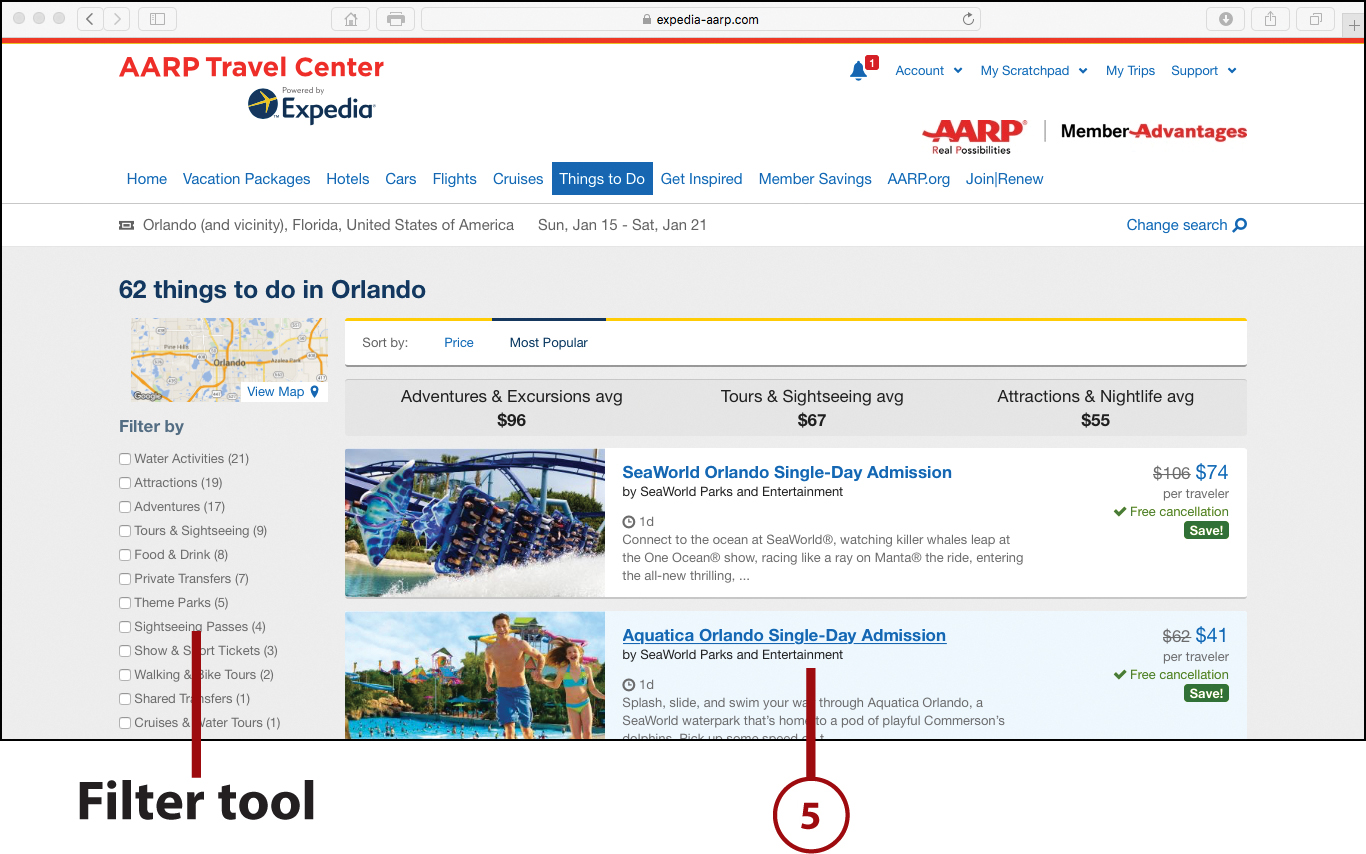
![]() The description page for an activity includes details about it, such as when and where it’s available, and information about the discount you’ll receive by booking your tickets or reservations online from this website. To make a reservation and pay for it using a credit or debit card, click the Book button.
The description page for an activity includes details about it, such as when and where it’s available, and information about the discount you’ll receive by booking your tickets or reservations online from this website. To make a reservation and pay for it using a credit or debit card, click the Book button.
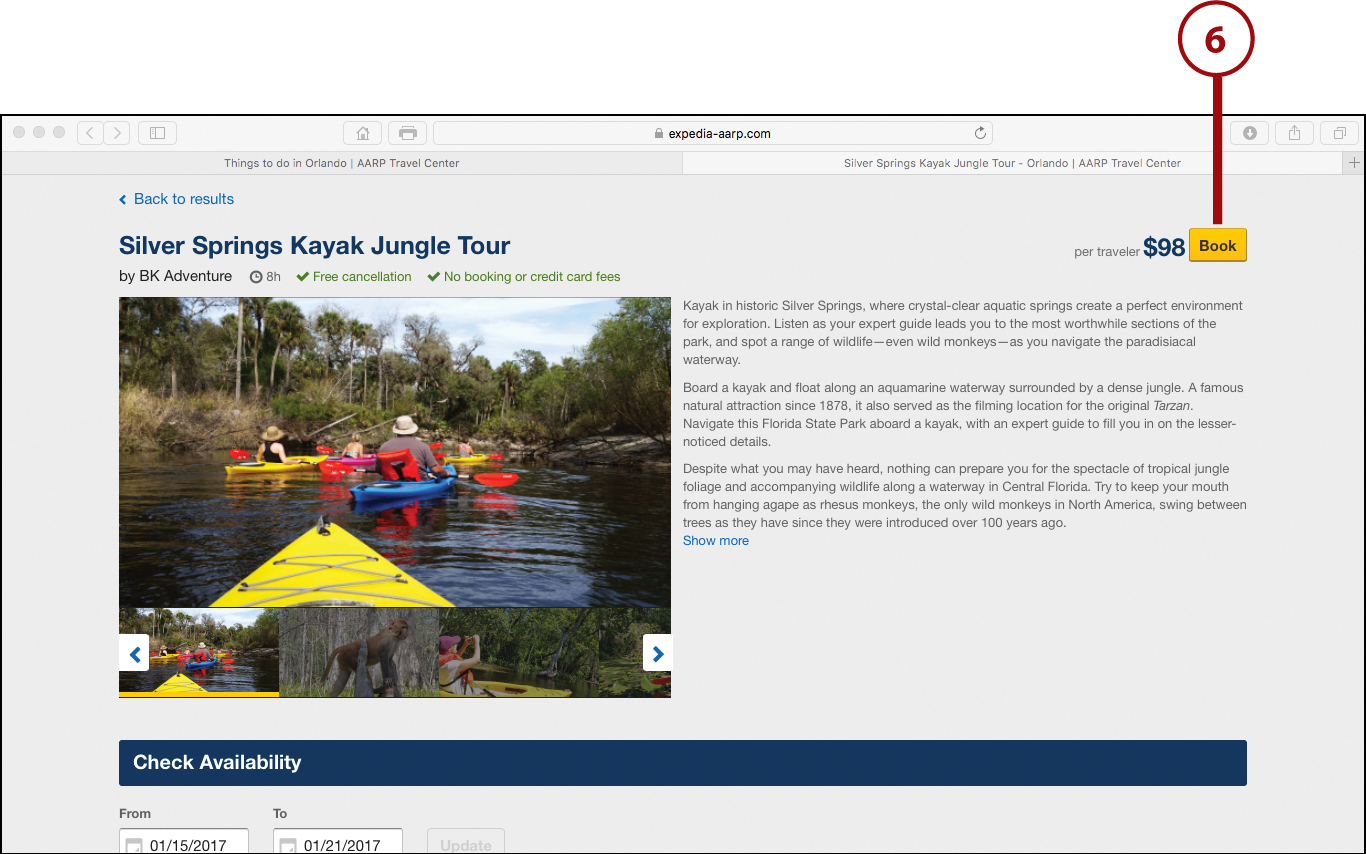
Don’t Forget Your Card
Be sure to have your AARP membership card with you, and download the free AARP Now app to receive perks and discounts you’re entitled to.
Finding Discounts Offered to AAA Members
If you’re a AAA member, from www.aaa.com you can easily find, learn about, and, in some cases, book reservations and get tickets for activities and tours that offer discounts to AAA members. You’ll also discover what restaurants, stores, businesses, and activities offer discounts when you present your membership card. You can also use the AAA Mobile app (covered in Chapter 10, “Mobile Apps to Use at Your Destination”) to find discounts.
Use the AAA Website to Find Discounts
Depending on your home state, the appearance of the local AAA website will differ from what’s shown here (for New England). However, the following steps give you an overview of how to find local discounts you’re entitled to. To use the AAA website to discover member discounts that will be useful when planning a trip or actually traveling, follow these steps:
![]() Type www.aaa.com in the address field of your web browser.
Type www.aaa.com in the address field of your web browser.
![]() Click the Discounts main menu option.
Click the Discounts main menu option.

![]() Two separate categories are displayed—Where to Save and Ways to Save. Each offers a submenu that allows you to find money-saving offers.
Two separate categories are displayed—Where to Save and Ways to Save. Each offers a submenu that allows you to find money-saving offers.
![]() For example, as you’re planning what you want to do during an upcoming trip, from the Where to Save menu, click the Entertainment & Attractions menu option. Or, from the Ways to Save menu, select the Movie & Theme Park Tickets, Travel Discounts, or Concert Tickets option.
For example, as you’re planning what you want to do during an upcoming trip, from the Where to Save menu, click the Entertainment & Attractions menu option. Or, from the Ways to Save menu, select the Movie & Theme Park Tickets, Travel Discounts, or Concert Tickets option.
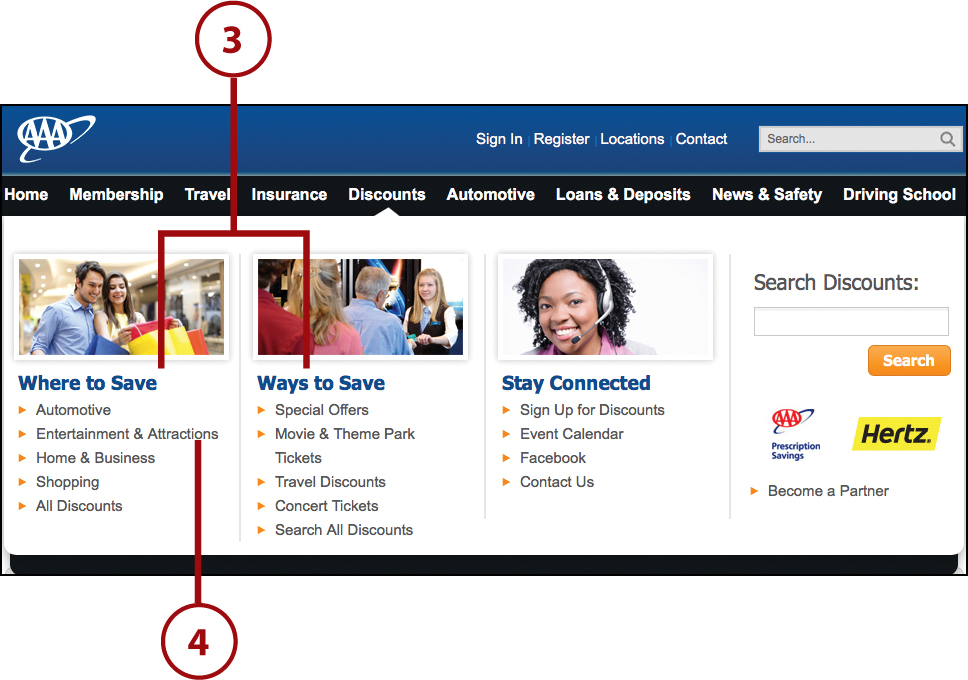
![]() You see a list of nearby options (based on your current location) that offer discounts to AAA members.
You see a list of nearby options (based on your current location) that offer discounts to AAA members.
![]() Click the Advanced option to change locations.
Click the Advanced option to change locations.

![]() Select Entertainment & Attractions from the Category pull-down menu.
Select Entertainment & Attractions from the Category pull-down menu.
![]() Enter where you’ll be visiting.
Enter where you’ll be visiting.
![]() Select a distance option to narrow the search to what’s offered within a specific radius of the city and state you selected.
Select a distance option to narrow the search to what’s offered within a specific radius of the city and state you selected.
![]() Click Search to view updated listings.
Click Search to view updated listings.
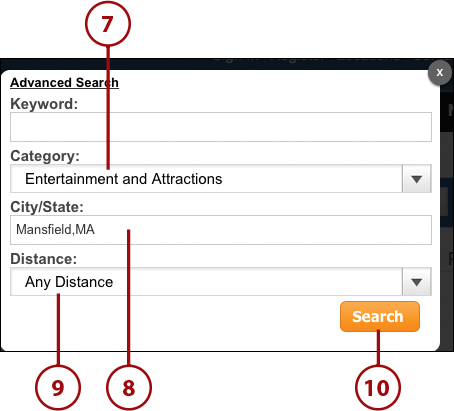
![]() Click on the Details button for any listing to view more information about a specific offer and find out how to take advantage of it.
Click on the Details button for any listing to view more information about a specific offer and find out how to take advantage of it.
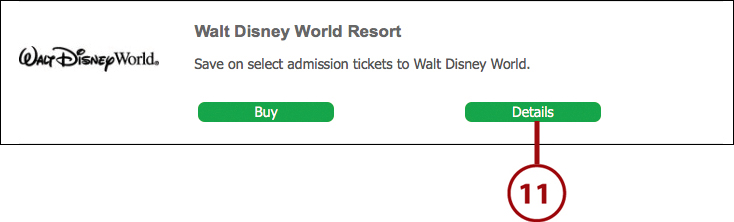
![]() From any of the offer description screens, it’s possible to purchase the tickets or make your reservations, plus take advantage of the AAA discount that’s offered. Follow the on-screen prompts to do this.
From any of the offer description screens, it’s possible to purchase the tickets or make your reservations, plus take advantage of the AAA discount that’s offered. Follow the on-screen prompts to do this.
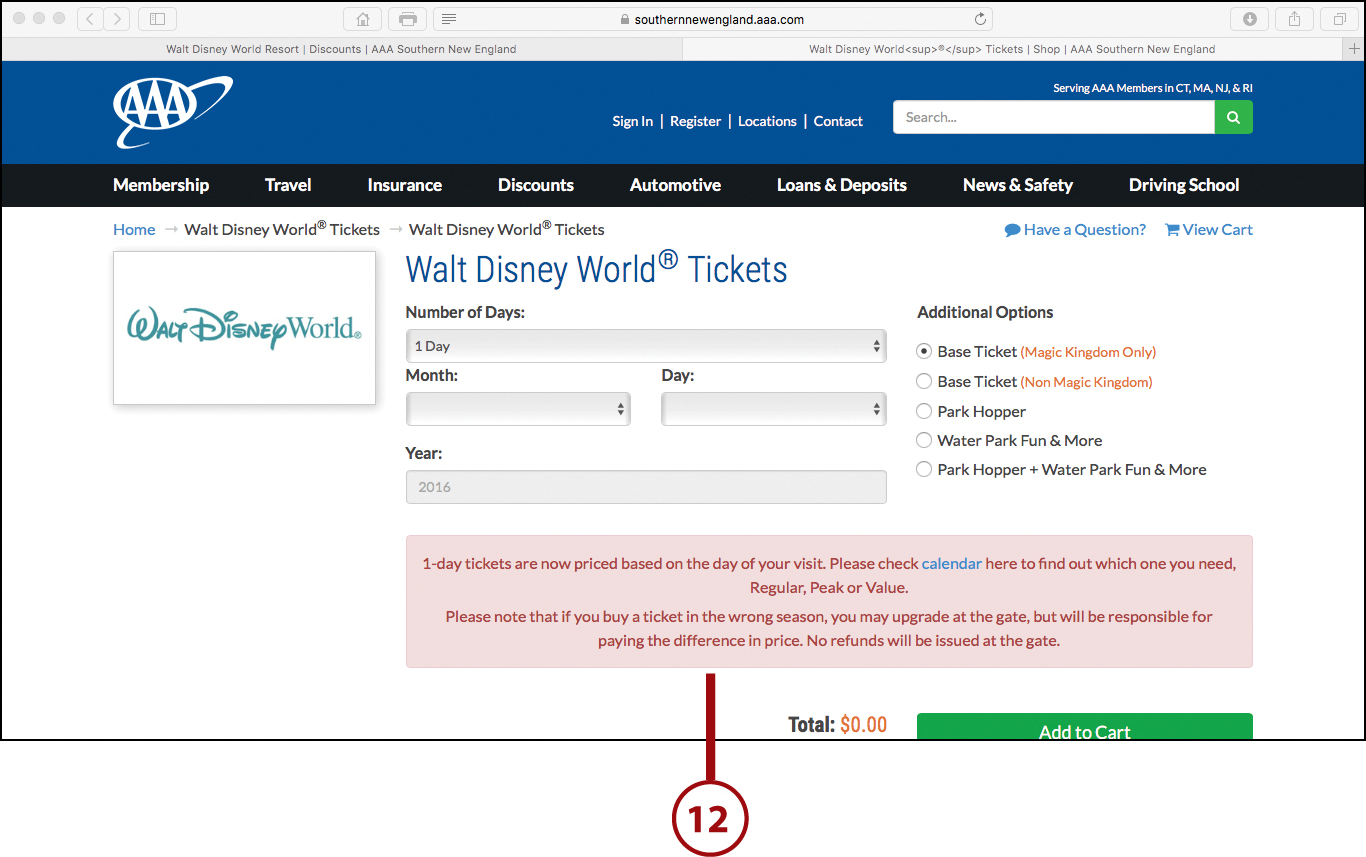
Discovering City-Specific Discounts
Groupon and Living Social are independent online services that work with local merchants, restaurants, services, attractions, and travel providers around the world to offer special discounts. A membership is not required to use Groupon or Living Social, but you do need to set up a free account while using the website or mobile app.
Every week, Groupon and Living Social offer a different selection of discounted offers. When you find an offer that’s appealing, you purchase a coupon that allows you to take advantage of that offer. For example, a restaurant in New York City might offer a coupon that you buy from Groupon or Living Social for $25.00. You redeem the coupon at that restaurant for $50.00 worth of food and drinks. You’ve just saved 50 percent on your meal.
Groupon or Living Social work with an ever-changing selection of local businesses, restaurants, and services in many cities. So if the city you’re traveling to is supported by Groupon or Living Social, it’s possible to quickly find and prepurchase special deals from restaurants, spas, salons, dry cleaners, activities, or tourist attractions, for example, which you can take advantage of when you reach your travel destination.
Use Groupon and Living Social to Find Discounts
Groupon and Living Social work very much the same way. You can browse through the offers using your computer’s web browser or download and install the Groupon and Living Social mobile app on your mobile device. This example shows how to purchase a coupon on Groupon.
Access Living Social’s Website
To access Living Social’s website and browse what’s offered, visit www.livingsocial.com.
![]() From your computer, launch your favorite web browser and type www.groupon.com in the address field.
From your computer, launch your favorite web browser and type www.groupon.com in the address field.
![]() The first time you use the service, click Sign Up to set up a free account. This will involve entering your full name and email address, and creating a password or using your Facebook or Google account.
The first time you use the service, click Sign Up to set up a free account. This will involve entering your full name and email address, and creating a password or using your Facebook or Google account.
![]() If you already have an account, click Sign In, and then enter your email address and password.
If you already have an account, click Sign In, and then enter your email address and password.
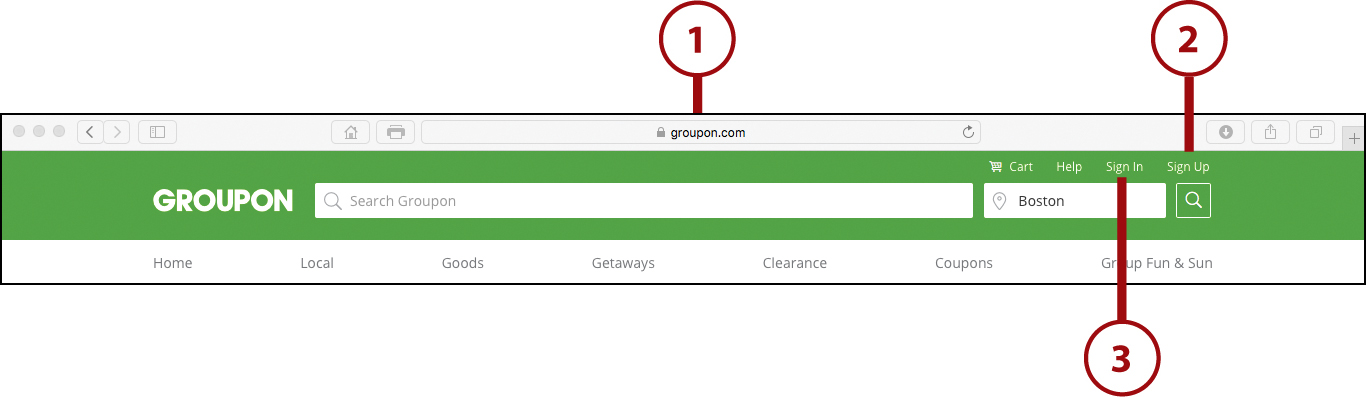
Facebook and Google
If you created your account using your Facebook or Google account, click the Login with Facebook or Login with Google button.
![]() You see a comprehensive listing of available offers based on your current location.
You see a comprehensive listing of available offers based on your current location.
![]() Select a different location, such as where you’ll be traveling to, by clicking the Location field and entering your travel destination. The listing of available offers will be updated to reflect the newly selected location.
Select a different location, such as where you’ll be traveling to, by clicking the Location field and entering your travel destination. The listing of available offers will be updated to reflect the newly selected location.
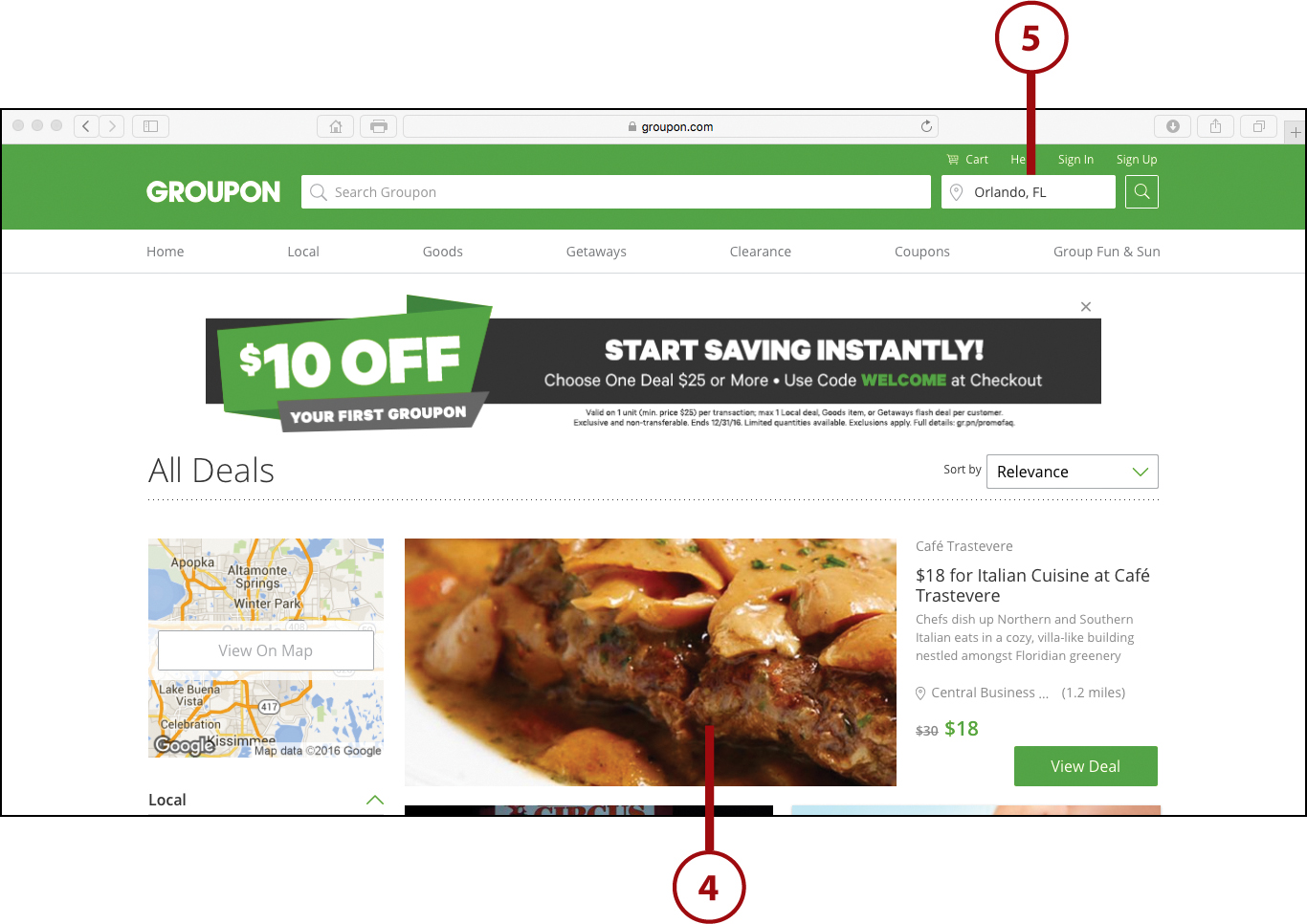
![]() Scroll down to browse through the listings, or click a category along the left margin of the browser window to narrow down your search. For example, if you’re looking for a discounted massage offer, click the Beauty & Spas category. To find a local dry cleaner, click the Local Services option or Local tab (depending on the mobile device you’re using).
Scroll down to browse through the listings, or click a category along the left margin of the browser window to narrow down your search. For example, if you’re looking for a discounted massage offer, click the Beauty & Spas category. To find a local dry cleaner, click the Local Services option or Local tab (depending on the mobile device you’re using).
![]() Click any listing to view the details of the offer and learn more information about the company, service, or travel provider that’s offering the deal.
Click any listing to view the details of the offer and learn more information about the company, service, or travel provider that’s offering the deal.

![]() Read through the offer’s description, including the fine print. If you want to purchase that offer, click Buy! and follow the on-screen prompts.
Read through the offer’s description, including the fine print. If you want to purchase that offer, click Buy! and follow the on-screen prompts.
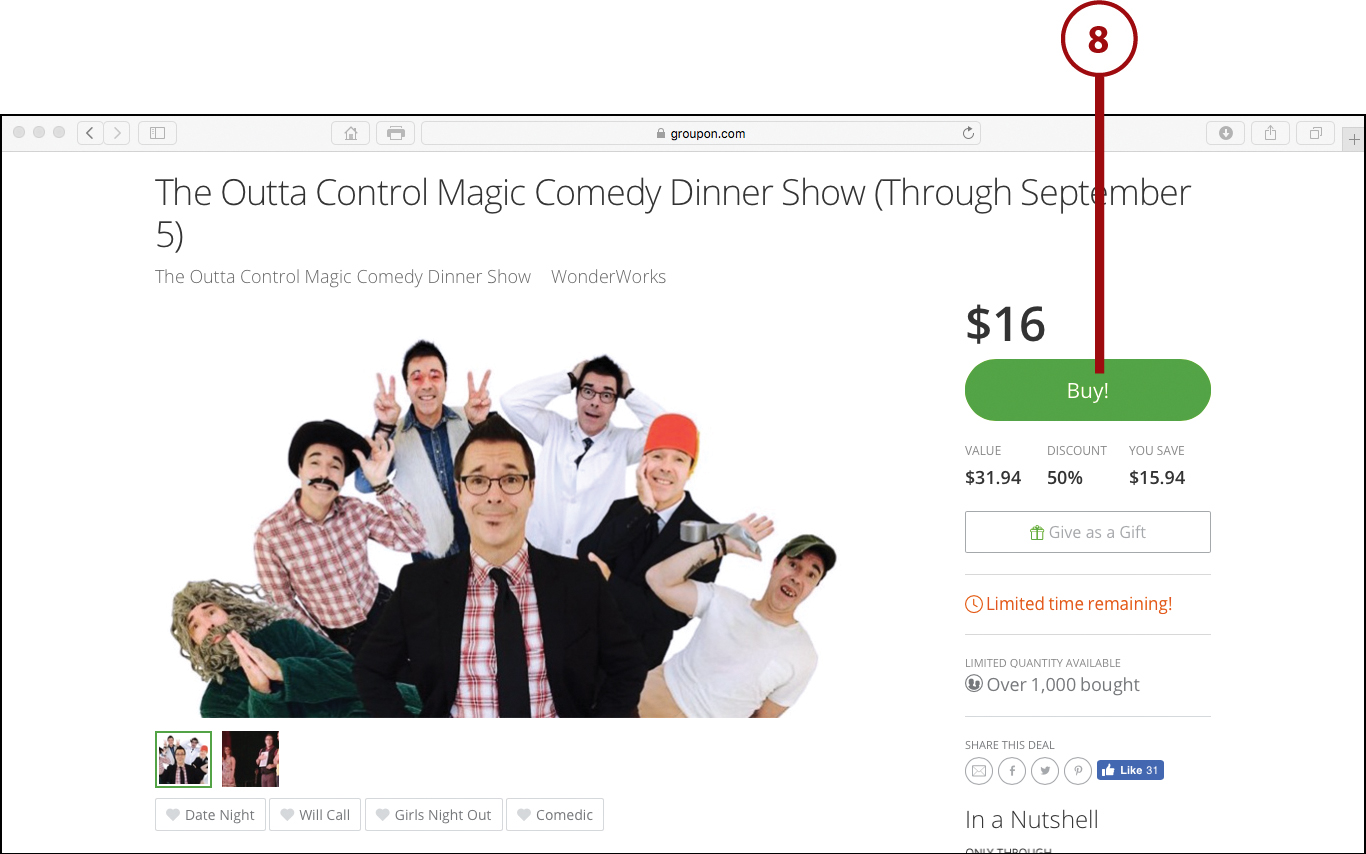
![]() The coupon or certificate you purchased that’s related to the offer will be accessible via the Groupon website or Groupon mobile app. However, in most instances, you can also print the certificate, and then present it when and where you want to redeem it. (Not shown.)
The coupon or certificate you purchased that’s related to the offer will be accessible via the Groupon website or Groupon mobile app. However, in most instances, you can also print the certificate, and then present it when and where you want to redeem it. (Not shown.)
Getting Perks from Your Credit Card
As an American Express (AmEx) cardholder, you’re automatically entitled to free travel-related services offered by American Express, plus you qualify for discounts when booking travel, purchasing travel and rental car insurance, and, if you’re traveling abroad, exchanging foreign currency. Depending on which American Express card you possess, you may earn frequent flier miles on your favorite airline anytime you make purchases and/or receive other travel-related perks while on your trips.
Also Search for Lower Rates Elsewhere
Think of American Express Travel as another online travel service, like Expedia, Orbitz, or Priceline. American Express Travel offers exclusive discounts and perks to American Express cardholders; however, they might not always be the lowest prices available, so it’s important to shop around.
Like the other online travel services and websites, American Express Travel displays fares or rates for a variety of its partners. These deals will vary, and they might not always be better than what the other online travel services offer. Always check with two or three other services to see if they offer more competitive rates or fares, just as you would when using any other online travel service or website. You must shop around to get the best travel deals.
The following websites help you discover and use the various travel-related services and discounts that American Express has to offer:
• AmEx Card Options (www.AmericanExpress.com): Discover the different types of AmEx cards you can apply for, what travel-related perks each offers, and then apply for a card online. If you don’t already have an AmEx card, apply for a new AmEx card at least several weeks before a planned trip if you want to take advantage of travel-related benefits and perks while on that trip.
• Travel Discounts for AmEx Cardholders (https://travel.americanexpress.com/travel-offers): American Express manages its own online travel agency (American Express Travel) that provides discounts on flights, accommodations, rental cars, cruises, vacation packages, and vacation bundles to cardholders. Use this website to find and book your travel, plus take advantage of often exclusive travel discounts that are offered.
• Foreign Currency Service (www.americanexpress.com/us/content/astrology/index.html): Before leaving for a foreign country, you can order local currency for that country, have it delivered to your home or office, and take advantage of low currency exchange rates offered to AmEx cardholders.
American Express Travelers Checks
Instead of carrying large amounts of cash while traveling, you have the option to acquire American Express Traveler’s Cheques from: www.americanexpress.com/travelerscheques. These travelers cheques can typically be used throughout the world as cash, they never expire, and they can often be replaced if they’re lost or stolen. You do not need to be an AmEx cardholder to purchase and use American Express Traveler’s Cheques. Another option is to use your AmEx card in foreign counties to obtain cash (in the local currency) from ATM machines, without paying high currency conversion fees.
• American Express Global Assist (www.americanexpress.com/globalassist): Receive free telephone assistance if you run into trouble while traveling. American Express Global Assist can help if you lose your passport or wallet, help you recover lost luggage from an airline, or assist in coordinating emergency medical services you require while traveling abroad, for example.
• Travel Insurance (www.americanexpress.com/travelinsurance): Through a partnership with Travelex, you can acquire travel insurance prior to an upcoming trip and receive special coverage offered only to AmEx card holders.
• AmEx Rental Car Insurance (www.americanexpress.com/carrental): Acquire rental car insurance for a flat fee per rental as opposed to a daily fee. Learn more from the “Understand Your Rental Car Insurance Options” section of Chapter 6, “Finding Ground Transportation.”
Find Travel-Related Discounts Offered By AmEx
To find travel discounts and book travel through American Express Travel (using your computer), follow these steps:
![]() Launch your favorite web browser and type www.americanexpress.com in the address field.
Launch your favorite web browser and type www.americanexpress.com in the address field.
![]() Log in to the website using your American Express website account information. If you don’t yet have an online account, but you do have an American Express card, click the Create New Online Account option and then follow the on-screen prompts.
Log in to the website using your American Express website account information. If you don’t yet have an online account, but you do have an American Express card, click the Create New Online Account option and then follow the on-screen prompts.
![]() Click Travel.
Click Travel.
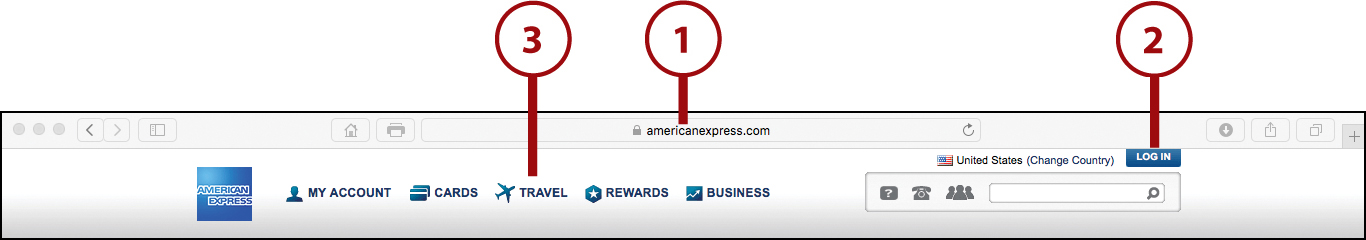
![]() Click Book a Trip under the Personal Travel heading.
Click Book a Trip under the Personal Travel heading.
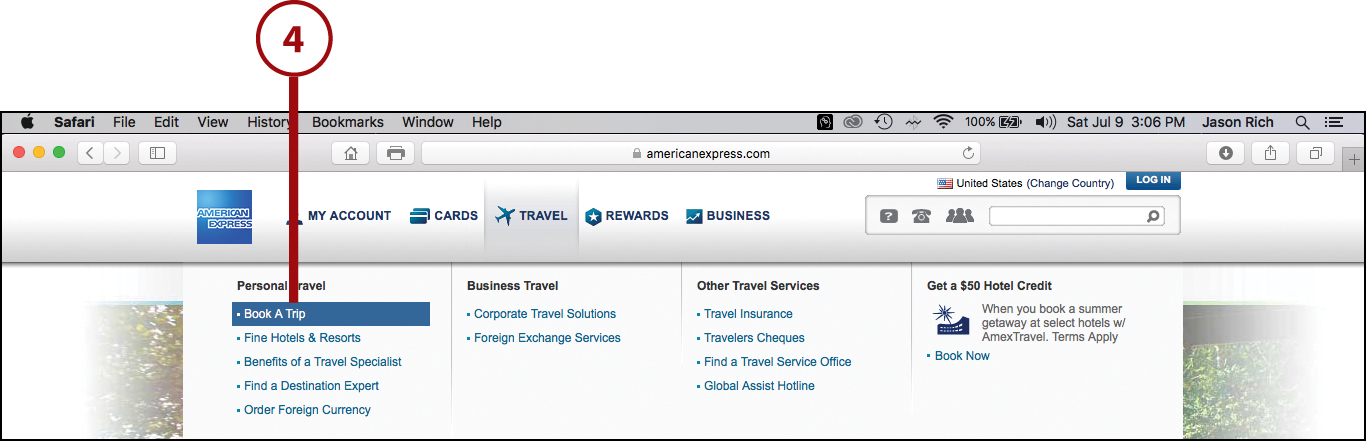
![]() Click the tab for Flights, Hotels, Flight+Hotel, Cars, or Cruises, based on the type of travel you want to book. (This example uses the Flights option.)
Click the tab for Flights, Hotels, Flight+Hotel, Cars, or Cruises, based on the type of travel you want to book. (This example uses the Flights option.)
![]() Fill in the fields with the requested information.
Fill in the fields with the requested information.

![]() Use the pull-down menu to select the number of travelers for whom you want to purchase airline tickets. Select the number of infants, children, youth, adults, and seniors separately, because you might qualify for different pricing for each type of passenger.
Use the pull-down menu to select the number of travelers for whom you want to purchase airline tickets. Select the number of infants, children, youth, adults, and seniors separately, because you might qualify for different pricing for each type of passenger.
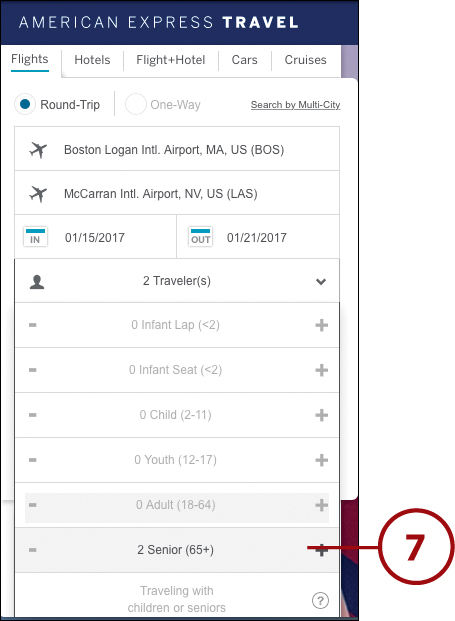
![]() Use the pull-down menu to select between Economy, Premium Economy, Business class, or First class.
Use the pull-down menu to select between Economy, Premium Economy, Business class, or First class.
![]() Click on the I Prefer Non-Stop Flights check box if you want to fly direct, which may limit your flight options or cost extra.
Click on the I Prefer Non-Stop Flights check box if you want to fly direct, which may limit your flight options or cost extra.
![]() If you can be flexible with your travel dates, click the Show Me +/− 3 Days option to compare airfares based on alternative departure and return dates.
If you can be flexible with your travel dates, click the Show Me +/− 3 Days option to compare airfares based on alternative departure and return dates.
![]() Click Search Flights to browse available flights that meet your search criteria.
Click Search Flights to browse available flights that meet your search criteria.

![]() Scroll through the displayed flight listings to compare airfares between airlines and flight options.
Scroll through the displayed flight listings to compare airfares between airlines and flight options.
![]() Use the filter tools displayed to fine-tune your search results for flights. Then, select specific flights you want by clicking the Select button that’s associated with its listing.
Use the filter tools displayed to fine-tune your search results for flights. Then, select specific flights you want by clicking the Select button that’s associated with its listing.

![]() Follow the onscreen prompts to provide traveler information, pay for the reservation, and complete the booking, just as you would with any other travel-related website. When you pay for travel using certain American Express cards, you earn extra frequent flier miles for each dollar you spend on flights, for example. (Not shown.)
Follow the onscreen prompts to provide traveler information, pay for the reservation, and complete the booking, just as you would with any other travel-related website. When you pay for travel using certain American Express cards, you earn extra frequent flier miles for each dollar you spend on flights, for example. (Not shown.)