8. Finding and Booking a Cruise
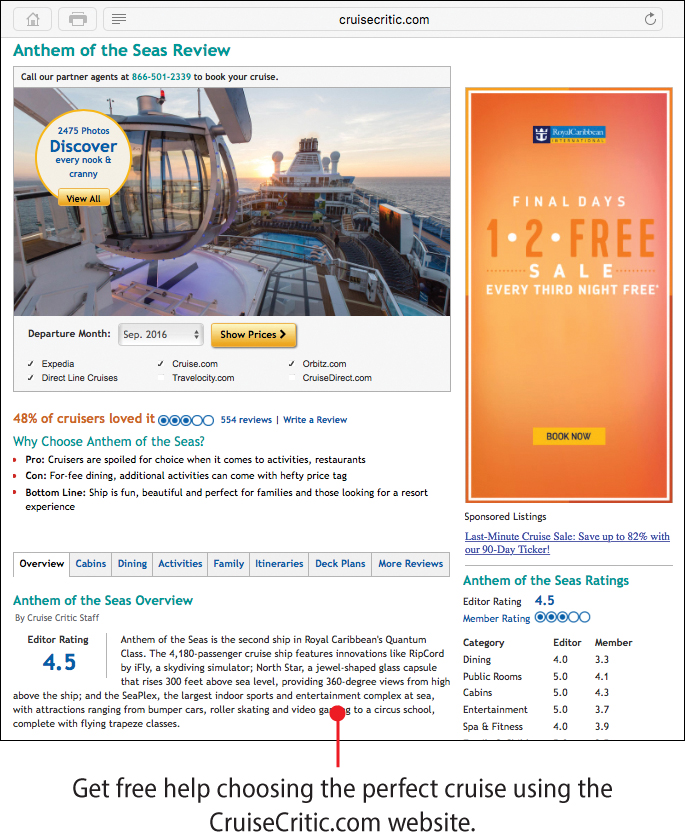
In this chapter, you’ll discover how to plan, book, and ultimately experience a fun and memorable cruise vacation using tools available for your computer and mobile apps for your smartphone or tablet. You’ll learn
![]() How to choose the best cruise opportunity
How to choose the best cruise opportunity
![]() Where to find and book the best cruise deals
Where to find and book the best cruise deals
![]() How to plan your cruise experience in advance
How to plan your cruise experience in advance
![]() How to get the most out of your cruise experience and shore excursions during your cruise
How to get the most out of your cruise experience and shore excursions during your cruise
Experiencing a vacation aboard a cruise ship continues to become more and more popular around the world for a variety of reasons. For example, cruises allow you to unpack once and get comfortable in your cabin (which typically offers the same or nicer amenities than a hotel room, including twice daily housekeeping), but over the duration of the cruise, you get to experience multiple countries or ports of call. Dining is also included in the cruise experience, as are many shipboard activities.
In fact, the larger cruise ships offer countless onboard activities designed to appeal to a much broader audience than ever before. For example, in addition to swimming pools, Jacuzzis, a luxury spa, casino, bingo, art auctions, trivia contests, and nightly shows, many cruise ships now offer activities like rock climbing walls, miniature golf, water slides, ice skating, surfing, indoor sky diving, bumper cars, zip lines, and even trapeze lessons. Many cruises also offer onboard classes, enrichment lectures, cooking demonstrations, plus a choice of bars and restaurants.
With dozens of popular cruises lines offering exotic, unique, and exciting cruises throughout the world, there are more decisions than ever that go into finding and booking the right cruise, including
• Finding the best cruise line that caters to your interests and lifestyle.
• Choosing a ship within a specific cruise line’s fleet that offers the size, onboard activities, and amenities you’ll appreciate.
• Planning an itinerary that will allow you to experience the ports of call you’ll most enjoy visiting.
• Selecting a cabin size and layout that offers space and amenities you want. A typical cruise ship offers more than a dozen cabin layouts, some with balconies and some without.
• Picking the location of your cabin.
• Selecting onboard dining options, entertainment options, and activities that will make your time aboard the ship memorable.
• Planning optional shore excursions, tours, or activities that will allow you to experience each place you visit.
Each cruise offers its own unique experience. From riverboat cruises that hold just a few hundred passengers to mega-ships that hold more than 5,000 passengers and 2,000 crew members, the specific ship you select will affect your onboard experience.
Some people book cruises based exclusively on the cruise line itself, or even a specific ship, and pay little attention to the itinerary and which ports of call will be visited. Others choose a cruise based heavily on the itinerary and begin by choosing the ports (cities, islands, and/or countries) they want to visit.
There are Caribbean cruises, Hawaiian cruises, Mediterranean cruises, Alaskan cruises, Panama Canal cruises, European cruises, Australian/New Zealand cruises, Asian cruises, transatlantic cruises, and transpacific cruises, to name just a few options. Each offers a vastly different experience that allows passengers to see and visit different countries, and experience a wide range of cultures and activities.
Cruise Ships Can Accommodate Almost Anyone
One of the great things about cruise ships is that they can accommodate all types of passengers, including of all ages, so they’re great for intergenerational travel. They can also accommodate people with physical limitations, dietary restrictions, or various medical conditions. Most cruise ships are entirely handicap accessible and offer a state-of-the-art medical facility onboard that’s staffed by doctors and nurses. With advance notice, the dining rooms and restaurants aboard the ships are able to prepare meals to meet any dietary needs.
If you have specific requirements, it’s best to contact a cruise line directly, before making your reservation, to ensure the most appropriate cabin type, dining options, and other services will be available to you.
All Ships Offer Adults-Only Areas
Even if you choose a family-friendly cruise ship, you can still enjoy adults-only pool areas and decks, as well as bars, nightclubs, casinos, lounge areas, and other locations of the ship where children aren’t allowed.
Getting to Know the Popular Cruise Lines
Each individual cruise line caters to a slightly different audience. Some focus on offering lower prices or shorter cruise options, whereas others cater to those looking for luxury or longer cruises. Some cruise lines are family friendly; others appeal more to solo travelers, honeymooners, or people who are retired. Some ships offer a quieter, more relaxing environment; others host nonstop activities throughout the day and late into the night.
Throughout the world, dozens of cruise lines operate hundreds of cruise ships that continuously offer 3-, 5-, 7-, 10-, 12-, and 14-day (or longer) cruise experiences. In alphabetical order, here are some of the more popular cruise lines:
• Azamara Cruises (www.azamaraclubcruises.com)
• Carnival Cruise Lines (www.carnival.com)
• Celebrity Cruises (www.celebritycruises.com)
• Cunard (www.cunard.com)
• Disney Cruise Lines (www.disneycruise.com)
• Holland America (www.hollandamerica.com)
• MSC Cruises (www.msccruisesusa.com)
• Norwegian Cruise Lines (www.ncl.com)
• Oceania Cruises (www.oceaniacruises.com)
• P&O Cruises (www.pocruises.com)
• Princess Cruise Lines (www.princess.com)
• Regent Seven Seas Cruises (www.rssc.com)
• Royal Caribbean (www.royalcaribbean.com)
• Viking River Cruises (www.vikingcruises.com)
• Windstar Cruises (www.windstarcruises.com)
You can visit the website for a particular cruise line to discover more about what it offers and become familiar with the ships in its fleet and the available itineraries.
New Ships Are Always Being Launched
A new mega-size cruise ship costs in excess of $1.5 billion to build. To stay competitive, all the major cruise lines are continuously introducing state-of-the-art ships (or refurbishing older ships) to offer new types of onboard activities, amenities, and experiences.
For example, the latest Royal Caribbean ships offer full productions of popular Broadway shows, such as Chicago, Mama Mia!, We Will Rock You, or Grease (as well as original production shows). Admission to these shows is included in the cruise price.
Ships offer more than a dozen restaurant choices, or adventurous activities, such as ice skating, bumper cars, or indoor sky diving. Keep in mind that the newest mega-ships are extremely large, and a lot of walking is required to get around.
Many travel services, such as travel.aarp.org, Expedia.com, Priceline.com, and Travelocity.com, and specialty online services that focus exclusively on cruises allow you to discover what’s offered by a wide range of cruise lines at once. You can compare travel dates, itineraries, ships, and prices. Try checking out some of these cruise-specific sites:
• Cruise Cheap (www.cruisecheap.com)
• Cruise Direct (www.cruisedirect.com)
• CruiseCritic (www.cruisecritic.com)
• Cruises Only (www.cruisesonly.com)
The advantage to using a cruise-specific service is that most are able to offer online sales and promotions you won’t find elsewhere. Most also offer customizable package deals that include upgrades and perks that will save you additional money.
Understanding Cruise Pricing
When you start researching cruise opportunities, one of the things you’ll notice is that prices vary dramatically based on where you book your cruise, the season, and what discounts you take advantage of.
Each year, all the cruise lines publish their individual ship itineraries for the upcoming year, as well as the published prices for each cruise, based on cabin type. However, very few passengers actually pay this published price.
Throughout the year, all the cruise lines have sales during which they discount prices up to 30 or 40 percent. Beyond that, the cruise lines offer a range of discounts that many passengers qualify for. For example, if you’re a repeat cruiser with a particular cruise line, over the age of 65, serve (or have served) in the military, or have a membership with AAA or AARP, chances are you quality for an additional discount.
Prices vary based on how far in advance you book your trip. Plus, if you’re aboard a cruise and opt to book another cruise for the future, you receive even greater discounts and perks. Like airlines and hotels, cruise lines have loyalty programs, so the more you travel with an individual cruise line, the bigger the discounts and the more perks you’ll receive.
Many of the travel-related services offer deeper discounts on cruises whether you book months in advance or just days before a ship’s scheduled departure. In fact, some of these services offer discounts between of 60 to 80 percent off of published rates.
Research the Best Deals
To get the biggest discounts when booking a cruise, do your own research. Use at least three or four online services to compare prices.
Compare prices and offers among multiple cruise lines. When you decide on a cruise line and ship, shop online for the best deal you can find for a specific sailing.
For example, after you select a cruise line, cruise ship, itinerary, and travel dates, visit at least two online travel services, such as AARP Travel Center (travel.aarp.org) and Travelocity.com (www.travelocity.com), as well as the website for that particular cruise line. Also, check rates being promoted by online services that specialize in cruises.
If your travel schedule is flexible and not during holidays or school vacation times, you’ll almost always find the best deals if you book a cruise within two weeks prior to departure.
The advertised price for most cruise experiences includes a cabin, meals, most onboard activities, and onboard entertainment for the length of the cruise. But you’re responsible for many additional charges that can add up quickly, such as the following:
• Airfares and ground transportation to and from the ship.
• Parking during the cruise.
• Artwork acquired from onboard art auctions and sales.
• Casino.
• Certain fitness center services and classes (such as yoga or Pilates classes or personal training sessions).
• Gratuities for your cabin attendant and waiters, for example (although some cruise lines will allow you to add a set amount of gratuity to your cruise package that is paid up front). The amount of recommended gratuity can vary dramatically from one cruise line to another; check with the cruise line for specific recommended gratuity.
• Lodging before and after the cruise (people often arrive a day early to avoid the chance of missing the ship due to flight delays).
• Laundry or dry-cleaning services.
• Onboard phone charges.
• Onboard shopping (at the duty-free stores aboard the ship).
• Onboard Wi-Fi Internet service.
• Optional shore excursions and tours.
• Pay-per-view/on-demand movies.
• Photos taken by the ship’s professional photographers.
• Premium dining experiences at specialty restaurants aboard the ship.
• Premium drinks, soda, gourmet coffees and teas, bottled water, and all alcoholic beverages.
• Premium onboard activities (such as Bingo that offers cash prices).
• Salon and spa services.
Some cruise packages include round-trip airfare between your home city and the ship’s port, as well as ground transportation between the airport and the ship. This is not always included, so you might need to pay extra to get yourself to and from your home to the ship.
Pay Attention to What’s Included
You can often book and pay for just a cruise, or you can acquire a cruise package, that includes all flights and ground transportation to and from the ship, premium dining experiences, and/or a drink package.
If the cruise line does not include airfare with your preferred cruise, consider booking with a popular travel service, like AARP Travel Center (travel.aarp.org), Orbitz.com, Priceline.com, or Travelocity.com, that offer discounted travel packages that you can put build yourself (and save additional money in the process).
Pay close attention to the cabin type that a package includes and determine whether you’ll want or need an upgrade.
Doing Research
Because every cruise ship offers a different experience for passengers at a different price point, you need to do research before booking to ensure you’ll have the most memorable, comfortable, and exciting cruise possible. When you’ve narrowed down your cruise line, ship, and itinerary and have visited the cruise line’s website to get as much information as possible, turn to some of the online services that publish passenger ratings and reviews to read about the experiences of past passengers.
You’ll find the largest collection of passenger ratings and reviews at the CruiseCritic.com or TripAdvisor.com websites or mobile apps.
Use CruiseCritic.com
To help you choose the best cruise options at the most affordable rates, consider visiting CruiseCritic.com to do your research, which includes free articles about cruising and thousands of ratings and reviews. You’ll also discover tools for finding and booking money-saving deals on upcoming cruises and shore excursions.
![]() From your computer, launch your favorite web browser, and type www.cruisecritic.com in the address field.
From your computer, launch your favorite web browser, and type www.cruisecritic.com in the address field.
![]() If you already know what cruise line, cruise ship, and itinerary you want, click the Reviews option to read reviews.
If you already know what cruise line, cruise ship, and itinerary you want, click the Reviews option to read reviews.
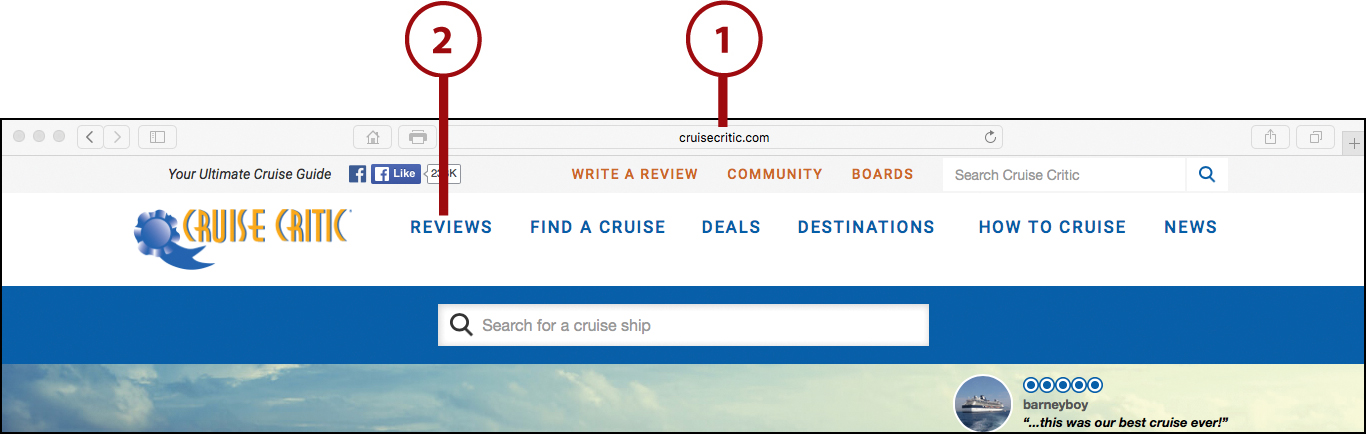
![]() Select the All Cruise Reviews option from the Reviews pull-down menu. (Not shown.)
Select the All Cruise Reviews option from the Reviews pull-down menu. (Not shown.)
![]() To find reviews based on cruise line, select the desired cruise line from the Search by Cruise Line pull-down menu, and then click the Search button.
To find reviews based on cruise line, select the desired cruise line from the Search by Cruise Line pull-down menu, and then click the Search button.
![]() To find reviews based on a ship’s name, select the desired ship from the Search by Ship pull-down menu, and then click the Search button.
To find reviews based on a ship’s name, select the desired ship from the Search by Ship pull-down menu, and then click the Search button.
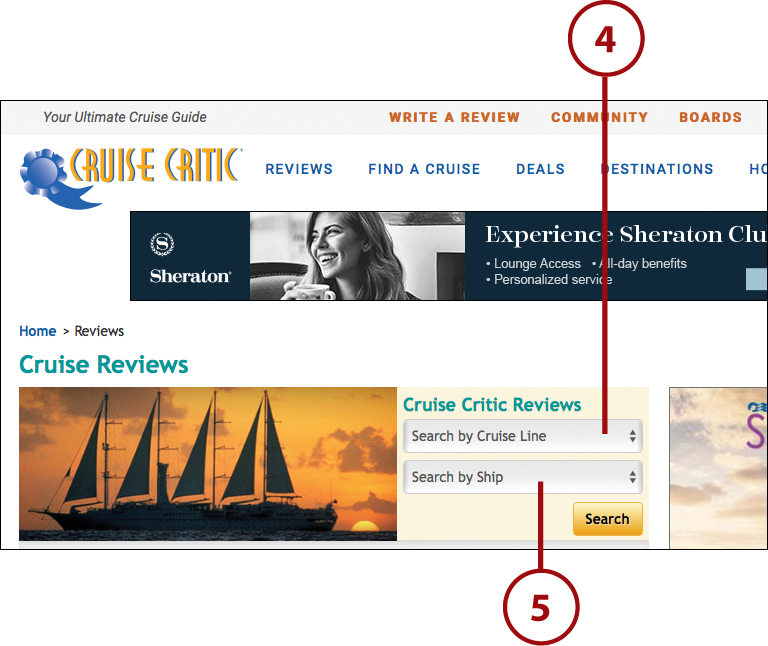
![]() You see a review for the selected cruise line or ship. Click one of the tabs to read about that specific aspect of a cruise ship.
You see a review for the selected cruise line or ship. Click one of the tabs to read about that specific aspect of a cruise ship.
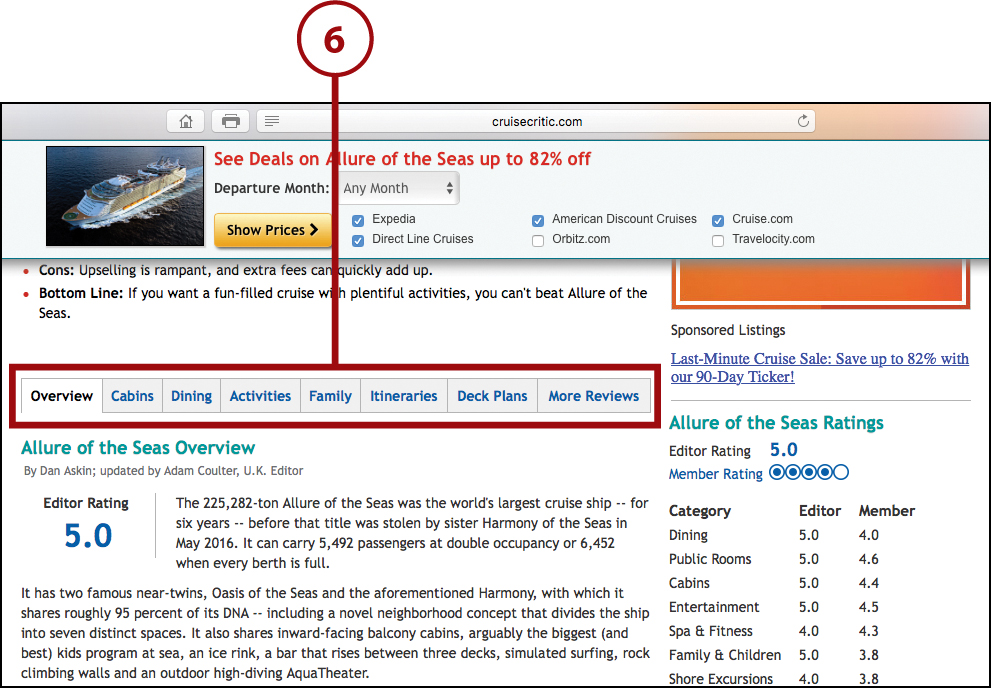
![]() Price upcoming cruises by selecting the desired departure month and year. Add a checkmark to the Expedia.com, Direct Line Cruises, American Discount Cruises, Orbitz.com, Cruise.com, and/or Travelocity.com options to quickly compare prices for a specific ship and sailing offered by each of these services. Click Show Prices.
Price upcoming cruises by selecting the desired departure month and year. Add a checkmark to the Expedia.com, Direct Line Cruises, American Discount Cruises, Orbitz.com, Cruise.com, and/or Travelocity.com options to quickly compare prices for a specific ship and sailing offered by each of these services. Click Show Prices.
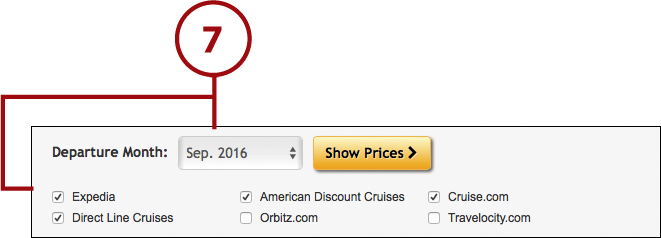
![]() To read reviews by past cruisers (fellow travelers), first click on the Reviews option that’s displayed along the top of the screen. Next, click one of the options under the Cruise Reviews heading (shown here), and choose one of the options from that pull-down menu. For example, click the Search By Ship pull-down menu, select the name of a specific cruise ship, such as Allure of the Seas, and then click the Search button. Average ratings for that ship, along with individual detailed reviews from past passengers, are displayed.
To read reviews by past cruisers (fellow travelers), first click on the Reviews option that’s displayed along the top of the screen. Next, click one of the options under the Cruise Reviews heading (shown here), and choose one of the options from that pull-down menu. For example, click the Search By Ship pull-down menu, select the name of a specific cruise ship, such as Allure of the Seas, and then click the Search button. Average ratings for that ship, along with individual detailed reviews from past passengers, are displayed.
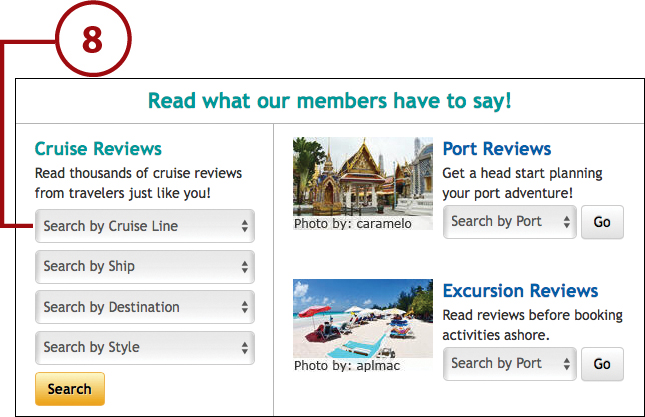
![]() You see a collection of reviews written by past travelers.
You see a collection of reviews written by past travelers.
![]() Click the Find a Cruise button to use the tools offered by the Cruise Critic website.
Click the Find a Cruise button to use the tools offered by the Cruise Critic website.
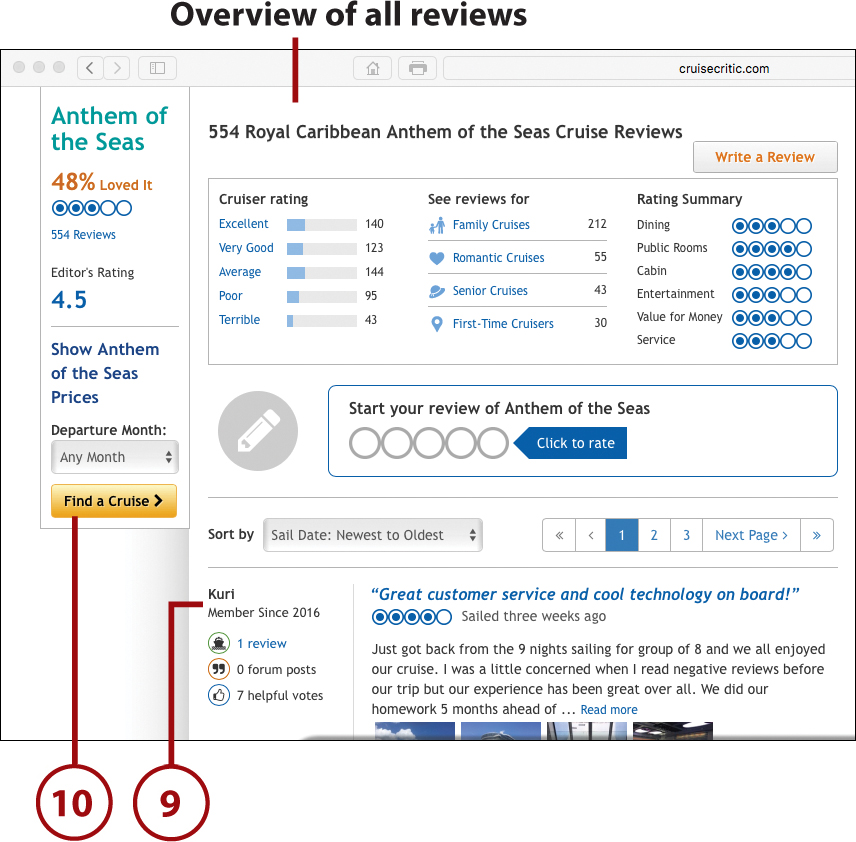
![]() Click one menu option at a time and make a selection from that menu to narrow your cruise options.
Click one menu option at a time and make a selection from that menu to narrow your cruise options.
![]() Click the Find a Cruise button to view a detailed listing of potential cruises that match your search criteria.
Click the Find a Cruise button to view a detailed listing of potential cruises that match your search criteria.

![]() When you come across a listing for a sailing that’s appealing, click the Show Prices option to quickly and simultaneously search multiple online travel websites to compare pricing for that cruise.
When you come across a listing for a sailing that’s appealing, click the Show Prices option to quickly and simultaneously search multiple online travel websites to compare pricing for that cruise.

![]() The pricing matrix displays prices based on specific cabin types, such as Inside, Oceanview, Balcony, or Suite.
The pricing matrix displays prices based on specific cabin types, such as Inside, Oceanview, Balcony, or Suite.
![]() When applicable, use the Filter Results options to fine-tune your search results even further.
When applicable, use the Filter Results options to fine-tune your search results even further.
![]() Click a travel service tab to look up available rates using that service.
Click a travel service tab to look up available rates using that service.
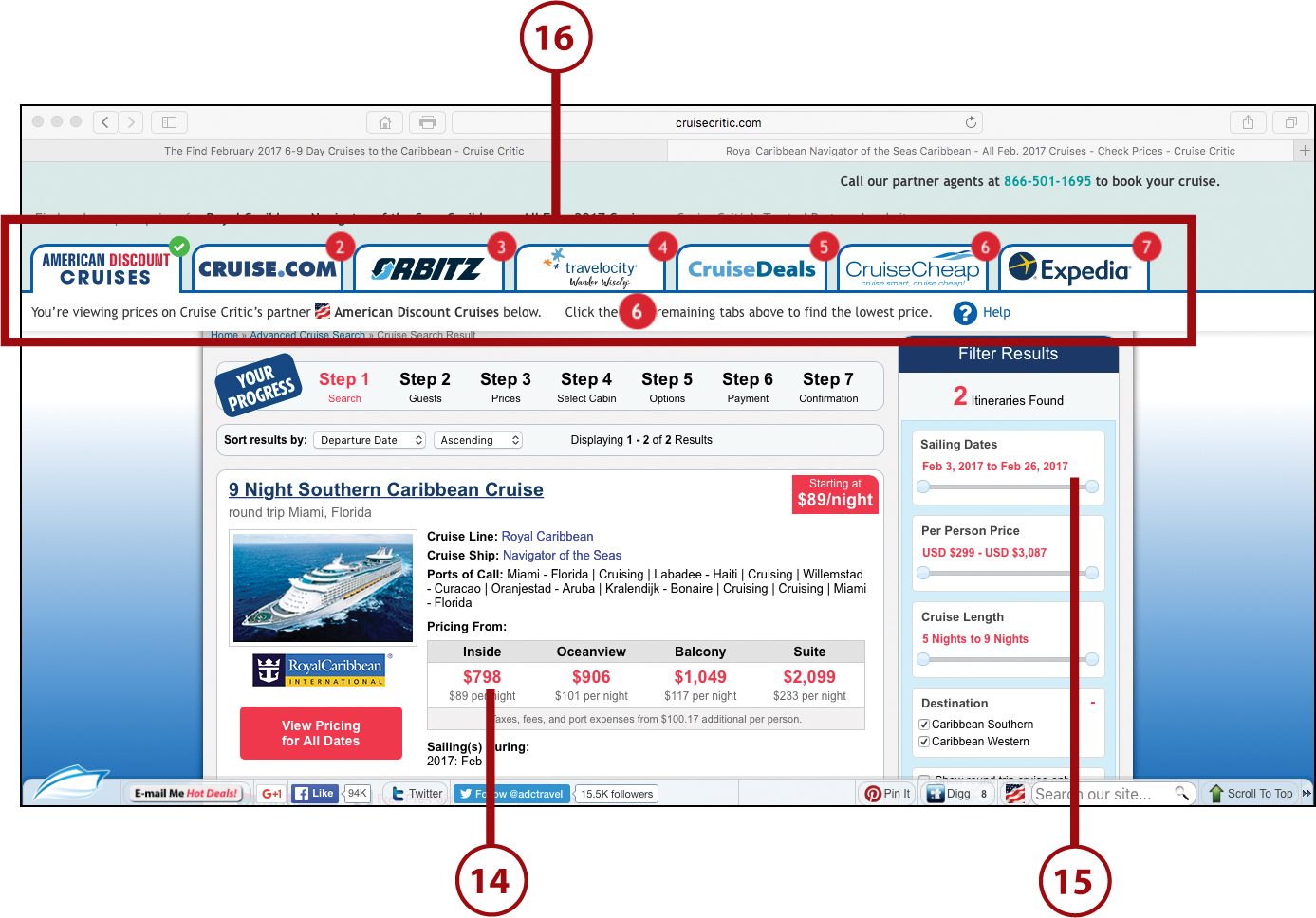
CruiseCritic.com Offers Many Tools and Resources
Other useful tools from CruiseCritic.com help you find last-minute cruise deals (click the Deals option) or learn about destinations and ports of call (click the Destinations option).
If you’re new to cruising, be sure to read the articles in the How to Cruise area of the site. After you’ve experienced a cruise, feel free to click the Write a Review option and share your own opinions, travel tips, and experiences with the other CruiseCritic.com users.
Shopping for a Cruise
With many travel services, such as AAA Travel (www.aaa.com/travel), AARP Travel Center (travel.aarp.org), Expedia.com, or Travelocity.com, you can quickly search for a cruise and compare prices across multiple cruise lines. From the main menu of whichever service or app you use, click or tap the Cruises option to shop for a cruise online and find a discounted price.
In addition to shopping for a cruise using one of the online travel services that allow you to compare rates across multiple cruise lines, you can visit a specific cruise line’s website to book a cruise with that cruise line. Working directly with a cruise line is more streamlined, especially if you’re a repeat cruiser with that cruise line and have already set up a free account on that cruise line’s website.
Use Travelocity.com
This example uses Travelocity.com on the computer, but most other travel services and their apps will work in a similar way.
![]() From your computer, launch your favorite web browser and type www.travelocity.com in the address field.
From your computer, launch your favorite web browser and type www.travelocity.com in the address field.
![]() Click Cruises from the service’s main menu.
Click Cruises from the service’s main menu.

![]() Click the Select Destination field, and choose where you’d like to cruise to. Keep in mind that many cruises offer several ports of call in one or more countries or regions.
Click the Select Destination field, and choose where you’d like to cruise to. Keep in mind that many cruises offer several ports of call in one or more countries or regions.
![]() Click Select Date and use the pull-down menu to choose the month and year you’d like to depart.
Click Select Date and use the pull-down menu to choose the month and year you’d like to depart.
![]() Click Search.
Click Search.
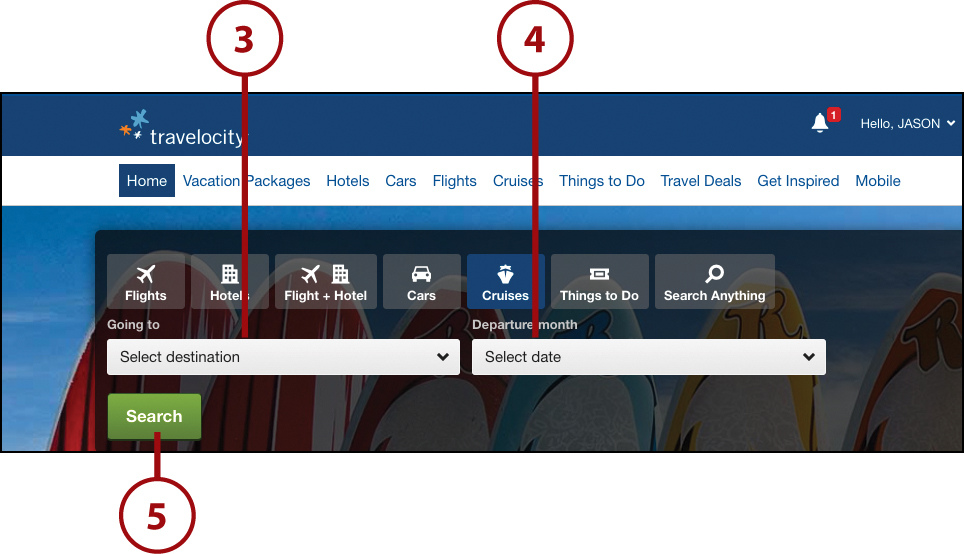
![]() You see a list of potential cruises. Each listing offers a brief synopsis of the cruise, including the cruise line, ship name, cruise duration, departing city, the sailing’s itinerary, destination city (if applicable), total price for the cruise, and daily rate for the cruise. The rating from Travelocity’s customers is also displayed.
You see a list of potential cruises. Each listing offers a brief synopsis of the cruise, including the cruise line, ship name, cruise duration, departing city, the sailing’s itinerary, destination city (if applicable), total price for the cruise, and daily rate for the cruise. The rating from Travelocity’s customers is also displayed.
![]() Click What’s Included? to learn more about the specific offer.
Click What’s Included? to learn more about the specific offer.
![]() Click Show Dates to select a specific sailing (departure date), and then skip to step 10. Alternatively, move on to step 9 to narrow your results.
Click Show Dates to select a specific sailing (departure date), and then skip to step 10. Alternatively, move on to step 9 to narrow your results.
![]() Click on any of the options on the left side of the browser window to further refine the results. The listing of options will update based on your changes. Click the Show Dates button pointed out in step 8 when you find a cruise that matches your criteria.
Click on any of the options on the left side of the browser window to further refine the results. The listing of options will update based on your changes. Click the Show Dates button pointed out in step 8 when you find a cruise that matches your criteria.
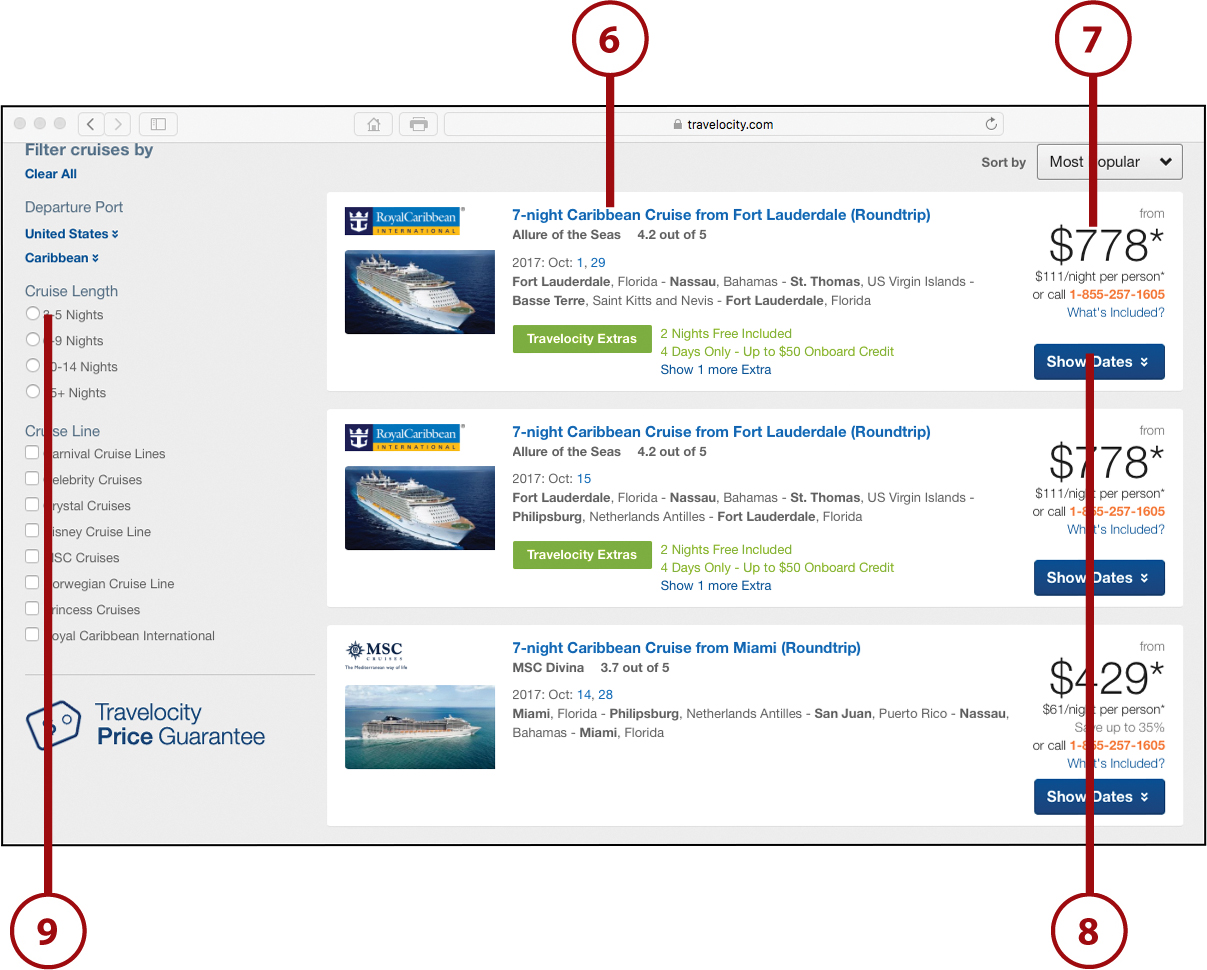
![]() Scroll through the options on the Availability screen. When you find a sailing (departure date) you like, click Select for that listing.
Scroll through the options on the Availability screen. When you find a sailing (departure date) you like, click Select for that listing.
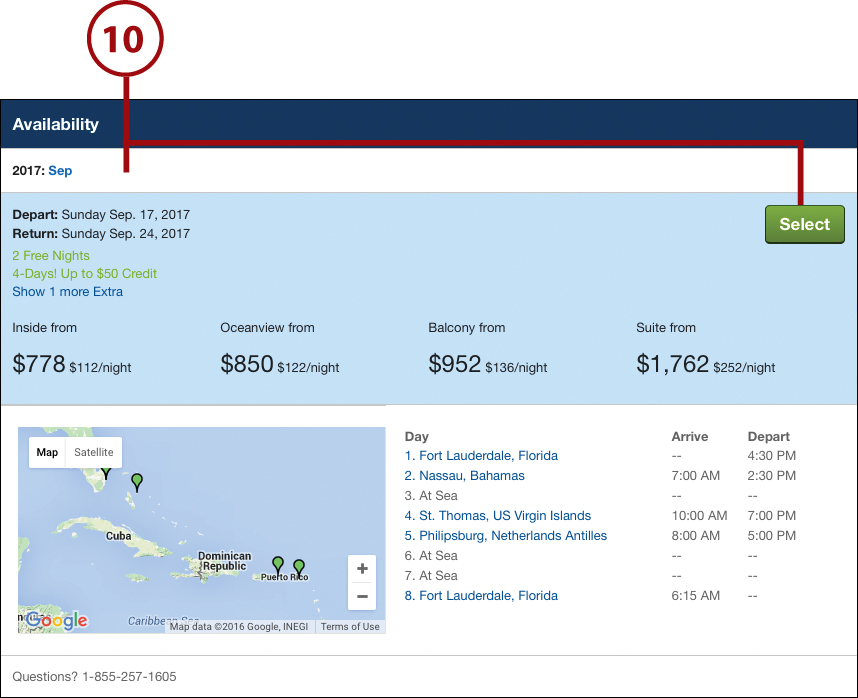
Each sailing listing includes starting rates for an Inside, Oceanview, Balcony, or Suite cabin.
![]() Select the tab for the cabin type you want to see details about amenities, available promotions, rate type, and average rating.
Select the tab for the cabin type you want to see details about amenities, available promotions, rate type, and average rating.
![]() Click the Select Cabin Type button for the option you want.
Click the Select Cabin Type button for the option you want.
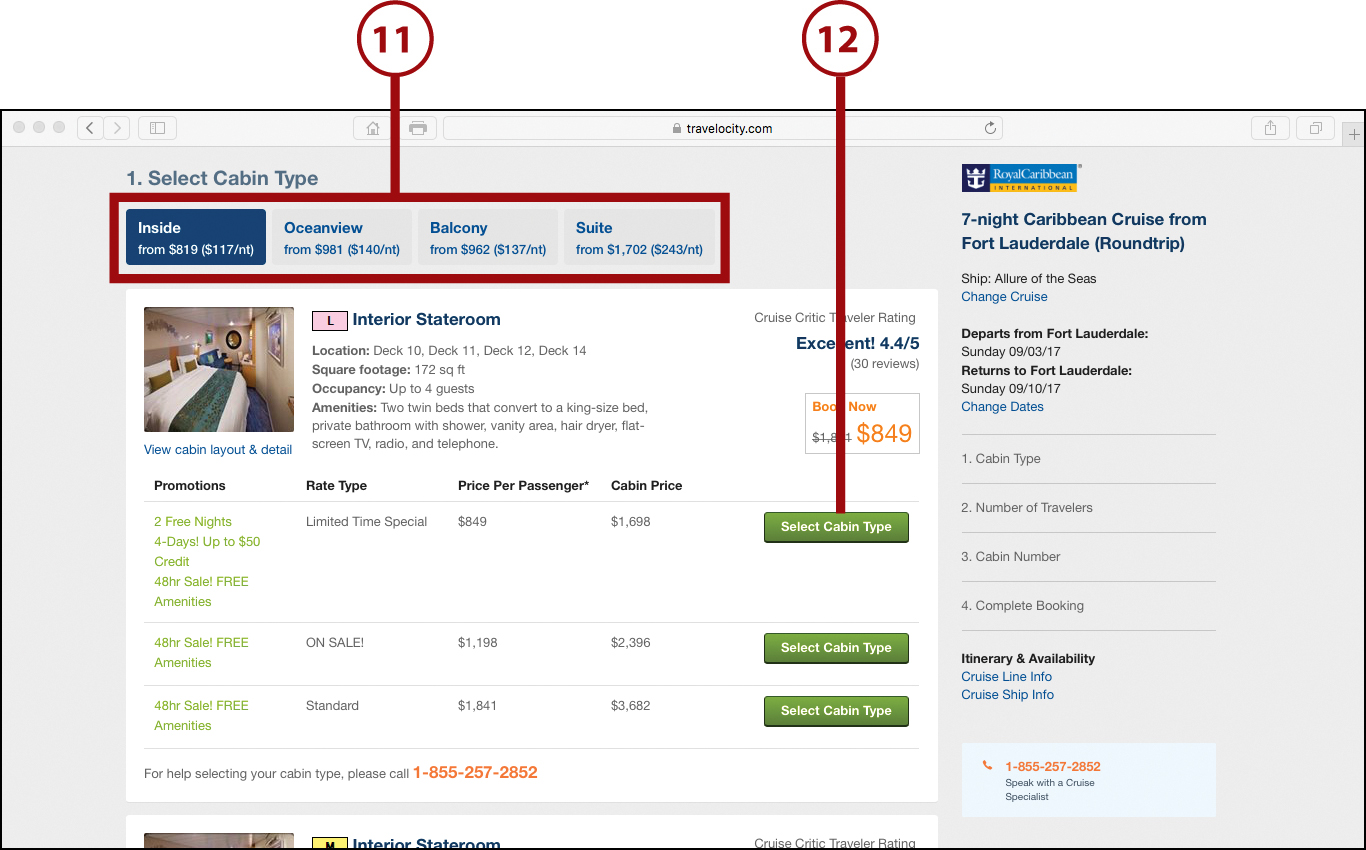
![]() Use the pull-down menus to select the number of adults and children who will be sharing the cabin. Click Continue to see a list of available cabins.
Use the pull-down menus to select the number of adults and children who will be sharing the cabin. Click Continue to see a list of available cabins.

![]() Review the details for the available cabins, including the deck number. Scroll down to use the deck layout map to help you determine the location on the ship where each available cabin is located (not shown). Click the Select button that corresponds to the cabin you desire.
Review the details for the available cabins, including the deck number. Scroll down to use the deck layout map to help you determine the location on the ship where each available cabin is located (not shown). Click the Select button that corresponds to the cabin you desire.
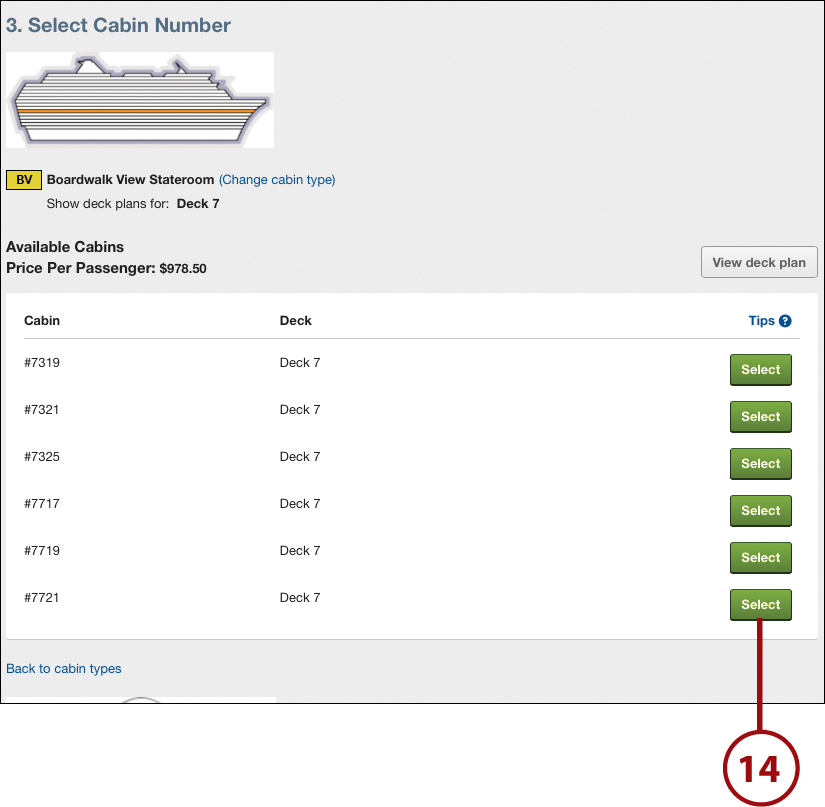
![]() Complete the booking by providing details about each traveler, including their name, address, email address, phone number, citizenship, date of birth, and gender. (Not shown.)
Complete the booking by providing details about each traveler, including their name, address, email address, phone number, citizenship, date of birth, and gender. (Not shown.)
![]() Scroll down to provide your payment details and billing address.
Scroll down to provide your payment details and billing address.
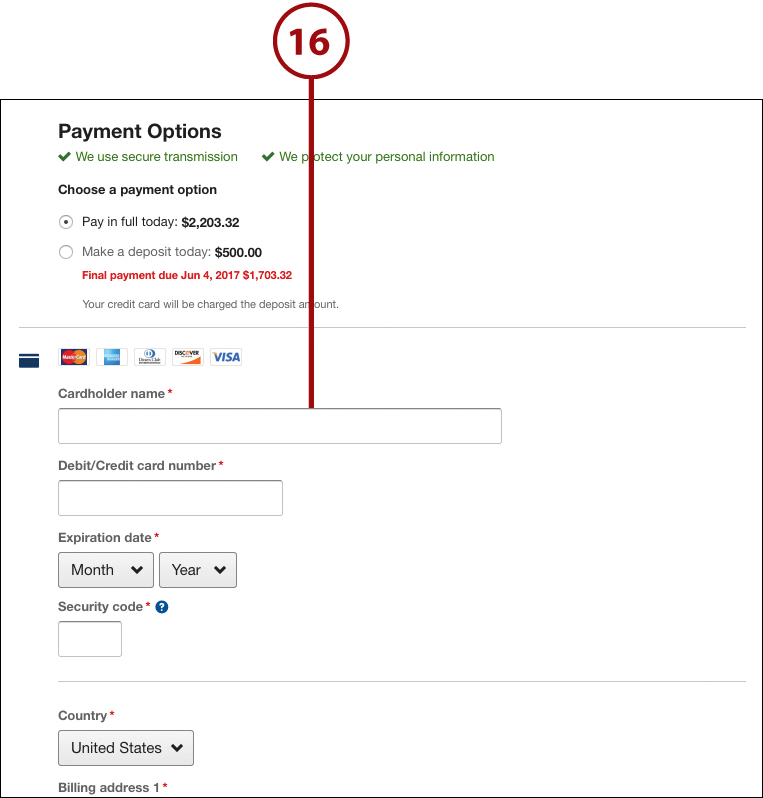
Payment Options and Cancellations
Based on how far in advance you’re booking the cruise, you might have the option to pay a down payment immediately and then pay off the balance prior to the cruise. Alternatively, you can pay the total balance due upon booking your reservation.
Changes and cancellations are typically not possible after you’ve booked your cruise.
![]() Click the Complete Booking button to finalize your reservation. You will receive a confirmation email shortly. (Not shown.)
Click the Complete Booking button to finalize your reservation. You will receive a confirmation email shortly. (Not shown.)
Getting Answers
As you’re working through the booking process, if you have any questions, call the phone number displayed on the screen or call the cruise line directly.
Make sure you understand whether round-trip airfare and ground transportation to and from the ship are included. If airfare is not included, you’ll need to book your flights separately, which typically adds several hundred dollars to the per-passenger price of the cruise.
Use RoyalCaribbean.com
Regardless of which specific cruise line’s website you visit, the process for finding and booking a cruise is pretty much the same. For demonstration purposes, this example shows how to find and book a cruise using Royal Caribbean’s website.
![]() From your computer, launch your favorite web browser and type www.royalcaribbean.com in the address field.
From your computer, launch your favorite web browser and type www.royalcaribbean.com in the address field.
![]() Click the Discover Cruising or The Experience menu options to read information, view photos, and watch promotional videos from Royal Caribbean.
Click the Discover Cruising or The Experience menu options to read information, view photos, and watch promotional videos from Royal Caribbean.
![]() If you’re a returning Royal Caribbean customer and have previously set up a free account on the website (or you’re a member of the Crown & Anchor Society loyalty program), click the Log-In option and enter your account information when prompted.
If you’re a returning Royal Caribbean customer and have previously set up a free account on the website (or you’re a member of the Crown & Anchor Society loyalty program), click the Log-In option and enter your account information when prompted.
![]() If you already know where you want to go, when you want to leave, or where you want to leave from, use the pull-down menus under Find a Cruise. Click Search and skip to step 6.
If you already know where you want to go, when you want to leave, or where you want to leave from, use the pull-down menus under Find a Cruise. Click Search and skip to step 6.
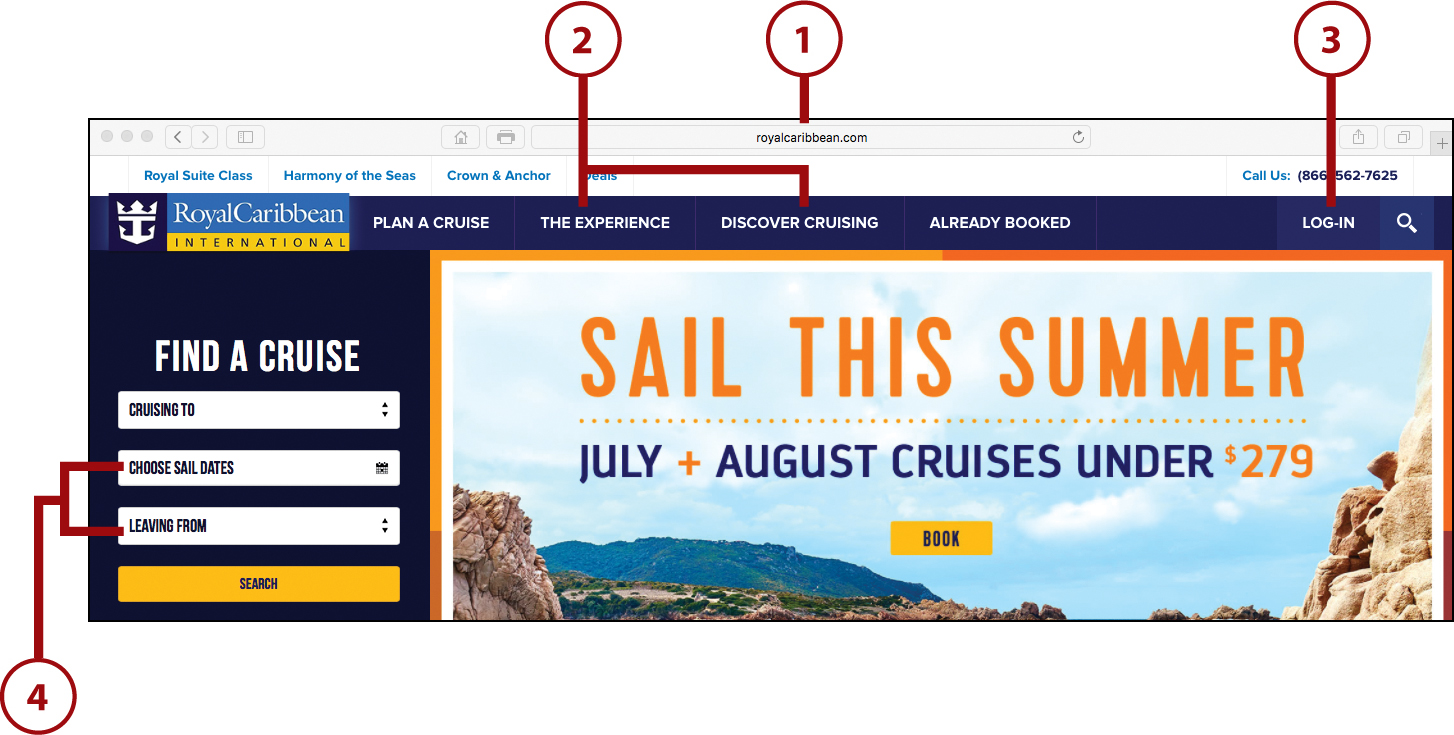
![]() For help deciding where you want to go or which ship you want to cruise on, click the Plan a Cruise menu option and then select an option.
For help deciding where you want to go or which ship you want to cruise on, click the Plan a Cruise menu option and then select an option.
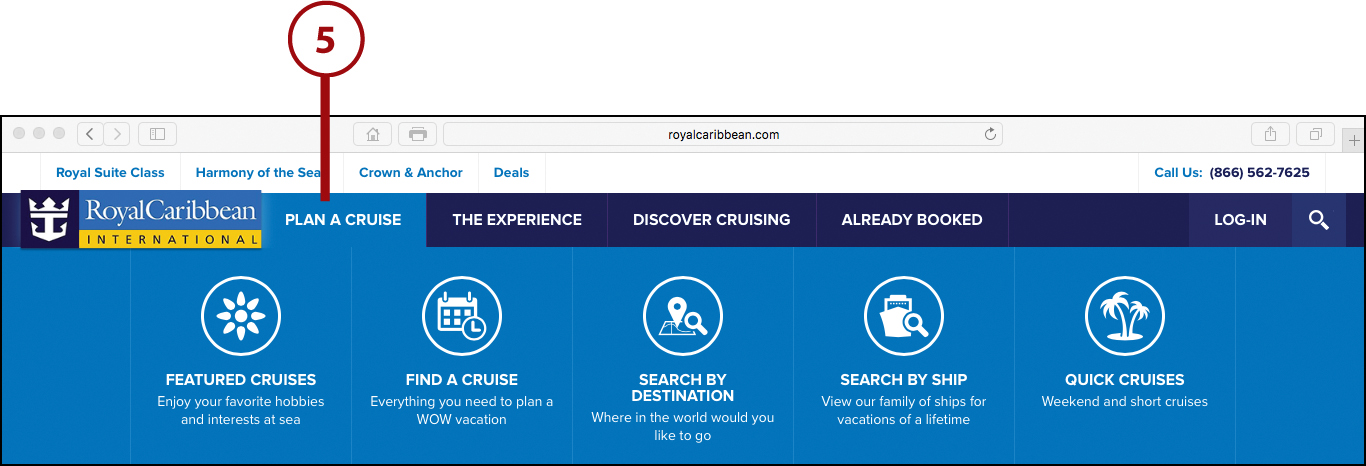
Looking for a Quick Trip?
Use the Quick Cruises option if you’re searching for a weekend-long or short-duration cruise.
![]() You see a selection of available cruise options that are based on your search criteria. Each listing describes the cruise length, itinerary, ship, and starting price. Use the filter tools on the left side of the browser window to further narrow your search results.
You see a selection of available cruise options that are based on your search criteria. Each listing describes the cruise length, itinerary, ship, and starting price. Use the filter tools on the left side of the browser window to further narrow your search results.
![]() When you discover a listing for a cruise you’re interested in, click the Learn More button to read more about that cruise option and what’s offered. To book a reservation for the listed cruise, click the listing’s Book Now button.
When you discover a listing for a cruise you’re interested in, click the Learn More button to read more about that cruise option and what’s offered. To book a reservation for the listed cruise, click the listing’s Book Now button.
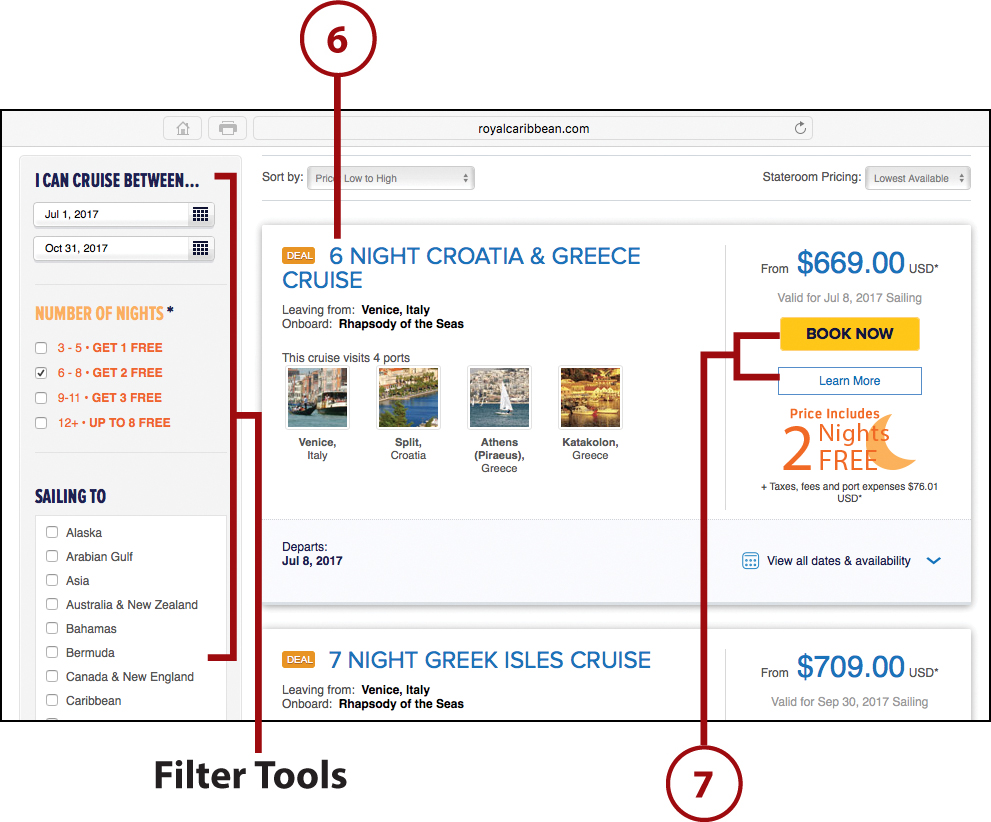
![]() Use the left and right arrows to scroll between available sailing dates.
Use the left and right arrows to scroll between available sailing dates.
![]() When you find a sailing date that suits your schedule, scroll down and click the Select & Continue button for the cabin type you want. Keep in mind that prices displayed are per-person, based on double occupancy per cabin. Prices do not include taxes, fees, or port expenses.
When you find a sailing date that suits your schedule, scroll down and click the Select & Continue button for the cabin type you want. Keep in mind that prices displayed are per-person, based on double occupancy per cabin. Prices do not include taxes, fees, or port expenses.
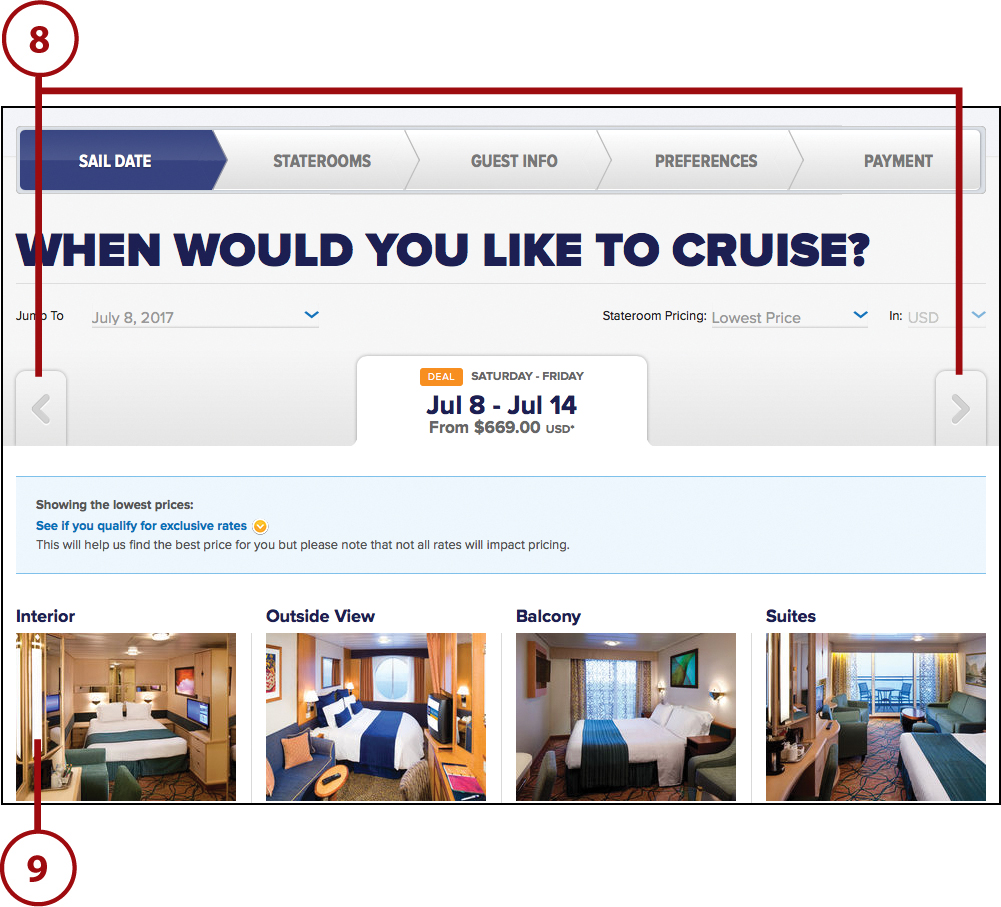
Visit CruiseCritic.com or TripAdvisor.com to read personal reviews on cruise line, ship, itinerary, cabin type, cabin location, or dining preferences. Travel guide publishers, such as Fodor’s and Frommer’s (and their respective websites), also offer articles, reviews, and information that can help you make more educated decisions when choosing a cruise.
![]() Fine-tune the options related to your cabin selection, and then click Update.
Fine-tune the options related to your cabin selection, and then click Update.
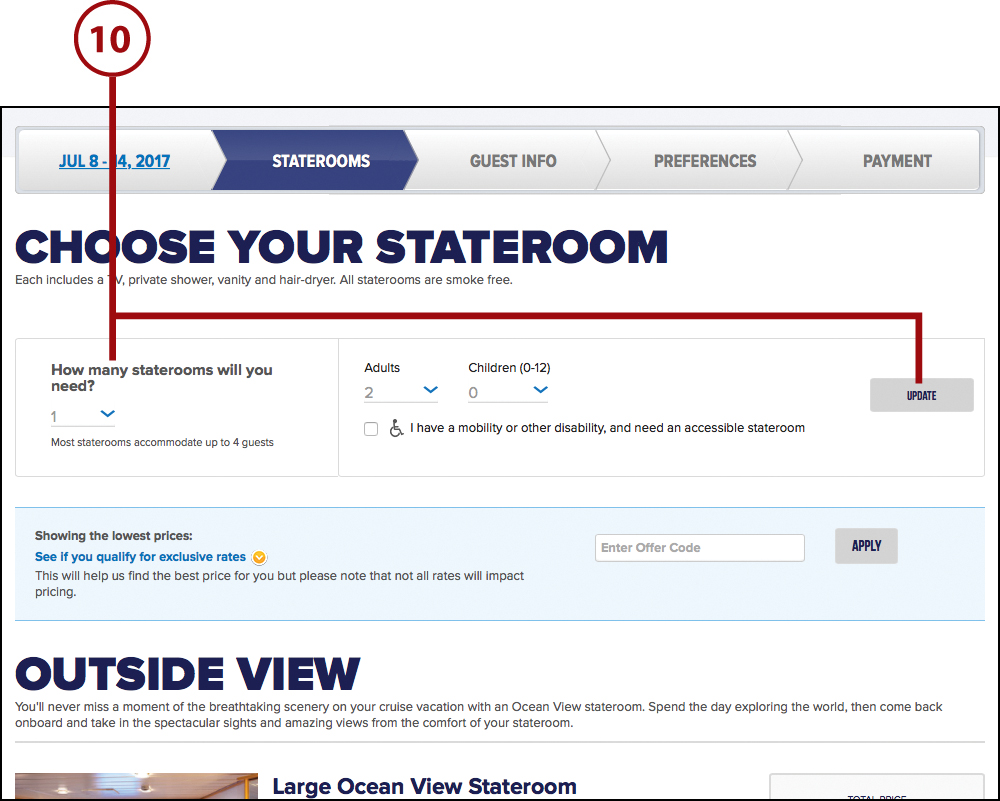
Do You Qualify for an Additional Discount?
While using the Royal Caribbean website to seek out and book a cruise, after you’ve selected your cruise sailing date, cabin, and other details, you see an option labeled See If You Qualify for Exclusive Rates. Click this link to determine what additional discounts you’re entitled to. For example, discounts are offered to passengers over the age of 55; members of the military, police, and fire fighters; and members of Royal Caribbean’s Crown & Anchor loyalty program.
![]() You see the details about the cruise you’ve selected. One at a time, provide the requested information about each traveler, starting with the primary guest. After entering details about the primary guest, click the Next Guest button to continue. After entering details about all guests, click the Continue button.
You see the details about the cruise you’ve selected. One at a time, provide the requested information about each traveler, starting with the primary guest. After entering details about the primary guest, click the Next Guest button to continue. After entering details about all guests, click the Continue button.
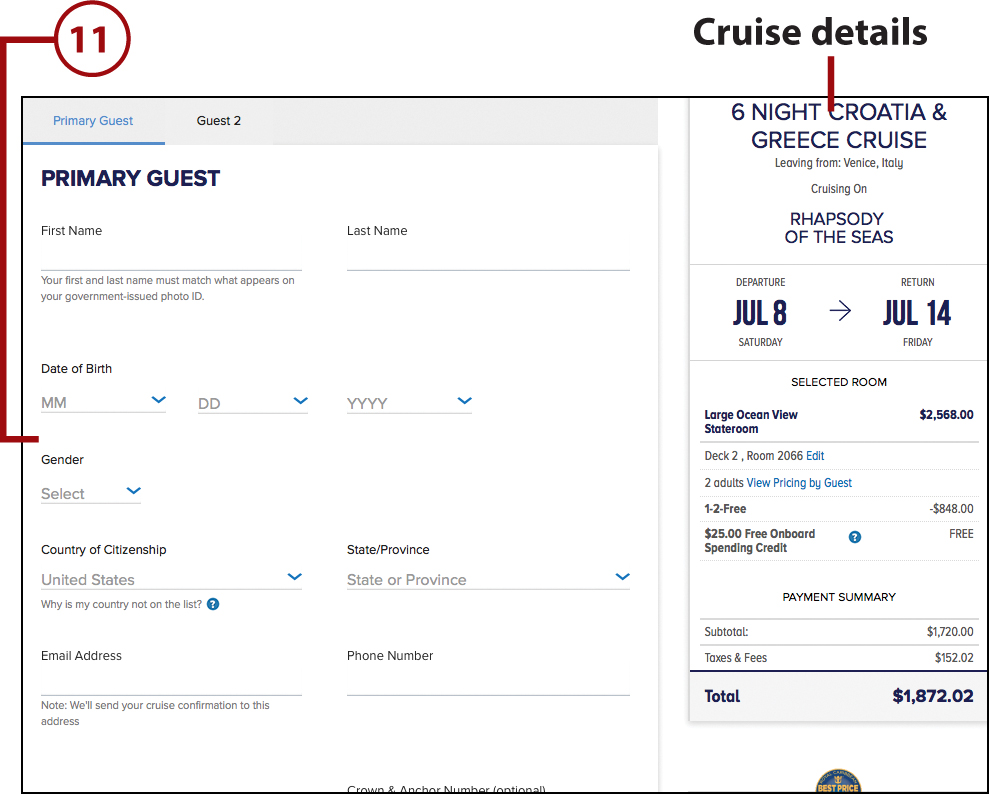
![]() Choose your main dining preference and determine whether you want to prepay onboard gratuities. Scroll down the screen and indicate whether you want to purchase vacation protection. Click Continue.
Choose your main dining preference and determine whether you want to prepay onboard gratuities. Scroll down the screen and indicate whether you want to purchase vacation protection. Click Continue.
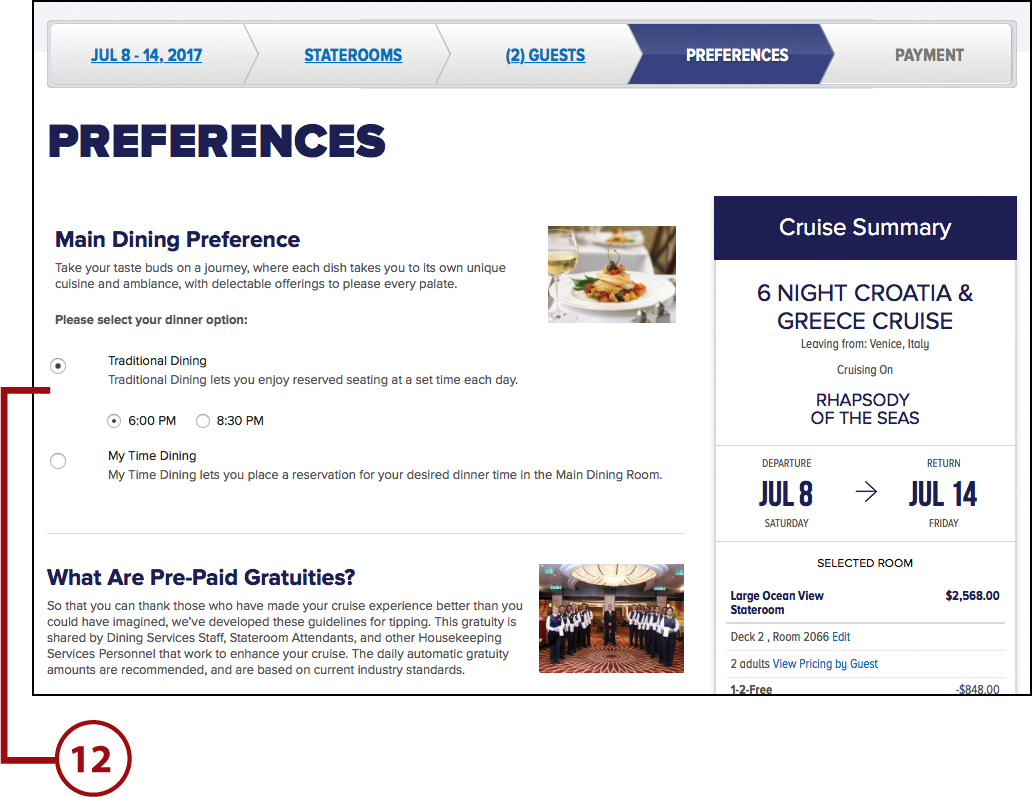
![]() Enter your payment details and billing address. Choose an optional payment plan, if desired and applicable. Scroll down and click the Submit Payment button to finalize your reservation.
Enter your payment details and billing address. Choose an optional payment plan, if desired and applicable. Scroll down and click the Submit Payment button to finalize your reservation.

![]() You’ll receive confirmation for your reservation within minutes. (Not shown.)
You’ll receive confirmation for your reservation within minutes. (Not shown.)
Mobile Apps That Enhance Your Cruise Experience
Mobile apps do more than help you find cruise opportunities and learn about what’s offered aboard specific ships. You can also use them when you’re actually aboard a ship and experiencing a cruise (or exploring a port of call). This section describes some of the apps that are most beneficial.
You can find all of these apps in the app store for your device.
The Ship Mate Mobile App
Ship Mate is a free app that’s useful once you’ve booked a cruise. Before you leave, this app can help you acquaint yourself with your ship by providing deck plans, photos, your itinerary, and reviews and travel tips from past passengers. You also can learn about independently offered shore excursions and maintain an interactive packing list.
Apps for Shore Excursions
When it comes to finding and booking tours, activities, and shore excursions at each port of call, it’s best to book them in advance. Still, in most cases, when you arrive at a port of call, there are opportunities to hire a tour guide or schedule an activity right on the spot.
If you like to make plans in advance, the cruise lines offer a selection of shore excursions from tour operators they have partnerships with. In addition, you’ll find many independent tour operators and activities that you can pre-book with (often at discount), using one of these services:
• Cruising Excursions (www.cruisingexcursions.com)
• Shore Excursions Group (www.shoreexcursionsgroup.com)
• Shore Trips (www.shoretrips.com)
• ShoreExcursioneer (www.shoreexcursioneer.com)
• Viator (www.viator.com or its mobile app)
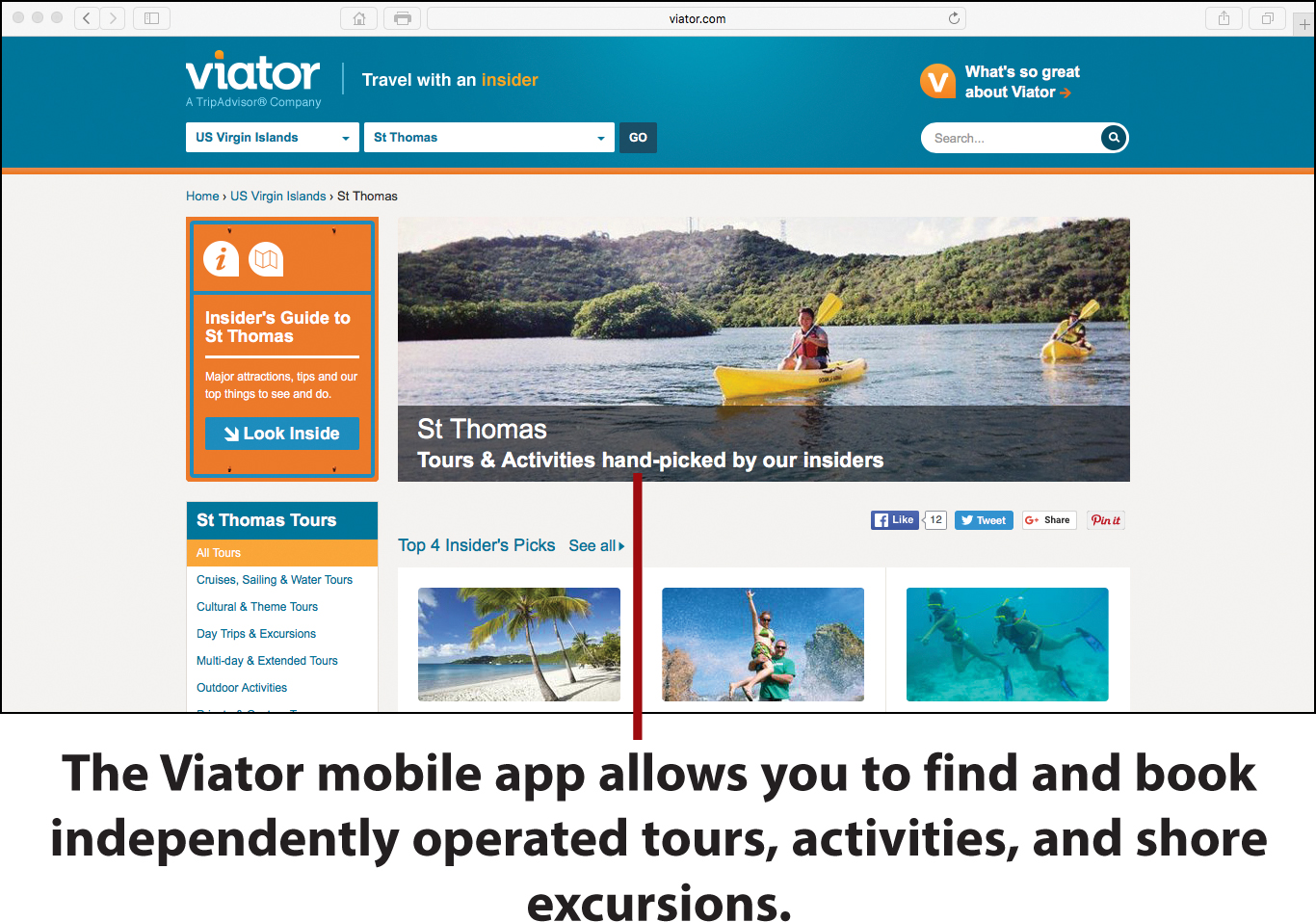
Using one of these services, simply enter where you’ll be visiting and the date of your visit, and you’ll be provided with a list of available tours, activities, and excursions that you can reserve in advance (or in some cases, the day of your visit).
Before booking any shore excursion, read the reviews and ratings from past travelers and make sure the schedule fits nicely with the scheduled time you’ll be visiting that port. If the scheduled all-aboard time at a port is 5:00 p.m., for example, make sure the activity or tour you sign up is supposed to get you back to the ship by 4:00 p.m. at the latest so that you have a buffer for unexpected delays.
Apps for Cruise Lines
Many cruise lines have created their own proprietary mobile apps for use with the ship’s onboard (Wi-Fi) Internet during your cruise. The functionality offered by these apps varies, but most apps let you do these things:
• Make dining reservations at premium restaurants aboard the ship
• Make show or entertainment reservations, when applicable
• View each day’s schedule and plan your daily activities
• Send and receive text messages between passengers
• View interactive deck maps
• Learn about upcoming ports of call and book shore excursions
Depending on the cruise line, and when available, you can use these cruise line-specific mobile apps for free or a fee, even if you don’t purchase a Wi-Fi Internet plan during the cruise.
Preinstall Desired Apps
Due to the slower Internet speeds offered aboard most ships, it’s better to find, download, and install mobile apps you plan to use before departing on your cruise. To find the official app for your cruise line, visit the app store for your mobile device, and enter the name of your cruise line in the Search field.
Royal Caribbean’s mobile app is called Royal iQ. The official Carnival Cruise Line mobile app is called Carnival Hub, and the Disney Cruise Line app is called Disney Cruise Line Navigator.
Many other mobile apps will come in handy when visiting various ports of call. To learn more about these optional apps, be sure to read Chapter 10, “Mobile Apps to Use at Your Destination.”
