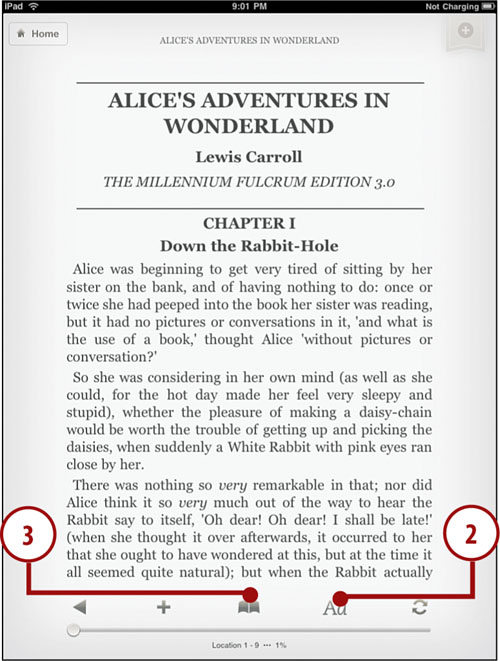5 Reading Books
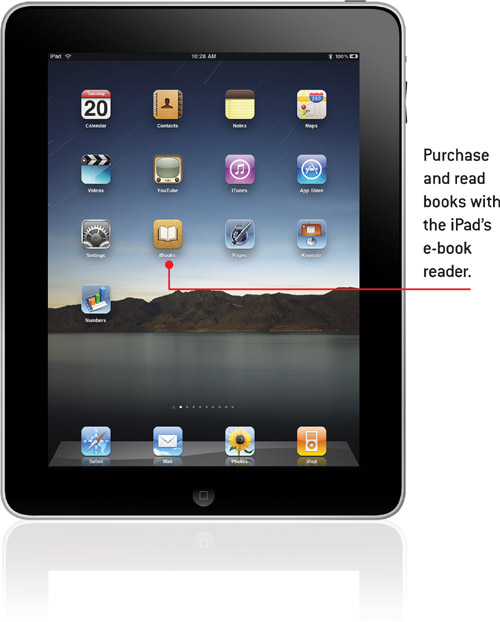
Find out how to purchase books from the iBooks store and how to read them on your iPad.
→ Adding Bookmarks and Highlights
We finally have a better way to enjoy books. As an e-book reader, your iPad can give you access to novels and textbooks alike, storing hundreds inside, and allowing you to purchase more right from the device.
A single app, the iBooks app, allows you to both read and purchase new books. You can also download and add books from other sources.
Buying a Book from Apple
Although the iBooks app comes with a free sample book, you might want to purchase a book with the bookstore side of the iBooks app.
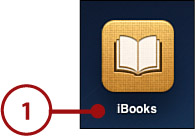
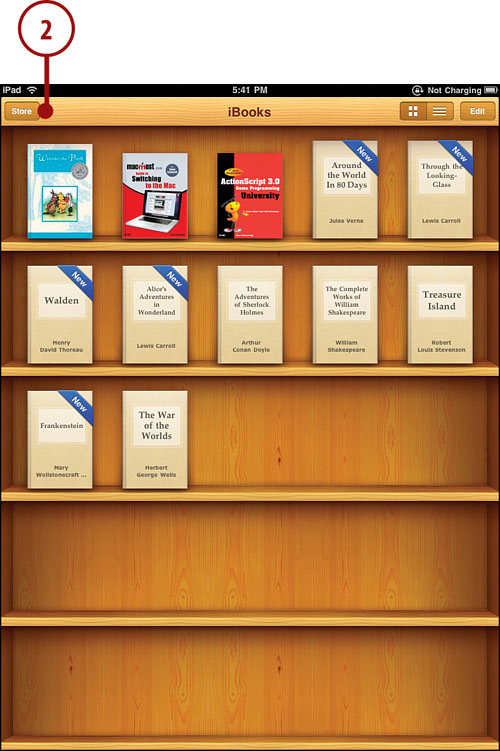
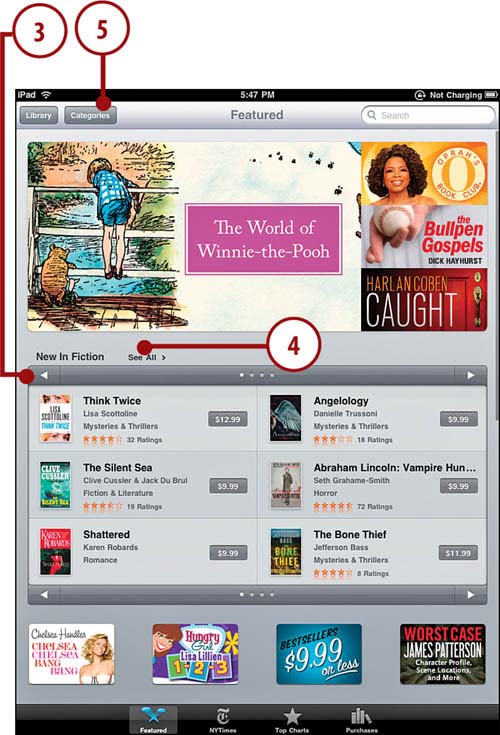
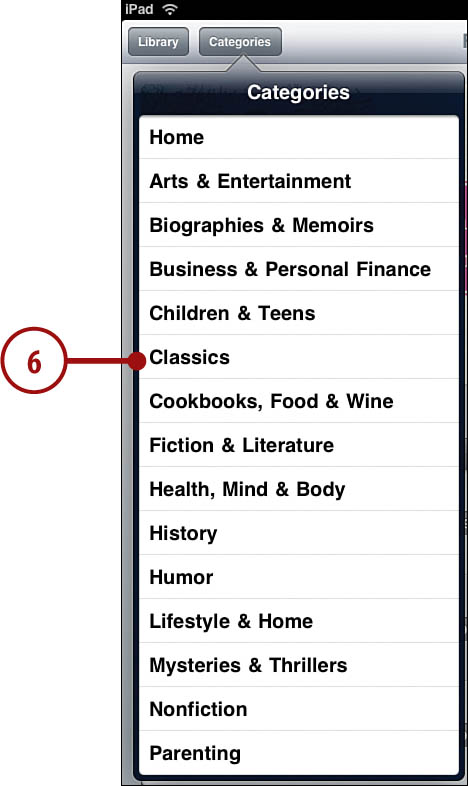


Reading a Book
Reading books is a simple process. Following are the basics of reading your downloaded books.

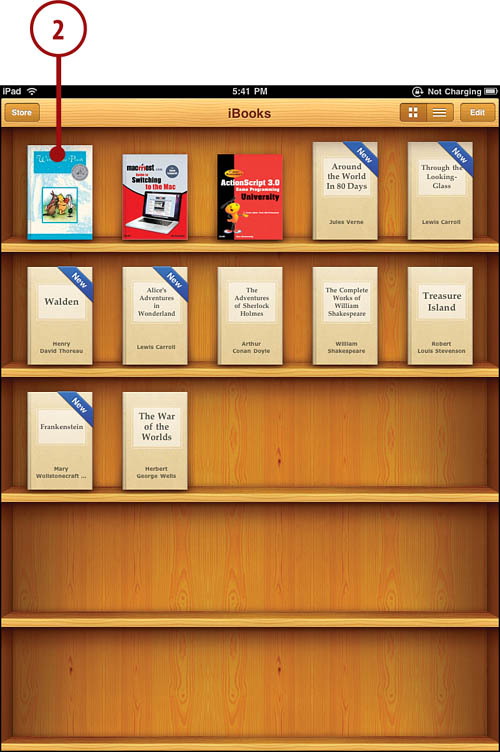
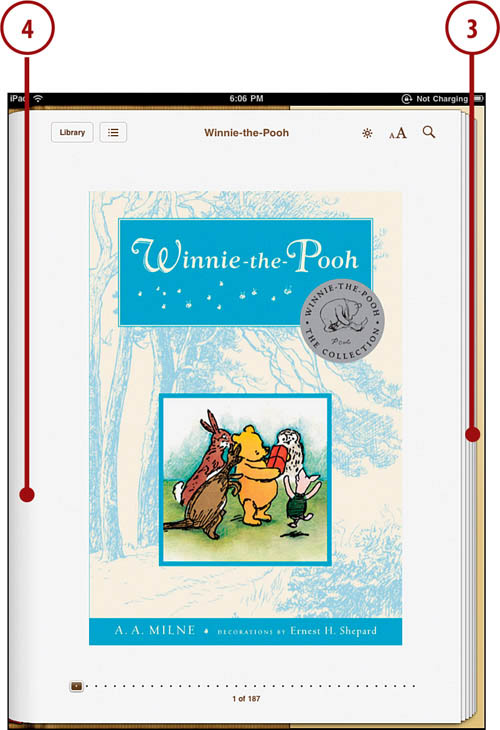
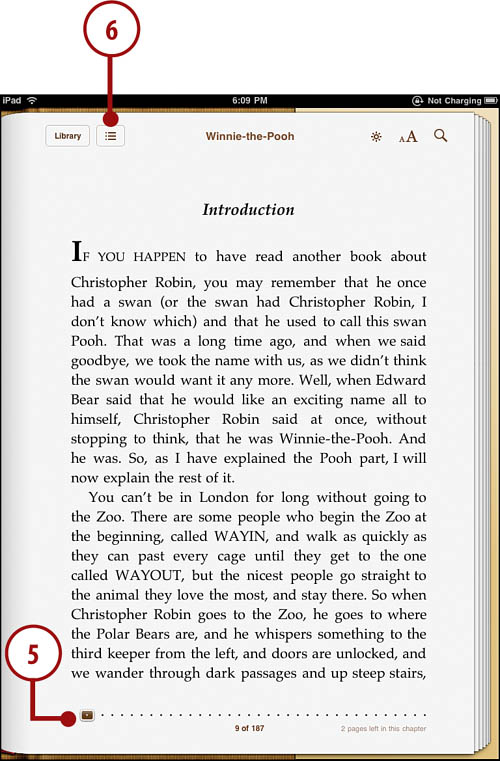
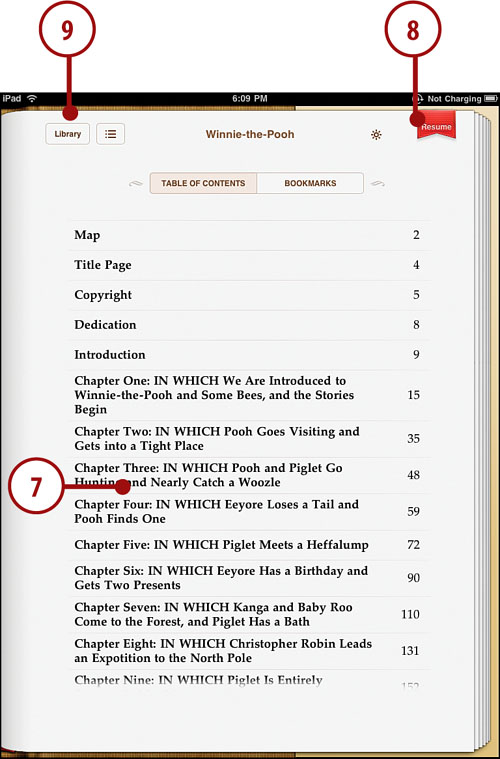
Using Reading Aids
iBooks has a variety of ways you can customize your reading experience. You can change the font size, the font itself, and even turn your iPad on its side to see two pages at one time.
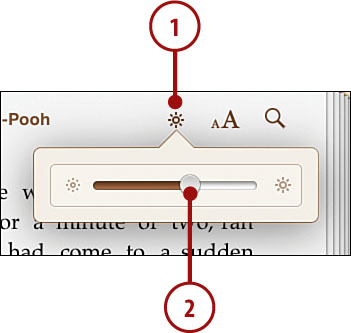


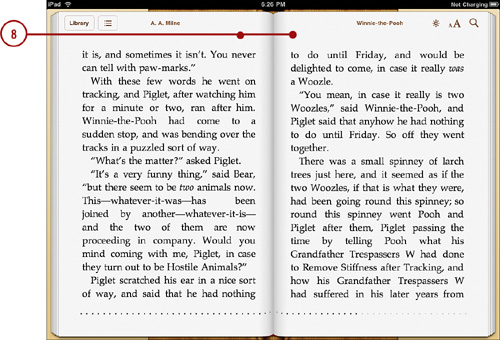
If you tap in the middle of the screen, the buttons at the top and the dotted line at the bottom disappear. You can still turn the pages; you just don’t have access to these buttons. To see the buttons again, tap in the middle of the screen.
Adding Bookmarks and Highlights
Each time you launch iBooks, your iPad returns you to the page you were last reading. However, you might want to bookmark a favorite passage, a bit of key information, or a section you want to return to later.

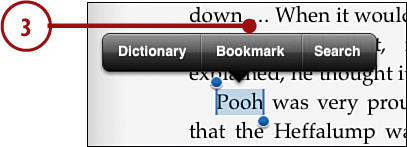

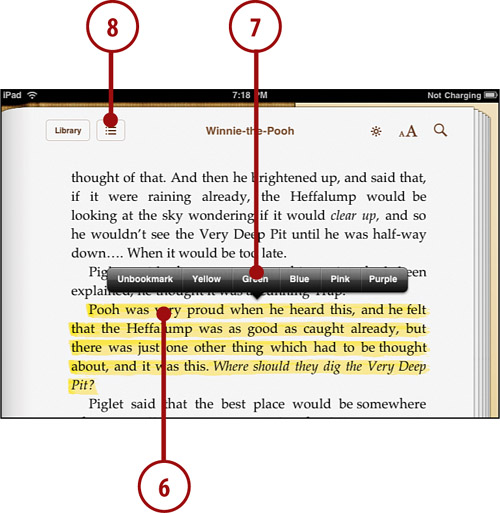
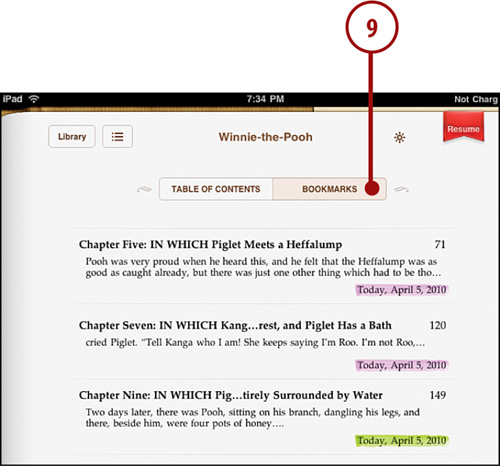
Organizing Your Books
Like to read a lot? You aren’t alone. I’m sure many people gather massive collections of e-books on their iPads. Fortunately, iBooks includes a few ways to organize your books.
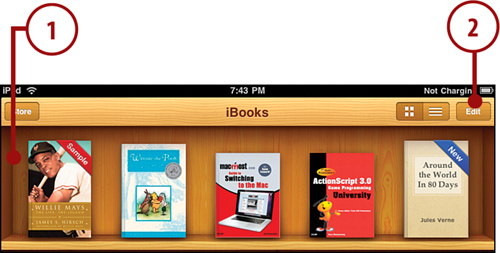
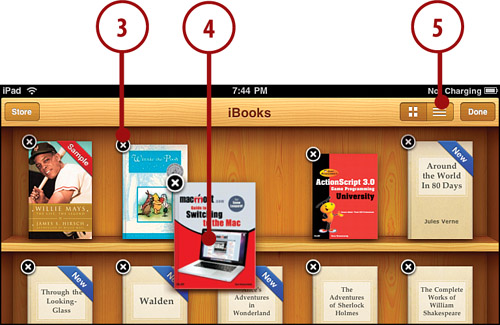

Using iBooks Alternatives
Copy protection prevents you from taking your e-books from one platform to the other. Thankfully there is a Kindle app for the iPad, so you can read your Kindle books. Other e-book publishers might soon add apps for the iPad, so search the App Store from time to time.