15 Using Popular and Critical Apps
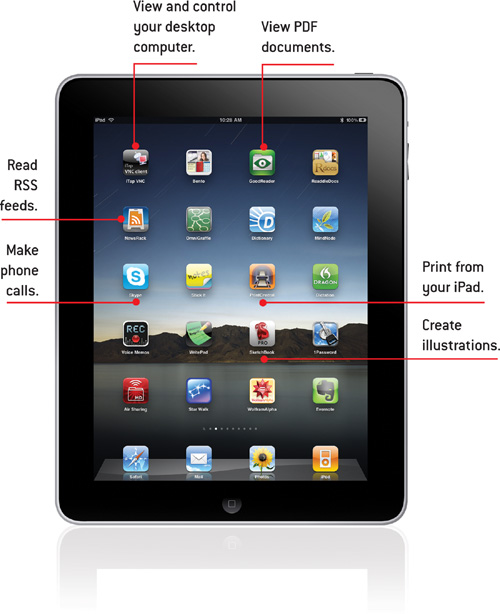
In this chapter, we take a look at various apps that you should add to your iPad to make it even more useful.
→ Adding a Dictionary and Thesaurus
→ Putting Notes on Your Home/Lock Screen
Ask almost anyone what the best feature of the iPad is and you’ll get the same answer: all the apps! The App Store is not only a source of thousands of useful, interesting, and fun apps, but it grows each day as third-party developers and Apple add more. Here’s a look at how to use some of the most popular apps for the iPad to perform various useful tasks.
Using iTap VNC
Your iPad can be a window to your Mac or PC. By using Virtual Network Computing (VNC) technology, you can control your computer just like it was sitting in front of you (except you can’t hear the sound output).
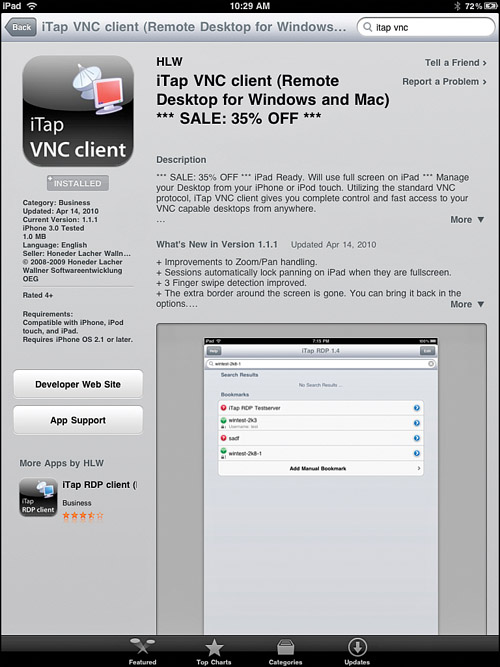
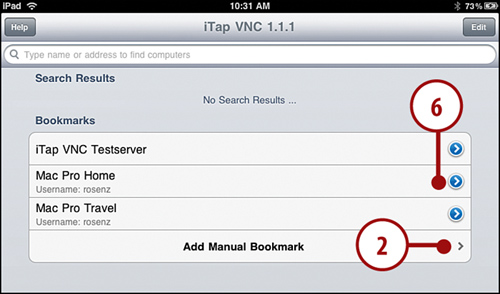
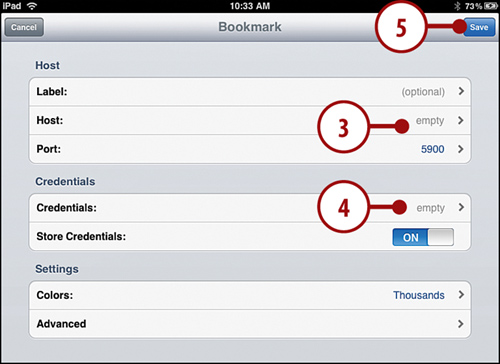
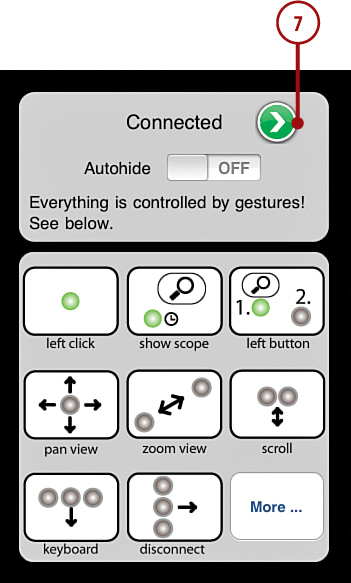
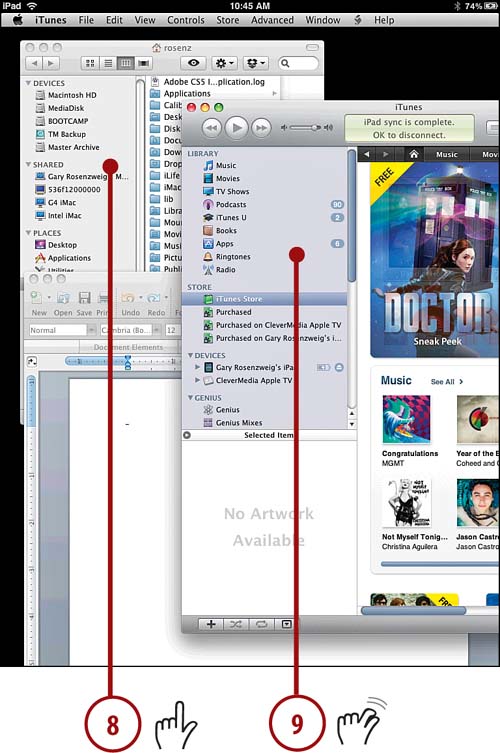
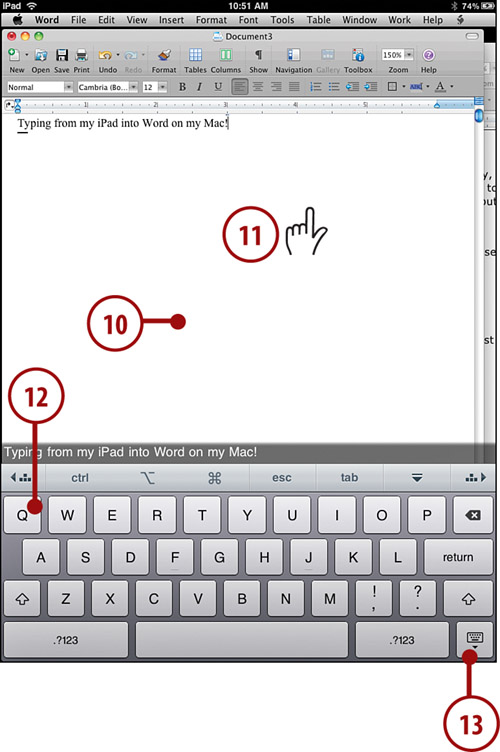
Using Bento
When you want to keep track of more than just contacts and events on your iPad, you can use Bento for iPad to create and maintain a database on your iPad. You can even sync it to your Mac if you have Bento for Mac.
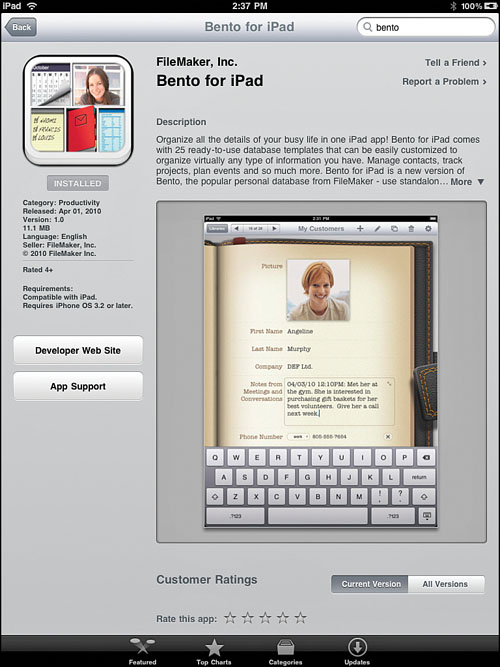
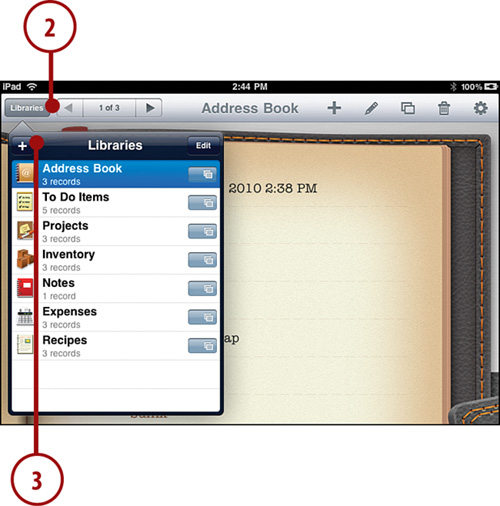
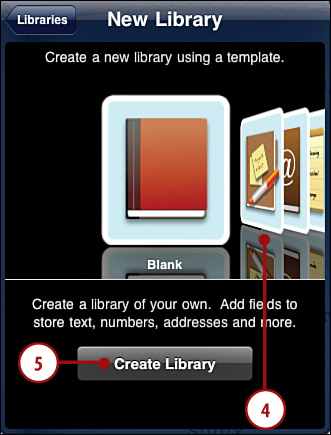
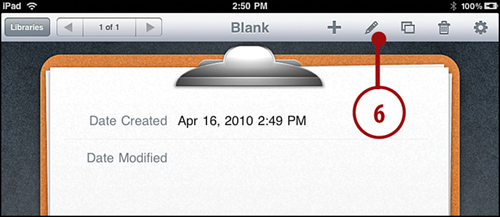
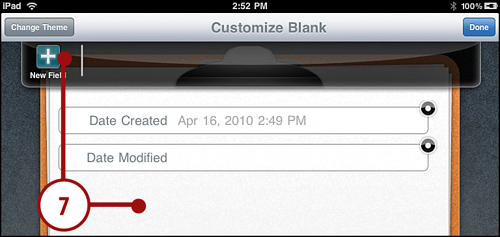
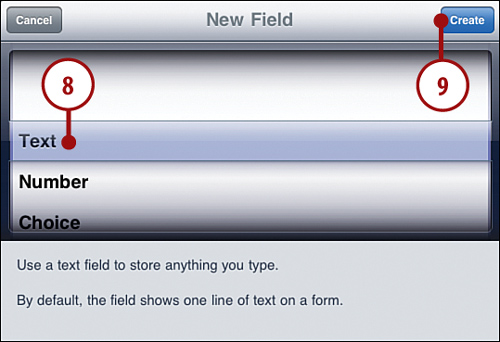
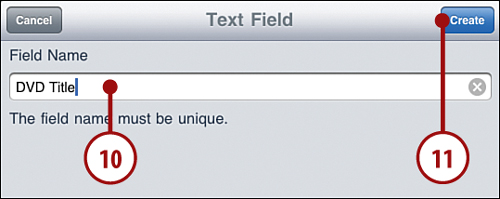
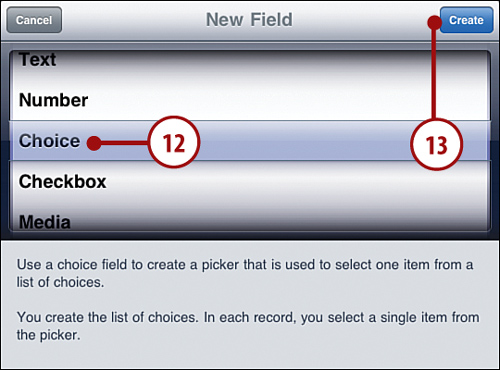
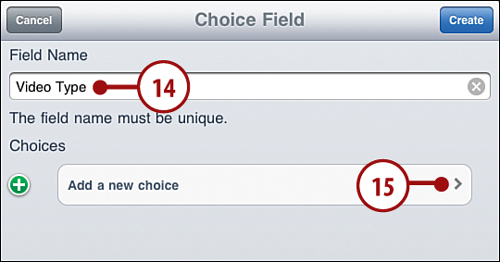
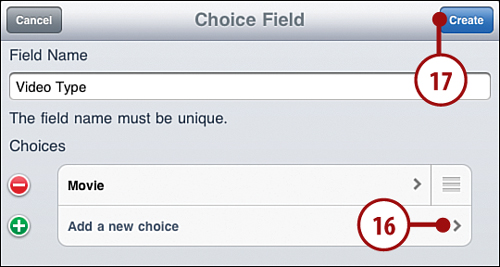
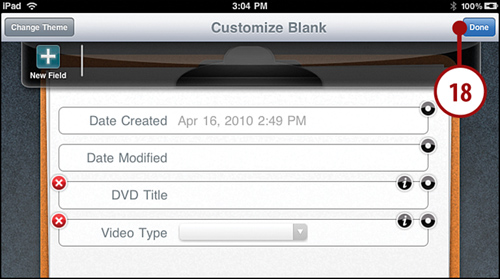
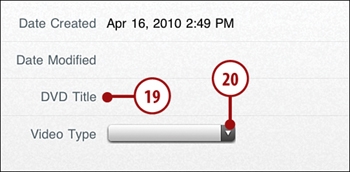
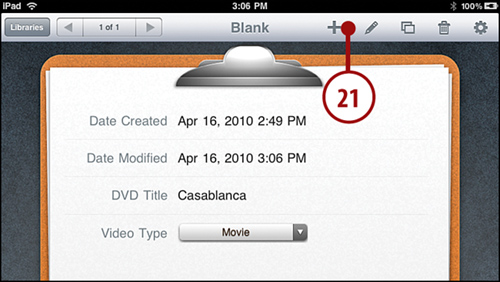
Using GoodReader
One shortcoming of the original version of iBooks is that it allows you to read only books published in e-pub format. There are a lot of books out there in PDF format. Apps such as GoodReader enable you to create a library of viewable files such as PDFs, Word, images, text, and so on. You can then access these documents any time.
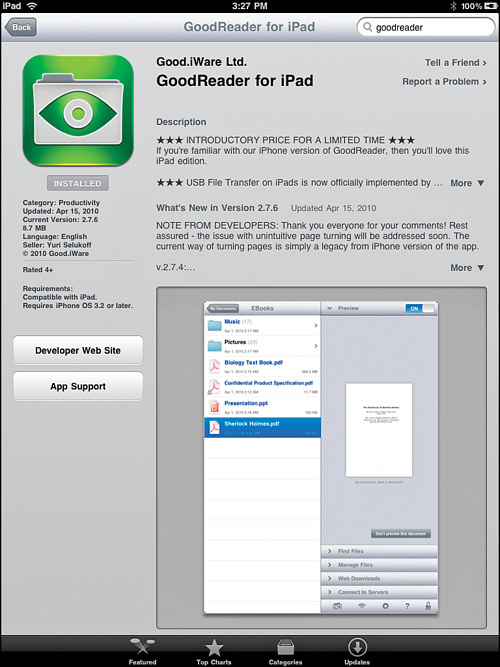
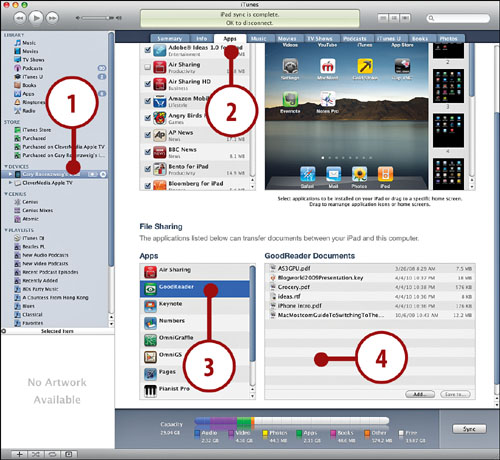
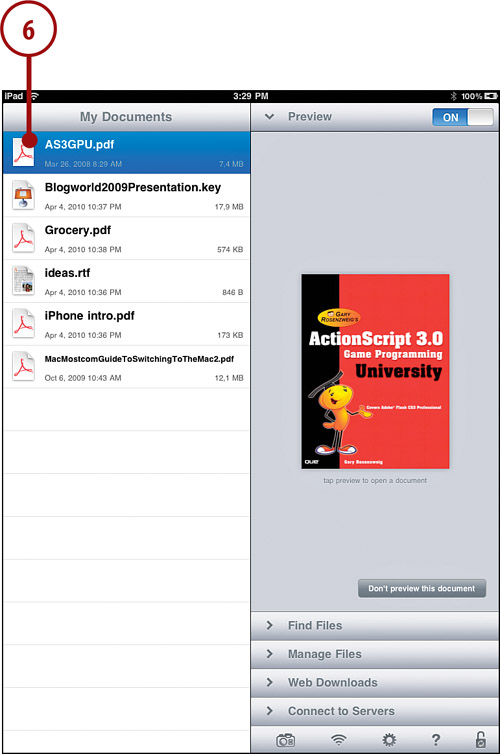
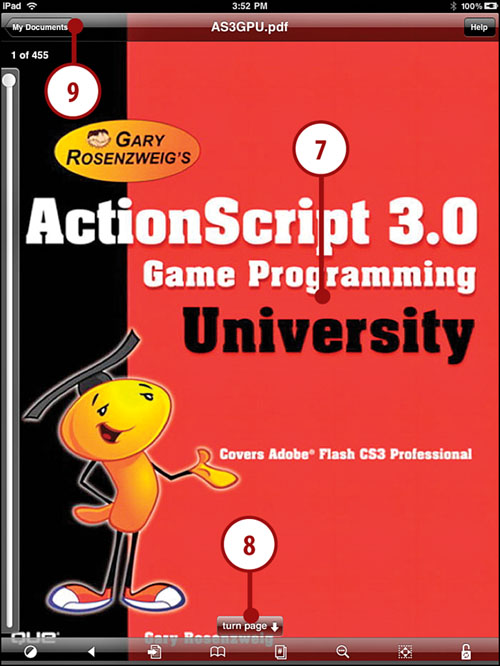
Using NewsRack
If you read a lot of online news and blogs, you probably use RSS from time to time to view these sources as feeds, rather than visiting the website. NewsRack is one RSS feed reader for the iPad.
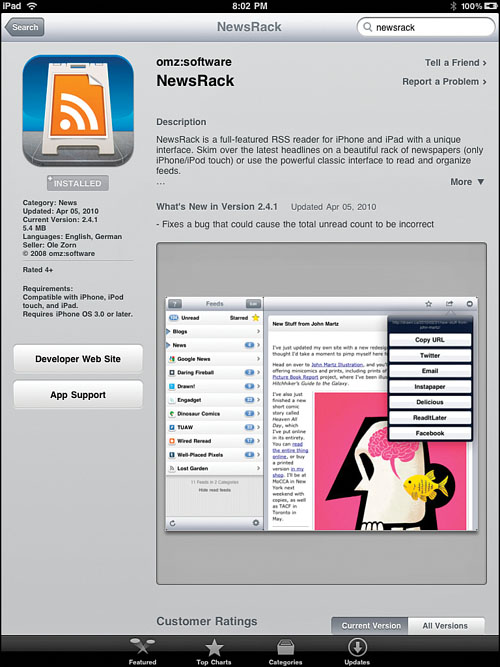

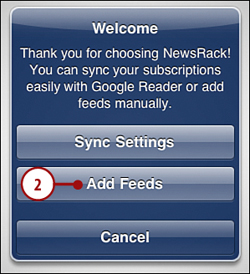
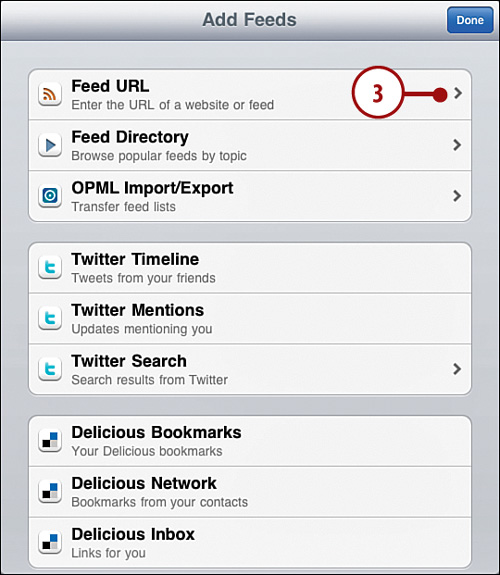
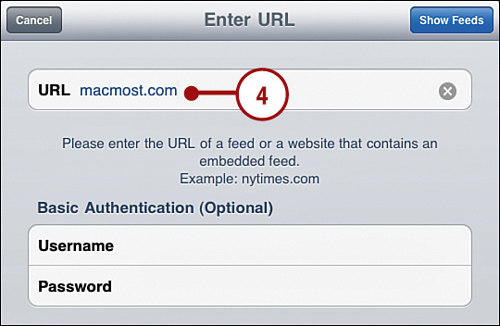
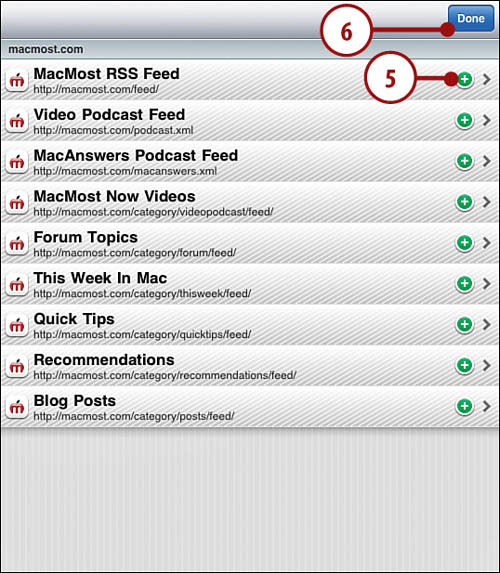
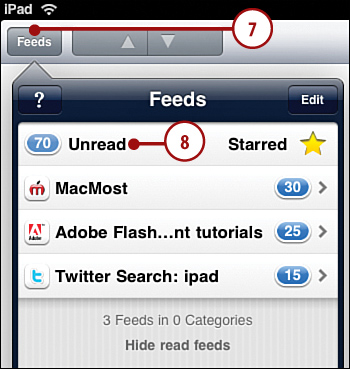
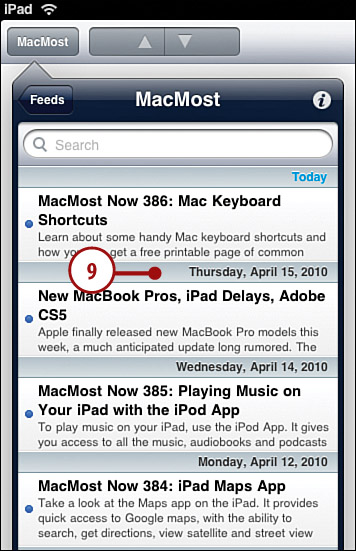
Using OmniGraffle
If you ever need to create charts or diagrams on your iPad, OmniGraffle is for you. Search the App Store for OmniGraffle and add the app.
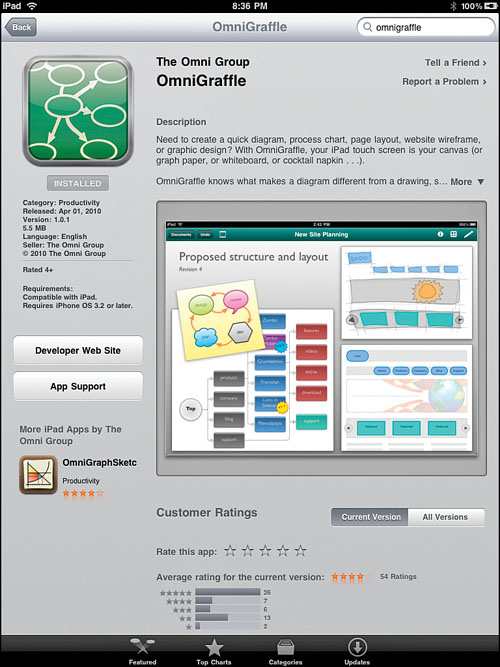
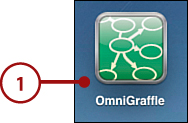
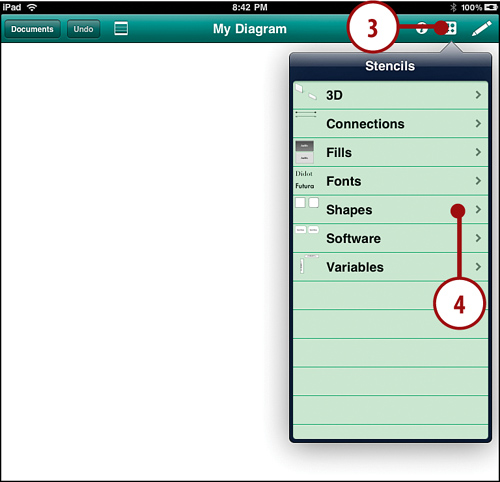
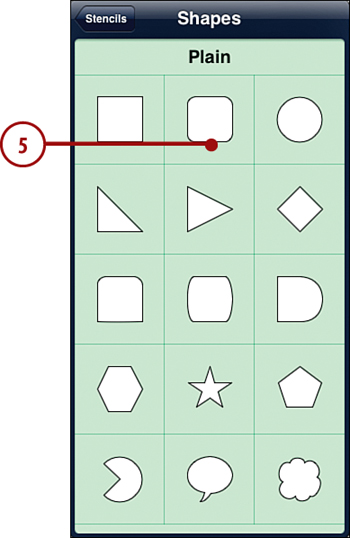
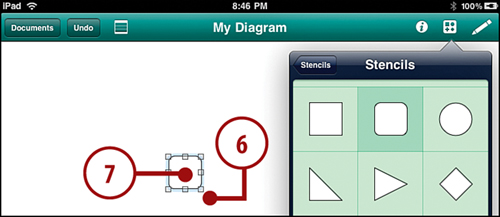
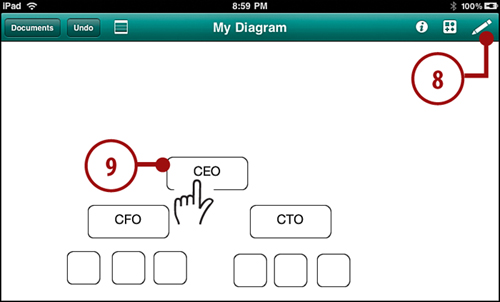
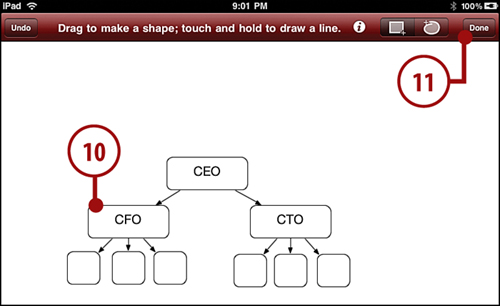
Adding a Dictionary and Thesaurus
It would be a crime to have to carry a dictionary with you in addition to your iPad. Of course, the solution is to get a Dictionary app for your iPad. The Dictionary.com app is a free download from the App Store.
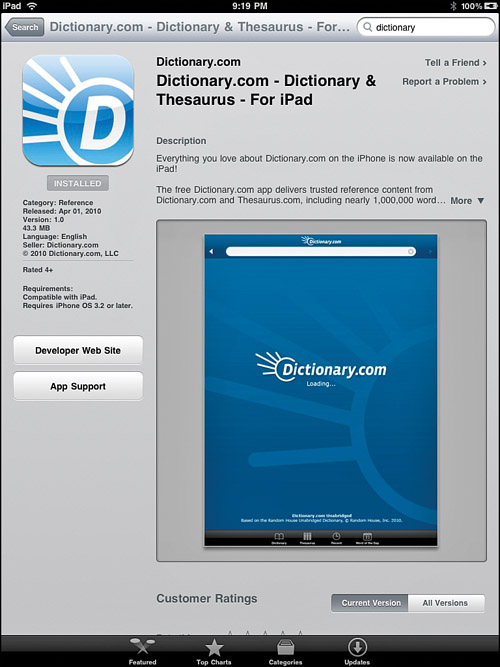
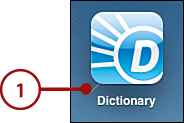
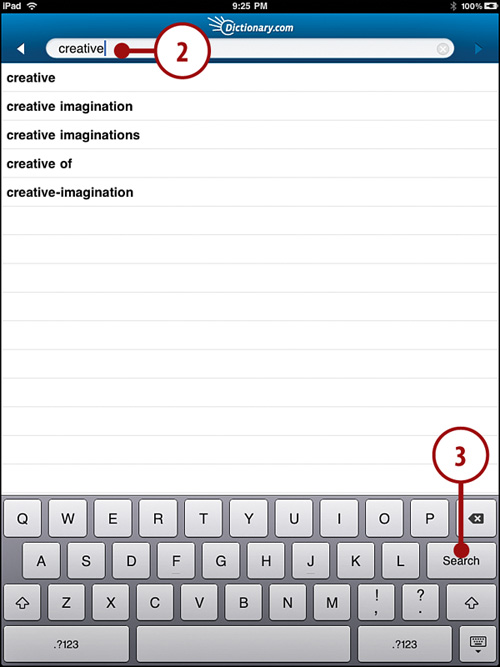
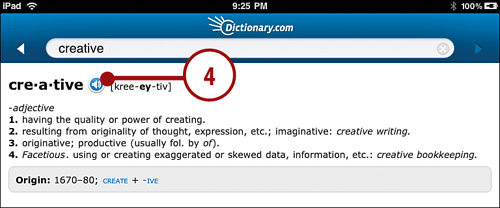

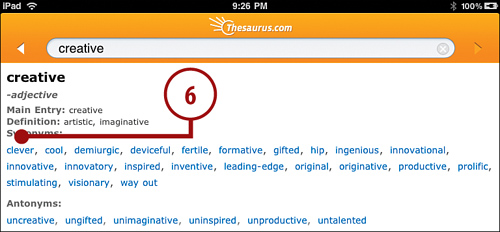

Using MindNode
Another type of organizational software program is called mind mapping. Mind maps look like organizational charts, but each box represents a thought or idea. MindNode for iPad is a mind-mapping program.
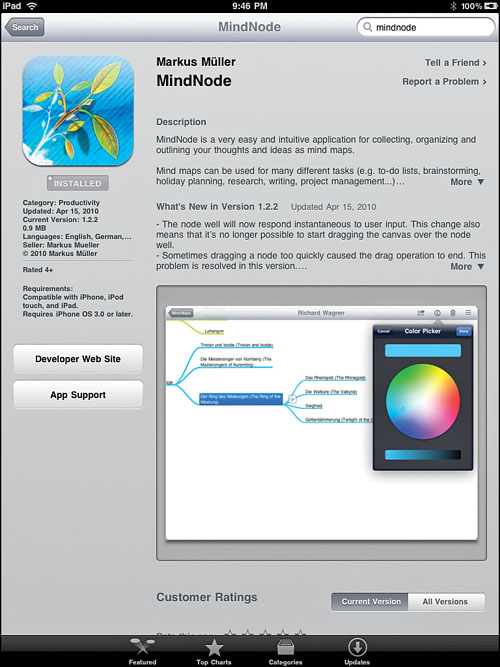
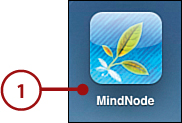
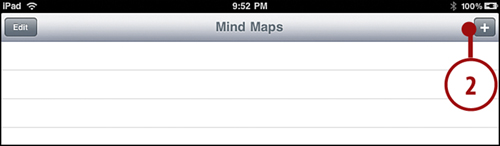
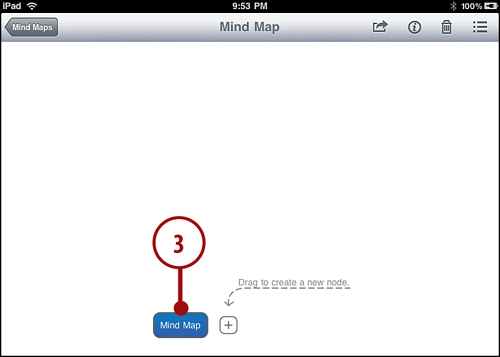
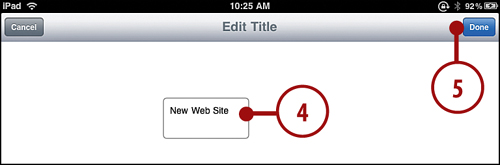

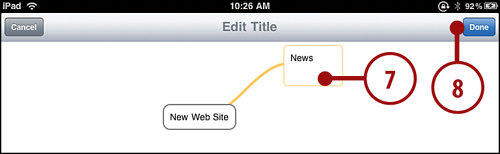
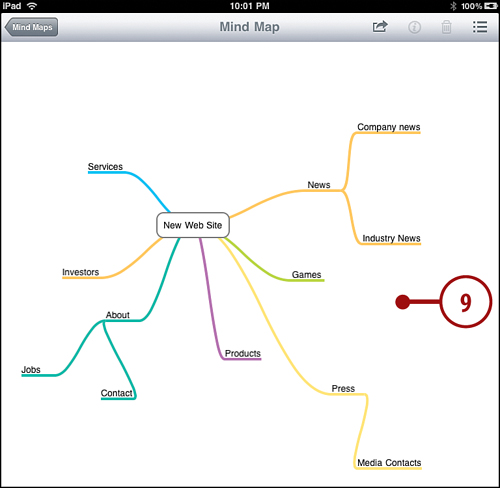
Using Skype
Your iPad works quite well as a phone when you use a VoIP (voice over IP) app. Skype is probably the most well known.
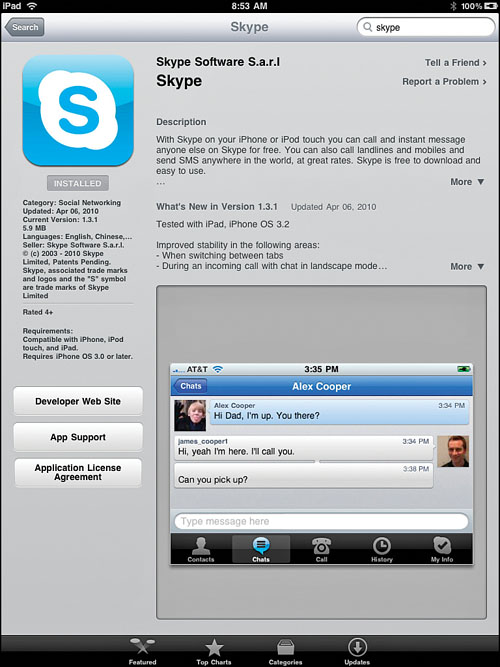
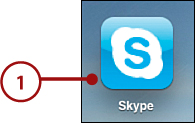
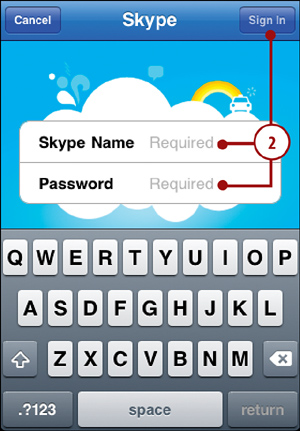
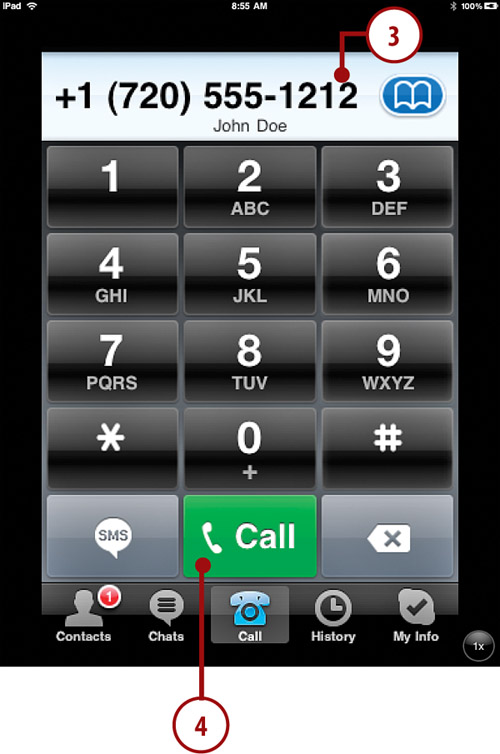
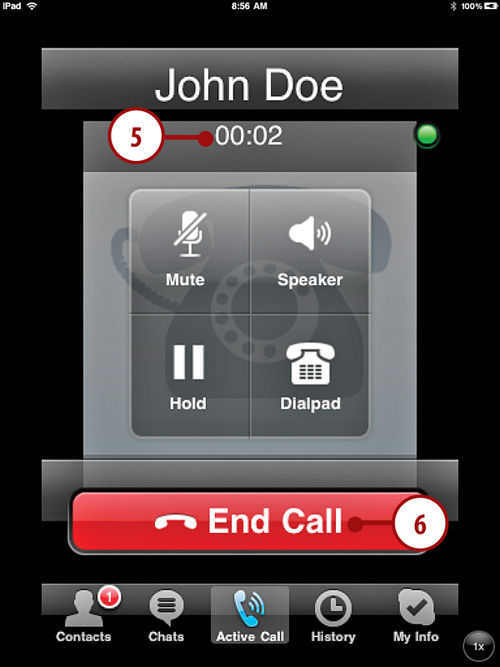
Putting Notes on Your Home/Lock Screen
Your Lock screen and Home screen backgrounds look pretty. But can they be functional? One app attempts to make them more useful by enabling you to put sticky notes on them. Search in the App Store for Stick It and add it to your collection of apps.
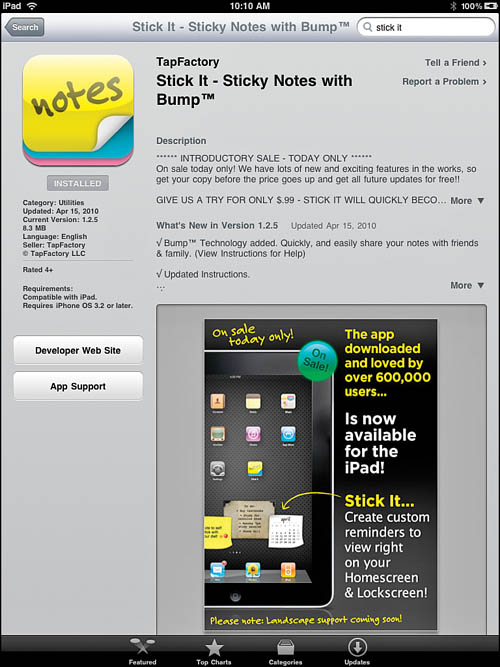
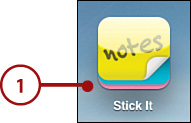
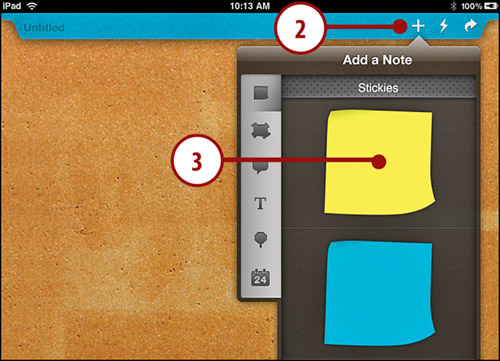
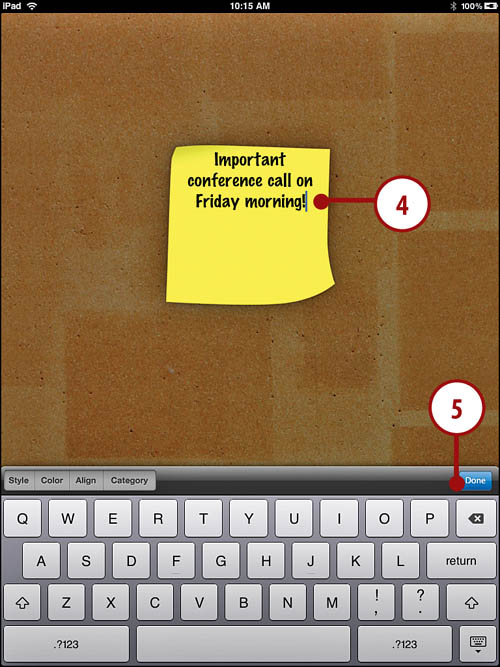
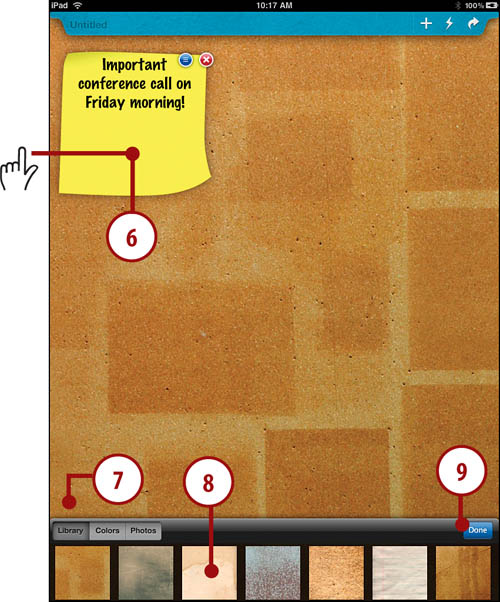
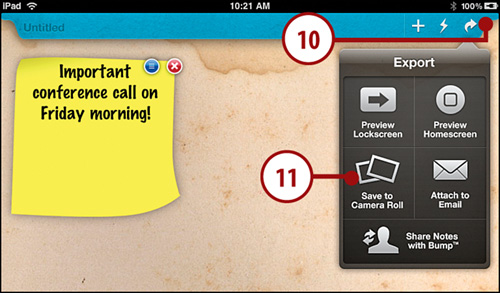
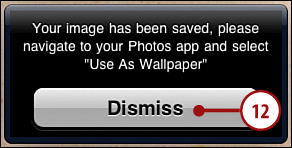

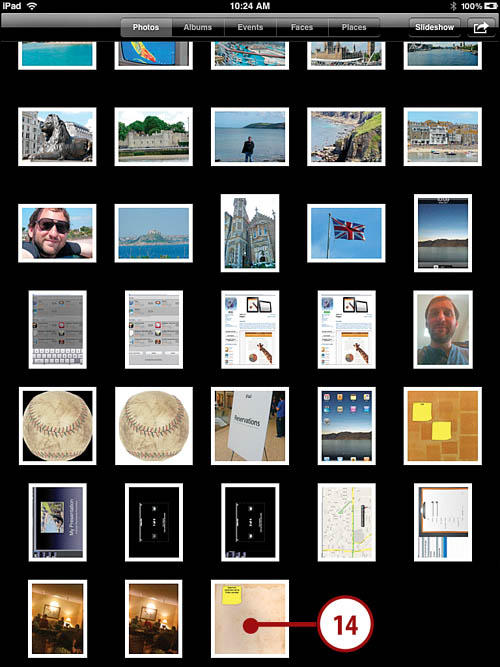
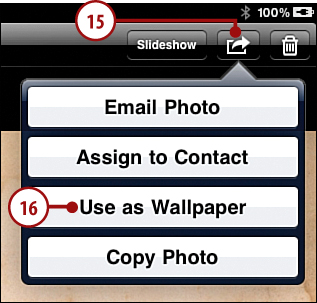
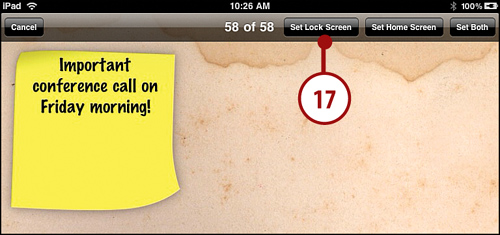
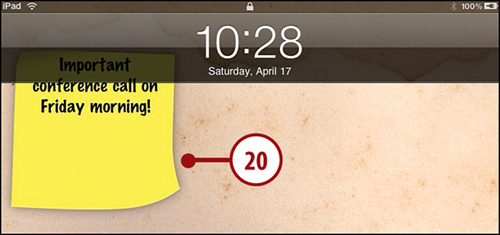
Printing from Your iPad
From time-to-time you might want to print from your iPad. Doing so directly is difficult and might even be impossible depending on your printer setup. You can install WePrint (http://mobile.eurosmartz.com) and use the PrintCentral app to print from your iPad.
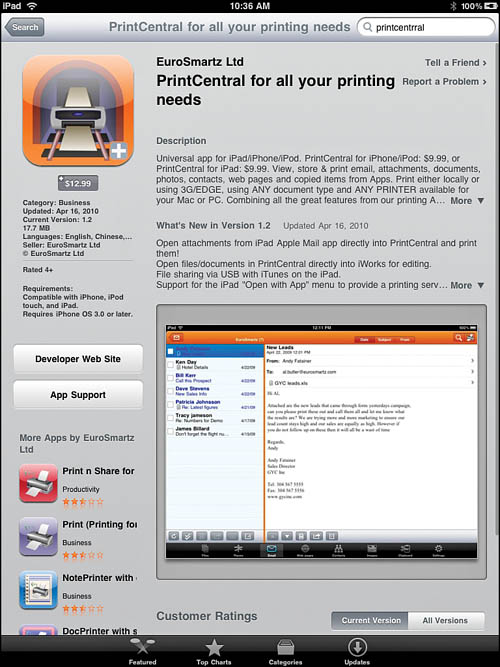
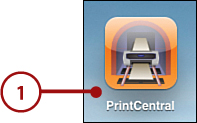
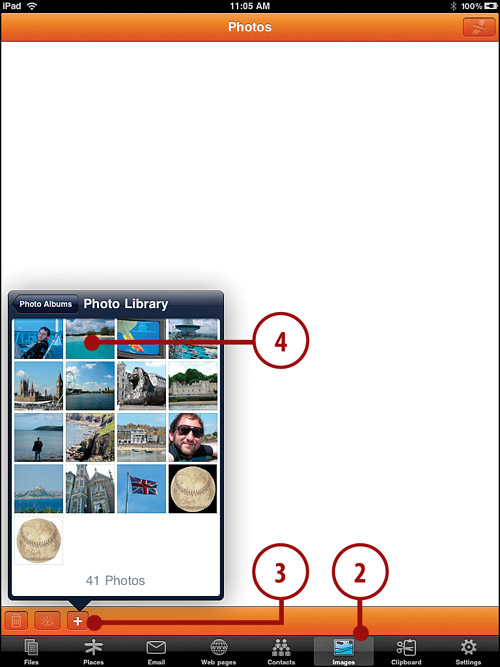

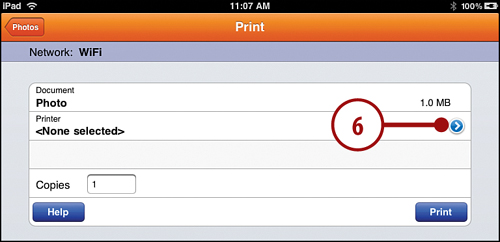


Its Not All Good
Talk to Your iPad
Because your iPad has a microphone, and a powerful processor, it is well suited for taking dictation. The Dragon Dictation app types what you speak into the iPad.
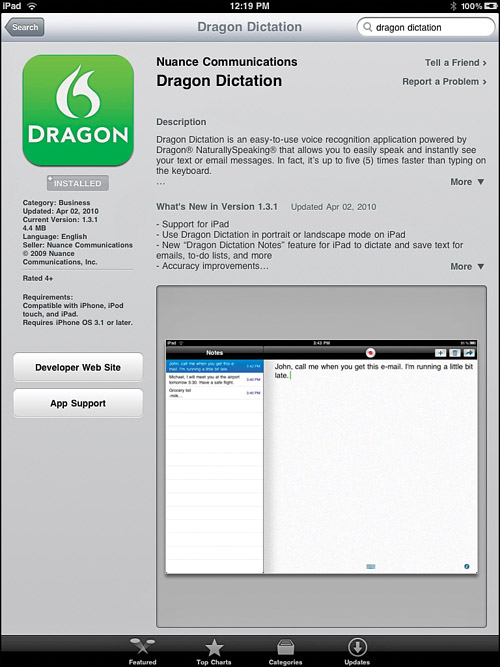

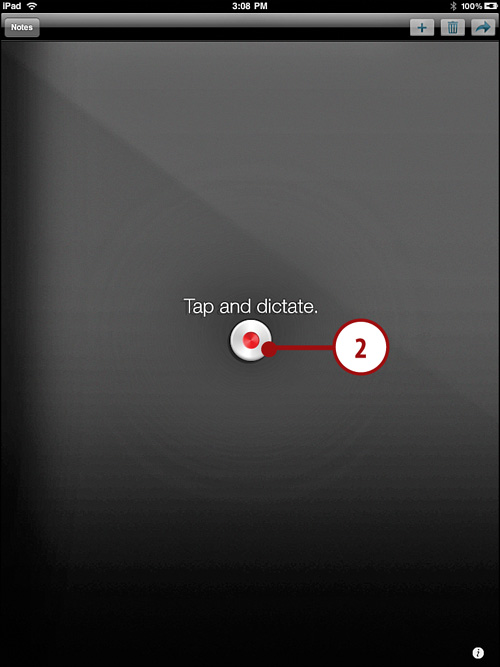
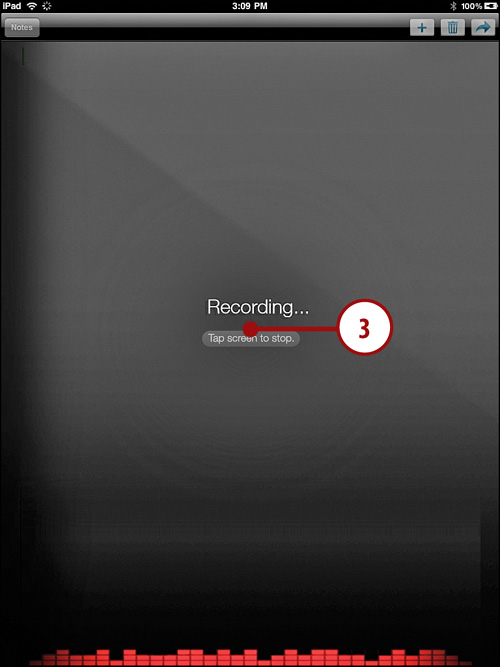
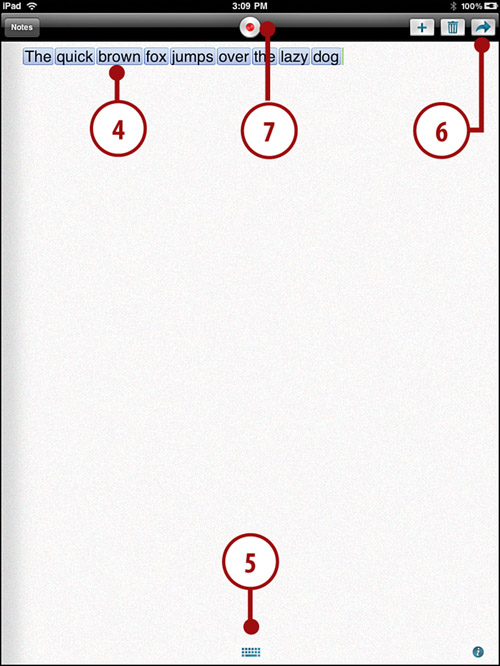
Its Not All Good
Recording Voice Memos
The dictation is nice, but what if you just want to record some notes to yourself? The Voice Memos app enables you to record yourself, or anything, and save it. You can then play the recording back or email it.
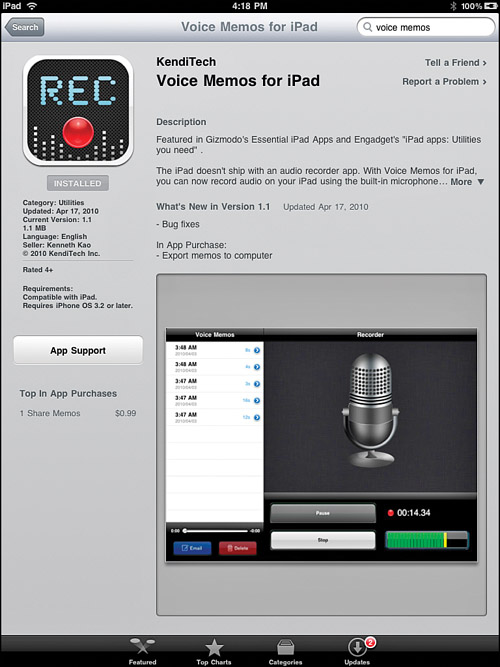

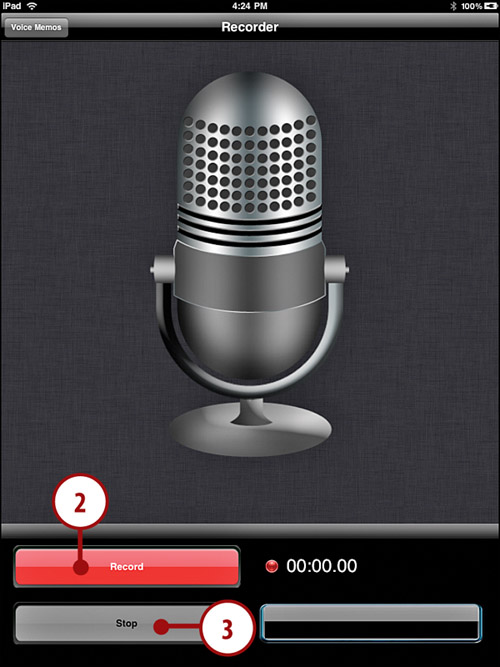
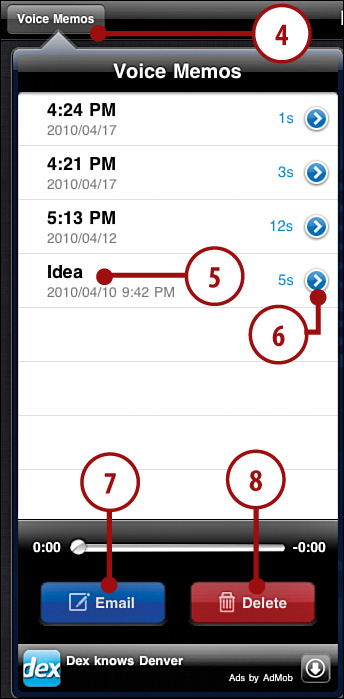
Handwriting Notes
You’d think with a touch screen that the iPad could recognize your handwriting instead of making you type on an on-screen keyboard. The WritePad app enables you to take notes by typing or by using the touch screen to write with your finger.
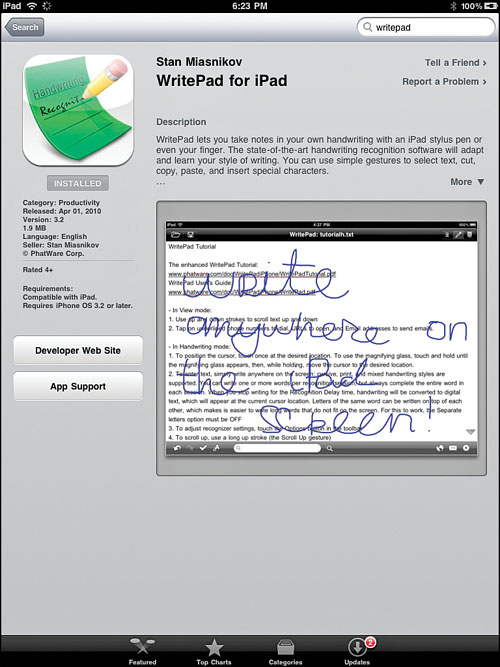

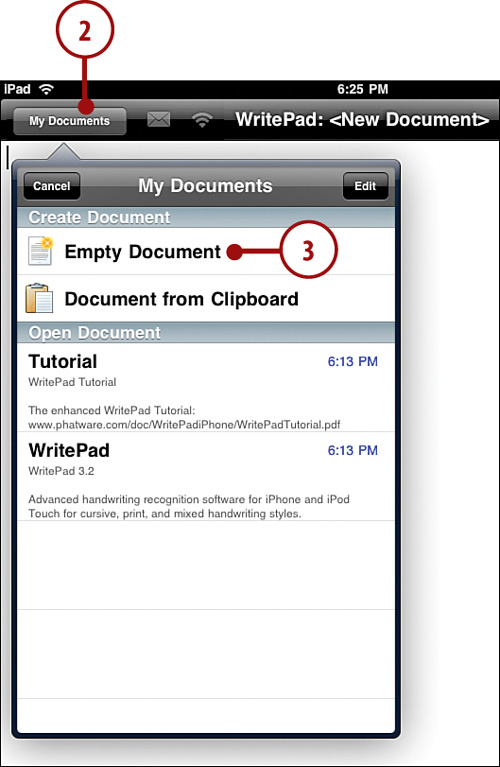
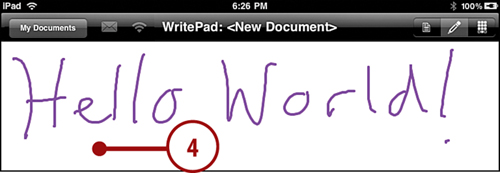
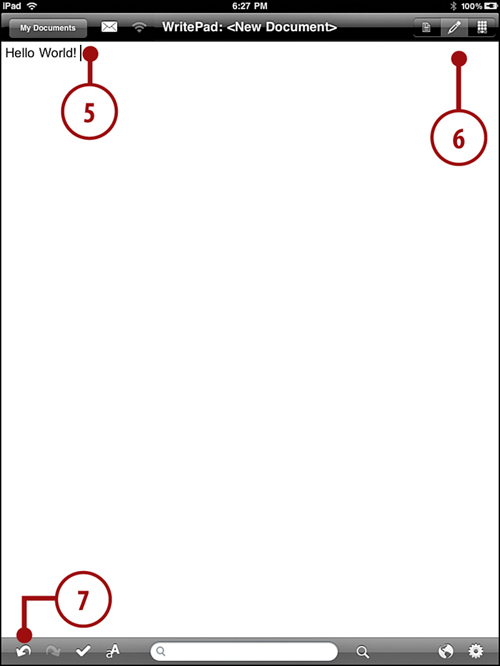
Other Useful Apps
So many useful apps are in the store that it is impossible to cover them all in a book. Here are some quick mentions of others you can check out. Some are free, others you have to pay for.
• SketchBook Pro: This drawing app lets you paint with your fingers. Professional artists have used it to create some amazing pieces. There is even a Flickr gallery of SketchBook pro art.
• 1Password: Mac users already know about the popular 1Password for Mac. The iPad version doesn’t integrate with Safari, but it does give you a place to securely store passwords and other important information.
• AirSharing: This app gives you a quick and simple way to store and view files on your iPad. For instance, you can copy PDF files, images, videos, and so on. Then you can view them on your iPad when offline.
• Things: If you are into productivity apps and to-do lists, check out Things. It is the king of to-do list apps on the iPad.
• StarWalk: This is a must-have app for anyone even vaguely interested in astronomy. Even if you aren’t, the beautiful, up-to-the-minute renderings of the night sky on your iPad will impress your friends. You can see what the sky looks like right now, right where you are, and use it as a guide to identifying what you see.
• Wolfram Alpha: Want to compare two stocks, see the molecular structure of sulfuric acid, or calculate the amount of sodium in your breakfast? Would you believe that one app does all three and has hundreds of other interesting answers to all sorts of questions.
• USA Today: While other national newspapers are playing around with pay-to-read models, USA Today is sticking with free. It provides a great summary of what is going on around the country.
• The Weather Channel Max+: If you get your news on your iPad, you might as well get the weather, too. This free app covers it all, with maps, forecasts, current conditions, and even video.
