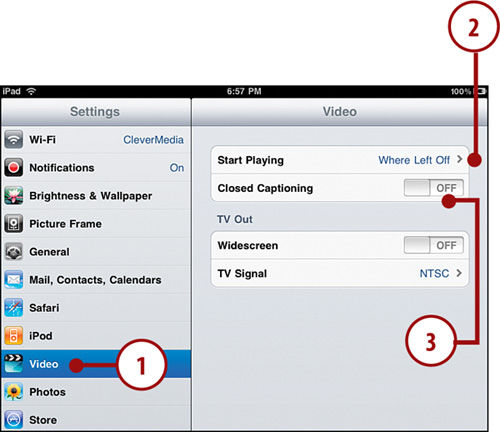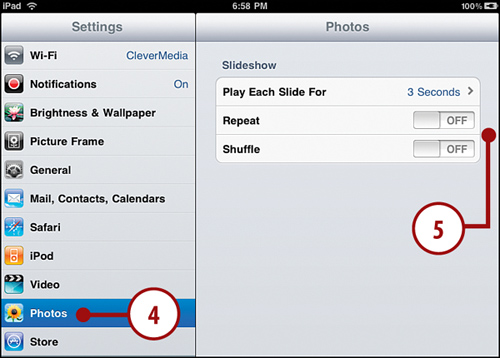2 Customizing Your iPad
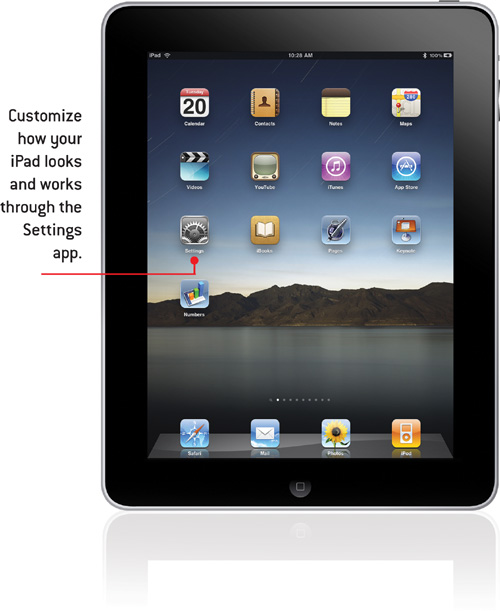
In this chapter you’ll learn how to change some of the settings on your iPad such as your background images, sounds, password, and how some apps behave.
→ Getting Details About Your iPad
→ Password Protecting Your iPad
→ Setting Parental Restrictions
→ Changing Your Home Button’s Function
Like with any relationship, you fall in love with your iPad for what it is. And then, almost immediately, you try to change it.
It’s easier, though, to customize your iPad than it is your significant other because you can modify various settings and controls in the Settings app. You can also move icons around on the Home screen and even change how the Home button works.
Changing Your Wallpaper
The wallpaper is the image behind the icons on the Home screen and on the lock screen, so make sure it’s something you like.
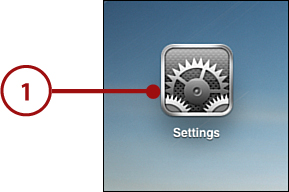
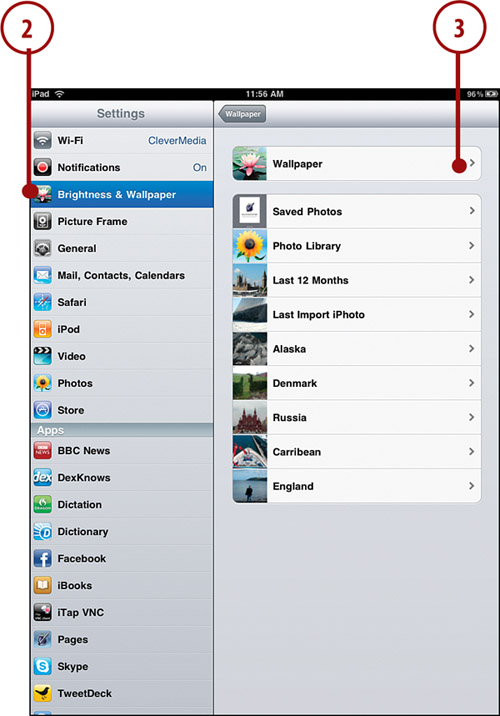
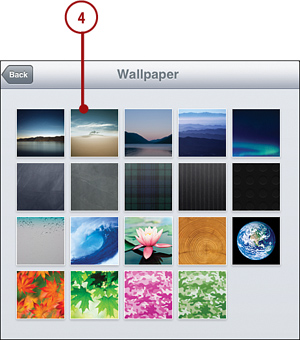
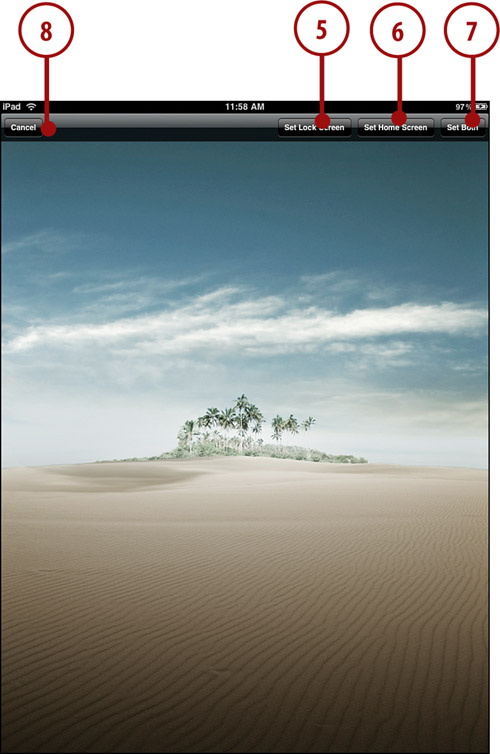

Getting Details About Your iPad
One of the many things in the Settings app on the iPad is an About section, from which you can learn details about your iPad.
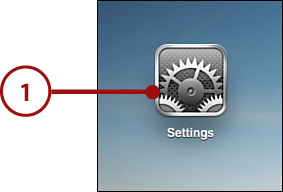
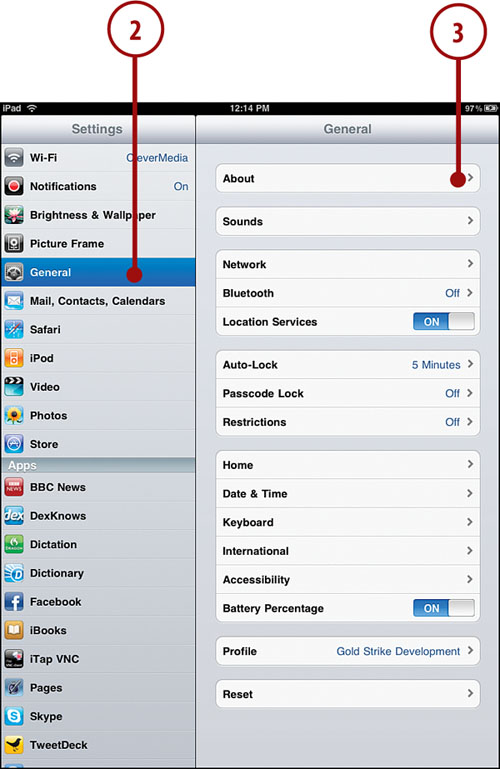
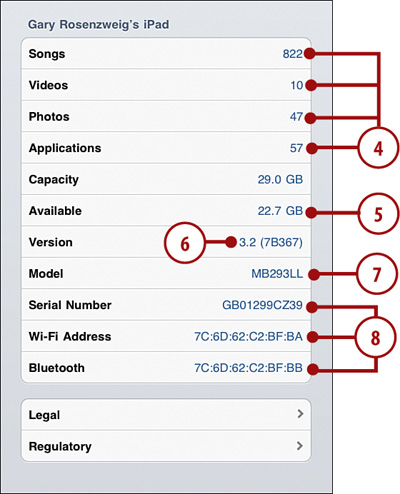
Setting Alert Sounds
Your iPad can be a noisy device with various events that trigger alert sounds. Just typing on the on-screen keyboard can produce a series of clicks.
Here’s how to adjust your iPad’s alert sounds.
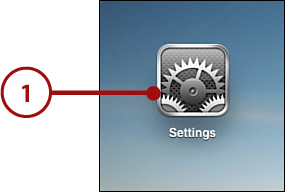
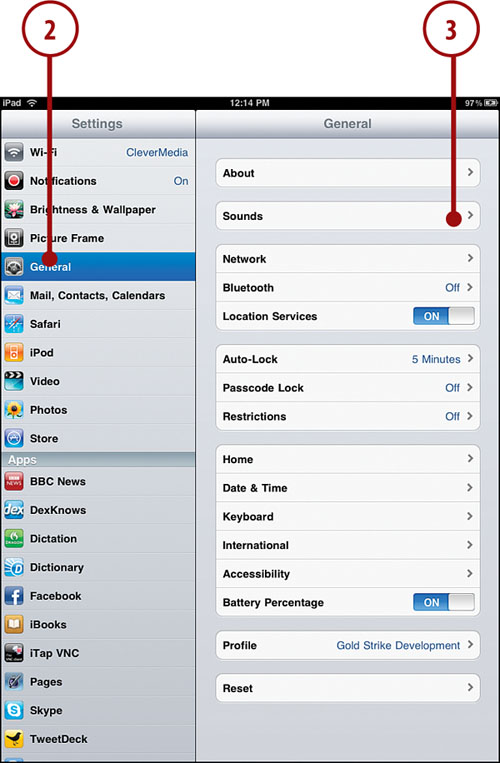
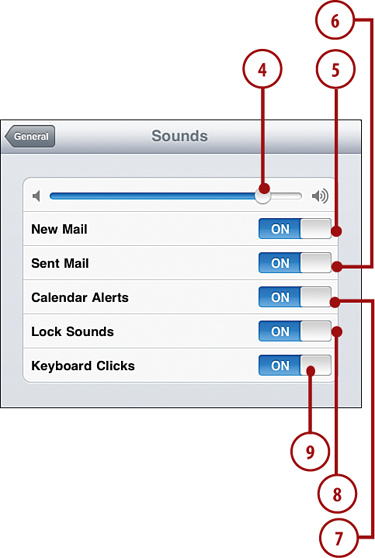
Password Protecting Your iPad
Password protecting your iPad is a great way to make sure that someone else can’t access your information or use your iPad.
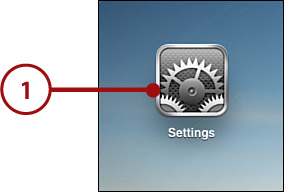

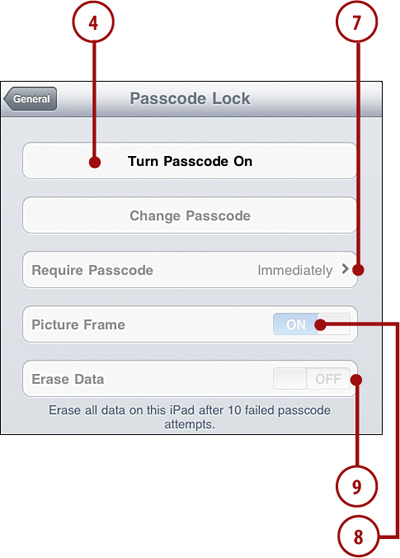
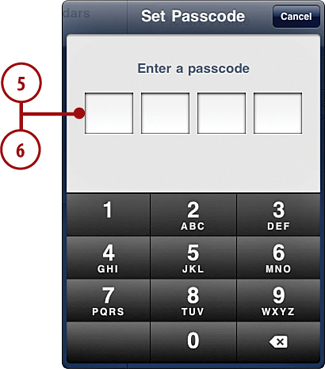
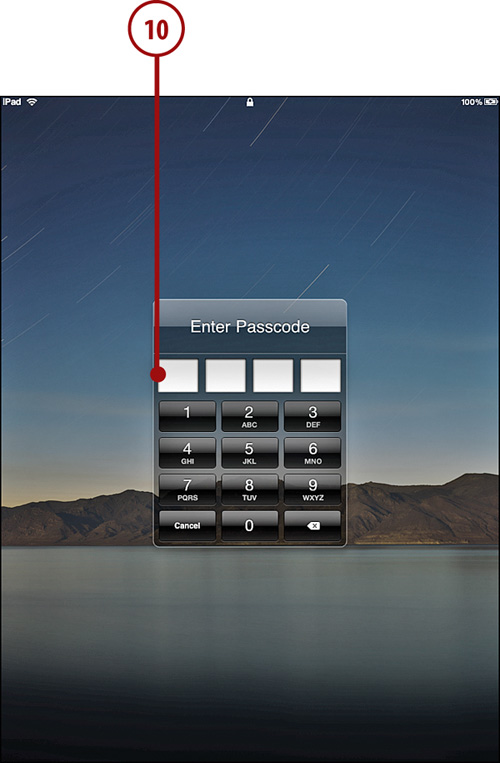
Setting Parental Restrictions
If you plan to let your kids play with your iPad, you might want to set some restrictions on what they can do.
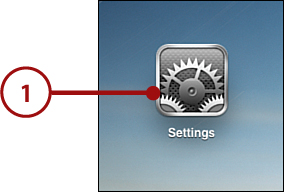
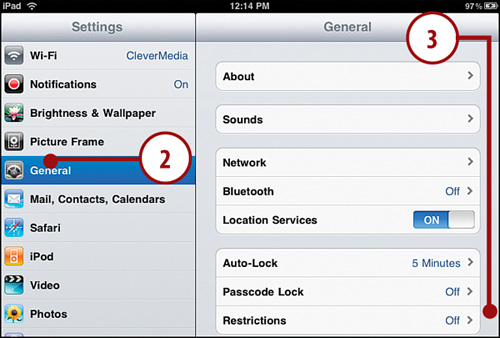
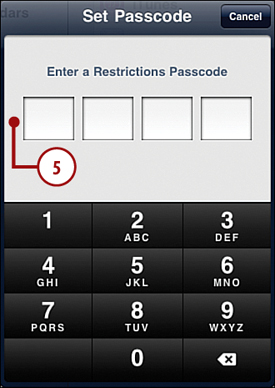
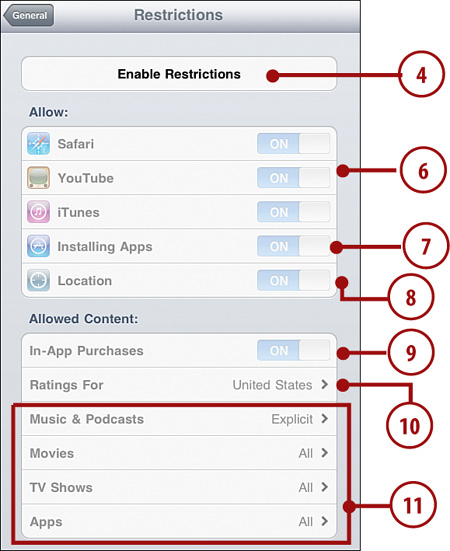
Changing the Home Button’s Function
You actually can’t change your Home button’s main function because a single press always takes you to the Home screen. But you can change what the Home button does when you press it twice quickly.
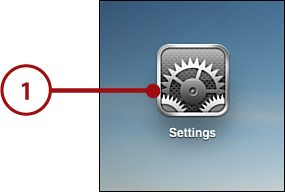
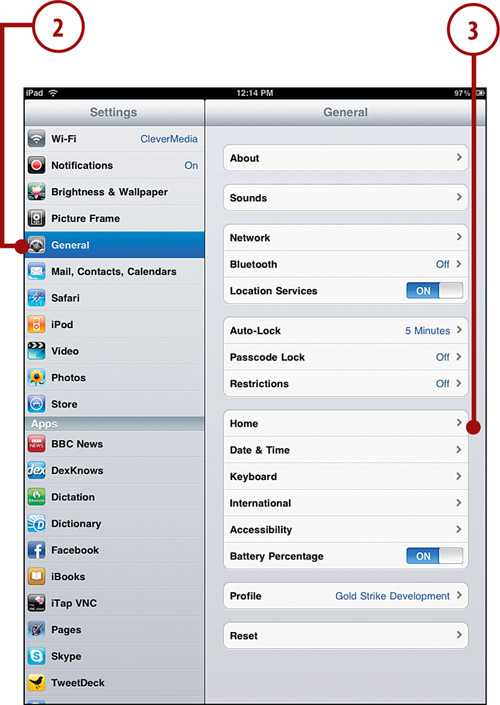
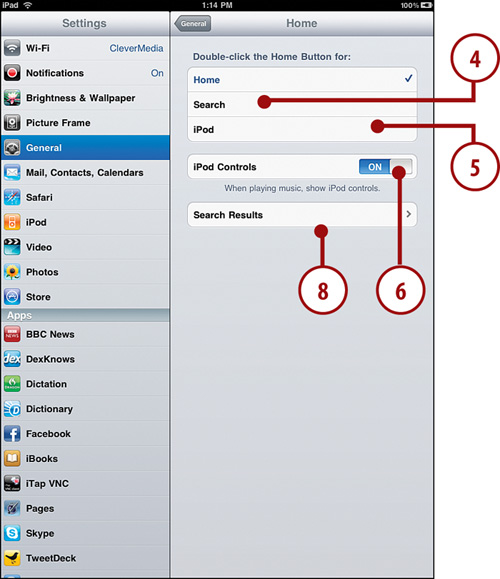

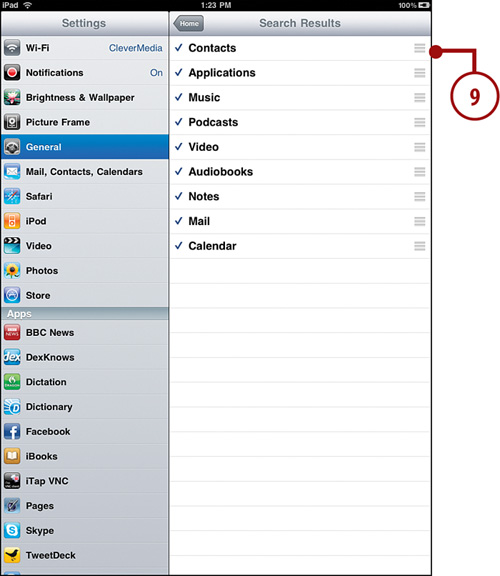
Setting Your Date and Time
You can set the date, time and time zone for your iPad and even choose whether to display the time in 12- or 24-hour mode.
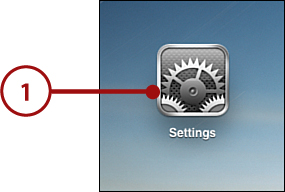
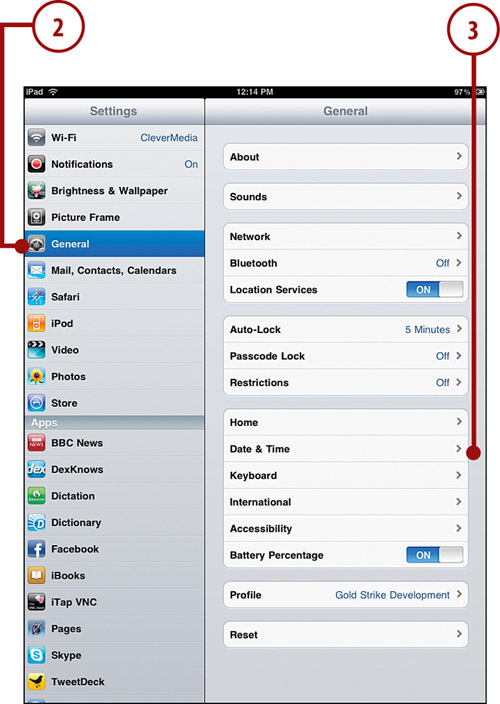
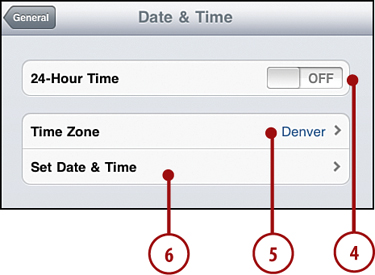
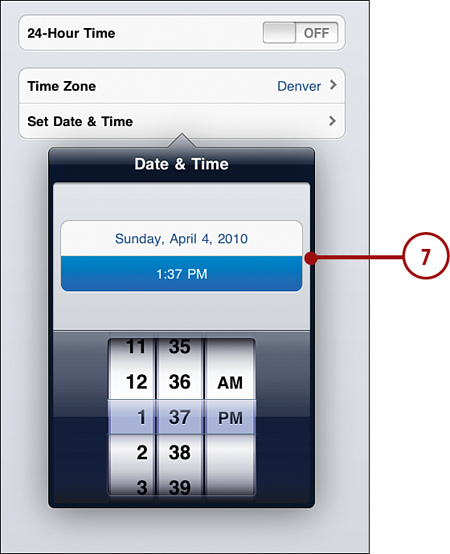
Modifying Keyboard Settings
If you use your iPad for email or word processing, you will use the on-screen keyboard a lot. The keyboard does several things for you to make it easier to type, but some of these might get in the way of your typing style. Use the following steps to modify the keyboard settings to your preferences.
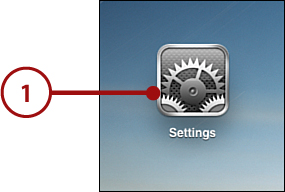
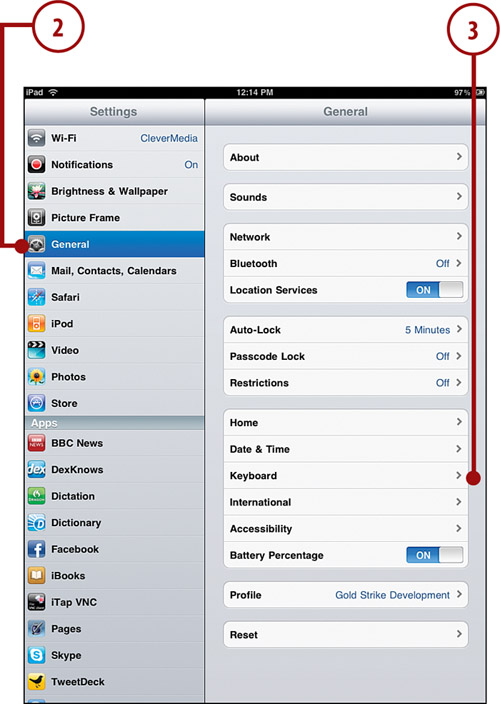

Changing Safari Settings
We look at the Safari Web browser in Chapter 7, “Surfing the Web,” but you can customize it right here in the Settings app.
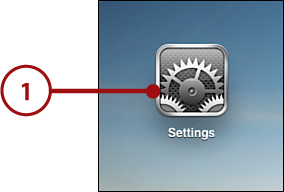
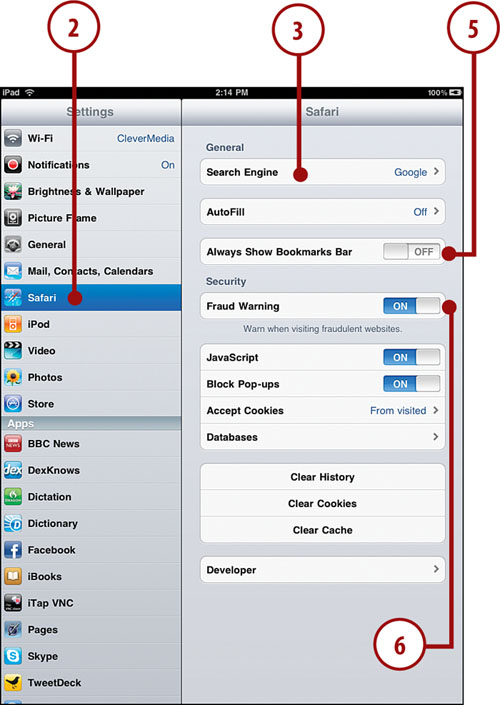
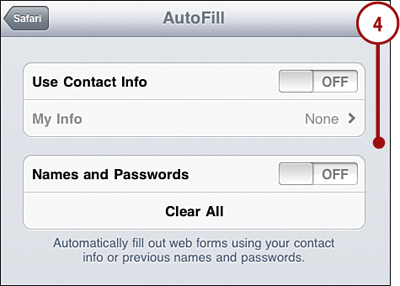
Changing iPod Settings
You have a few preferences to choose from when it comes to iPod music playback. Most of them have to do with the quality and volume of sound you get from your iPad.
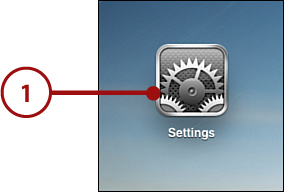
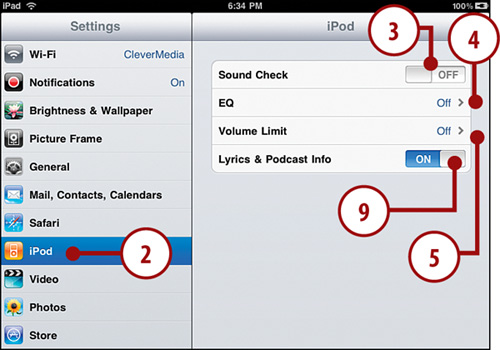
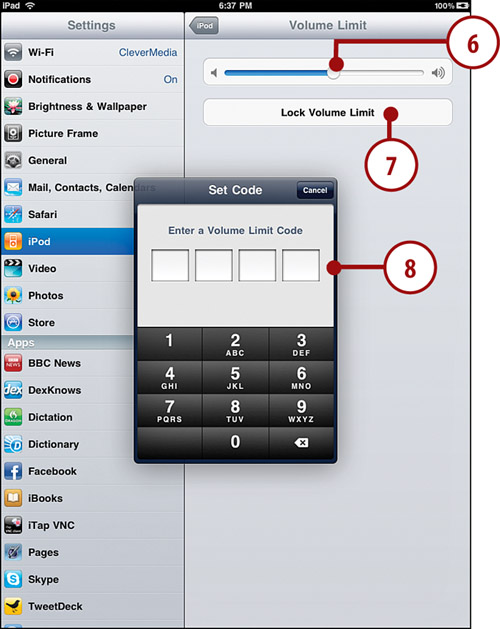
More Settings
Too many settings categories exist to cover all of them here, but the following are a few other key items.