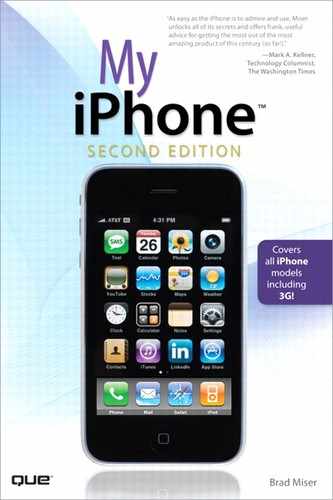My iPhone™
Second Edition
![]()
800 East 96th Street,
Indianapolis, Indiana 46240 USA
Copyright © 2009 by Que Publishing
All rights reserved. No part of this book shall be reproduced, stored in a retrieval system, or transmitted by any means, electronic, mechanical, photocopying, recording, or otherwise, without written permission from the publisher. No patent liability is assumed with respect to the use of the information contained herein. Although every precaution has been taken in the preparation of this book, the publisher and author assume no responsibility for errors or omissions. Nor is any liability assumed for damages resulting from the use of the information contained herein.
ISBN-13: 978-0-7897-3823-3
ISBN-10: 0-7897-3823-6
Library of Congress Cataloging-in-Publication Data
Miser, Brad.
My iPhone / Brad Miser. — 2nd ed.
p. cm.
Includes index.
ISBN 978-0-7897-3823-3
1. iPhone (Smartphone) 2. Cellular telephones. 3. Digital music players. 4. Pocket computers. I. Title.
TK6570.M6M535 2008b
621.3845’6—dc22
2008040537
Printed in the United States of America
First Printing: October 2008
Trademarks
All terms mentioned in this book that are known to be trademarks or service marks have been appropriately capitalized. Que Publishing cannot attest to the accuracy of this information. Use of a term in this book should not be regarded as affecting the validity of any trademark or service mark.
Warning and Disclaimer
Every effort has been made to make this book as complete and as accurate as possible, but no warranty or fitness is implied. The information provided is on an “as is” basis. The author and the publisher shall have neither liability nor responsibility to any person or entity with respect to any loss or damages arising from the information contained in this book.
Bulk Sales
Que Publishing offers excellent discounts on this book when ordered in quantity for bulk purchases or special sales. For more information, please contact
U.S. Corporate and Government Sales
1-800-382-3419
[email protected]
For sales outside of the U.S., please contact
International Sales
[email protected]
ASSOCIATE PUBLISHER
Greg Wiegand
ACQUISITION AND DEVELOPMENT EDITOR
Laura Norman
MANAGING EDITOR
Patrick Kanouse
PROJECT EDITOR
Mandie Frank
COPY EDITOR
Language Logistics, LLC
INDEXER
Ken Johnson
PROOFREADER
Amanda Gillum
TECHNICAL EDITOR
Griff Partington
PUBLISHING COORDINATOR
Cindy J Teeters
DESIGNER
Anne Jones
COMPOSITION
Gloria Schurick
Table of Contents
Getting to Know iPhone’s External Features
Knowing Why It’s Called a Multi-Touch Interface
1 Making, Receiving, and Managing Calls
Answering Calls When You’re Already on a Call
Working with Missed and Recent Calls
Adding Caller Information to Favorites
Using iPhone’s Headset for Calls
Listening to and Managing Voicemails
Getting Information About Your Cell Account
Configuring How Contacts Are Displayed
Getting Contact Information onto iPhone
Moving Contacts from MobileMe or Exchange Accounts to iPhone
Moving Contacts from a Windows PC to iPhone
Moving Contacts from a Mac to iPhone
Creating New Contacts While Using iPhone
Creating Contacts on iPhone Manually
Adding or Removing Information for an Existing Contact Manually
Adding Information to an Existing Contact While Using iPhone
3 Listening to Audio and Watching Video
Using iTunes to Add Audio and Video Content to iPhone
Importing Audio CDs to the iTunes Library
Purchasing Audio and Video from the iTunes Store
Renting Movies from the iTunes Store
Subscribing to Podcasts in the iTunes Store
Building Audio and Video Playlists
Building Audio and Video Smart Playlists
Moving Content from the iTunes Library onto iPhone
Using the iTunes Store Application to Add Audio and Video to iPhone
Downloading Audio Content from iPhone’s iTunes Store Application
Using the Cover Flow Browser to Find and Play Music
Using the More Menu to Find Music
Controlling Audio Content with the iPod Control Bar
Configure the iPod Control Bar
Finding and Listening to Podcasts
Building and Editing an On-The-Go Playlist
Configuring iPhone’s iPod Toolbar
Configuring iPhone’s iPod Settings
4 Connecting to the Internet, Bluetooth Devices, and VPNs
Connecting to the Internet via Wi-Fi Networks
Connecting to the Internet via 3G
Connecting to the Internet via EDGE
Connecting to Bluetooth Devices
Configuring Email Accounts on iPhone
Using MobileMe to Configure Email Accounts on iPhone
Syncing Email Accounts with a Windows PC
Syncing Email Accounts with a Mac
Configuring Gmail, Yahoo! Mail, or AOL Email Accounts on iPhone Manually
Configuring Other Email Accounts on iPhone Manually
Performing Advanced Configuration of Email Accounts on iPhone
Configuring Exchange Email Accounts on iPhone Manually
Configuring General Email Settings
Configuring How Email is Retrieved
Configuring Global Email Settings
Changing Email Account Configurations
Moving Favorites or Bookmarks from a Windows PC to iPhone
Moving Favorites or Bookmarks from a Windows PC onto iPhone via Sync
Moving Favorites or Bookmarks from a Windows PC onto iPhone Using MobileMe
Moving Bookmarks from a Mac to iPhone
Moving Favorites from a Mac onto iPhone via Sync
Moving Bookmarks from a Mac to iPhone Using MobileMe
Moving to Websites via Bookmarks
Moving to Websites by Typing a URL
Returning to Previous Websites
Saving and Organizing Bookmarks
Creating a Bookmark on the Home Screen
Opening and Managing Multiple Webpages at the Same Time
Configuring the New Text Message Sound
Receiving and Replying to Text Messages
8 Working with Date & Time and the Calendar
Configuring iPhone’s Date, Time, and Calendar Settings
Syncing a Calendar with MobileMe on a Windows PC
Syncing a Calendar with MobileMe on a Mac
Syncing iPhone’s Calendar with a MobileMe or Exchange Account
Configuring iPhone Push Calendar Syncing
Syncing iPhone’s Calendar with Outlook on Windows PCs
Syncing iPhone’s Calendar with iCal on Macs
Adding Events to the Calendar by Accepting Invitations
9 Taking, Storing, and Viewing Photos
Moving Photos from a Computer onto iPhone
Moving Photos from a Windows PC onto iPhone
Moving Photos from Email onto iPhone
Viewing and Working with Photos on iPhone
Assigning a Photo to a Contact
Moving Photos from iPhone to a Computer
10 Working with iPhone Applications
Using iTunes to Find and Install iPhone Applications
Downloading Applications from the iTunes Store
Moving Applications from Your Library onto iPhone
Using the App Store to Find and Install iPhone Applications
Using iPhone Applications You Install
Maintaining iPhone Applications
Removing Applications from iPhone
Finding a Location by Searching
Finding a Location with Bookmarks
Configuring General Sound Settings
12 Maintaining iPhone and Solving iPhone Problems
Restarting the Computer and iTunes
Getting Help with iPhone Problems
Brad Miser has written extensively about technology, with his favorite topics being the amazing “i” gadgets, iPhone and iPod, that make it possible to take our lives with us while we are on the move. In addition to My iPhone, Brad has written many other books, including Absolute Beginner’s Guide to iPod and iTunes; Sleeping with the Enemy: Running Windows on a Mac (digital Shortcut); Special Edition Using Mac OS X Leopard; Absolute Beginner’s Guide to Homeschooling; Teach Yourself Visually MacBook Air; and MacBook Pro Portable Genius. He has also been an author, development editor, or technical editor on more than 50 other titles. He has written numerous articles and has been a featured speaker on various topics at Macworld Expo, at user group meetings, and in other venues.
Brad is or has been a sales support specialist, the director of product and customer services, and the manager of education and support services for several software development companies. Previously, he was the lead proposal specialist for an aircraft engine manufacturer, a development editor for a computer book publisher, and a civilian aviation test officer/engineer for the U.S. Army. Brad holds a Bachelor of Science degree in mechanical engineering from California Polytechnic State University at San Luis Obispo and has received advanced education in maintainability engineering, business, and other topics.
In addition to his passion for silicon-based technology, Brad likes to ride his steel-based technology, also known as a motorcycle, whenever and wherever possible.
Originally from California, Brad now lives in Brownsburg, Indiana, with his wife Amy; their three daughters, Jill, Emily, and Grace; and a rabbit named Bun-Bun.
Brad would love to hear about your experiences with this book (the good, the bad, and the ugly). You can write to him at [email protected].
To those who have given the last full measure of devotion so that the rest of us can be free.
Acknowledgments
To the following people on the My iPhone project team, my sincere appreciation for your hard work on this book:
Laura Norman, my acquisitions and development editor, who enhanced the concept for this book and brought it to fruition.
Marta Justak of Justak Literary Services, my agent, for getting me signed up for this project.
Griff Partington, my technical editor, who did a great job to ensure that the information in this book is both accurate and useful.
Chrissy White, my copy editor, who corrected my many misspellings, poor grammar, and other problems.
Mandie Frank, my project editor, who skillfully managed the hundreds of files that it took to make this book.
Anne Jones, for the interior design and cover of the book.
Que’s production and sales team for printing the book and getting it into your hands.
As the reader of this book, you are our most important critic and commentator. We value your opinion and want to know what we’re doing right, what we could do better, what areas you’d like to see us publish in, and any other words of wisdom you’re willing to pass our way.
As an associate publisher for Que Publishing, I welcome your comments. You can email or write me directly to let me know what you did or didn’t like about this book—as well as what we can do to make our books better.
Please note that I cannot help you with technical problems related to the topic of this book. We do have a User Services group, however, where I will forward specific technical questions related to the book.
When you write, please be sure to include this book’s title and author as well as your name, email address, and phone number. I will carefully review your comments and share them with the author and editors who worked on the book.
Email: [email protected]
Mail: Greg Wiegand
Associate Publisher
Que Publishing
800 East 96th Street
Indianapolis, IN 46240 USA
Reader Services
Visit our website and register this book at www.quepublishing.com/register for convenient access to any updates, downloads, or errata that might be available for this book.