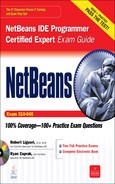Preface
This book is designed to help you acquire the appropriate knowledge to become a NetBeans Programmer Certified Expert for the NetBeans IDE. This preparation will familiarize you with the necessary knowledge related to the many features of the NetBeans IDE that are represented on the exam. The scope of this book is to help you pass the exam. As such, objective-specific areas are detailed throughout this book. Peripheral information, which is not needed to pass the exam, may be presented in a limited fashion. Since this book covers a lot of information about the NetBeans IDE, you may also wish to use it as a general reference guide away from the certification process.
How hard is the exam? Considering that there are just 28 straightforward objectives, and you only need to get 36 of 61 questions right, you may guess that it’s a walk in the park. It’s not. You must have extensive experience with the IDE in all the basic areas such as desktop development, web development, database integration, versioning, configurations, testing, debugging, monitoring, profiling, and general usage of the IDE. Many people may feel that they have this experience, or that their experience with other IDEs would help them out. This is generally not the case. As an example, when asked to cite the specific means of accessing a needed dialog box for an IDE feature, you either know what menus to traverse (from usage) or you don’t.
In regard to the general expertise needed with the NetBeans IDE to pursue the certification, we recommend the pursuit for the following types of candidates:
![]() Java SE developers familiar with the NetBeans IDE and the Swing API
Java SE developers familiar with the NetBeans IDE and the Swing API
![]() Java EE developers familiar with the NetBeans IDE and various enterprise frameworks
Java EE developers familiar with the NetBeans IDE and various enterprise frameworks
![]() NetBeans module/plugins developers
NetBeans module/plugins developers
![]() Software programmers familiar with monitoring, profiling, and debugging tools with the NetBeans IDE
Software programmers familiar with monitoring, profiling, and debugging tools with the NetBeans IDE
![]() Software testers familiar with the NetBeans IDE and the JUnit test tool
Software testers familiar with the NetBeans IDE and the JUnit test tool
![]() Software architects familiar with the NetBeans IDE
Software architects familiar with the NetBeans IDE
![]() Configuration management experts familiar with the NetBeans IDE including version controls systems and IDE configuration
Configuration management experts familiar with the NetBeans IDE including version controls systems and IDE configuration
![]() High school, college, and university students wishing to get certified after taking a class on the NetBeans IDE. Note: Students may wish to discuss with their professors the adoption of this book as part of their IDE-supported curriculum.
High school, college, and university students wishing to get certified after taking a class on the NetBeans IDE. Note: Students may wish to discuss with their professors the adoption of this book as part of their IDE-supported curriculum.
Achieving the NetBeans IDE certification will clearly distinguish you as an expert with the IDE.
Sun Certification Program
Oracle now offers Sun certifications in a variety of technical areas supporting many of their own tools and technologies (Table 1).
TABLE 1 Sun Certification Program
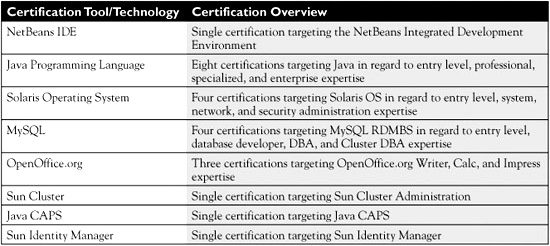
In This Book
This book has been designed to present you with the NetBeans IDE information needed to complement your skill sets and expertise to get you certified. The objective-related information has been organized in a cohesive manner across the four parts of the book. This book was written with the help of various NetBeans sample projects, some open-source projects, and a few homegrown ones. Various desktop applications are used in Part I, and a primary web application (Rockfish Reports) is used in Part II. Various NetBeans sample projects are used in Part III. Part IV is reserved for peripheral information such as appendixes and the glossary.
In regard to content specifics, Part I covers NetBeans IDE desktop-related fundamentals including configurations, builds and controls, and general development against a primary desktop application. Part II covers NetBeans IDE development areas and general fundamentals including database connectivity, the source editor, refactoring, and web development. Part III covers application tools used with the IDE including the HTTP Server-Side Monitor, local and remote debuggers, the JUnit test tool, and the application profiler. Finally, Part IV wraps things up with a useful glossary and a variety of appendixes containing information on versions, the installation process, keymaps, code templates, database integration, sample projects, and NetBeans-related resources.
Downloads
For more information about the material available for download, please see Appendix E.
Exam Readiness Checklist
At the end of the Introduction you will find an Exam Readiness Checklist. This table has been constructed to allow you to cross-reference the official exam objectives with the objectives as they are presented and covered in this book. The checklist also lets you gauge your level of expertise on each objective at the outset of your studies. This should allow you to check your progress and to make sure you spend the time you need on more difficult or unfamiliar sections. References have been provided for the objective exactly as the vendor presents it, the section of the study guide that covers that objective, and a chapter and page reference.
In Every Chapter
We’ve created a set of chapter components that call your attention to important items, reinforce important points, and provide helpful exam-taking hints. Take a look at what you’ll find in every chapter:
![]() Every chapter begins with Certification Objectives—what you need to know to pass the section on the exam dealing with the chapter topic. The Objective headings identify the objectives within the chapter, so you’ll always know an objective when you see it!
Every chapter begins with Certification Objectives—what you need to know to pass the section on the exam dealing with the chapter topic. The Objective headings identify the objectives within the chapter, so you’ll always know an objective when you see it!
![]() Exam Watch notes call attention to information about, and potential pitfalls in, the exam. These helpful hints are written by authors who have taken the exams and received their certification (who better to tell you what to worry about?). They know what you’re about to go through!
Exam Watch notes call attention to information about, and potential pitfalls in, the exam. These helpful hints are written by authors who have taken the exams and received their certification (who better to tell you what to worry about?). They know what you’re about to go through!
![]()
Note that unlike the Options window, the Plugin Manager window only has a Close button. This means that plugin updates, installs, deactivations, and uninstalls happen immediately, as soon as you click the button. Also note that some plugins may require that you restart NetBeans for the changes to take effect.
![]() Step-by-Step Exercises are interspersed throughout the chapters. These are typically designed as hands-on exercises that allow you to get a feel for the real-world experience you need to pass the exams. They help you master skills that are likely to be an area of focus on the exam. Don’t just read through the exercises—they are hands-on practice that you should be comfortable completing. Learning by doing is an effective way to increase your competency with a product.
Step-by-Step Exercises are interspersed throughout the chapters. These are typically designed as hands-on exercises that allow you to get a feel for the real-world experience you need to pass the exams. They help you master skills that are likely to be an area of focus on the exam. Don’t just read through the exercises—they are hands-on practice that you should be comfortable completing. Learning by doing is an effective way to increase your competency with a product.
![]() On the Job notes describe the issues that come up most often in real-world settings. They provide a valuable perspective on certification- and product-related topics. They point out common mistakes and address questions that have arisen from on-the-job discussions and experience.
On the Job notes describe the issues that come up most often in real-world settings. They provide a valuable perspective on certification- and product-related topics. They point out common mistakes and address questions that have arisen from on-the-job discussions and experience.

![]() Inside the Exam sidebars highlight some of the most common and confusing problems that students encounter when taking a live exam. Designed to anticipate what the exam will emphasize, getting inside the exam will help ensure you know what you need to know to pass the exam. You can get a leg up on how to respond to those difficult-to-understand questions by focusing extra attention on these sidebars.
Inside the Exam sidebars highlight some of the most common and confusing problems that students encounter when taking a live exam. Designed to anticipate what the exam will emphasize, getting inside the exam will help ensure you know what you need to know to pass the exam. You can get a leg up on how to respond to those difficult-to-understand questions by focusing extra attention on these sidebars.
![]() Scenario & Solution sections lay out potential problems and solutions in a quick-to-read format.
Scenario & Solution sections lay out potential problems and solutions in a quick-to-read format.
SCENARIO & SOLUTION
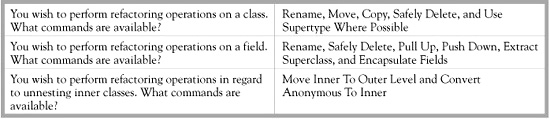
![]() The Certification Summary is a succinct review of the chapter and a restatement of salient points regarding the exam.
The Certification Summary is a succinct review of the chapter and a restatement of salient points regarding the exam.
![]()
![]() The Two-Minute Drill at the end of every chapter is a checklist of the main points of the chapter. It can be used for last-minute review.
The Two-Minute Drill at the end of every chapter is a checklist of the main points of the chapter. It can be used for last-minute review.
Q & A
![]() The Self Test offers questions similar to those found on the certification exams. The answers to these questions, as well as explanations of the answers, can be found at the end of each chapter. By taking the Self Test after completing each chapter, you’ll reinforce what you’ve learned from that chapter while becoming familiar with the structure of the exam questions.
The Self Test offers questions similar to those found on the certification exams. The answers to these questions, as well as explanations of the answers, can be found at the end of each chapter. By taking the Self Test after completing each chapter, you’ll reinforce what you’ve learned from that chapter while becoming familiar with the structure of the exam questions.
Some Pointers
Once you’ve finished reading this book, set aside some time to do a thorough review. You might want to return to the book several times and make use of all the methods it offers for reviewing the material:
![]() Reread all the Two-Minute Drills, or have someone quiz you. You also can use the drills as a way to do a quick cram before the exam. You might want to make some flash cards out of 3×5-inch index cards that have the Two-Minute Drill material on them.
Reread all the Two-Minute Drills, or have someone quiz you. You also can use the drills as a way to do a quick cram before the exam. You might want to make some flash cards out of 3×5-inch index cards that have the Two-Minute Drill material on them.
![]() Reread all the Exam Watch notes and Inside the Exam elements. Remember that these notes are written by authors who have taken the exam and passed. They know what you should expect—and what you should be on the lookout for.
Reread all the Exam Watch notes and Inside the Exam elements. Remember that these notes are written by authors who have taken the exam and passed. They know what you should expect—and what you should be on the lookout for.
![]() Review all the S&S sections for quick problem solving.
Review all the S&S sections for quick problem solving.
![]() Retake the Self Tests. Taking the tests right after you’ve read the chapter is a good idea, because the questions help reinforce what you’ve just learned. However, it’s an even better idea to go back later and do all the questions in the book in one sitting. Pretend that you’re taking the live exam. When you go through the questions the first time, you should mark your answers on a separate piece of paper. That way, you can run through the questions as many times as you need to until you feel comfortable with the material.
Retake the Self Tests. Taking the tests right after you’ve read the chapter is a good idea, because the questions help reinforce what you’ve just learned. However, it’s an even better idea to go back later and do all the questions in the book in one sitting. Pretend that you’re taking the live exam. When you go through the questions the first time, you should mark your answers on a separate piece of paper. That way, you can run through the questions as many times as you need to until you feel comfortable with the material.
![]() Complete the Exercises. Did you do the exercises when you read through each chapter? If not, do them! These exercises are designed to cover exam topics, and there’s no better way to get to know this material than by practicing. Be sure you understand why you are performing each step in each exercise. If there is something you are not clear on, reread that section in the chapter.
Complete the Exercises. Did you do the exercises when you read through each chapter? If not, do them! These exercises are designed to cover exam topics, and there’s no better way to get to know this material than by practicing. Be sure you understand why you are performing each step in each exercise. If there is something you are not clear on, reread that section in the chapter.