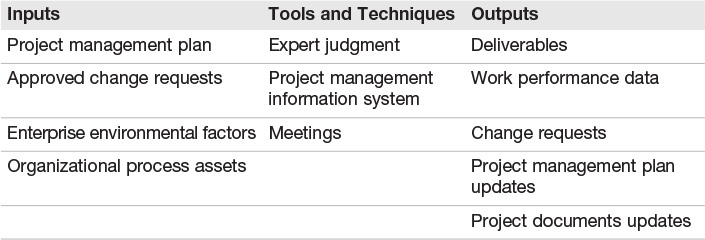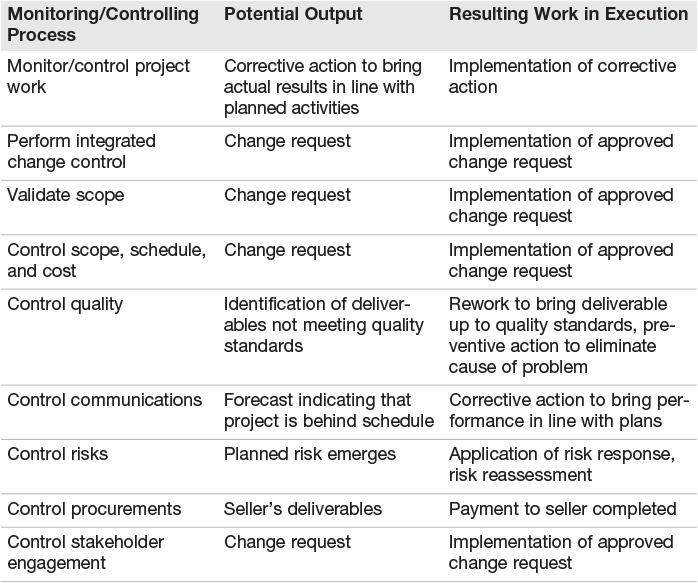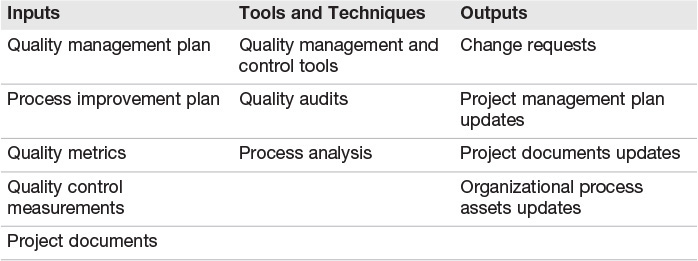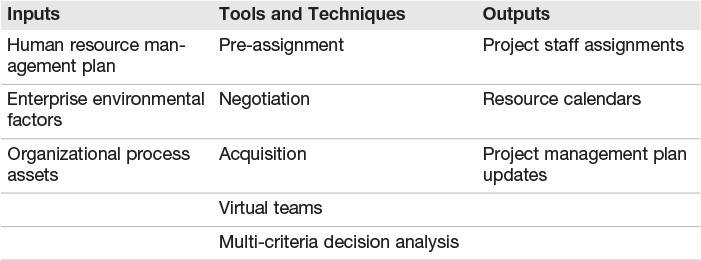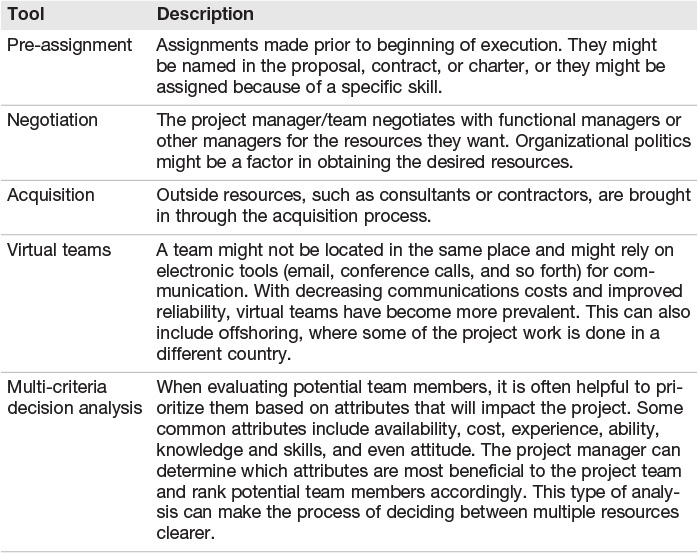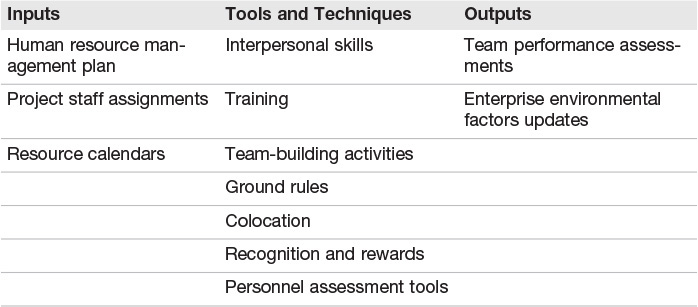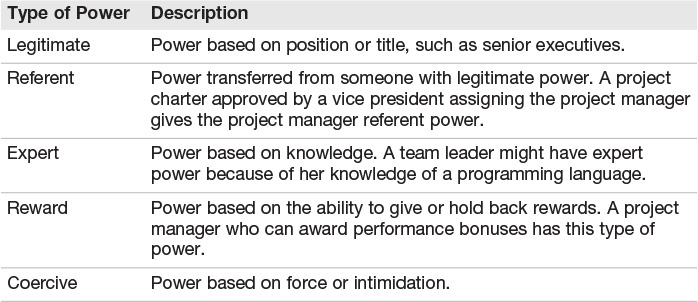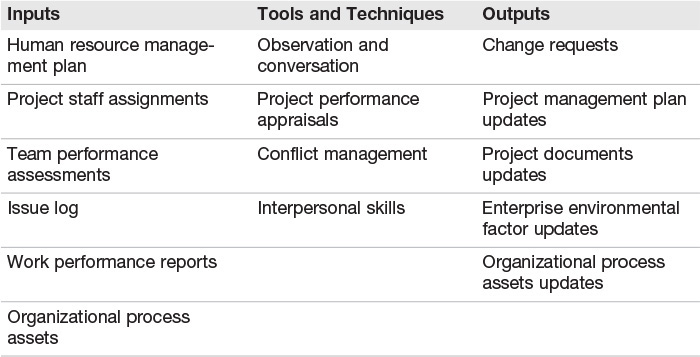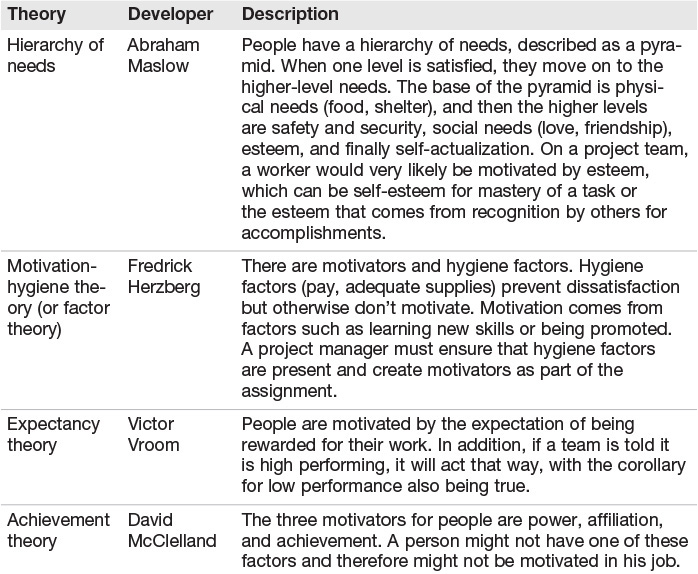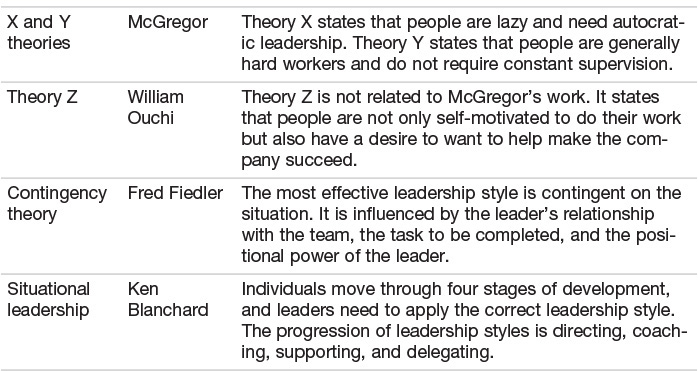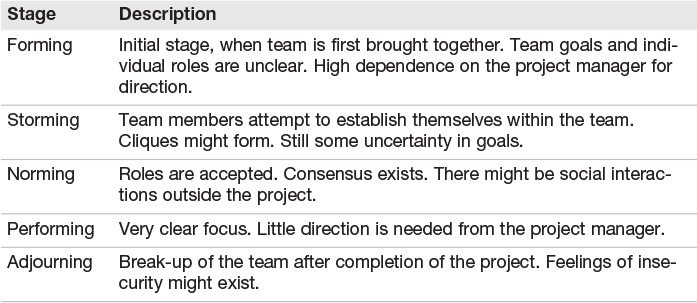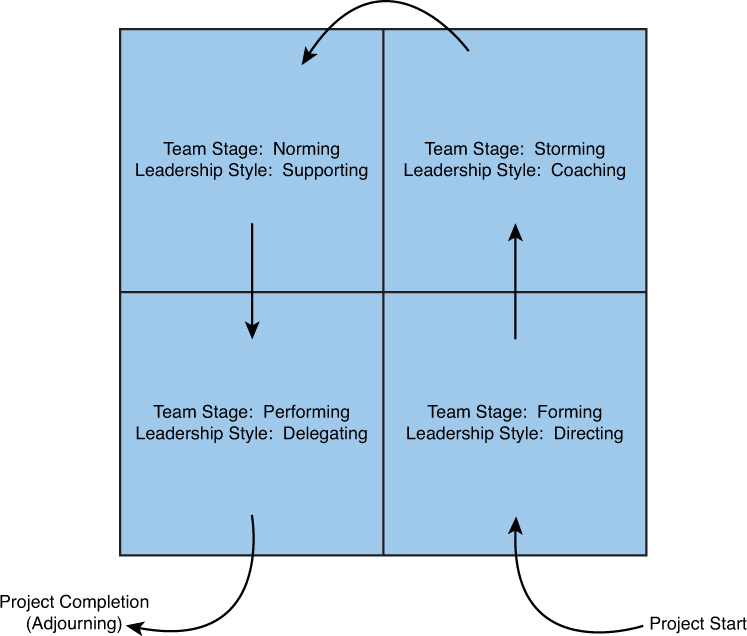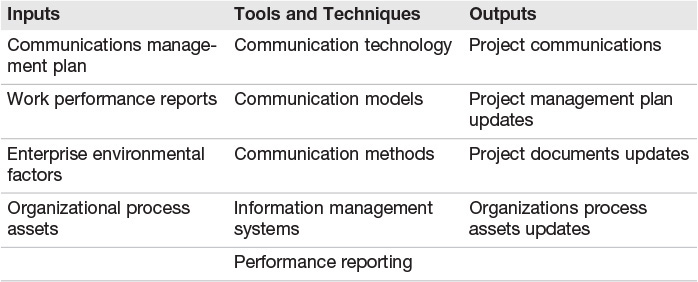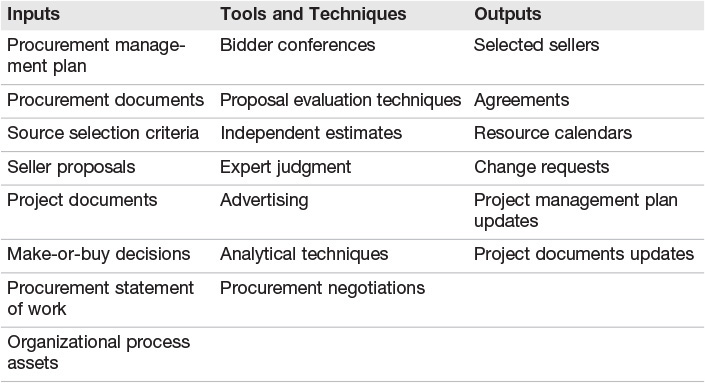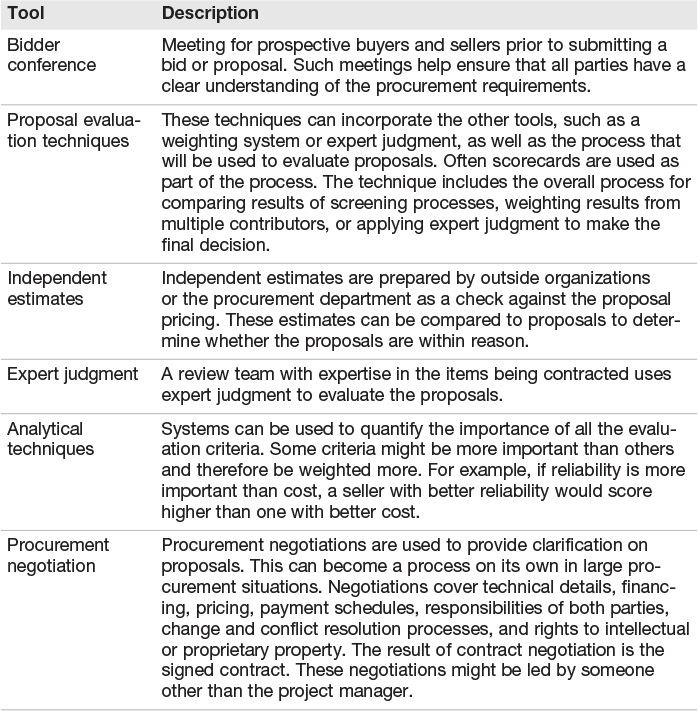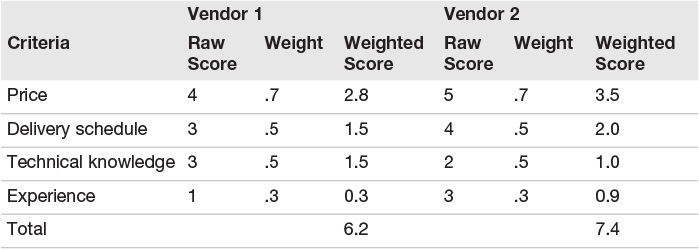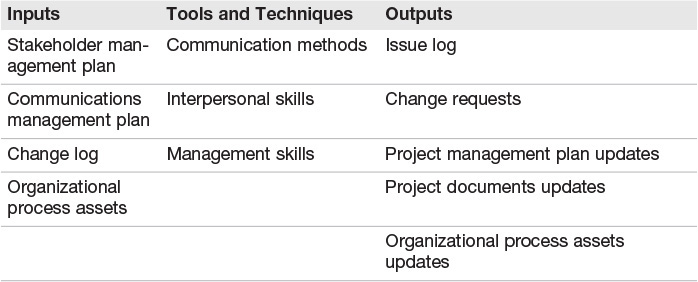Chapter 6. Understand Project Execution
This chapter covers the following PMP exam topics:
![]() Direct and Manage Project Work—4.3
Direct and Manage Project Work—4.3
![]() Perform Quality Assurance—8.2
Perform Quality Assurance—8.2
![]() Acquire Project Team—9.2
Acquire Project Team—9.2
![]() Develop Project Team—9.3
Develop Project Team—9.3
![]() Manage Project Team—9.4
Manage Project Team—9.4
![]() Manage Communications—10.2
Manage Communications—10.2
![]() Conduct Procurements—12.2
Conduct Procurements—12.2
![]() Manage Stakeholder Engagement—13.3
Manage Stakeholder Engagement—13.3
(For more information on the PMP exam topics, see “About the PMP Exam” in the Introduction.)
In the executing process group, the work of the project takes place. The activities of the executing process group overlap with the monitoring and controlling process group (as well as the other process groups, to some extent). The specific activities that PMI identifies as part of executing are
![]() Direct and manage project work
Direct and manage project work
![]() Perform quality assurance
Perform quality assurance
![]() Acquire the project team
Acquire the project team
![]() Develop the project team
Develop the project team
![]() Manage the project team
Manage the project team
![]() Manage communications
Manage communications
![]() Conduct procurements
Conduct procurements
![]() Manage stakeholder engagement
Manage stakeholder engagement
The executing progress group questions comprise 30% of the PMP exam. That’s the largest number of questions from any process group. PMI puts a lot of emphasis on this process group, so you should, too.
Integration Management
![]() Direct and Manage Project Work—4.3
Direct and Manage Project Work—4.3
PMI includes the direct and manage project work process within the project integration management knowledge area and defines the process as “executing the work defined in the project management plan to achieve the project’s objectives.” Table 6.1 shows the inputs, tools and techniques, and outputs for the direct and manage project work process.
The PMBOK includes a list of activities that are included in the direct and manage project work process. The purpose of these activities is to produce the deliverables that are defined within the project’s scope. The work also includes completed approved changes, corrective action, preventive action, and defect repair. Finally, work performance data is produced. This data is used to monitor and control activities against the project plan baseline.
One key output of this activity is the set of deliverables. They might be tangible deliverables such as a road or computer software or intangible deliverables such as training.
The project management information system (PMIS) includes the scheduling tools, tools for reporting, document repositories, and any other systems used in project execution. The PMIS also includes the techniques used for gathering, integrating, and disseminating process outputs. The PMIS can be either manual, automated, or a combination.
As a result of monitoring/controlling activities, additional work might be required in execution. For example, a quality control activity might indicate that a deliverable does not meet the quality standards, which would cause rework. A summary of the controlling activities, potential impacts, and resulting work is provided in Table 6.2.
Understand the difference between corrective action and preventive action. Preventive action is anything done to prevent or avoid a specific situation. Corrective action is “after the fact” activities that fix an issue after it has occurred.
ExamAlert
Ensure that you have a clear understanding of the activities and the interfaces that are part of the direct and manage project work process and the monitoring and controlling project work process.
Quality assurance is the process of auditing quality requirements and the results from quality control measurements that are used to ensure that the project employs all processes needed to meet requirements. It differs from quality control, which is monitoring specific project results to ensure they meet quality standards.
ExamAlert
Understand the difference between quality assurance and quality control.
Table 6.3 shows the inputs, tools and techniques, and outputs for the perform quality assurance process.
PMI stresses the importance of continuous improvement, which is an iterative process for improving quality. Continuous improvement is an ongoing cycle of process analysis that leads to process improvements, at which point further process analysis is undertaken. Process analysis is an in-depth look at what processes are being executed, how they are executed and by whom, and related processes.
Note
The benefits of continuous improvement include reduced waste and reduction in non–value-added processes, leading to increased efficiency and effectiveness.
Quality metrics and quality control measurements are important inputs to perform quality assurance. Quality control measurements are the results of quality control activities. Quality metrics are the attributes that should be measured during quality control and the defined variances that are allowed. Taken together, metrics and measurements show whether production is within allowable variances. It is important to understand that measurements without metrics have very little meaning. For example, a temperature measurement of 73 degrees Fahrenheit doesn’t mean anything by itself. However, if a specific metric states that the sample temperature must be between 65 and 71 degrees Fahrenheit, it is easy to determine that the measured temperature falls outside the valid range.
Note
The tools used in quality planning and quality control can also be used in quality assurance. Refer to Chapters 5, “Explore More Elements of Project Planning,” and 7, “Investigate Project Monitoring and Controlling,” for more details.
Along with the tools used in quality planning and quality control, two other tools in quality assurance are quality audits and process analysis. Quality audits are independent reviews to verify compliance with quality standards. For example, a review team looks at control charts to determine whether the processes were being controlled properly and whether proper actions were taken when processes fell outside control limits. Process analysis supports continuous improvement, as explained in the previous section.
Note
Root cause analysis is a technique to examine a problem, determine the underlying cause of the problem, and implement corrective action to prevent further occurrence.
The application of quality assurance might result in changes to the project, which take the form of change requests or recommended corrective action. Updates are made to the project management plan, other project documents, and organizational process assets.
![]() Develop Project Team—9.3
Develop Project Team—9.3
![]() Manage Project Team—9.4
Manage Project Team—9.4
The project cannot be completed without people. Using the procedures defined during planning, the project manager acquires the necessary resources. Note, however, that the project manager might not have direct control over what resources are assigned to the project. When the project manager has the ability to influence or direct staff assignments, the following should be considered:
![]() Availability—Does the person’s schedule allow him or her to support the project?
Availability—Does the person’s schedule allow him or her to support the project?
![]() Ability—Does the person have the proper skill set?
Ability—Does the person have the proper skill set?
![]() Experience—Will the project require an individual with significant experience?
Experience—Will the project require an individual with significant experience?
![]() Interest—Will the person want to work on the project, which is an important factor in motivation?
Interest—Will the person want to work on the project, which is an important factor in motivation?
![]() Cost—How much will the person cost? This can be in terms of hiring a contractor. If the resource is internal, other factors might be considered, including the effect on another project that the individual supports.
Cost—How much will the person cost? This can be in terms of hiring a contractor. If the resource is internal, other factors might be considered, including the effect on another project that the individual supports.
Table 6.4 shows the inputs, tools and techniques, and outputs for the acquire project team process.
A number of tools can be used in acquiring human resources; they are summarized in Table 6.5.
The use of virtual teams requires additional work during the communication planning process to ensure that all the communication needs of the virtual team are met.
ExamAlert
Know your tools and techniques! You need to know how to apply the concepts discussed here to answer exam questions about the project team.
Develop Project Team
Team development has two facets: increasing the competency of the team and improving interaction among team members. Although team development should occur throughout the project, it is especially important early in the project life cycle.
ExamAlert
Teamwork is a critical factor for project success, and developing effective project teams is one of the primary responsibilities of the project manager.
Table 6.6 shows the inputs, tools and techniques, and outputs for the develop project team process.
PMI lists a number of tools for team development, including general management skills, training, team-building activities, ground rules, colocation, recognition and rewards, and personnel assessment tools:
![]() Interpersonal skills—These skills, sometimes referred to as soft skills, include empathy, creativity, influence, and group facilitation skills.
Interpersonal skills—These skills, sometimes referred to as soft skills, include empathy, creativity, influence, and group facilitation skills.
![]() Training—Training is used to increase competency. It might be formal or informal and can include classroom training, computer-based training, and coaching/mentoring.
Training—Training is used to increase competency. It might be formal or informal and can include classroom training, computer-based training, and coaching/mentoring.
![]() Team-building activities—This is any activity used to improve team cohesiveness. Team building can encompass anything from a short activity at the beginning of a meeting to an offsite event. Even team participation in a project activity such as risk identification can serve to build team cohesiveness. Most teams progress through five stages of development:
Team-building activities—This is any activity used to improve team cohesiveness. Team building can encompass anything from a short activity at the beginning of a meeting to an offsite event. Even team participation in a project activity such as risk identification can serve to build team cohesiveness. Most teams progress through five stages of development:
![]() Forming—This is the phase in which the team meets and first learns about the project and their roles. Team members are still independent and not yet team oriented.
Forming—This is the phase in which the team meets and first learns about the project and their roles. Team members are still independent and not yet team oriented.
![]() Storming—The team begins to consider the project work and make decisions. Collaboration is important in this phase.
Storming—The team begins to consider the project work and make decisions. Collaboration is important in this phase.
![]() Norming—Team members begin to adjust to one another, work together more closely, and build trust.
Norming—Team members begin to adjust to one another, work together more closely, and build trust.
![]() Performing—The team is well formed and works together well.
Performing—The team is well formed and works together well.
![]() Adjourning—The team completes project work and migrates to post-project work.
Adjourning—The team completes project work and migrates to post-project work.
![]() Ground rules—These rules dictate the expected behavior of the team. Having the team develop ground rules can serve as a team-building activity.
Ground rules—These rules dictate the expected behavior of the team. Having the team develop ground rules can serve as a team-building activity.
![]() Colocation—This is the opposite of virtual teams. PMI uses the term war room to describe a room where the team activities take place. Critical projects might use colocation to improve communication among team members.
Colocation—This is the opposite of virtual teams. PMI uses the term war room to describe a room where the team activities take place. Critical projects might use colocation to improve communication among team members.
![]() Recognition and rewards—These are used to motivate the team and reinforce positive behavior. The approach should be developed during planning and take into account the culture of team members, the type of behavior to be rewarded, and the budget.
Recognition and rewards—These are used to motivate the team and reinforce positive behavior. The approach should be developed during planning and take into account the culture of team members, the type of behavior to be rewarded, and the budget.
![]() Personnel assessment tools—Tools that provide insight into potential team members’ strengths and weaknesses help the project manager acquire the right resources for the project. These tools can include surveys to determine attitude, assessments for aptitude or performance, interviews, and focus groups. The use of these tools can foster more confidence among team members and increase overall team commitment.
Personnel assessment tools—Tools that provide insight into potential team members’ strengths and weaknesses help the project manager acquire the right resources for the project. These tools can include surveys to determine attitude, assessments for aptitude or performance, interviews, and focus groups. The use of these tools can foster more confidence among team members and increase overall team commitment.
Power is an important concept in the team environment. Although the project manager is in charge, he or she might not have legitimate power over all team members. Other team members must also defer to someone with power to accomplish their tasks. A summary of the types of power is in Table 6.7.
Note
Referent power is important for project managers. Often their authority does not equal their responsibilities on the project. This is especially true in a matrix environment, where project managers don’t have direct authority over team members. A project manager should be able to integrate and apply specific types of power as situations demand.
Manage Project Team
Once the project team members have been assembled and developed, they are ready for action. As the team begins the actual work of the project, the focus shifts to the day-to-day management of the team. PMI addresses the task of managing the project team in the manage project team process. Table 6.8 shows the inputs, tools and techniques, and outputs for the manage project team process.
As mentioned previously, recognition and rewards are used to motivate the team. Motivation also occurs in managing the project team in the areas of interpersonal skills and conflict management. Knowledge of motivation theories is often tested in the PMP exam. A summary of the leading theories is presented in Table 6.9.
Understand how a project manager uses the theories of motivation to influence team members.
Note
Expectancy theory says that motivation is a factor of valence (the value of the reward), expectancy (belief in the ability to complete a task), and instrumentality (belief that you will receive the reward if you complete the task).
Team Formation
The theories presented in Table 6.9 focus primarily on development of individuals. PMI also discusses how the team forms as a cohesive unit. A leading theory in team development was developed by Bruce Tuckman. His theory states that teams go through stages: forming, storming, norming, and performing. He later added a fifth stage, adjourning. His model is summarized in Table 6.10.
Blanchard’s situational leadership model, briefly described in Table 6.9, can also apply to teams. The four leadership styles can be used in Tuckman’s five stages of team development. Figure 6.1 compares these two theories.
Communicating with the project team, and with any other stakeholders, is one of the project manager’s most important tasks. In fact, a project manager spends the majority of his time communicating. Some say as much as 90% of a project manager’s time is spent communicating. Exchanging information is the only way a project manager can know how a project is progressing. The manage communications process keeps stakeholders informed. This includes communication outlined in the communications management plan as well as responses to ad hoc requests. Communication must be both timely and accurate. Table 6.11 shows the inputs, tools and techniques, and outputs for the manage communications process.
Communication management is an elemental topic due to both its importance to the smooth operation of the project team and its complexity.
Tools and Techniques for Managing Communications
Notice that in Table 6.11 the tools and techniques for the manage communications process include communication technology, communication models, communication methods, information management systems, and performance reporting. Each of these tools and techniques helps project teams communicate effectively and without wasted or missed messages.
Communication Technology
Communication technology refers to the mechanisms used to provide information and receive feedback among team members. The specific type of technology selected for any particular message depends on the urgency of the message, the availability of the desired transmission mechanism, the ability for the sender and receiver to access the technology, and the sensitivity of the message. Technology mechanisms can range from impromptu meetings, to email, to written memos. Each team member should consider technology needs and applicability when communicating with other team members.
Communication Models
Communication models consist of different ways to communicate with different parties. The components of various models include encoding, transmitting, and decoding the message, as well as any acknowledgement and potential feedback. Different models serve different purposes. For instance, a project manager would likely use a broadcast model (one sender sending to many recipients) for general, non-sensitive communication. On the other hand, a project manager would use a more direct model with requested receipt acknowledgement when sending legal agreements to a specific party. The chosen model should support the purpose and sensitivity requirements of each communication session.
Communication Methods
Communication methods are a part of general management skills. Communication comprises a sender, a receiver, and the communication channel. The sender is responsible for making the message clear and accurate. The receiver is responsible for understanding the message. Communication can include the following:
![]() Written and oral
Written and oral
![]() Listening and speaking
Listening and speaking
![]() Internal and external
Internal and external
![]() Formal and informal
Formal and informal
![]() Vertical and horizontal
Vertical and horizontal
Issues can result if communications are not managed effectively on a project. For example, because email cannot easily convey emotions, an email could be sent with a comment meant to be sarcastic, but the receiver doesn’t understand that and is upset based on the text of the email. The project manager should plan communications to avoid these types of issues, including the best method for delivering messages based on the audience and content.
If there are unique needs for information gathering and retrieval systems, they should be identified during planning. For example, a project that involves subcontractors might need a document repository that exists outside the company’s computer network. This would allow anyone with permission to access documents through a common web browser, even from remote locations.
Information Management Systems and Performance Reporting
Today’s project managers rely on electronic communication more than ever before. Whereas project managers from several decades ago relied on hard-copy communication, today email, instant messaging, document collaboration, and social media are more common choices to communicate with team members working on projects. Regardless of the medium chosen, it is more and more likely that an information management system be a part of project communication. Information management systems empower team members to use electronic means to share content and exchange messages. They also ease the burden of any team member to find pertinent content and search historical information.
As a project moves toward its goals, the only way a project manager can assess the project’s progress is by measuring team members’ performance. The process of collecting and distributing information that describes the performance of a project is called performance reporting. Performance reporting isn’t just reports to the project manager. It also includes the distribution of performance information to the project team and stakeholders. There are several different types of performance reports, including
![]() Status reports
Status reports
![]() Progress measurements
Progress measurements
![]() Forecasts
Forecasts
These reports, along with other project information, can be distributed several ways. Common distribution methods include
![]() Hard-copy documents
Hard-copy documents
![]() Electronic communication, including email, telephone, and videoconferencing
Electronic communication, including email, telephone, and videoconferencing
![]() Project management/document management software, including online collaboration tools
Project management/document management software, including online collaboration tools
Performance report formats and content vary depending on the target audience. Performance reports intended for upper-level management will contain summary information. Reports intended for other team members will likely contain more detailed information. Regardless of the audience, the purpose of performance reports is to convey the progress a project team has made toward the project goals.
Procurement
During planning, the procurement approach is mapped out. PMI has consolidated several steps from older PMBOK editions into a single, unified process to address procurement execution issues: the conduct procurements process.
Conduct Procurements
Using the procurement management plan and other procurement documents, such as the invitation for bid, statement of work, or request for quotation, developed during planning, the project team seeks out potential sellers for the items being procured. The request might be made via a bidder conference, advertising, or through the use of a qualified seller list. The most important outputs from this process are the selected sellers list, agreements, and resource calendars. Table 6.12 shows the inputs, tools and techniques, and outputs for the conduct procurements process.
ExamAlert
The bidder conference is also known as the contractor conference, vendor conference, or pre-bid conference. Understand that these terms are interchangeable.
With proposals in hand, the project team must select the seller or sellers that are best able to deliver the product or service. In addition to the proposals, evaluation criteria were identified during planning that are used to evaluate the proposals.
PMI lists other inputs with which you should be familiar, including the procurement management plan, procurement policies, the procurement document package, proposals, the qualified seller list, and the project management plan.
Conduct Procurements Tools
A number of tools are used during seller selection, as summarized in Table 6.13.
The proposal evaluation technique should be able to take into account both objective and subjective criteria. The technique incorporates the weighting system for the evaluation criteria. The proposal evaluation is conducted by multiple reviewers. An example of a proposal evaluation scorecard is shown in Table 6.14. In this example, Vendor 2 had the higher score and would be selected as the seller.
The weighting system is developed based on the criteria that the organization has determined is important for the project. In Table 6.15, price received the highest weight, while experience received the lowest weight. Using that scorecard, a vendor with a lower price receives a higher weighted score than a vendor with significant experience. The raw scores are determined by the individuals or team reviewing the proposals.
The weighting system can be used to either select a final seller or to prioritize the list of sellers for contract negotiations. If a satisfactory contract cannot be arranged with the seller receiving the top score, contract negotiations could begin with the next seller.
Stakeholders
A good project manager must do more than just send out timely status updates. In addition to keeping the team informed and ensuring that all stakeholders have the necessary information, the project manager must also manage the impact of the disseminated information on project stakeholders. It is important that the stakeholders remain committed to the project. One of the project manager’s jobs is to recognize any shift in stakeholder commitment and react in an effective manner. The manage stakeholder expectations process addresses this concern. Table 6.15 shows the inputs, tools and techniques, and outputs for the manage stakeholder engagement process.
Notice that the tools and techniques exclusively address the issues of interacting with other people. That’s what managing stakeholders is all about. It is the job of the project manager to ensure that all the stakeholders continue to contribute in a material manner to the success of the project.
What Next?
If you want more practice on this chapter’s exam topics before you move on, remember that you can access all of the Cram Quiz questions on the CD. You can also create a custom exam by topic with the practice exam software. Note any topic you struggle with and go to that topic’s material in this chapter.