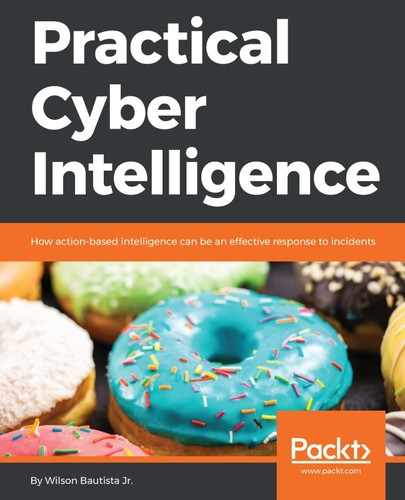Social media is a powerful communications tool and Twitter is an example of how information can quickly be spread with less than 140 characters. We can follow information security researchers, companies, keywords, and so on to get the latest tweets on what is going on in the world. Be forewarned that there is a lot of noise to filter through because anyone can hashtag a keyword in their tweets.
However, every once in a while, you can get some good information to take action on. Here are some examples of things that you can search:
- #0day
- #zeroday
- #exploit
- #vulnerability
- #threatintel
- #infosec
@CyberSquirrel1
#Cyberwar4ever
TweetDeck
I like using TweetDeck (https://tweetdeck.twitter.com/) for OSINT because it is free and it takes the hassle out of going through my entire Twitter feed and searching each hashtag. TweetDeck allows us to add columns on the items that we want to search.
Here are columns that I've created for the following hashtags:
- #0day
- #zeroday
- #ThreatIntel

If we want to dig deeper into the Twitter-verse, we can filter tweets based on specific attributes:
- Location: Specify if a specific threat is coming from a certain area:

- User: Using the handles of groups or users that you are interested in:

- Engagement: Using the number of times a tweet is retweeted as a metric to filter out more tweets: