Capacity Planning
Many people think that capacity planning is performing up-front sizing for the farm during farm planning and rollout. While this is true, it is also equally important to continually monitor the farm and its use to extend the farm as needed to meet the demands of the business. Regardless of what point you are at in the SharePoint lifecycle, it is important to continually perform capacity planning. Capacity planning can be broken down into five subareas as shown in Figure 8-8: analysis, design, test/optimize, deploy, and monitor.
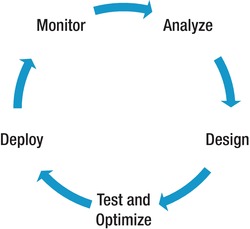
Figure 8-8. Capacity planning phases
Analysis
Understanding how the farm is going to be used, by how many users, and which services will be most utilized will help you better understand your capacity needs. To better understand the demand that the system will need to sustain, user base and usage characteristics will need to be determined. If you already have a SharePoint environment that you are looking to expand, or if you are looking to upgrade to a newer version, there are many tools available that will aid in this process. It's important to understand the current limitations of the hardware in the farm.
By understanding the current limitations, it will be easier to expand the farm in the correct manner. It's equally important to understand the workload of the current system. This will also help you determine whether the farm needs to be expanded. It's best to check with your organization to see if a tool has already been purchased to fulfill such a need. If you aren't set on a particular tool yet, following are a couple of free tools that provide get analysis at a great price.
Performance Analysis of Logs (PAL) Tool: Used throughout the IT industry to perform analysis on most of the major Microsoft products, such as SharePoint, SQL, BizTalk, IIS, etc. The PAL tool contains a threshold file that is specific to SharePoint that is used to evaluate the current farm based on best practices thresholds. The PAL provides a detailed report with an HTML-based graphical report. This tool is best used when focusing on the hardware of each server in the farm. The image in Figure 8-9 shows a graph of the memory available over a given time frame with an indication of what is considered a warning vs. a critical status. This tool can be found on CodePlex, at
http://pal.codeplex.com/.
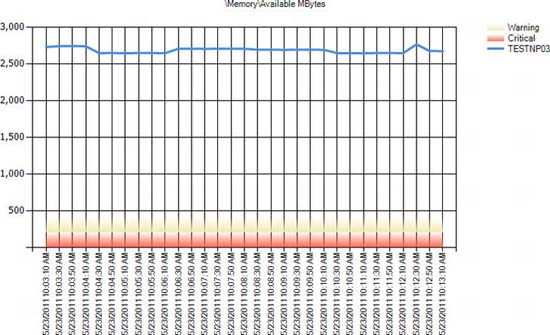
Figure 8-9. Available memory
Log Parser: The Log Parser is a tool provided by Microsoft that extracts data from the ULS and IIS logs. Some of the analysis it provides includes the following:
- Counting logged-in users
- User type distribution
- Request (RPS) distribution over time
- Distinct users over time
- Browser usage
- Slow pages
Utilizing both these tools (and perhaps others) to perform an in-depth analysis of your environment will provide a strong base as you start to design the farm architecture. Log Parser can be found at http://www.microsoft.com/download/en/details.aspx?displaylang=en&id=24659.
Design
Now that all the analysis has been performed, it's time to take that information and start designing a proposed architecture that will be able to sustain the expected demand. For a SharePoint farm that is actively utilized, this would mean reevaluating your current hardware or farm configuration based on the analysis performed. A common approach is to have either a small set of strong machines (scale up) or a larger set of smaller machines (scale out). Determining which approach works best for your environment may depend on many factors, such as capacity, redundancy, and cost, among others. The hardware of each server should be determined by what the role of that server is in the farm. An application server will contain more RAM than a web server, but could contain a larger data drive to compensate for the search query. Microsoft provides guidance on the minimum hardware and software requirements to run SharePoint 2010 based on farm topology. That guidance can be found at the following links:
- SharePoint Foundation 2010:
http://technet.microsoft.com/en-us/library/cc288751.aspx - SharePoint Server 2010:
http://technet.microsoft.com/en-us/library/cc262485.aspx
While these articles provide a great baseline, keep in mind that these are the minimum requirements and that you need to utilize the information gathered during the analysis phase to build out and configure a farm to meet your specific needs. The design phase also should include the determination to use physical or virtual machines. While determining that approach is outside the scope of this book, it's important to understand the pros and cons of each approach, and to make sure that approach fits into the SLAs defined for the environment.
Designing a test environment should also be performed during this phase. This environment should mimic the production environment as closely as possible. While this approach may not always be possible, it's important to at least have the same server roles defined in the test environment that will be available in production. To reduce cost for this type of environment, redundancy can be removed because high availability is not often needed. In a test environment, you may be able to “virtualize” the physical servers in your production environment. However, keep in mind that deltas between the production architecture and the test architecture can prevent obtaining a 100 percent–accurate assessment.
Test and Optimize
A critical phase of capacity planning is testing the design that was laid out in the previous phase. It is in this phase that having a test environment that mimics production really pays off. Having the ability to perform load and acceptance testing in such an environment will provide greater confidence and proof that the design will meet the performance and capacity targets. Stress the system with a test load that represents the workload that was identified in the analysis phase. The tools identified in the analysis phase can be utilized again in this phase to determine if the hardware and configuration are meeting the demand.
A formal test plan and testing tools should be used to properly assess whether farm and configuration are going to meet performance targets. One or more testing tools should be identified and used during this phase. Two recommended testing tools are described here:
- Visual Studio Team System: A Microsoft product used by application development teams for software development. This tool contains a Team Test Load Agent, which has the capability to simulate a realistic workload.
- Load Test Kit: This tool is available as part of the Microsoft SharePoint 2010 Administration Toolkit v2.0. Generates a Visual Studio Team System 2008 load test based on SharePoint logs. More information on the product can be found here at
http://www.microsoft.com/download/en/details.aspx?id=20022.
If you find during your testing that the environment does not meet the performance and capacity targets, you will need to scale out your farm further or consider revising the overall solution. For larger environments, this may constitute having dedicated farms based on roles, such as search or team collaboration.
Deploy
Once all the testing has been performed and the farm architecture has been proven to meet the performance and capacity requirements defined in the first phase, it's time to deploy the production environment. The deployment phase will differ greatly depending on the environment and situation. Capacity planning is normally performed for one of three reasons:
- Deploying a new SharePoint server farm
- Upgrading from a previous version of SharePoint to SharePoint 2010
- Improving performance capacity of current farm to meet demand
Regardless of the reason, it's important to perform each phase to ensure a successful deployment of the findings from the capacity planning exercise. This process is discussed further in Chapter 14.
Monitor
Even if the first four phases went well and a solid farm architecture was deployed and is meeting the performance and capacity requirements, that doesn't mean the farm doesn't need to be continually monitored. Monitoring the farm should occur daily, utilizing the information presented earlier in this chapter. As you monitor the farm and find the need to upgrade to again meet capacity and performance needs, these five phases should be revisited.
