Another way to make a circle is to use the create_arc() method. This method may appear to be a more natural way to make circles but it does not allow you to quite complete the circle. If you do try to the circle disappears.
The instructions used in the first example should be used.
Just use the name arc_circle.py when you write, save and execute this program.
# arc_circle.py
#>>>>>>>>>>>>>>>>>>>>>>>>>>>>>>>>>>>>>
from Tkinter import *
root = Tk()
root.title('Should be a circle')
cw = 210 # canvas width
ch = 130 # canvas height
canvas_1 = Canvas(root, width=cw, height=ch, background="white")
canvas_1.grid(row=0, column=1)
xy = 20, 20, 320, 320 # bounding box from x0,y0 to x1, y1
# The Arc is drawn from start_angle, in degrees to finish_angle.
# but if you try to complete the circle at 360 degrees it evaporates.
canvas_1.create_arc(xy, start=0, extent=359.999999999, fill="cyan")
root.mainloop()
#>>>>>>>>>>>>>>>>>>>>>>>>>>>>>>>>>>>>>>
The results are given in the next screenshot, showing a failed circle resulting from create_arc().
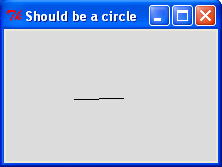
Generally the create_arc() method is not the best method of making complete circles because an attempt to go from 0 to 360 degrees results in the disappearance of the circle from view. Rather use the create_oval() method. However, there are occasions when you need the properties of the create_arc() method to be able to create a particular distribution of color. See the color wheel in the later chapters for a good example of this.
