Here the simulation flaws caused by the coarseness of integer arithmetic are eliminated by using floating point numbers for all ball position calculations.
All position, velocity, and gravity variables are made floating point by writing them with explicit decimal points. The result is shown in the following screenshot, showing the bouncing balls with trajectory tracing.
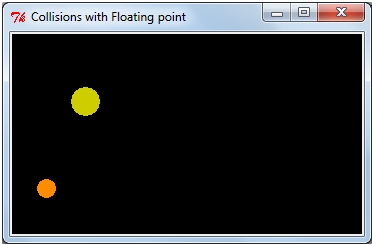
from Tkinter import *
root = Tk()
root.title("Collisions with Floating point")
cw = 350 # canvas width
ch = 200 # canvas height
GRAVITY = 1.5
chart_1 = Canvas(root, width=cw, height=ch, background="black")
chart_1.grid(row=0, column=0)
cycle_period = 80 # Time between new positions of the ball # (milliseconds).
simulation flawseliminatingtime_scaling = 0.2 # This governs the size of the differential steps
# when calculating changes in position.
# The parameters determining the dimensions of the ball and it's # position.
ball_1 = {'posn_x':25.0, # x position of box containing the # ball (bottom).
'posn_y':180.0, # x position of box containing the # ball (left edge).
'velocity_x':30.0, # amount of x-movement each cycle of # the 'for' loop.
'velocity_y':100.0, # amount of y-movement each cycle of # the 'for' loop.
'ball_width':20.0, # size of ball - width (x-dimension).
'ball_height':20.0, # size of ball - height (y-dimension).
'color':"dark orange", # color of the ball
'coef_restitution':0.90} # proportion of elastic energy # recovered each bounce
ball_2 = {'posn_x':cw - 25.0,
'posn_y':300.0,
'velocity_x':-50.0,
'velocity_y':150.0,
'ball_width':30.0,
simulation flawseliminating'ball_height':30.0,
'color':"yellow3",
'coef_restitution':0.90}
def detectWallCollision(ball):
# Collision detection with the walls of the container
if ball['posn_x'] > cw - ball['ball_width']: # Collision # with right-hand wall.
ball['velocity_x'] = -ball['velocity_x'] * ball['coef_ restitution'] # reverse direction.
ball['posn_x'] = cw - ball['ball_width']
if ball['posn_x'] < 1: # Collision with left-hand wall.
ball['velocity_x'] = -ball['velocity_x'] * ball['coef_
estitution']
ball['posn_x'] = 2 # anti-stick to the wall
if ball['posn_y'] < ball['ball_height'] : # Collision # with ceiling.
ball['velocity_y'] = -ball['velocity_y'] * ball['coef_ restitution']
ball['posn_y'] = ball['ball_height']
if ball['posn_y'] > ch - ball['ball_height']: # Floor # collision.
ball['velocity_y'] = - ball['velocity_y'] * ball['coef_
estitution']
ball['posn_y'] = ch - ball['ball_height']
def diffEquation(ball):
# An approximate set of differential equations of motion # for the balls
ball['posn_x'] += ball['velocity_x'] * time_scaling
ball['velocity_y'] = ball['velocity_y'] + GRAVITY # a crude # equation incorporating gravity.
ball['posn_y'] += ball['velocity_y'] * time_scaling
chart_1.create_oval( ball['posn_x'], ball['posn_y'], ball['posn_x'] + ball['ball_width'],
ball ['posn_y'] + ball['ball_height'], fill= ball['color'])
detectWallCollision(ball) # Has the ball collided with # any container wall?
for i in range(1,2000): # end the program after 1000 position shifts.
diffEquation(ball_1)
diffEquation(ball_2)
chart_1.update() # This refreshes the drawing on the canvas.
chart_1.after(cycle_period) # This makes execution pause for 200 # milliseconds.
chart_1.delete(ALL) # This erases everything on the
root.mainloop()
Use of precision arithmetic has allowed us to notice simulation behavior that was previously hidden by the sins of integer-only calculations. This is the UNIQUE VALUE OF GRAPHIC SIMULATION AS A DEBUGGING TOOL. If you can represent your ideas in a visual way rather than as lists of numbers you will easily pick up subtle quirks in your code. The human brain is designed to function best in graphical images. It is a direct consequence of being a hunter.
