You would like to give your web server users better performance in downloading web pages. By compressing HTTP data, you can speed up the serving of web contents.
Let us create a web server that serves contents after compressing it to the gzip format.
Listing 4.8 explains the HTTP compression as follows:
#!/usr/bin/env python
# Python Network Programming Cookbook -- Chapter - 4
# This program is optimized for Python 2.7.
# It may run on any other version with/without modifications.
import argparse
import string
import os
import sys
import gzip
import cStringIO
from BaseHTTPServer import BaseHTTPRequestHandler, HTTPServer
DEFAULT_HOST = '127.0.0.1'
DEFAULT_PORT = 8800
HTML_CONTENT = """<html><body><h1>Compressed Hello World!</h1></body></html>"""
class RequestHandler(BaseHTTPRequestHandler):
""" Custom request handler"""
def do_GET(self):
""" Handler for the GET requests """
self.send_response(200)
self.send_header('Content-type','text/html')
self.send_header('Content-Encoding','gzip')
zbuf = self.compress_buffer(HTML_CONTENT)
sys.stdout.write("Content-Encoding: gzip
")
self.send_header('Content-Length',len(zbuf))
self.end_headers()
# Send the message to browser
zbuf = self.compress_buffer(HTML_CONTENT)
sys.stdout.write("Content-Encoding: gzip
")
sys.stdout.write("Content-Length: %d
" % (len(zbuf)))
sys.stdout.write("
")
self.wfile.write(zbuf)
return
def compress_buffer(self, buf):
zbuf = cStringIO.StringIO()
zfile = gzip.GzipFile(mode = 'wb', fileobj = zbuf,
compresslevel = 6)
zfile.write(buf)
zfile.close()
return zbuf.getvalue()
if __name__ == '__main__':
parser = argparse.ArgumentParser(description='Simple HTTP Server
Example')
parser.add_argument('--port', action="store", dest="port",
type=int, default=DEFAULT_PORT)
given_args = parser.parse_args()
port = given_args.port
server_address = (DEFAULT_HOST, port)
server = HTTPServer(server_address, RequestHandler)
server.serve_forever()You can run this script and see the Compressed Hello World! text (as a result of the HTTP compression) on your browser screen when accessing http://localhost:8800 as follows:
$ python 4_8_http_compression.py localhost - - [22/Feb/2014 12:01:26] "GET / HTTP/1.1" 200 - Content-Encoding: gzip Content-Encoding: gzip Content-Length: 71 localhost - - [22/Feb/2014 12:01:26] "GET /favicon.ico HTTP/1.1" 200 - Content-Encoding: gzip Content-Encoding: gzip Content-Length: 71
The following screenshot illustrates serving compressed content by a web server:
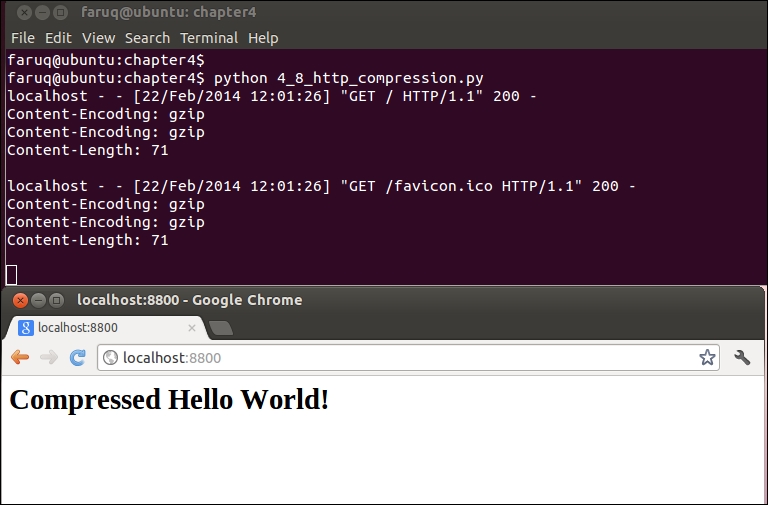
..................Content has been hidden....................
You can't read the all page of ebook, please click here login for view all page.
