Another way to have a high-level clear view of the project and the elements that compose it is to use the Object Browser tool. This tool gives you a more hierarchal view of the entire project. There are two different ways to access the view; let's take a look at both of them.
The first way is to open the full version of the Object Browser tool, which is accessible from the VIEW menu through the main toolbar, or by using the Alt + Ctrl + J shortcut.
Using the shortcut will open a new tab in the code editor window, which will present us with the following view:
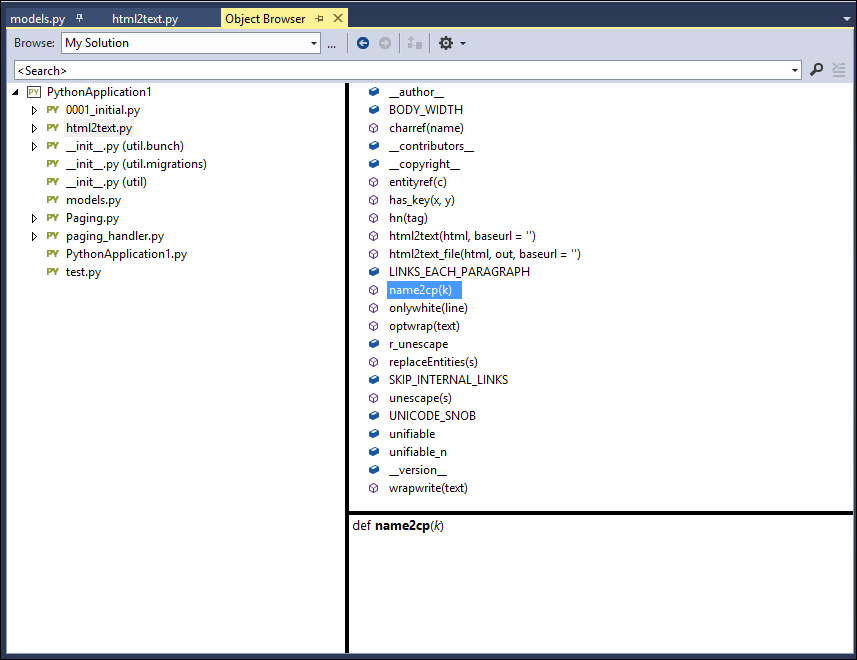
The Object Browser tool is a three-pane window. The top-left pane shows a list of all the Python files that compose the project. The top-right pane shows a list of elements that compose the selected file (methods, fields, and so on). The bottom pane shows the element footprint and related documentation (if available) of the selected element.
Any of the elements in the Object Browser tool are clickable. A double-click will open the code file and jump to the code that implements the clicked element.
It is also possible to filter the kind of elements to be shown using the Object Browser settings icon in the toolbar at the top of the window. It is also possible to perform an actual search using the top search bar, which will show all the references of the searched text in the underlying panels:
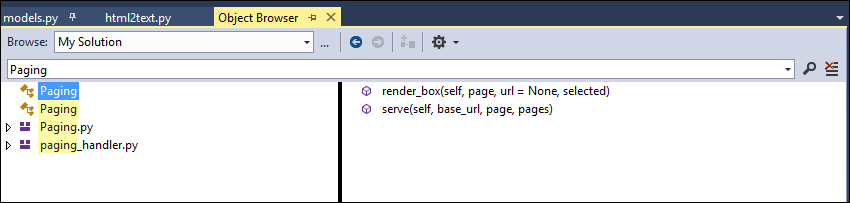
Besides using the full Object Browser tool, we can traverse the project hierarchy through the Class View window, which is normally located in the same window as that of Solution Explorer. Switching to the Class View tab shows the reduced Object Browser tool, which is practically the same but without the documentation panel. The Class View tab is shown as follows:
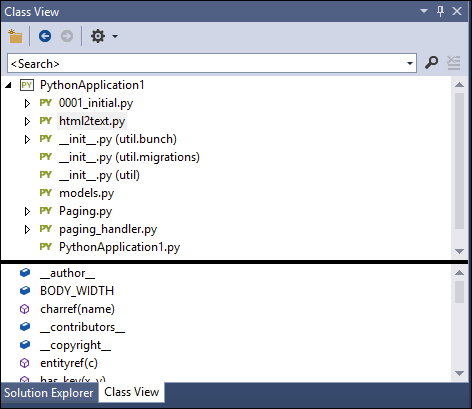
This tool gives the exact same functionalities as the full-fledged Object Browser tool, including the search and filter capabilities. Double-clicking on the element will jump to the code at the exact point of the implementation as well.
