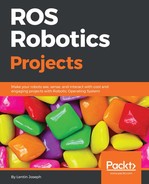Here is the link to download a trial or purchase the Robotics Toolbox in MATLAB (https://in.mathworks.com/products/robotics.html). This toolbox is compatible with MATLAB version 2013 onward. If you don't have MATLAB, you can test the chapter's code using a trial version; if you have it, buy or download a trial version of Robotic Toolbox.
After setting up Robotics Toolbox in MATLAB, we can start working on the important functions of MATLAB that are used to interact with a ROS network. Let's look at them with examples.
Before running a ROS node, we have to run the roscore command, right? The roscore command will start a ROS master, and other ROS nodes can find each other through it. In MATLAB, instead of the roscore command, we can use the rosinit function to start a ROS master.
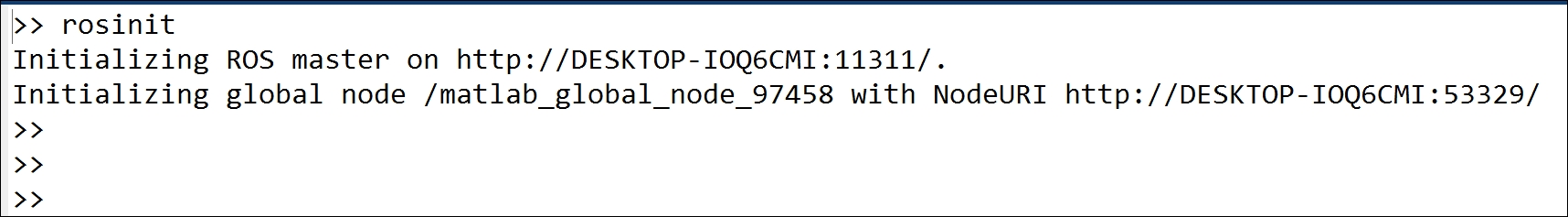
Figure 2 : The rosinit function in MATLAB
The rosinit function can start a ROS master and a global node that is connected to the master. Here, we can see that MATLAB itself can act as a ROS master and other nodes can connect to it. We can also connect to a ROS network from MATLAB. We'll cover that in the next section. In such a setup, the ROS master is running on a different system, either on a ROS robot or ROS PC. Let's try some of the ROS commands in MATLAB to list ROS nodes, topics, and all that. The good thing about the MATLAB – ROS interface is that the commands of Robotics Toolbox are similar to the actual ROS bash commands. Let's go through a few commands to list out ROS parameters.
The commands to inspect nodes, topics, and messages are similar to ROS bash commands. MATLAB provides a command to start sample ROS nodes that can publish topics. You can just call exampleHelperROSCreateSampleNetwork to start these nodes.
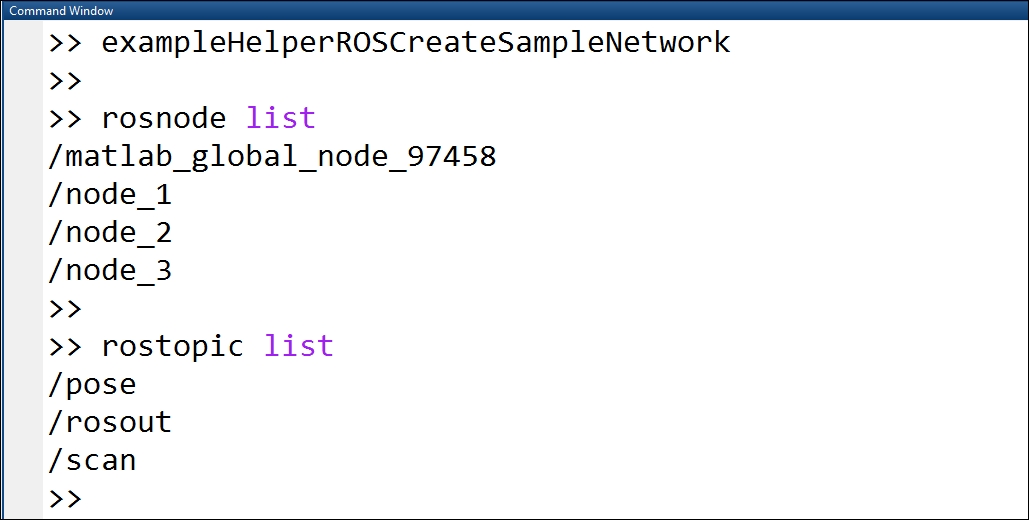
Figure 3: ROS-MATLAB commands
You can see that the usage of rosnode and rostopic is the same as with real ROS commands. You can even echo the rostopic using rostopic echo /topic_name. Here is one example, in which we are echoing a topic called /pose:
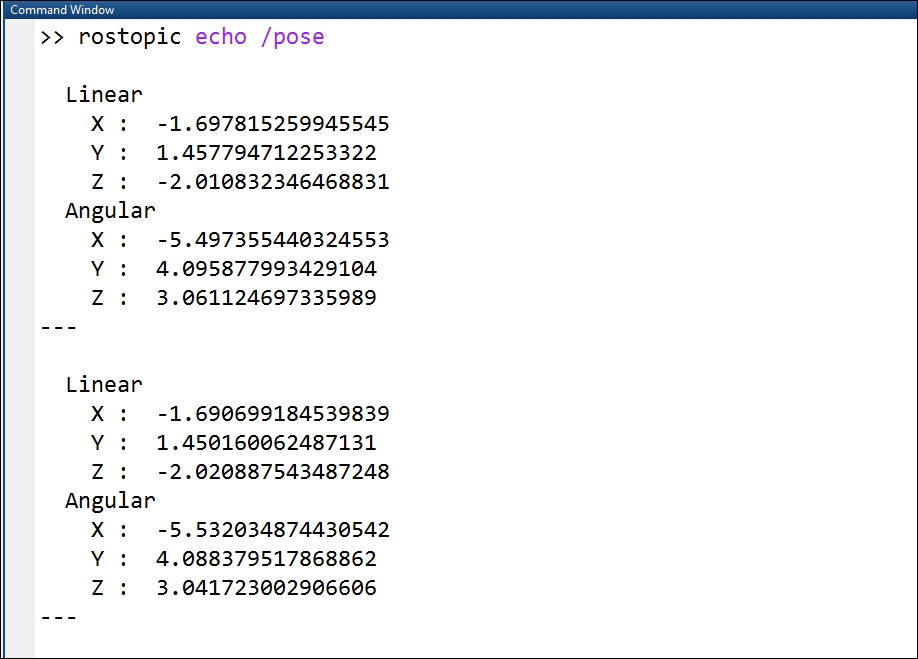
Figure 4: ROS topic echo output
You can get the complete list of ROS commands in MATLAB using the help command.
Here is the syntax for doing so:
>> help robotics.ros
This is the screenshot of the list of commands with MATLAB for ROS:

Figure 5: List of ROS-MATLAB commands