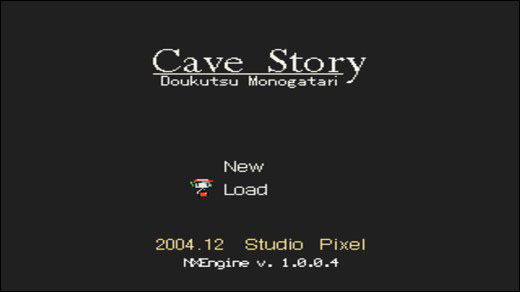Now that we have played some games via an emulator, we are ready to play some games that were ported to work on the Raspberry Pi. A port is a piece of software that is coded and developed for a specific environment but has been transported and rebuilt for a different one. This commonly occurs with console games. A game will be written for a Microsoft console, and then ported over to Sony's or Nintendo's console. It also happens when a console game is ported over to the PC.
This chapter will focus on those games that have been released for other platforms, and then ported over to the Raspberry Pi.
You will learn how to:
- Install and play Cave Story
- Install and play Doom
- Install and play Open Arena, and create a multiplayer server for it
- Install, create your own world, and program scripts for Minecraft
Cave Story is a freeware Metroid/Castlevania style platformer. It is a massive platform adventure along the lines of Metroid, Castlevania, and Terraria. With a long engrossing storyline, a hard but not frustrating difficulty level, and a beautiful setting, the game is perfect to sit back and lose a few hours with. It was originally released on the PC for Microsoft Windows in 2004. Over the years, it has been ported to the Nintendo Wii, DSi, 3DS, Mac OS X, and Linux.
The Raspberry Pi port is possible because the original Cave Story engine was reverse engineered and a new open source engine called NXEngine was created.
Installing Cave Story is very simple. It can be done by performing the following steps:
- First, we need to download Cave Story. At the command line, type
wget http://raspberrypigaming.com/files/cavestory.zip. You can also find the source code at http://nxengine.sourceforge.net/ and https://github.com/ssilverm/cavestory_rpi. - Next, run
unzip cavestory.zip. The files will be extracted to a folder calledcavestory_rpi-master. - Enter the directory by typing
cd cavestory_rpi-master. - Now, let's run Cave Story by typing
./nx.