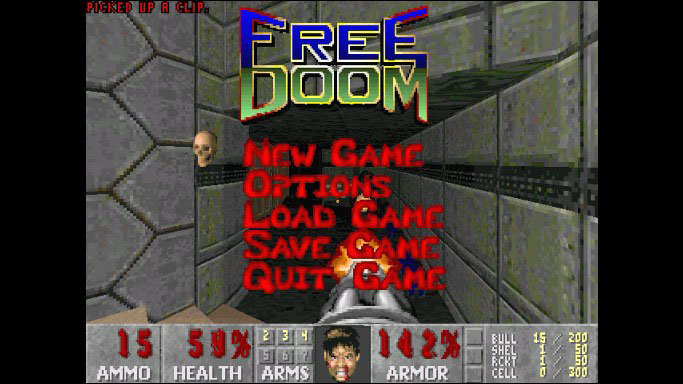When you think of a first-person shooter (FPS), modern games like Call of Duty or Halo might come to mind, but before these was Doom. The great grandfather of the modern FPS, Doom, created by id Software, took the PC gaming world by storm. For its time, Doom had amazing graphics, multiplayer capabilities, user-created levels, and introduced the concept of shareware. It included the first chapter of the game for free, but if you wanted to finish the story and beat the game, you were asked to purchase the game. Doom made history. When id Software open sourced the Doom engine, players and developers quickly scoured the code. They made updates, patched bugs, added new features, and most importantly, ported the game to multiple systems.
Doom is still being developed today. If we take advantage of modern capabilities and modern 3D graphics cards, the original game can be made to look better. For Raspberry Pi, we will go for the classic style.
PrBoom is a Linux port of the Doom engine that includes the Freedoom campaign. Freedoom is a totally new set of levels to play in the Doom universe.