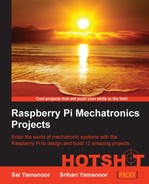In this task, we will discuss the general mechanism of the game. We will discuss the function calls used, game flow, and a general idea of the game mechanism. It would be a good idea to follow this code review along with the game code available in this project.
We are building this arcade game based on the code from Making Games with Python & Pygame by Al Sweigart (http://inventwithpython.com/makinggames.pdf). This book is an interesting read and it should enable us to build our own arcade game (not necessarily the Connect Four game).
- Let's get started with reviewing the general structure of the game using the flowchart shown in the following diagram:

- The first step is to import the modules required to launch and play the game. This includes the
pygame,pygame.mixer,piface, andserialmodules. - After importing the requisite modules, game parameters such as game difficulty, board size in terms of width and height, background color, window size, colors of the computer, and player coins are initialized.
- The game menu is initialized and rendered on the game screen to await a button press by the player.
- When the start button is pressed, the
runGamefunction is called to start the game. If the game is being launched for the first time, theisFirstGamevariable is set totrue. The computer always plays first for the very first time after the game is launched and the first turn is randomized for consecutive plays. - When a new game is initialized, the
getNewBoardmethod is called to create an empty board object to get started with the game. All game moves by the computer and the human player are recorded to this object. This is used to determine whether there is a winner as well as the computer to determine potential moves to play the game. - Once we enter the main game loop, the game loop is divided into two tasks, the computer and the human's turn.
- When it is the player's turn, we wait for the player to play their turn using the buttons. When a button press is detected, using the
animatePlayerMovingmethod, a coin drop is simulated. The game's board object is updated with the latest move. - This is followed by the computer's turn. The
getComputerMovemethod calls thegetPotentialMovesfunction to determine the best possible moves available for the computer's turn. Then, the computer's coin drop is simulated using theanimateComputerMoving()method. - The game AI runs a check after each turn has been played to determine whether the player or the computer is a winner using the
isWinnermethod. - If either of them has won the game, an image declaring the winner is chosen. The game also checks whether the game was a tie. When either of the earlier mentioned three events occur, the program breaks out of the game loop and displays the winner (or a tie) and waits for the start button event to return to the main menu. Consequently, this will enable you to start a new game.
..................Content has been hidden....................
You can't read the all page of ebook, please click here login for view all page.