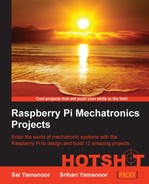In this task, we will design our arcade game cabinet using cardboard. We will use cable ties to mount the components of our arcade game. We will leave it to the reader to design a better cabinet using tools of their choice.
We should put together a monitor, Raspberry Pi, speakers, and the push buttons used to play the game. We also need plenty of cardboard to prototype the design of our cabinet.
- Let's get started with mounting the switches. The switches will be mounted onto a cardboard box.
- We get started by mounting the arcade style push buttons on a cardboard box. The arcade style push buttons used in this project require a hole that is 1.13 inches in diameter. Carefully create the holes using a sharp object.
- Once the mounting holes are cut out of the cardboard box, we need to mount the switches as shown in the following image. The switches are locked in place by a lock nut from the back side.

- The next step is to interface the buttons to the PiFace module. The PiFace manual describes that the digital inputs have pull up resistors and hence the switches can be connected as shown in the figure that follows:
- The common terminal of the button needs to be connected to the ground terminal of the PiFace module. The normally open (N.O.) terminal of the button is connected to the digital input terminals (S0 through S7) of the PiFace module.

Suggested input connections provided by the PiFace manual
- The next step is to connect a monitor to Raspberry Pi. The following figure shows a monitor with the Connect Four game launched and the switches mounted onto a cardboard box and interfaced with the PiFace module:

..................Content has been hidden....................
You can't read the all page of ebook, please click here login for view all page.