In the last chapter, we learned how to perform numerical computation with NumPy. We also learned how to use Jupyter for our convenience and how to use matplotlib for visualization. In this chapter, we will be introduced to the SciPy library. However, our journey with NumPy and matplotlib is far from over. We will learn new functionalities in NumPy and matplotlib throughout the remainder of the book. So let’s embark upon the exciting journey of scientific computing with SciPy .
Scientific and Mathematical Constants in SciPy
Before we begin, let’s complete the ritual of creating a new directory for this chapter. Please create a directory, chapter 11, for this chapter.
cd ∼cd bookcd codemkdir chapter11cd chapter11
Now start the Jupyter Notebook App with the following command:
jupyter notebookOpen a new notebook and rename it to Chapter11_Practice. This notebook will hold the code for this chapter.
The SciPy library has a module called scipy.constants which has the values of many important mathematical and scientific constants. Let’s try a few of them. Run the following code in the notebook:
import numpy as npimport matplotlib.pyplot as pltfrom scipy.constants import *print("Pi = " + str(pi))print("The golden ratio = " + str(golden))print("The speed of light = " + str(c))print("The Planck constant = " + str(h))print("The standard acceleration of gravity = " + str(g))print("The Universal constant of gravity = " + str(G))
The output is as follows:
Pi = 3.141592653589793The golden ratio = 1.618033988749895The speed of light = 299792458.0The Planck constant = 6.62606957e-34,The standard acceleration of gravity = 9.80665The Universal constant of gravity = 6.67384e-11
Note that the SciPy constants do not include a unit of measurement, only the numeric value of the constants. These are very useful in numerical computing.
Note
There are more of these constants. Please visit https://docs.scipy.org/doc/scipy/reference/constants.html to see more of these.
Linear algebra
Now we will study a few methods related to linear algebra. Let’s get started with the inverse of a matrix:
import numpy as npfrom scipy import linalga = np.array([[1, 4], [9, 16]])b = linalg.inv(a)print(b)
The following is the output:
[[-0.8 0.2 ][ 0.45 -0.05]]
We can also solve the matrix equation ax = b as follows:
a = np.array([[3, 2, 0], [1, -1, 0], [0, 5, 1]])b = np.array([2, 4, -1])from scipy import linalgx = linalg.solve(a, b)print(x)print(np.dot(a, x))
The following is the output:
[ 2. -2. 9.][ 2. 4. -1.]
We can calculate the determinant of a matrix as follows:
a = np.array([[0, 1, 2], [3, 4, 5], [6, 7, 8]])print(linalg.det(a))
Run the code above in the notebook and see the results for yourself.
We can also calculate the norms of a matrix as follows:
a = np.arange(16).reshape((4, 4))print(linalg.norm(a))print(linalg.norm(a, np.inf))print(linalg.norm(a, 1))print(linalg.norm(a, -1))
The following are the results:
35.2136337233543624
We can also compute QR and RQ decompositions as follows:
from numpy import randomfrom scipy import linalga = random.randn(3, 3)q, r = linalg.qr(a)print(a)print(q)print(r)r, q = linalg.rq(a)print(r)print(q)
Integration
SciPy has the integrate module for various integration operations, so let’s look at a few of its methods. The first one is quad(). It accepts the function to be integrated as well as the limits of integration as arguments, and then returns the value and approximate error. The following are a few examples:
from scipy import integratef1 = lambda x: x**4print(integrate.quad(f1, 0, 3))import numpy as npf2 = lambda x: np.exp(-x)print(integrate.quad(f2, 0, np.inf))
The following are the outputs:
(48.599999999999994, 5.39568389967826e-13)(1.0000000000000002, 5.842606742906004e-11)
trapz() integrates along a given axis using the trapezoidal rule:
print(integrate.trapz([1, 2, 3, 4, 5]))The following is the output:
12.0Let’s see an example of cumulative integration using the trapezoidal rule.
import matplotlib.pyplot as pltx = np.linspace(-2, 2, num=30)y = xy_int = integrate.cumtrapz(y, x, initial=0)plt.plot(x, y_int, 'ro', x, y[0] + 0.5 * x**2, 'b-')plt.show()
The following (Figure 11-1) is the output:

Figure 11-1. Cumulative integration using the trapezoidal rule
Interpolation
This module has methods for interpolation. Let’s study a few of these with the help of the graphical representation of matplotlib. interp1d() is used for 1-D interpolation as demonstrated below.
from scipy import interpolatex = np.arange(0, 15)y = np.exp(x/3.0)f = interpolate.interp1d(x, y)xnew = np.arange(0, 14, 0.1)ynew = f(xnew)plt.plot(x, y, 'o', xnew, ynew, '-')plt.show()
The following (Figure 11-2) is the result:

Figure 11-2. 1-D interpolation
interp1d() works for y=f(x) type of functions. Simillary, interp2d() works on z=f(x, y) type of functions. It is used for two-dimensional interpolation.
x = np.arange(-5.01, 5.01, 0.25)y = np.arange(-5.01, 5.01, 0.25)xx, yy = np.meshgrid(x, y)z = np.sin(xx**3 + yy**3)f = interpolate.interp2d(x, y, z, kind='cubic')xnew = np.arange(-5.01, 5.01, 1e-2)ynew = np.arange(-5.01, 5.01, 1e-2)znew = f(xnew, ynew)plt.plot(x, z[0, :], 'ro-', xnew, znew[0, :], 'b-')plt.show()
The following (Figure 11-3) is the result:

Figure 11-3. 2-D interpolation
Next, we are going to study splev(), splprep(), and splrep(). The splev() method is used to evaluate B-spline or its derivatives. We will use this method along with splprep() and splrep(), which are used for representations of B-spline.
splrep() is used for representation of a 1-D curve as follows:
from scipy.interpolate import splev, splrepx = np.linspace(-10, 10, 50)y = np.sinh(x)spl = splrep(x, y)x2 = np.linspace(-10, 10, 50)y2 = splev(x2, spl)plt.plot(x, y, 'o', x2, y2)plt.show()
The following (Figure 11-4) is the result:

Figure 11-4. Representation of a 1-D curve
splprep() is used for representation of an N-dimensional curve.
from scipy.interpolate import splpreptheta = np.linspace(0, 2*np.pi, 80)r = 0.5 + np.cosh(theta)x = r * np.cos(theta)y = r * np.sin(theta)tck, u = splprep([x, y], s=0)new_points = splev(u, tck)plt.plot(x, y, 'ro')plt.plot(new_points[0], new_points[1], 'r-')plt.show()
The following (Figure 11-5) is the result.
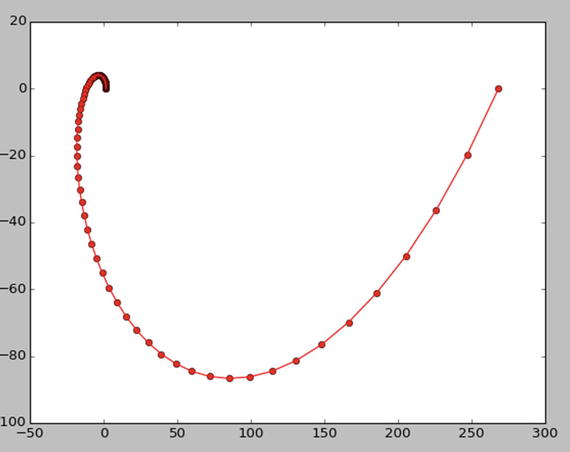
Figure 11-5. Representation of an N-D curve
Conclusion
In this chapter, we were introduced to a few important and frequently used modules in the SciPy library. The next two chapters will be focused on introducing readers to the specialized scientific areas of signal and image processing. In the next chapter, we will study a few modules related to the area of signal processing.
