In the last chapter, we learned how to perform scientific computations with SciPy. We were introduced to a few modules of the SciPy library. In this chapter, we will explore an important scientific area, signal processing, and we will learn the methods in the SciPy.signal module. So let’s get started with signal processing in SciPy. This will be a quick, short chapter with only a handful of code examples to provide you with a glimpse of a few fundamentals in the world of signal processing .
Waveforms
Let’s get started with the waveform generator functions. Create a new directory chapter 12 in the ∼/book/code directory. Run the following command to start the Jupyter Notebook App:
jupyter notebookRename the current notebook to Chapter12_Practice. As in previous chapters, run all the code from this chapter in the same notebook. Let’s import NumPy and matplotlib first.
import numpy as npimport matplotlib.pyplot as plt
The first example we will study is a sawtooth generator function.
from scipy import signalt = np.linspace(0, 2, 5000)plt.plot(t, signal.sawtooth(2 * np.pi * 4 * t))plt.show()
The function accepts the time sequence and the width of signal and generates triangular or sawtooth shaped continuous signals. The following (Figure 12-1) is the output,

Figure 12-1. Sawtooth wave signal
Let’s have a look at a square wave generator which accepts time array and duty cycle as inputs.
t = np.linspace(0, 1, 400)plt.plot(t, signal.square(2 * np.pi * 4 * t))plt.ylim(-2, 2)plt.title('Square Wave')plt.show()
The output is as follows:

Figure 12-2. Square wave signal
A pulse-width modulated square sine wave can be demonstrated as follows:
sig = np.sin(2 * np.pi * t)pwm = signal.square(2 * np.pi * 30 * t, duty=(sig +1)/2)plt.subplot(2, 1, 1)plt.plot(t, sig)plt.title('Sine Wave')plt.subplot(2, 1, 2)plt.plot(t, pwm)plt.title('PWM')plt.ylim(-1.5, 1.5)plt.show()
The output (Figure 12-3) is as follows:

Figure 12-3. Modulated wave
Window Functions
A window function is a mathematical function which is zero outside a specific interval. We will now look at three different window functions. The first one is the Hamming window function. We have to pass the number of points in the output window as an argument to all the functions.
window = signal.hamming(101)plt.plot(window)plt.title('Hamming Window Function')plt.xlabel('Sample')plt.ylabel('Amplitude')plt.show()
The output (Figure 12-4) is as follows:

Figure 12-4. Hamming window demo
The Hanning window function is as follows:
window = signal.hanning(101)plt.plot(window)plt.title('Hanning Window Function')plt.xlabel('Sample')plt.ylabel('Amplitude')plt.show()
The output (Figure 12-5) is as follows:
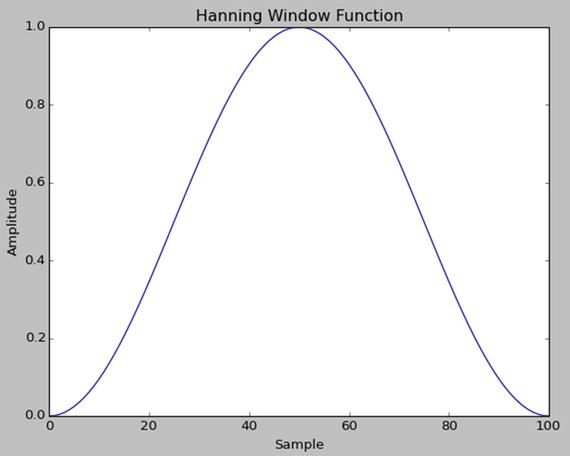
Figure 12-5. Hanning window demo
The Kaiser window function is as follows,
window = signal.kaiser(51, beta=20)plt.plot(window)plt.title('Kaiser Window Function Beta = 20')plt.xlabel('Sample')plt.ylabel('Amplitude')plt.show()
The output (Figure 12-6) is as follows:
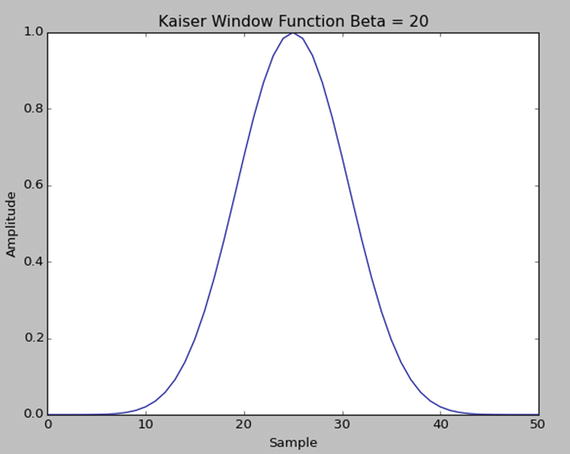
Figure 12-6. Kaiser window demo
Mexican Hat Wavelet
We can generate a Mexican hat wavelet with the Ricker function by passing the number of points and the amplitude as parameters, as in the following:
plt.plot(signal.ricker(200, 6.0))plt.show()
The Mexican hat wavelet is a special case in the family of continuous wavelets. It is used for filtering and averaging spectral signals. The output is as follows:

Figure 12-7. Mexican hat wavelet
Convolution
We can convolve two N-dimensional arrays with the convolve() method as follows:
sig = np.repeat([0., 1., 0.], 100)win = signal.hann(50)filtered = signal.convolve(sig, win, mode='same') / sum(win)plt.subplot(3, 1, 1)plt.plot(sig)plt.ylim(-0.2, 1.2)plt.title('Original Pulse')plt.subplot(3, 1, 2)plt.plot(win)plt.ylim(-0.2, 1.2)plt.title('Filter Impulse Response')plt.subplot(3, 1, 3)plt.plot(filtered)plt.ylim(-0.2, 1.2)plt.title('Filtered Signal')plt.show()
The signal, the window, and the convolution of those are as shown in Figure 12-8. Convolution of two signals provides a combination of both the signals to form a third signal. It is a very important signal combination technique in signal processing. If the signals represent image or audio data, we get an improved image or audio based on the degree of convolution. If you have not noticed already, we are using the repeat() method of NumPy, which takes the pattern to be repeated and the number of repetitions as arguments. In this example, we’re generating a signal with the sample size of 300.

Figure 12-8. Convolution
Conclusion
In this short chapter, we were introduced to a few important classes of methods in the scipy.signal module of SciPy. In the next chapter, we will explore the area of image processing.
